latest
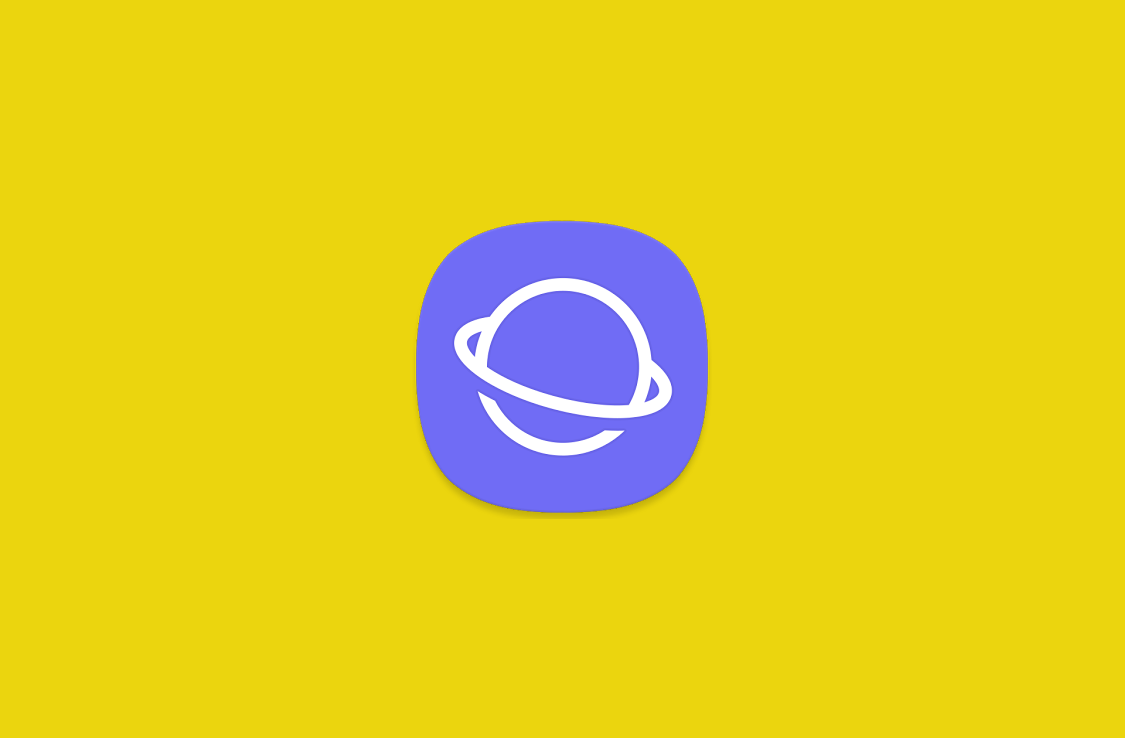
Download: Samsung Internet 9.0 brings major redesign to the web browser
Samsung Internet 9.0 will launch with Samsung Experience 10.0 based on Android Pie. We managed to pull the APK so you can download and install it now!
It might not be the juggernaut that is Google Chrome, but Samsung Internet has gained a dedicated following thanks to the extra features that it offers on top of Google's browser. Just recently we reported on the new Samsung Internet 8.2 beta that brought features like parallel downloading for faster file downloads and Do Not Track mode. In the first Samsung Experience 10.0 build based on Android Pie for the Samsung Galaxy S9+ that we found, we were able to get an even newer version of Samsung Internet. Samsung Internet 9.0 brings a major redesign to the browser with the new rounded corner UI found in Samsung Experience 10.

The History of Printing on Android and how the Mopria Alliance made it better
Printing documents from Android devices hasn't always been a cakewalk, but it has come a long way. That's thanks in large part to the Mopria Alliance, which worked with Google to implement core printing technologies in Android 8.0 Oreo.
Prior to the debut of Android 8.0 Oreo's Default Print Service, printing documents on Android was easier said than done. Google's mobile operating system didn't gain native printer support until Android 4.4 KitKat, and with the exception of third-party solutions from the likes of Samsung, setting up a printer required vendor-specific plugins and drivers. But thanks to the Mopria Alliance, a consortium of smartphone and printer manufacturers, Android's compatibility with printers has improved by leaps and bounds. Android Oreo supports an astounding 97 percent of the printers on the market—over 100 million—plus features such as duplex printing, Wi-Fi Direct printing, orientation, and paper size adjustment.

Google Assistant Comes to Tablets, Android 5.0 Lollipop Devices
The Google Assistant is coming to more devices. It's rolling out to Android tablets and Lollipop 5.0 smartphones starting December.
The Google Assistant is coming to more devices. In a blog post on Wednesday, Google announced that its eponymous personal assistant will hit tablets and Android devices running 5.0 Lollipop and newer "in the coming weeks."

How to Get the Google Assistant on Android 5 Lollipop (No Root)
TK is back to show you how to use Google Assistant on any Android tablet running Lollipop, Marshmallow, or Nougat without needing root!
TK is at it again with another useful tip, this time it's getting the Google Assistant to work on Android Lollipop. The kicker - no root is required for this setup. Even though it still has a few improvements to sort out, it has definitely come a long way since its initial release. The only issue we still find is that it's not available on most devices. Luckily apps like Nova and Action Launcher now make this possible. All credits go to XDA Member Nikhilkumar038, so we now have a way to use Google Assistant on any Android tablet running Lollipop, Marshmallow, or Nougat without needing root!

How to Change Your Android Encryption Password Without Changing Your Lock Screen Password
Here's a guide on how you can change your encryption password on Android to be different than the password you use for your lock screen.
As more and more users seek better protection for their private data across the technological space, Google has continued to introduce additional features in Android for their more privacy minded consumers.

Only Have $100? Here are the Best Phones You Can Get (Part 1)
Jordan is going to be spending a lot of quality time with four devices under $100. We're going to crown the "King of Sub-$100 Android phones."
Enough talk about flagships. Let's scrape the bottom of the barrel and see what can be had for those on the tightest of budgets. Let's find the best sub-$100 phone available. Because the reality is that while you might be forgoing a super-high resolution screen and amounts of RAM that some manufacturers still can't take advantage of, ahem, there are a lot of really solid choices out there if you don't have much to spend on a new phone.
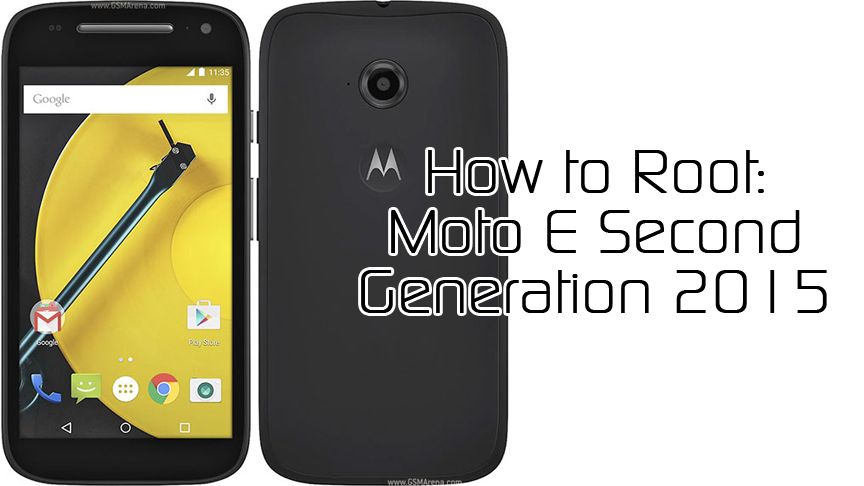
In this episode, XDA TV Producer TK shows you how to root, unlock the bootloader, install TWRP recovery and install a custom ROM to fix the broken camera from rooting the Moto E 2nd Gen 2015. TK just recently reviewed the device if you haven't checked it out already. So as is usual at XDA, we must root all the things, and the Moto E 2nd Gen 2015 is no exception!

The year 2015 just started and the list of flagship devices that came out at Mobile World Congress 2015 this year is short. Motorola decided to release a little surprise at the same time in a new way. They sent a press conference in a box to the media. This was the unveiling of a little device called the Moto E Second Generation 2015.
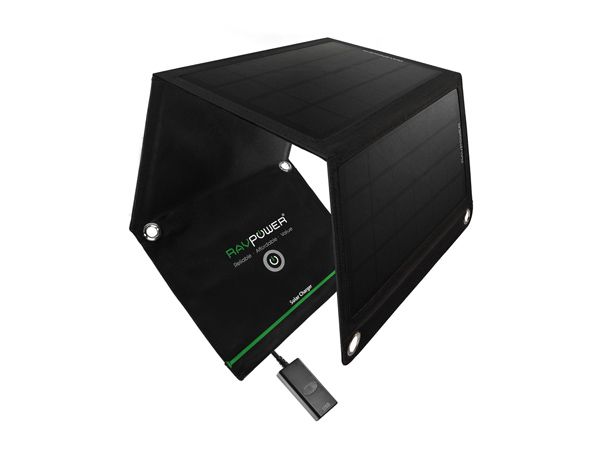
Last week we reviewed the RAVPower RP-WD02 Wireless Filehub & Portable Travel Router. This device is the successor to the RP-WD01 that we reviewed as well. Today, we are going to talk about the exciting world of travel solar chargers. The premise is simple, the sun reaches everywhere, maybe not all the time, but it is an endless resource.

There are so many Power Banks out there. However, they are not all the same. Some sacrifice weight for capacity. Others do the opposite. Some come with two ports and some come with more, while others come with less. Some are just batteries with a case around it, but others have some unique features.

How many times have you tried to find something in the dark? Many people will turn on their smart phone and use the luminescence from your screen to light the way. Smarter people start a flashlight or torch app that lights up their phone’s flash. This works better, but you can’t always find that app shortcut

Here on XDA, we love our custom ROMs. Some of us install nightly builds every morning, and some even change ROMs multiple times per day. With all these changes, it is often nice to have a box full of tools to help you out with the minutiae of flashing ROMs.
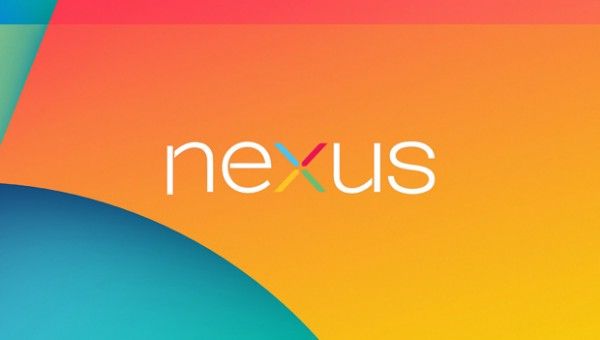
OTA Updates for Nexus 7 and Nexus 7 (2013) Mobile
OTA updates of Android 5.0.2 have been captured for Nexus 7 and Nexus 7 (2013) LTE
A few days ago, Google finally released factory images for mobile versions of Nexus 7 and Nexus 7 (2013). The waiting period was quite long, as Google had a 3 month delay to provide the update. It was a bit of a weird situation, but it's definitely nice to see the factory images being released.

Must Have App Review: Helium (Backup without Root)
Today we talk about the must have app Helium. Helium allows you to backup and restore your Android device without root. Check this video out!
Our smartphones have advanced tremendously over the last few years, and so have our uses for them. Everything from pictures and videos to emails and notes get stored on our devices. But don't you wish there was an easier way to back it all up?

Remove Bloatware from Your Android Device - XDA TV
Just about every phone comes with unwanted programs installed. In this video we show you how to block these bloatware programs from running on your Android.
Carriers and manufacturers sometimes have the nasty habit of installing apps at the factory. These apps are claimed to be useful and helpful. However, why do I need Verizon's Navigation app when Google Maps is already installed? Why do I need Samsung's Mail app to check my Gmail? Android already comes with a much nicer Gmail app.
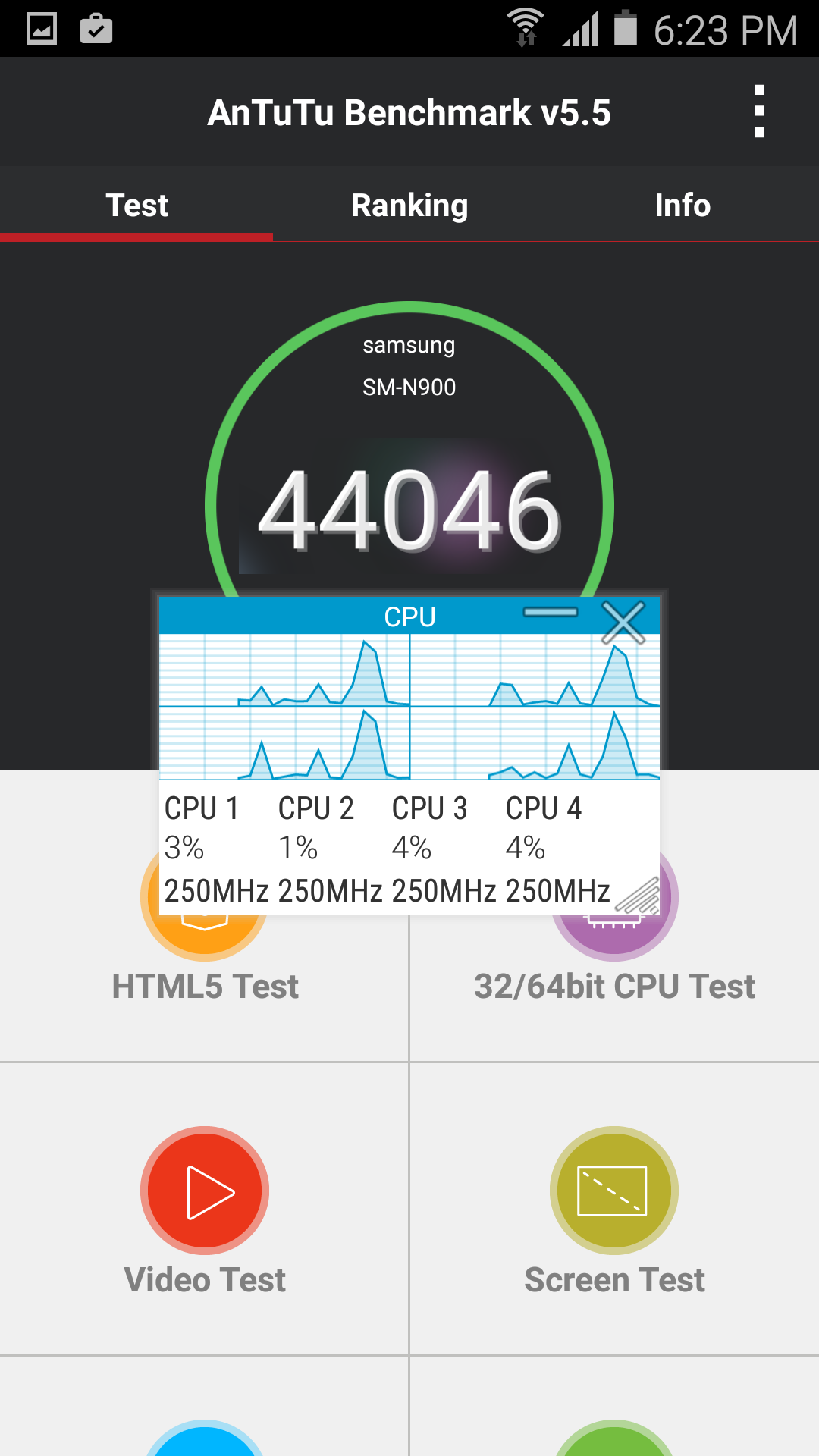
Analysis of the Galaxy Note 3 Android 5.0 Leak
Find out how Samsung improves TouchWiz on the latest Android 5.0 Lollipop update in this in-depth analysis of a leaked ROM for the Galaxy Note 3.
When I first heard about the Vietnam leak of Android 5.0 Lollipop for the Galaxy Note 3 (SM-N900) I was hesitant to install it. I was comfortable with my highly modded custom ROM which gave me a solid performance boost to the traditional TouchWiz configuration of the Note 3. I had disabled DVFS, overclocked my CPU, changed the kernel, switched the CPU governor, and had per-app profiles to ensure I’d get the last drop out of my phone’s powerful Exynos 5420 Octa-core processor. But the flashaholism I left behind months ago crept back to me and ended up pushing me to getting this new build on my phone.

Unofficial CyanogenMod 12 for the Xiaomi Mi3
Developers have prepared a CyanogenMod 12 build for the Xiaomi Mi3, even without kernel source.
Xiaomi is rapidly becoming one of the most important Android OEMs. Currently, this Chinese company shares the podium with Samsung and Apple. Despite such popularity and numerous devices sold across the globe, Xiaomi refuses to publish the source code for their kernels, standing in clear violation to the GPL licensing.

Samsung Galaxy S3 Neo Receives Functional Lollipop Port
Samsung Galaxy S3 Neo received an unofficial port of CyanogenMod 12 and joined the Lollipop club!
The Samsung Galaxy S3 Neo is without a doubt a pretty nice device. Released in April 2014, this phone is essentially a re-designed version of the Samsung Galaxy S III with 1.5 GB of RAM and KitKat right out of the box. It's not that popular as its older brother, but this phone is still a nice option if you are looking for wallet friendly handset.

Android 5.0 Leaked for the Samsung Galaxy Note 3
A leaked firmware of Android 5.0 has appeared for Samsung Galaxy Note 3. Learn how to flash it.
Android Lollipop is still making its way to many new devices. Firmware updates have been already pushed by Motorola, LG, and Samsung. Most of these updates have been officially released by these OEMs, and another device that should get an official update pretty soon is the Samsung Galaxy Note 3, as a Lollipop firmware build has leaked.
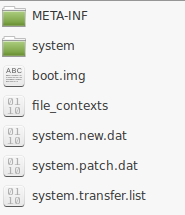
Easily Extract Lollipop Dat Files
This guide presents you how to extract the Lollipop files in the easiest possible way.
With each iteration of Android, our favorite mobile OS expands and ROM sizes progressively increase. This is in addition to the bloatware added by OEMs that often increases the size of ROMs to a gigabyte or more. Downloading a firmware of that size is problematic, especially in countries with limited data speeds or caps. To make life easier for end users, Google decided to use the compressible EXT4 file system, which replaced the extracted partitions. While it proved beneficial in various regards, there are some potential downsides for certain users.


