latest
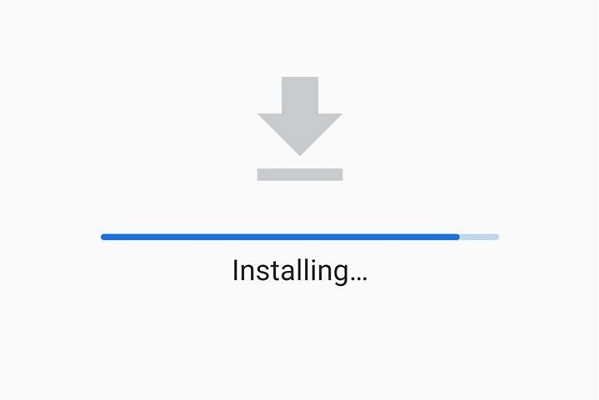
Apps are the lifeblood of any operating system. Without apps, we can only do so much on platforms like Android on our favorite smartphones. Fortunately, Google Play offers millions of apps, but due to platform restrictions, not every good app can be found on the store. Sometimes, app availability is also restricted on a geographical basis. So the only way to get such apps is by sideloading them.

Google Camera update brings some Pixel 6 features to older Pixel phones
The latest Google Camera update has brought some Pixel 6 features to older Pixel smartphones, such as the Pixel 5 and the Pixel 4a.
The Google Pixel 6 pioneered a number of camera features such as Face Unblur, Magic Eraser, and Action Pan. Those features are Pixel 6 exclusive as far as we can tell, but there was some other quality of life improvements too. Features such as the ability to modify exposure and "Timer Light" were also added, and now you can get those features on older Google Pixel smartphones. Google Camera 8.4 is available, and it can be sideloaded on your smartphone now.
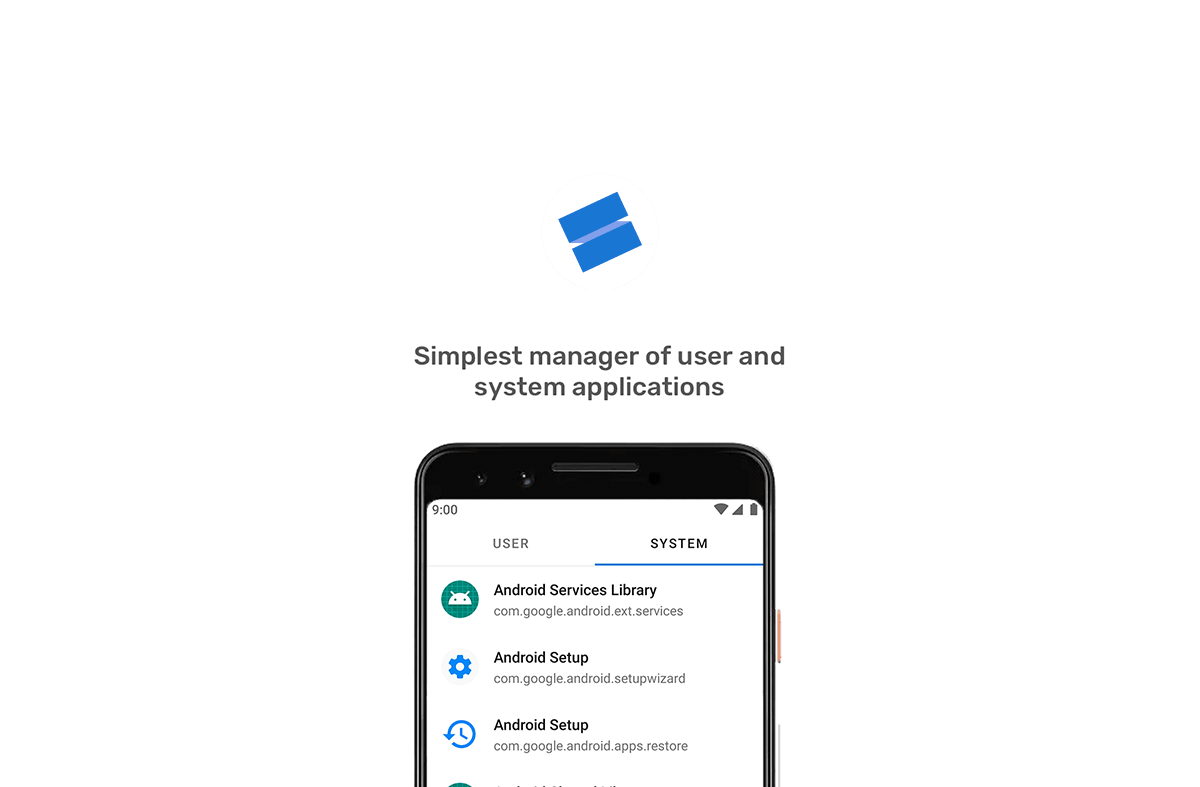
Skit is a new app manager to pull and inspect APKs on your phone
Skit lets you extract any user installed or system application from the device and share it however you want. It also lets you uninstall user applications.
Sharing and sideloading APK files has never been a problem on Android, but sharing an already installed application to someone is another thing. That's when you start fiddling with the file manager to extract the APK file from the system. A new application from XDA Senior Member **Menos** lets you do just that and more. Skit lets you extract any user installed or system application from the device and share it however you want. It also lets you uninstall user applications. Other than simple app managing, it also allows you to inspect the details of the application, like installation and update date, or go even deeper and find out how its activities and permissions are laid out.

Download: Google Pixel Launcher from the Google Pixel 3
The next updated APK from the Pixel 3 is the Pixel Launcher, which can now be installed on Pixel, Nexus, and Android One devices.
The Pixel 3 and Pixel 3 XL were finally announced yesterday, which means the updated APKs are starting to pop up. Yesterday, the Google Camera from the Pixel 3 was available to download on older devices. The next updated app is the Pixel Launcher, which can now be installed on Pixel, Nexus, and Android One devices.

Google Camera from the Pixel 3 is available for download with new UI and RAW support
One big area of focus for the Pixel 3 is a redesigned Google Camera app. The APK for this update is already available for download on previous Pixel phones.
Now that the Pixel 3 and Pixel 3 XL are official, APKs from the new devices are popping up. One big area of focus for the Pixel 3 is a redesigned Google Camera app with new features. The APK for this update is already available for download on previous Pixel phones, though don't expect all the new Pixel 3 bells and whistles.

Spotify Lite ported for use as standalone app on Wear OS
You can now finally use Spotify LIte on Wear OS devices without depending on your phone! XDA Recognized Developer ported an APK for Wear OS.
Spotify is undoubtedly one of the most popular music streaming services on any platform, including Android. They released their first earnings report just two months ago, where they stated that the service crossed 75 million paid users. Spotify's Wear OS application has been available for a while, but it has some limitations. Currently, it can only control what's playing on your phone. So, it's more of a remote than a standalone app. Sure, you can pause, skip, and play tracks, you can also adjust the volume, but everything happens on your phone, which must be connected to the wearable device via Bluetooth. You could just sideload an APK file of a regular Spotify app on your watch, but it's not designed for small wearable devices.

Android App Bundle & Google Play Dynamic Delivery will reduce app size to help increase user retention
Google introduced a new app model for Android called the Android App Bundle. This, coupled with Google Play Dynamic Delivery, will dramatically reduce app size to help improve user retention.
As a developer, it's up to you to do everything in your power to improve user retention. Keeping the install-to-uninstall ratio as low as possible is important for your app to be ranked highly. New users are joining the Android ecosystem by the millions each year as Google continues expanding into markets such as India and various African nations. The users in these emerging markets tend to be more data-conscientious than most, so you may not even realize that your APK size has become too large to appeal to these users. That's why Google is introducing a new app model for Android called the Android App Bundle. Coupled with the new Google Play Dynamic Delivery, app sizes can be dramatically reduced to help improve user retention in key markets.
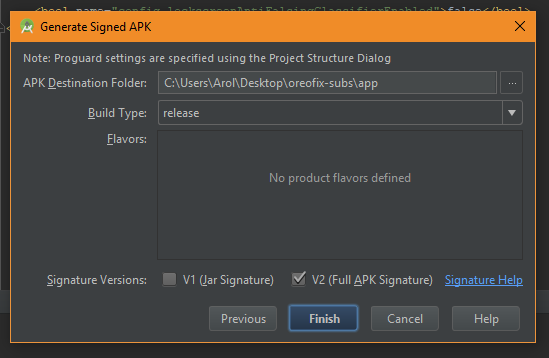
Developers: APK Signature Scheme v3 is coming with support for Key Rotation
APK Signature Scheme v3 has been spotted in the Android Open Source Project, and it appears to bring support for key rotation.
If you're a developer or you're in any way familiar with decompiling, modifying, and/or installing modified APK files, you're probably familiar with application signatures. To put it simply, Android mandates that an app must be signed with the same key in order for the system to allow updating the app in question. Android verifies this by checking the APK signature.
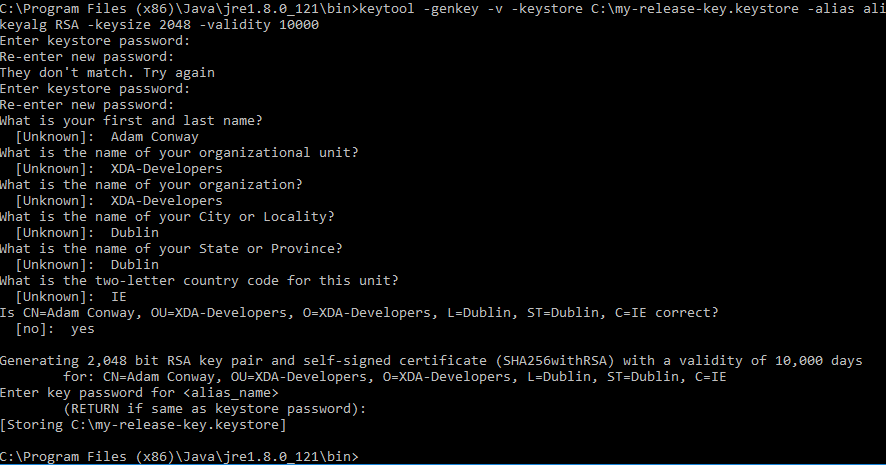
How to Permanently Stop Updates on an Android Application
Want to go back to an old version of an app and stop updates permanently? You can do it pretty easily, here's how! All you need is a PC.
There are many apps that exist out there that some feel were ruined with updates. Some changes range from including adware bundled with the app or the app basically changing into a piece of malware. QuickPic, an app that was once praised for being a lightweight app with a brilliant UI, was bought by Cheetah Mobile and slowly started to include advertisements for other applications. Wouldn't it be nice to be able to stop updates and go back to the app everyone loved, the app that existed before advertisements were pushed on its users?

Google Camera with HDR+ Ported to Snapdragon 820/821 and 835 Devices
Google Camera with HDR+ has been ported to any device with the Snapdragon 820, 821, or 835. Works with LG G6, OnePlus 5, Samsung Galaxy S8, and more!
Despite the lavish praise the Google Nexus line received thanks to its openness to development, the smartphones have received much criticism for their camera prowess. That changed (though some would argue it hasn't) with the release of the Google Pixel and Pixel XL, however, as Google took a more consumer directed approach to their smartphones and the results showed in the camera department with the smartphones receiving top tier scores from DxOMark. Part of Google's more recent success with picture quality has been thanks to their amazing HDR+ technology that is exclusive to their smartphones. For the average user, HDR+ presents an incredibly easy way to produce stunning photographs without the need to learn manual photography or edit RAW images. And now, you can take advantage of Google Camera's HDR+ thanks to a modified version of the APK ported to work on any device with the Hexagon 680 ISP (found on the Snapdragon 820, 821, and 835 SoCs).
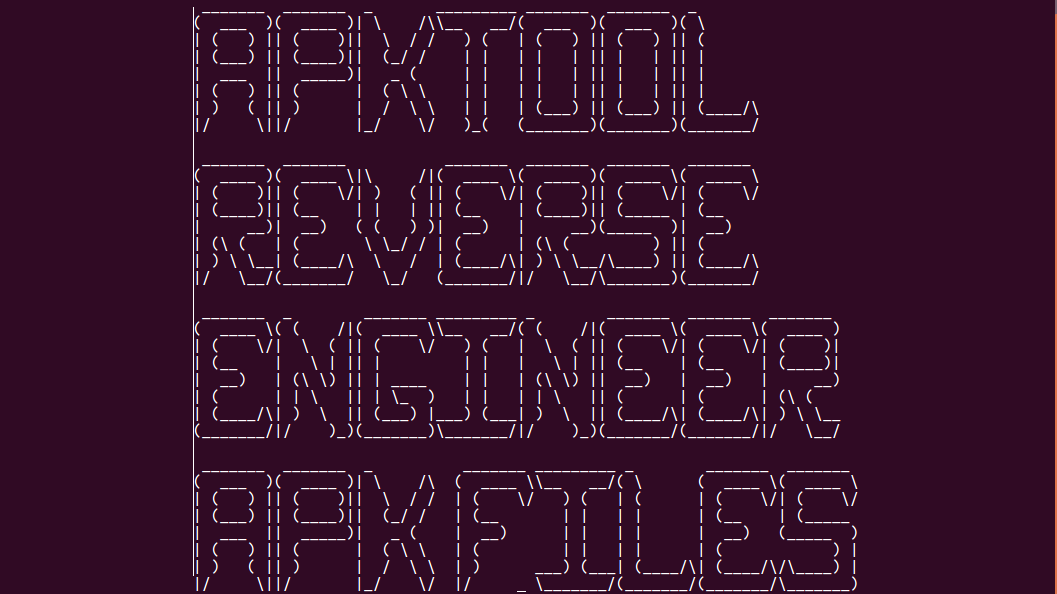
Decompile and Modify APKs on the go with APKTool for Android [XDA Spotlight]
APKTool is used by developers and themers on the desktop to decompile and modify APKs without needing the source code. This is an Android port of that tool.
APKTool is a powerful piece of software developed by XDA Senior Member ibotpeaches. The tool allows you to reverse engineer APK files, allowing you to decode resource files so you can modify them and then recompile the application.




