latest

Apktool v2.5.0 adds better support for decoding apps built for Android 11
Apktool, the ever popular Android APK reverse-engineering tool, has reached version 2.5.0 with many fixes and Android 11 related improvements.
If you're into reverse-engineering Android applications, then the name "Apktool" should ring a bell. Maintained by Connor Tumbleson AKA XDA Recognized Developer iBotPeaches, this open source tool allows you to disassemble Android application binary (known as APK) files, change something, and rebuild them. After a bit of a development hiatus, Apktool has now been freshly updated to version 2.5.0, with the new headline feature being "Android 11 support."
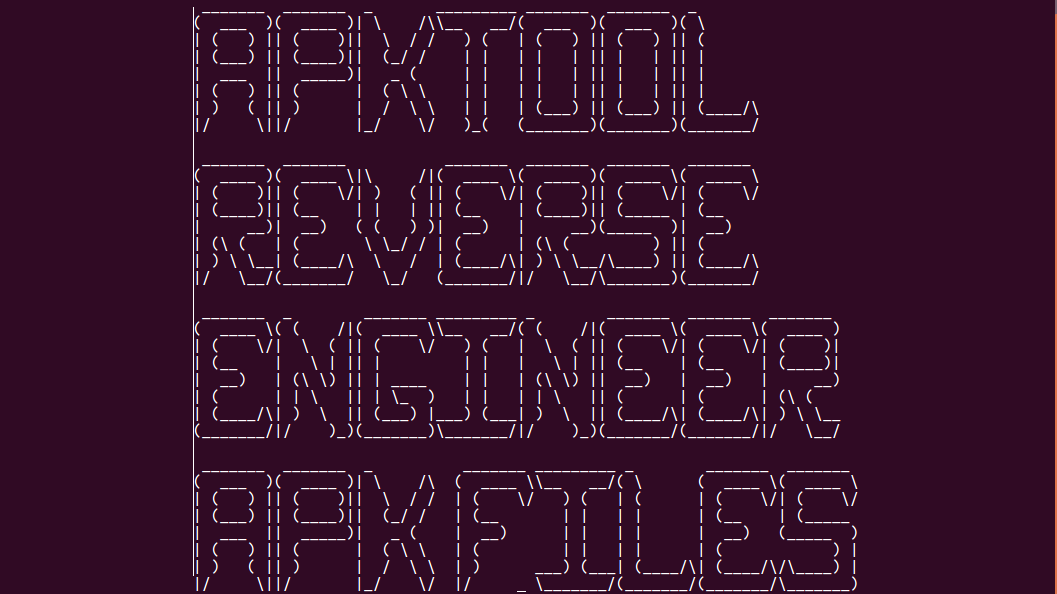
APKTool 2.4 is now available for decoding Android apps
APKTool is the most popular reverse engineering tool to decompile Android APKs. The tool has reached version 2.4 with many bug fixes and changes.
APKTool is an incredibly useful reverse engineering tool from developer ibotpeaches. It can be used to decode most Android apps into smali, which can then be converted to Java for easier analysis. It's the go-to tool for most independent developers looking to mod apps or uncover their secrets. We frequently use it when analyzing apps for new features.

PrivSet updated with Android Oreo support, makes it easy to modify Android Framework-res
PrivSet, an app that allows users to change Android framework-res values without needing Apktool, has been updated with support for Android 8.0 and Android 8.1 Oreo.
One of the most popular uses of Apktool, a tool which allows you to decompile Android applications so you can make modifications, is to modify the Android framework-res.apk. This app, called the Android Framework, is responsible for providing much of the assets, colors, images, and configuration values on your device. For instance, you can modify framework-res to enable or disable round icon support. Making modifications to framework-res has required a bit of effort until PrivSet came along. PrivSet, made by XDA Senior Member sir mordred, is a useful root app for changing Android framework values without needing to use Apktool.

Apktool v2.3.2 brings support for Android P, experimental AAPT2 rebuilding, and more
Apktool is one of the most popular tools for reverse engineering APK files. It was recently updated to support decompiling apps made for the Android P Developer Preview and it also adds experimental rebuilding with the aapt2 binary.
Reverse engineering Android applications is a popular hobby on the XDA forums. Decompiling and modifying existing apps is a skill that has been used to produce unofficial versions of apps with new themes, features, and more, and one of the most important tools at a modder's disposal is Apktool. Apktool is the most widely used free tool aimed at reverse engineering Android apps. The project was started in 2012 by XDA Recognized Developer iBotPeaches and continues to see updates to this very day, with the most recent one adding support for the first Android P Developer Preview and experimental rebuilding of apps made with AAPT2.
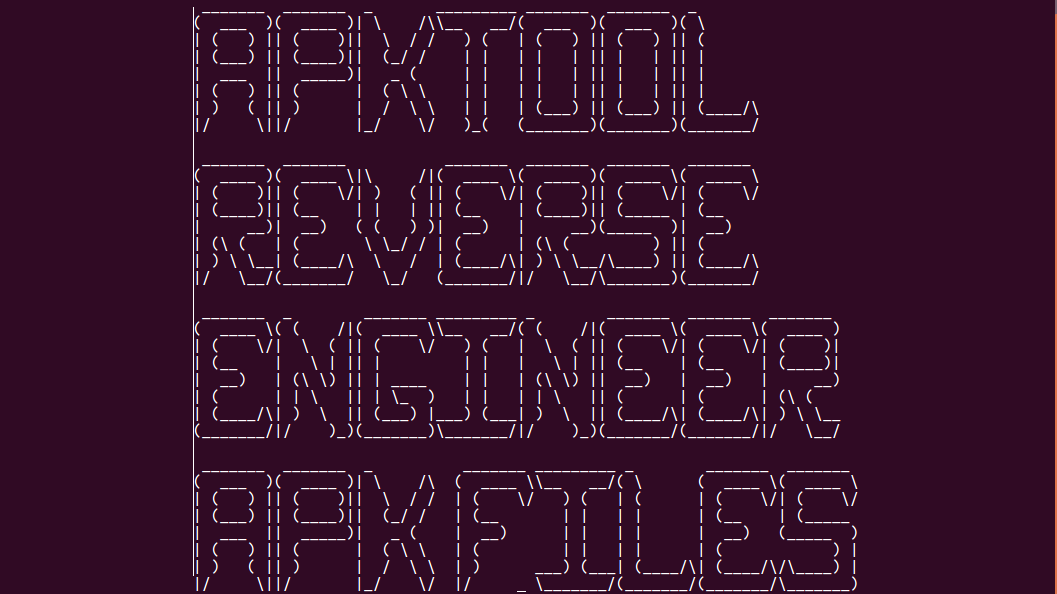
Decompile and Modify APKs on the go with APKTool for Android [XDA Spotlight]
APKTool is used by developers and themers on the desktop to decompile and modify APKs without needing the source code. This is an Android port of that tool.
APKTool is a powerful piece of software developed by XDA Senior Member ibotpeaches. The tool allows you to reverse engineer APK files, allowing you to decode resource files so you can modify them and then recompile the application.

Apktool v2.0.2 Released With Android Marshmallow Support
The popular re-engineering tool, Apktool, has received an update that adds support for Android 6.0 Marshmallow. Read on to find more!
Connor Tumbleson aka XDA Senior Member iBotPeaches has released an update to the ever popular Apktool, which now supports Android 6.0 Marshmallow API 23, and it also includes updated v2.0.8 of the smali/baksmali project.

Basics about APK Files and What You Can Do with Them
There are plenty of things that you can do with the APK Files. This guide is going to show you all of them!
What's an APK? This question may sound trivial, but it's actually significant. You may think that an APK is just the format of those fancy files that you can install on your phone. You'd be right, but there is a while lot more that can be done with Android's application format in addition to (hopefully not blindly) installing them.
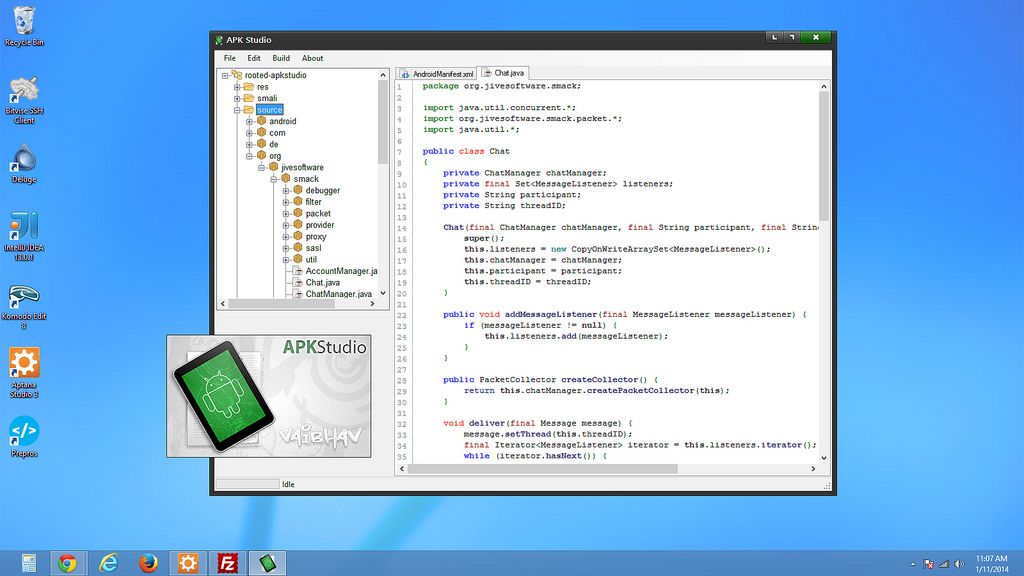
If you've ever modified precompiled applications, you have undoubtedly spent time with XDA Recognized Developer Brut.all's APKTool or one of its variants. APKTool works quite well, which is why after so many years, people still use it. However, using APKTool then requires you to use a separate app such as Notepad++ to edit the decompiled binaries. Once that's done, you then have to go back to APKTool to recompile the modified app.
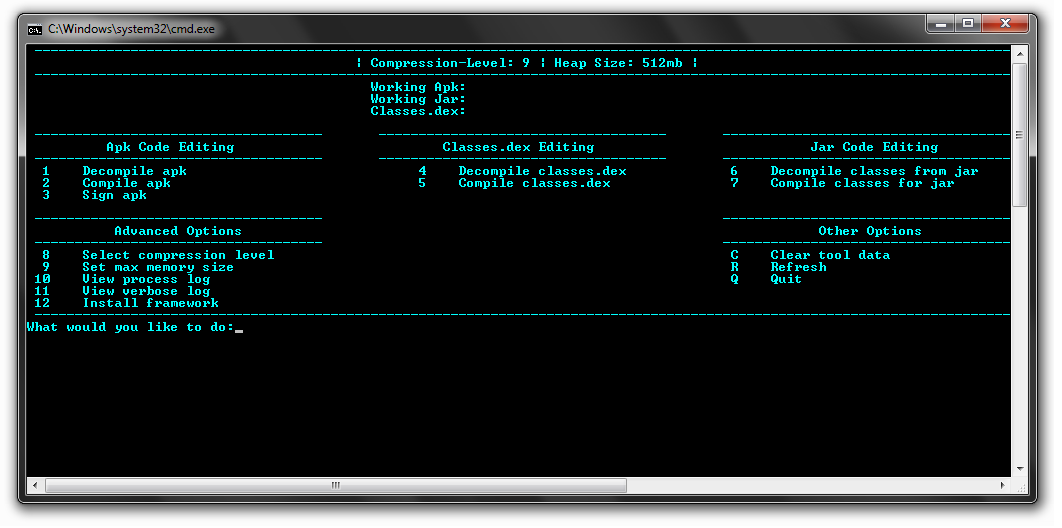
If you ever thought of modding an application, you've undoubtedly heard about smali and baksmali. These two tools can convert an APK into editable files, which can then be converted into more readable Java files by a tool such as the one we will cover today. Decompiling can be done with binary files only. But for your own comfort, some kind of kitchen is recommended.
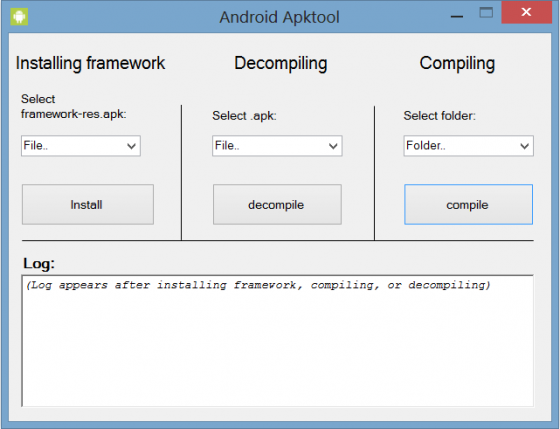
Using a command line interface is a daunting task for many novice developers and themers. So its unfortunate that one of the most popular tools for modding and theming, APKtool, requires such input. This is why we've featured some noteworthy guides on how to use APKtool for its many purposes, such as decompiling and recompiling APKs. However, if you are looking for a simpler, more efficient way to decompile and recompile APKs without command line, you may want to check out Android Apktool.
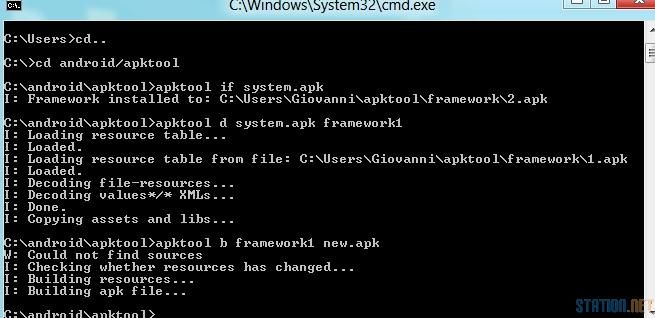
A few days ago, we covered a tool aimed at making it easier to use Baksmali/Smali, a disassembler/assembler for the Dex files used by the Dalvik Virtual Machine in Android. Another incredibly useful tool to have in your modification arsenal is APKTool, which was originally developed by XDA Recognized Developer Brut.all and is continued to this day by XDA Senior Member iBotPeaches.
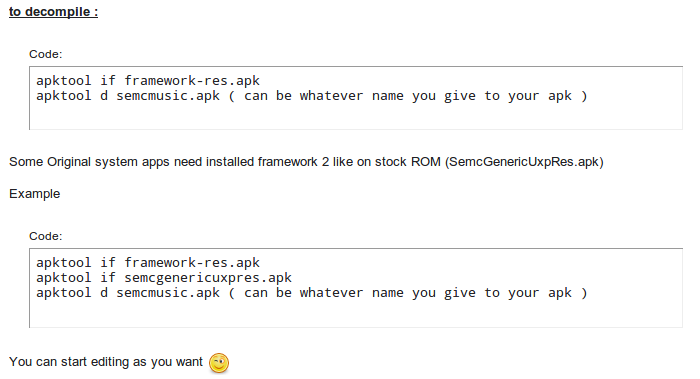
Last month, we saw a new tool that made it painless to edit the contents of Classes.dex. If you were drawn in by that prospect but couldn't quite get the pieces to work, I think you'll appreciate following the example that XDA Recognized Themer/Contributor Rizal Lovins put together. He takes one step back to look at the bigger picture, giving a start-to-finish walkthrough for decompiling, editing, recompiling, and signing an APK file. The necessary tools are pretty much the same (Windows, Java, Android SDK, Apktool, and a text editor) so that you may pick up where you left off with your smali and Baksmali editing experiments.




