latest

10 ways to increase battery life on the Asus ROG Ally
From tweaking settings to making power adjustments, here are 10 effective ways to save battery life on your Asus ROG Ally.
Are you a proud owner of the Asus ROG Ally gaming handheld but find yourself constantly struggling with battery life? As with any handheld gaming device, battery life can often be a concern, especially during extended gaming sessions or on the go. Fear not, as we've compiled a comprehensive guide to help you squeeze every last drop of juice out of your device.
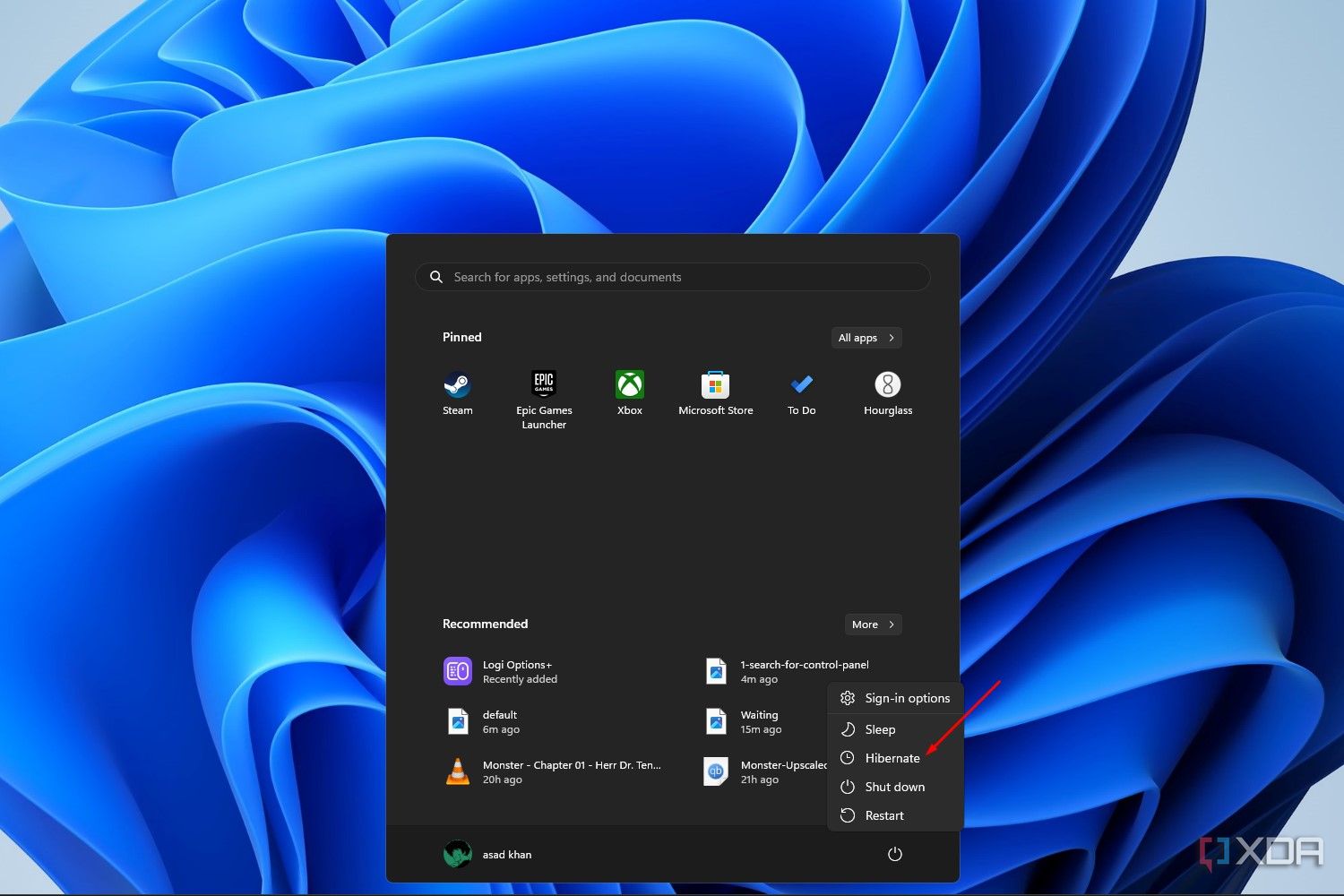
How to enable hibernate mode on Windows 11
Here's how you can enable the energy-saving hibernate feature on Windows 11
Windows 11 changed a lot in terms of the overall design and user experience. However, many settings and features hidden behind the Control Panel still work the same way. For example, the hibernate mode still works the same as it did in Windows 10. It's a power-saving feature similar to sleep mode, but it extends battery life further by saving your system state into a file on your hard drive or SSD.

The Asus ROG Ally will get significant improvements to correct early review issues
It looks like the ROG Ally will get some big improvements ahead of its retail release.
We still have a couple of weeks to go before the retail launch of the Asus ROG Ally. While reviews for the handheld haven't been the best, it looks like the company is trying to salvage the console's reputation leading up to the launch, stating that things are being worked on behind the scenes that will bring significant improvements before it ends up in the hands of consumers.

Best iPhone 12 battery cases in 2023
If you've been using the iPhone 12 for a while, then its battery may not last you as long. These battery cases can help you maximize its battery life.
Despite it not being the best iPhone out there, the iPhone 12 is still an excellent phone that gets the job done. Though, if you've owned a unit for a long time, then you may be facing some battery issues. After all, batteries degrade over time, and unless you get them replaced, they won't hold the charge for long. Fortunately, you can grab a battery case for your iPhone 12. This multifunctional accessory would both protect it from damage and extend its battery life. To help you out, we've picked the best options currently available.

Simple steps to improve the battery life of your Android phone
Here are a few simple tips and tricks to improve the battery life of your Android phone so that you don't have to charge it as often.
One of the most common problems users have with their phones is sub-par battery life. The battery units inside our phones have gotten bigger over the years, but power consumption has also significantly increased due to newer components. For instance, the displays have become brighter with high refresh rates, and more devices now support 5G connectivity. All of these along with some similar factors chip away at your phone's battery, and you're left hunting for a charger just a few hours into your day. A 4500mAh battery may seem like a lot, but you're more than likely to drain it within a day, especially if you are a heavy user. If you're unhappy with the battery life of your Android phone, then here are some ways in which you can improve it:
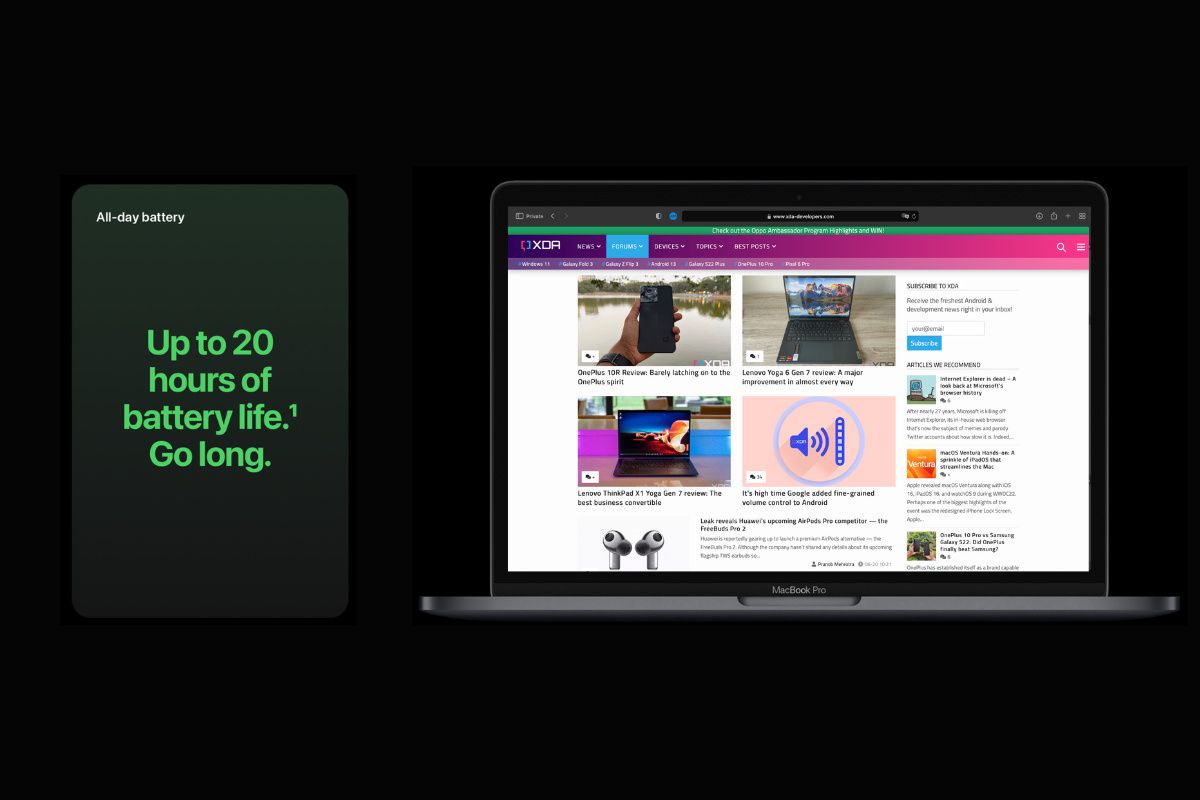
Does the MacBook Pro 13 (2022) have good battery life?
Apple has released a new MacBook Pro 13 (2022), powered by an M2 SoC. But one has to wonder, does it have good battery life?
The MacBook Pro 13 (2022) model was a bit of a surprise when it was first announced. The model looked like a relic compared with its MacBook siblings, but it was also powered by the latest Apple M2 SoC. Although it might look old, the latest 13-inch MacBook Pro does offer something unexpected - the best battery life for a sub-16-inch MacBook.

OnePlus smartphone owners: Here's how to check the health of your battery
OnePlus Diagnostic is an official app from the company that helps you to check the health of the battery of your OnePlus phone running OxygenOS.
OnePlus, like most other Android device makers, doesn't offer removable batteries on their smartphones. On a journey to make its smartphones slim as well as dust and water resistant, OnePlus made it really hard for a novice to swap out an older degraded battery for a new one without paying a visit to a service center. However, the company does have a really handy diagnostic app that can give users a clear insight into the health of their battery.

DontKillMyApp is a benchmark to test how badly your phone handles background apps
DontKillMyApp is a benchmark tool that lets you measure how badly does your Androiod phone handle apps running in the background.
Smartphone companies come up with even more exuberant claims about long-lasting batteries with each new device. Inarguably, the battery sizes on smartphones have increased substantially over the past years – that's why the popularity of tools like Greenify has dwindled over the years. However, to extend the battery backup, manufacturers also tweak their custom Android-based software to kill or put background apps to sleep, and some of them do it really aggressively. One of the victims of the agonizing issue is Urbandroid the developer of Sleep as Android, a smart alarm app. The same developer is launching a new app called "DontKillMyApp" that will help you measure how well can background apps survive on your phone.

BatteryGuru helps you track usage and optimize battery health for longevity
BatteryGuru aims to make your smartphone's battery remain healthy for longer, giving useful info, tips and reminders to ensure optimum battery health.
Practically all smartphones these days come with non-removable batteries and some form of fast charging technology. Unless done properly with adequate heat management, charging and fast charging do degrade the life of your phone's battery, and non-removable batteries make it difficult to swap out an older degraded battery for a new one. Glass sandwich designs further complicate the swapping process, often cracking either the front or the back glass if you are not experienced enough. In these situations, it becomes really important to maintain the health of your battery, especially if you plan to use your phone for more than 2 years. BatteryGuru attempts to help you in this endeavor.

BetterBatteryStats updated with Android Pie support
A popular wakelock identifier application, BetterBatteryStats has just been updated to support Android Pie. See which applications are abusing your battery.
I have already lost count of how many times I've started an article with this same sentence, but I have to say it once again: XDA Forums is the home of many enthusiastic developers trying to make your Android experience better. Some try to help you customize your device to your liking, some try to speed it up just a little bit by messing with the CPU governors and GPU volts, and some try to save you some juice by identifying the wakelocks used by numerous apps. An application from 2011, BetterBatteryStats, is just like the former.
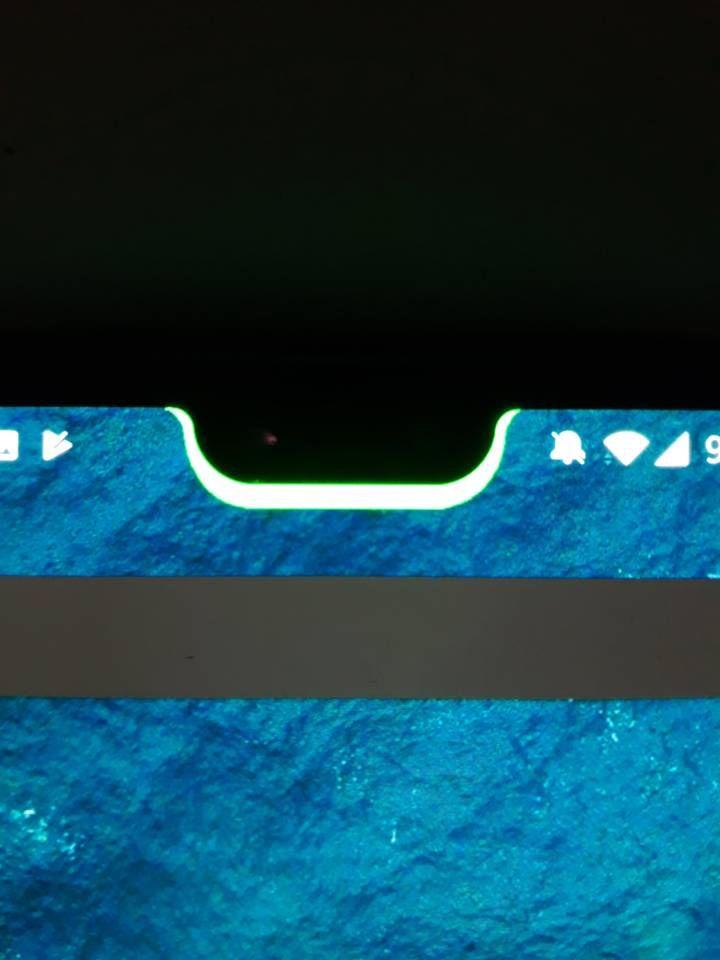
Make the Huawei P20/OnePlus 6's notch useful with Notch Battery Bar
Notch Battery Bar is a simple live wallpaper application that lets you apply battery level indicator around the notch on your Huawei P20 or OnePlus 6 device
One of the biggest trends of 2018 is, unfortunately, the display notch. Sometimes you'll see a second stereo speaker in there, or enhanced camera capabilities that were "impossible" otherwise. But, sadly, sometimes the notch seems completely useless. That hasn't stopped developers from finding a use for it, like XDA Member kumarsid7. His application called Notch Battery Bar lets you see the battery level of your device around the notch on the OnePlus 6 or Huawei P20. It was published to the XDA Forums just earlier today.

TicWatch Pro has a layered display and up to 30 days of battery life
Mobvoi just released their new smartwatch, the TicWatch Pro, which offers a layered display that can achieve up to 30 days of battery life.
Mobvoi is the ex-Googler founded company that makes accessories like speakers and watches. They got backed by Google in 2015 and they've had a good partnership through Wear OS (formerly Android Wear) and Google Assistant ever since. Their two previous smartwatches, the TicWatch S and TicWatch E, were praised by the community as both of them rocked a stylish design and an affordable price tag. Today, the company released yet another smartwatch, but it's no longer a mid-ranger.

Samsung Galaxy Note 9 may launch with 4000 mAh battery & faster wireless charging
New rumors claim the Samsung Galaxy Note 9 will feature a much larger 4000 mAh battery and even faster wireless charging speeds.
The Samsung Galaxy Note 9 is the next big upcoming Samsung phone. There have been many leaks and rumors already showing off the design and some new software launching with the phone. Now, we have even more rumors and leaks showing a larger battery and faster wireless charging.

BetterBatteryStats 2.3 adds full support for Android Oreo and unrooted devices
Version 2.3 of BetterBatteryStats was released this week. The update brings full support for Android Oreo, UI improvements, better support for Substratum themes, and the most important feature, support for unrooted devices.
Battery life on certain Android devices can leave a lot to be desired. Frequent wakelocks and poorly optimized apps can wreak havoc on the battery. Google has made strides to solve these issues with features like Doze Mode, but there's still a lot of work to be done. That's where apps like BetterBatteryStats come in handy. You can use the app to track those wakelocks and keep on eye on everything.

It's no secret that battery life on smartphones these days are not the best. Most will consider it mostly a hardware issue, seeing companies trading battery size for aesthetic design. But that's not the entire reason, with a large part being attributed to the software used on our phones.
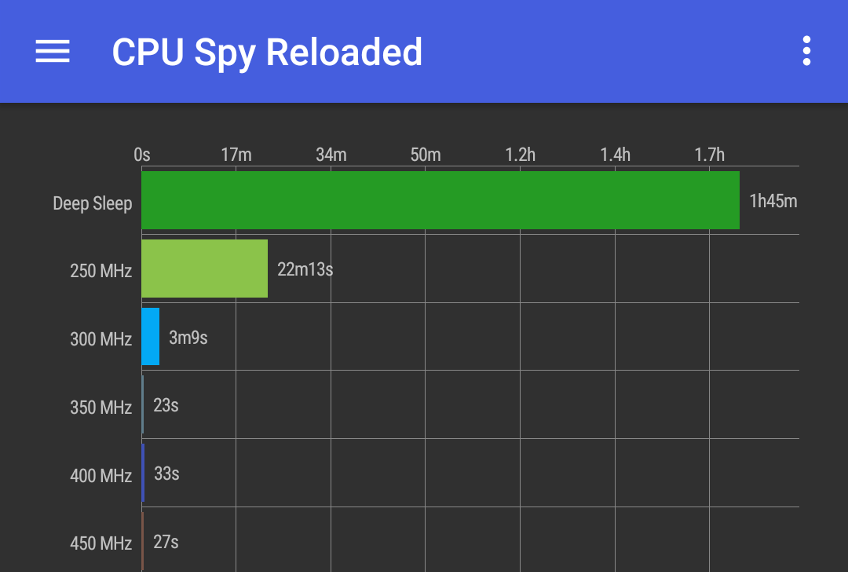
Optimize Battery Life with This Useful App
CPU Spy Reloaded is an app with material design to monitor your CPU states and wake locks. Use it to detect the source of battery drains and fix them.
Battery life is an important aspect of your smartphone, especially if you use it for more than just calls on the go. Since you're on XDA, you probably do and want to get the most out of your battery. Now, you can't magically expand its size but no matter how much its capacity is, you should make sure it's not draining faster than it should be.

PSA: Google Play Services Wakelock Affects Many 5.x ROMs
Google Play Services drains batteries with wakelocks on custom 5.x ROMs. Here are the fixes from Cyanogen and the dev community in a nice, neat roundup.
Wakelocks are the bane of the battery conscious, and this wakelock bug has been plaguing Android ROMs for a while. Yes, the issue is neither new nor unique, and it won't be resolved for good until Google steps up, but the recent launches of CyanogenMod 12 and CyanogenOS (among others) have prompted a new round of interest in the Google Play Services 7.x SystemUpdateService Wakelock bug. The good news is that CM12 saw a fix folded in yesterday, and CyanogenOS should be patched by next week. The bad? Every other ROM maker still needs to account for the newest issue, and the root cause is as buggy as ever. This is not the last time we will have this conversation, but for now let's discuss the problem, point out the patches & progress reports, and bring our battery power back to fighting shape.
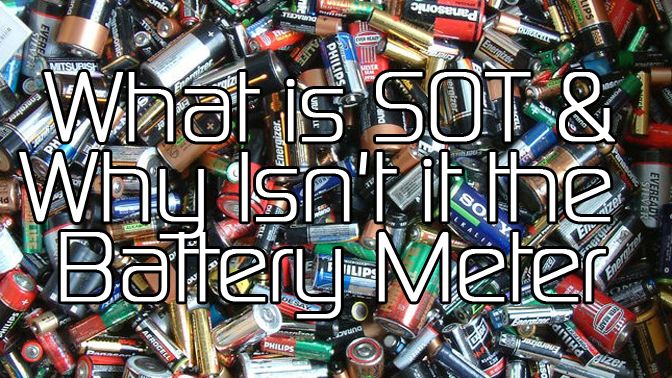
What's SOT and Why Isn't it the Battery Meter - XDA TV
Today, we are talking about battery consumption. We talk about SOT or Screen On Time and discuss what it really means and give some tips as well.
Mobile phones are getting more powerful everyday. With each passing generation, our smartphones are getting higher definition screens and more powerful processors. Mobile phone batteries are getting bigger too, but it doesn't seem that way. Compared to older phones, batteries are bigger than ever. But because of the power hungry screens and chips, you wouldn't notice that. There is a constant battle to get a full day out of a smartphone battery, while still being able to actually use the device.
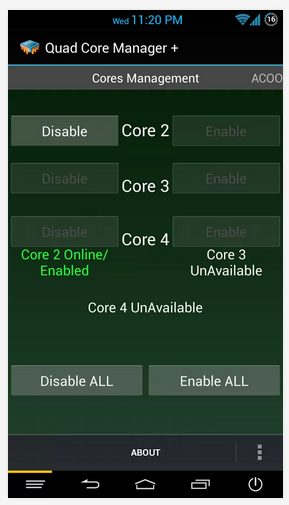
As our devices acquire larger screens, higher resolutions, and an increasing numbers of cores, so have their power demands. And while battery capacity is going up as well, it can't quite keep pace our demands, giving us less battery life than some of the less fancy alternatives.








