latest

How to run Steam games on your Chromebook
Here are all the options for running Steam on your Chromebook for gaming.
Steam is one of the most popular gaming platforms on the Windows, Mac, and Linux operating systems. If you recently purchased a new Chromebook, you might feel a bit excluded from the gaming party, but it turns out there are actually several methods to run Steam on ChromeOS. In fact, Google and Steam partnered together to make it possible to run Steam on ChromeOS through the Beta channel. There are also some other ways to get Steam games on your Chromebook, which we'll cover in this guide.

How to fix 'ChromeOS is Missing or Damaged' on your Chromebook
It's a scary error to see pop up on your Chromebook, but in many cases it's quite easy to fix.
Google's ChromeOS is an intuitively simple interface to navigate, but even the best operating systems experience an occasional hiccup. One particularly concerning issue is the ChromeOS is Missing or Damaged error, but thankfully, it's a relatively easy issue to troubleshoot.

Best ChromeOS apps in 2023
ChromeOS can not only run web apps, but you can run Android and Linux apps too.
The common misconception about ChomeOS is that it's an uninteresting operating system with minimal app support. This is entirely false. While it's true that ChromeOS is incredibly lightweight and without a lot of frills on the surface, there's a ton of support for excellent web apps, Chrome extensions, Android apps, and Linux apps available. With these apps, you can do just about anything, whether you want to play games, edit photos, or even develop new apps.

Best Chromebooks in 2024
Chromebooks are so much more than devices to browse the web, we collected our favorite Chromebooks for gaming, streaming, productivity, and more.
Chromebooks have really evolved since they first hit the scene. Just like Windows laptops, Chromebooks now come in all shapes and sizes and are solid options even against MacBooks. There are a wide variety of devices to choose from, including ChromeOS clamshell laptops, convertibles, and even desktop Chromeboxes.
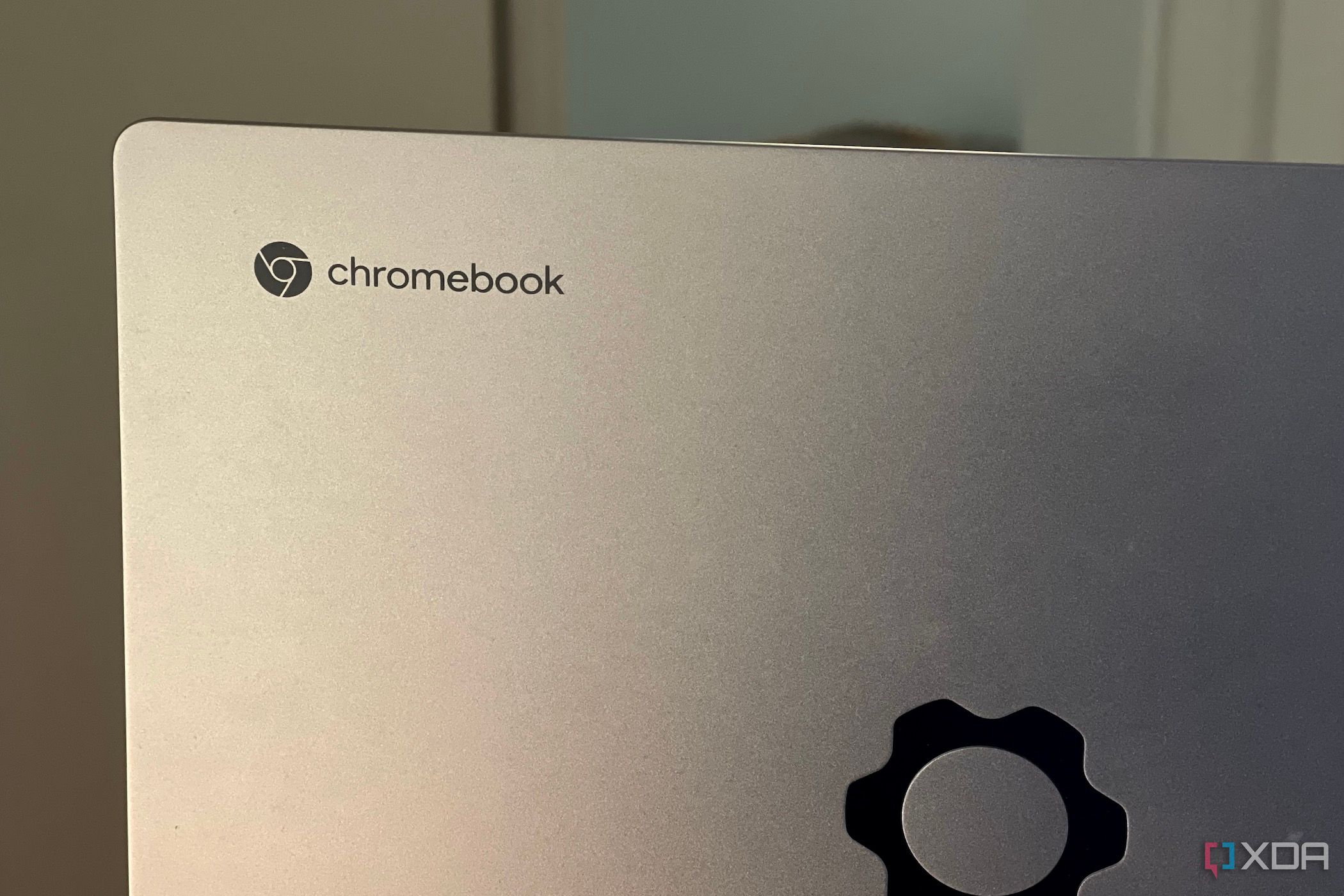
How to run AutoCAD on a Chromebook
In this tutorial, we look at options for running the popular computer drafting software AutoCAD on a Chromebook or ChromeOS tablet.
It's a common misconception that Chromebooks aren't capable of running powerful software found on PCs or Macs. If you're an engineering student, you might need to run some fairly intensive applications on your laptop. Chromebooks are a great solution for students because they're secure and cost-effective.

How to remove Chrome extensions or disable them
If you're looking to remove a Chrome extension, here's an easy guide on how you can do so on Windows, Mac, Linux, or ChromeOS.
Most modern browsers, including Google Chrome, support extensions, which add additional features to the browser or provide quick access to services. Installing too many extensions, however, can add bloat to the browser and make it run slowly. Chrome is already known for taking up a significant amount of system resources, so you wouldn’t want the extensions to further strain the system. In this guide, we’ll tell you how you can easily remove Chrome extensions you don’t need.

Best accessories for Chromebooks in 2024
This buying guide takes a look at the best accessories to pair with your new Chromebook. We look at mice, docks, sleeves, and more!
There are many great ways you can accessorize a Chromebook, just like a Windows laptop. If you use your Chromebook for work or school, you could use it with a docking station or a Thunderbolt dock with an external monitor. Using an external monitor can provide more screen real estate for multitasking, and docking stations can offer additional ports for connecting your favorite accessories.

Settings on ChromeOS in 2023: Everything you need to know
In this guide, we look at the settings on ChromeOS in 2023 from start to finish. Basic setup and advanced options are detailed.
If you recently switched from a Mac or PC to ChromeOS, you've probably noticed the setup is a bit different. It's natural to want a few tips and tricks when migrating to a new operating system and UI. The good news is that ChromeOS is incredibly user-friendly and very powerful. Whether you're a developer or a casual user, the customization available is truly impressive.
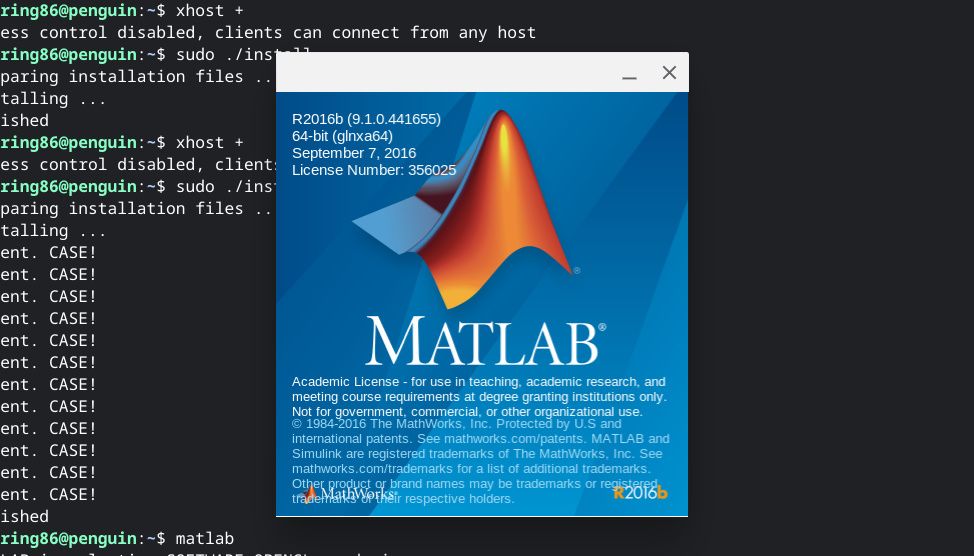
2 easy ways to run MATLAB on a Chromebook
You can run MATLAB on a Chromebook in two ways: using the online platform and using Linux apps.
It's a common misconception that Chromebooks aren't capable of running the powerful software found on PCs or Macs. If you're an engineering student, you might need to run some fairly intensive applications on your laptop. Chromebooks are a great solution for businesses and students because they're secure and cost-effective, but can they run something like MATLAB?
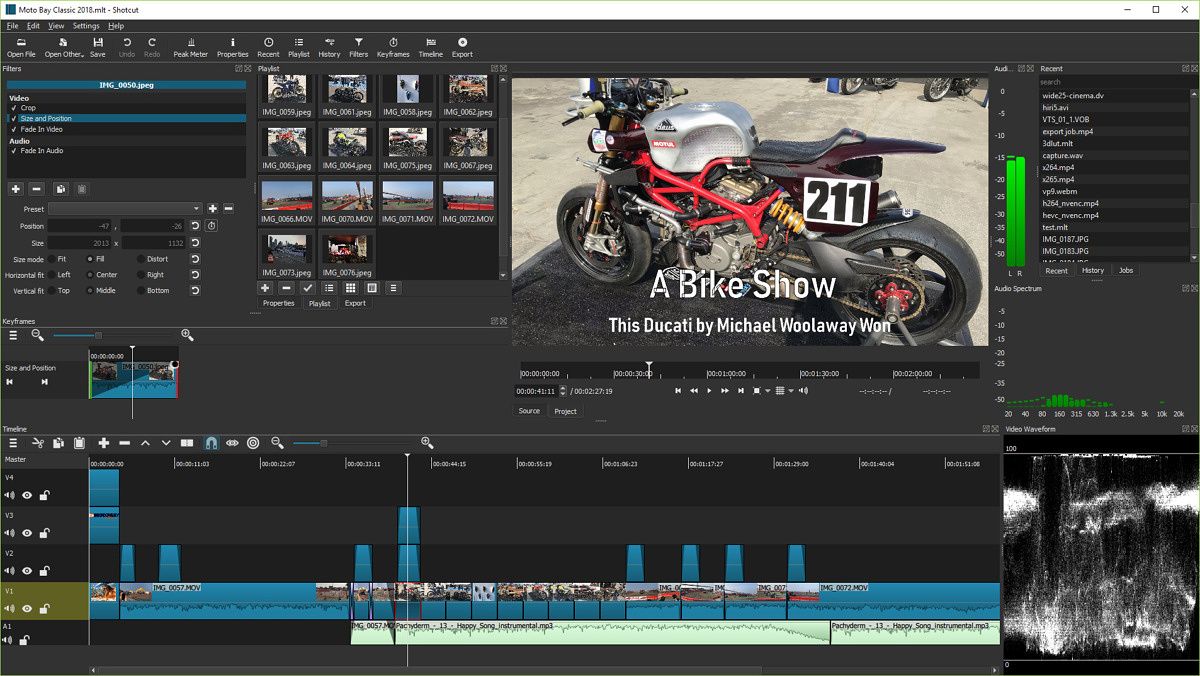
Best video editors for Chromebook in 2023
In this collection we round up the best video editors available on a Chromebook. From Android apps to Linux apps, you have plenty of choices.
When you think of Chromebooks, creative professionals aren't the first demographic that comes to mind. From the very beginning, ChromeOS acquired a bad reputation for lacking productivity apps. The good news is that ChromeOS has come a long way since its inception.

How to split screen on a Chromebook in clamshell or tablet mode
Here are all of the available methods for using split screen on your Chromebook or other ChromeOS device.
If you use your laptop for work, multitasking is pretty important. Split screen functionality is one of the nicest features out there to help get things done. Most people are familiar with multitasking gestures on their phone, but you can also use similar gestures or use a mouse trick to enable a split screen on your Chromebook.
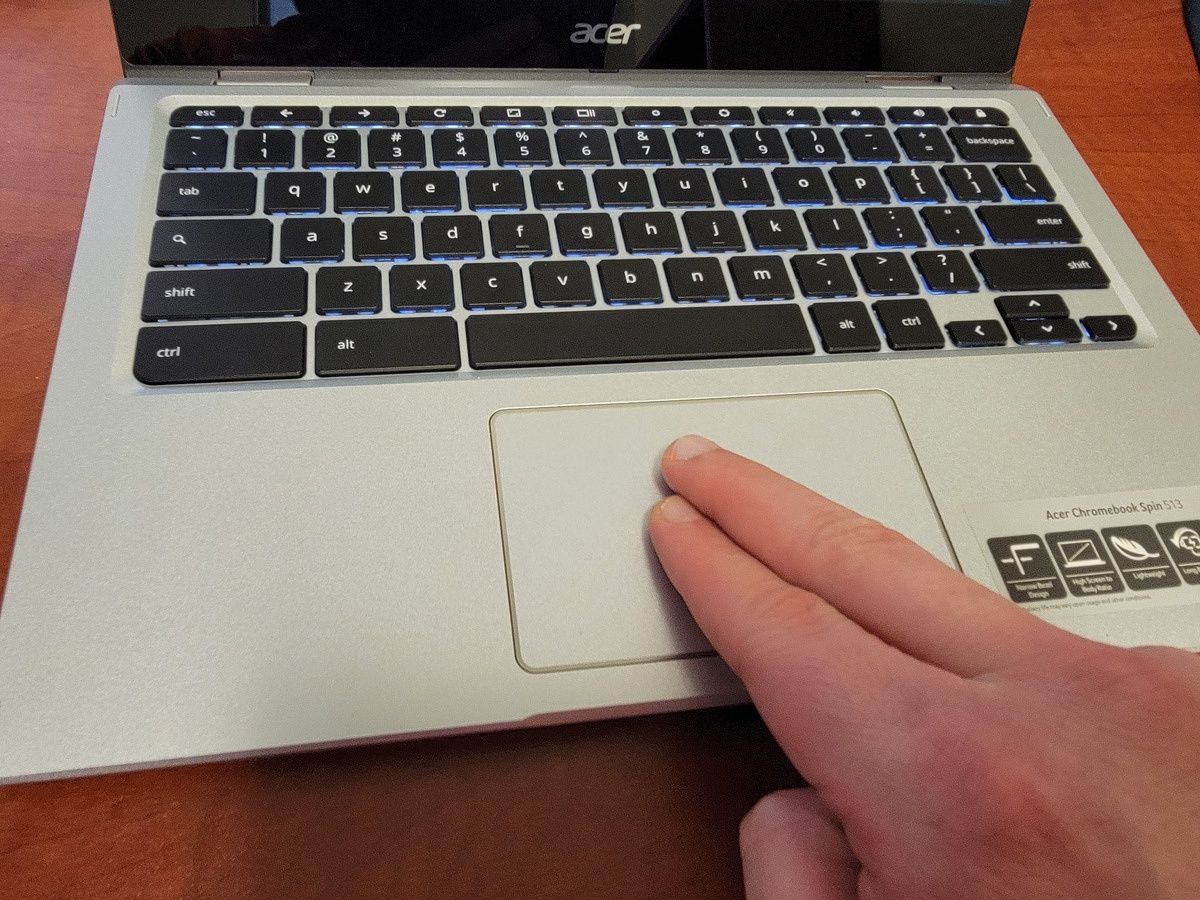
3 ways to right-click on a Chromebook
This tutorial demonstrates how to right click on a Chromebook or other Chrome OS device using three simple approaches.
If you recently moved from a Windows PC to a new Chromebook, you might have noticed a few key differences. There are several design differences between the two operating systems, but there's also a bit of a usability learning curve. In addition to different settings, there are keyboard touchpad changes on ChromeOS.

Best ChromeOS tablets in 2024
Chromebooks aren't just laptops anymore. These ChromeOS-powered tablets or 2-in-1s can do so much more for you, be it drawing or taking notes.
When you think about tablets that are currently up for sale at many retailers, you might think of an iPad or an Android device. While Chromebooks used to just be traditional clamshell laptops, many of the best Chromebooks are now also tablets, too. That includes a device with a detachable screen, as well as the 2-in-1 form factor where you can convert that Chromebook over to use in various modes. This is exactly why we've put together this buying guide. We'll be looking at some of the best ChromeOS tablets from HP, Acer, and Samsung.
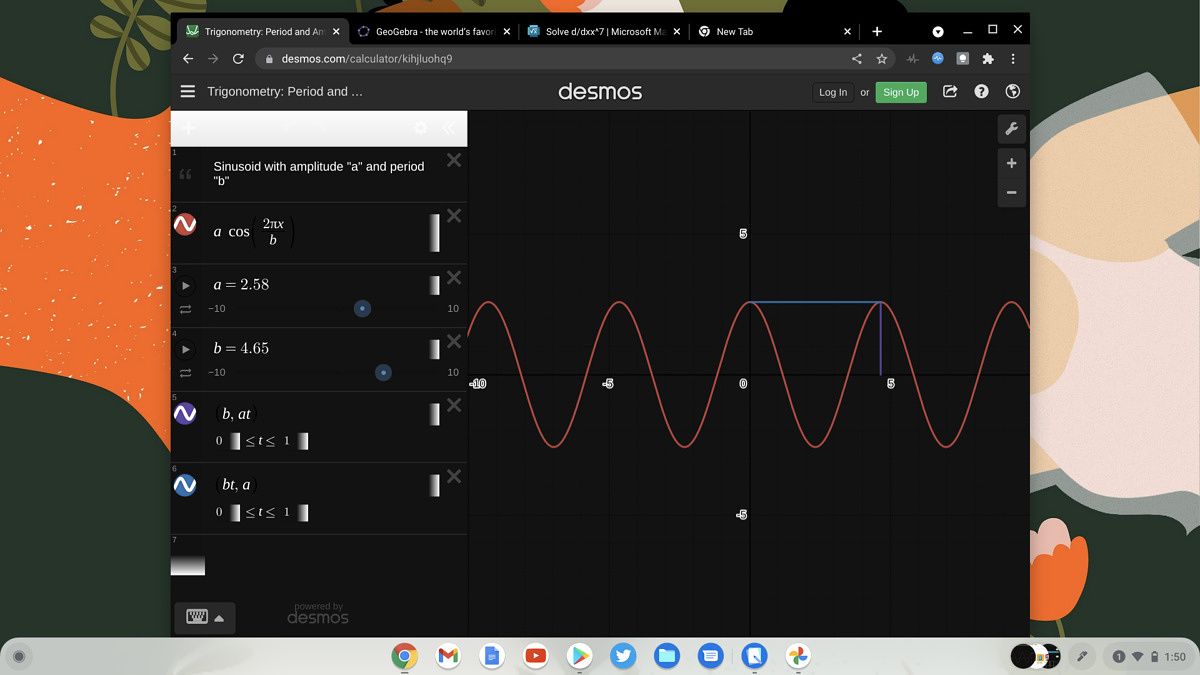
Best math apps for Chromebooks in 2023
In this piece we look at the best math apps for chromebooks. There are a number of excellent options, from web apps to Android apps.
Whether you're looking to help your kids with their math homework or need help in your own college courses, math apps can be very helpful. If you're looking to do it on a Chromebook, there are a number of math apps available in the form of web apps and Android apps. Many of these apps also exist on iOS, Windows, and other platforms as well. Some focus on graphing capabilities, while others can help with unit conversions, symbolic algebra, or other advanced mathematics like calculus or differential equations. These great math apps can help with math homework at any level.
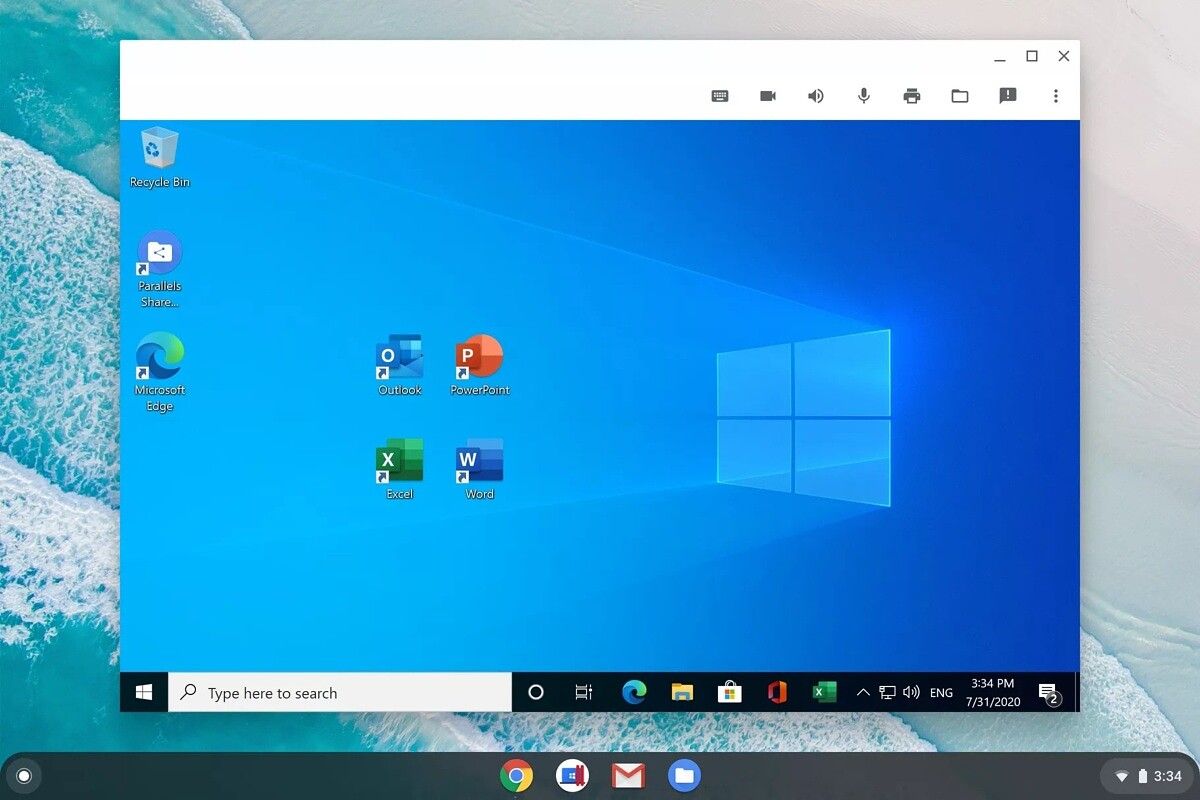
How to run Windows 10 on a Chromebook
In this tutorial we discuss how to run Windows 10 on a Chromebook or Chromebox, by using Parallels and Chrome Enterprise Upgrade.
If you recently made the switch from a Windows 10 PC to a Chromebook, you're probably missing some of your favorite apps. It's no secret that some Windows apps can't run natively on ChromeOS. Users often miss their favorite productivity apps, creator tools, and games when making the switch. Luckily, there are options if you need to run Windows 10 on your Chromebook.
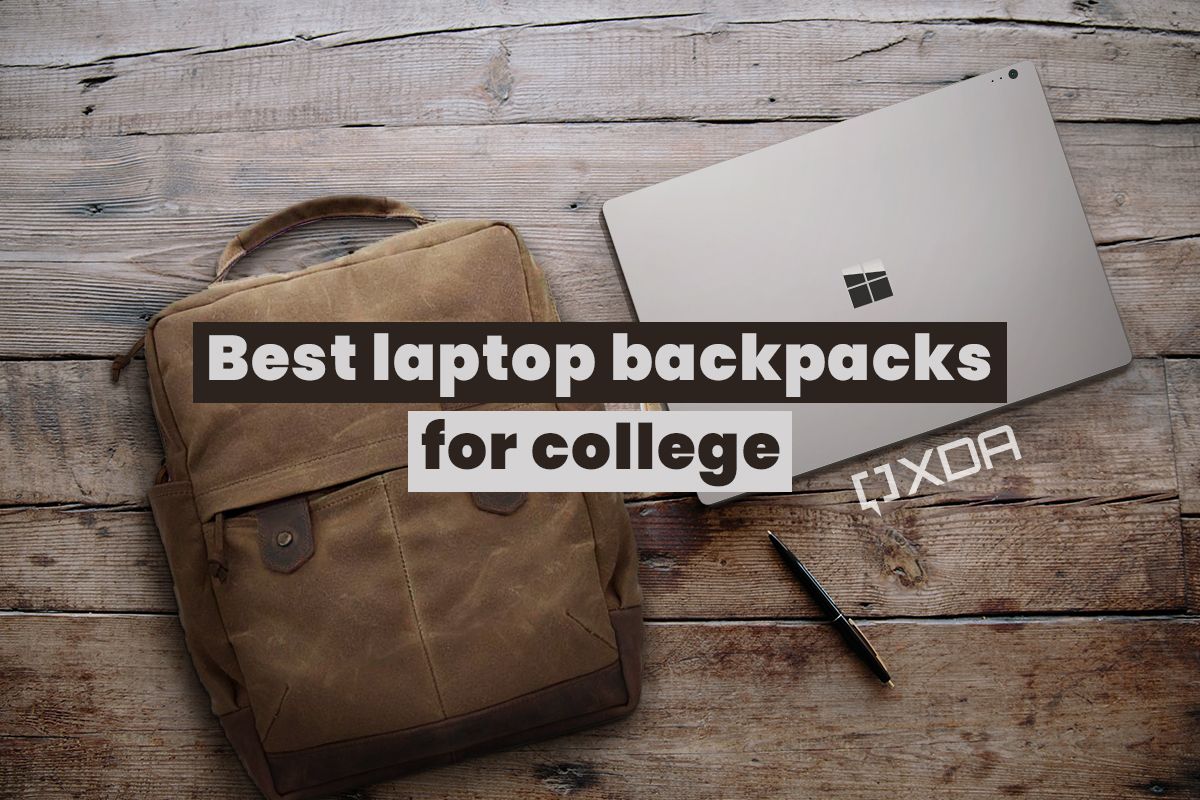
Best laptop backpacks in 2024
These backpacks will help you store your laptop securely, and even extra goodies like textbooks and chargers.
The most important piece of gear in your life is probably your laptop. So, you might want to protect it when out and about with a laptop backpack. These come in all shapes and sizes and different types of materials. So when it comes to finding a great laptop backpack, there are a number of things to consider.

How to reset a Chromebook before selling it or to fix software problems
In this tutorial, we discuss how to reset Chromebook by Powerwashing, and discuss additional options if this doesn't solve your problem.
Google's ChromeOS is an intuitive, simple interface to navigate. Of course, even the best operating systems have the occasional bug or issue that pops up. If you've recently encountered bugs on your Chromebook, you might be concerned. Luckily, most errors and bugs are easy to troubleshoot. In this article, we'll discuss how to reset your Chromebook to prepare it for selling, or to fix software issues.
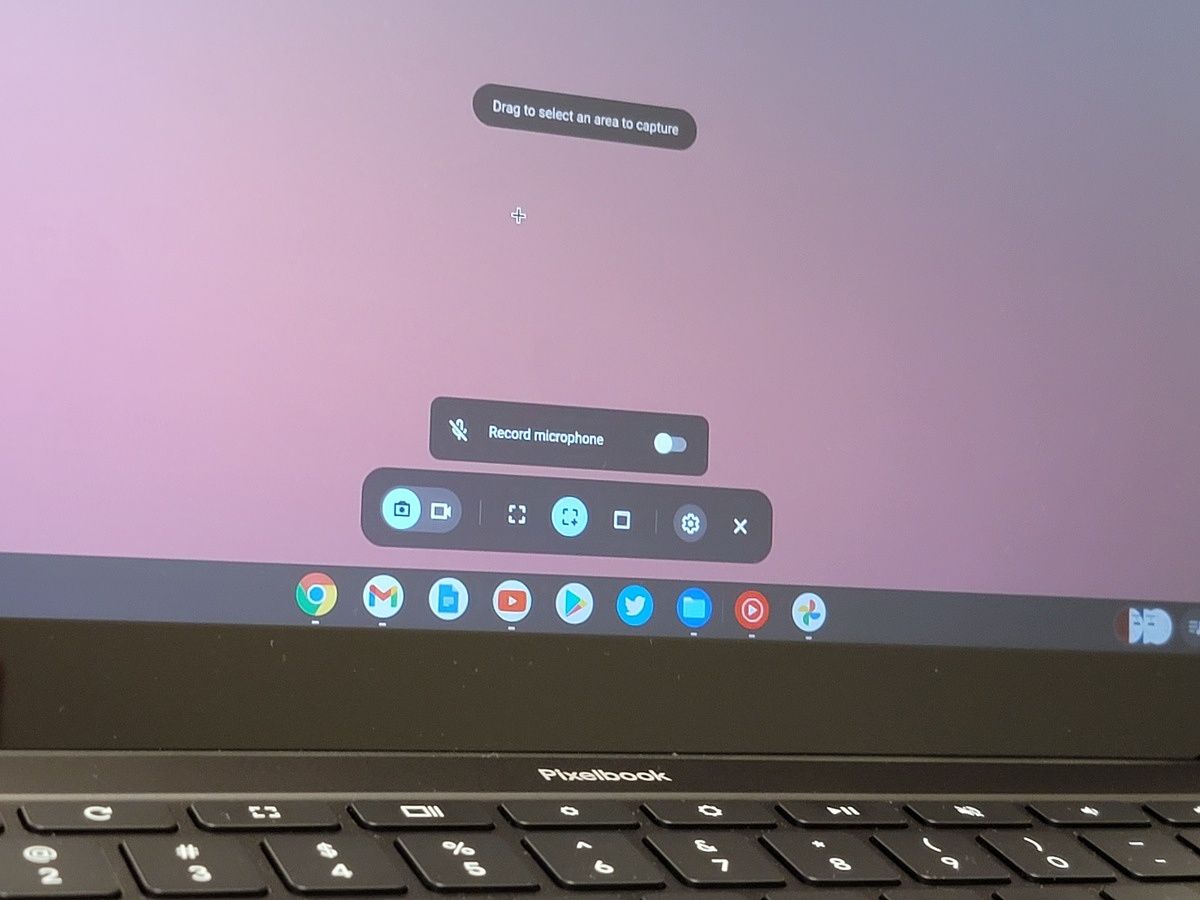
How to record the screen on a Chromebook in two easy ways
There are two different ways to record your screen on a Chromebook: the built-in option and through extensions
Recording the screen on your new Chromebook can be incredibly useful. Sometimes, you might want to show off a process for something, or you might want to record your screen for a presentation at work or school. Luckily, there are two good ways to record your screen. ChromeOS has screen recording functionality built in, but you can also use Google's Screencast app.

How to open the Chrome Web Store
The Chrome Web Store is home to extensions and apps that can help you boost your browsing experience. Here's how to use it.
The Chrome Web Store is an online store run by Google. It's mainly used by Chrome browser and ChromeOS users to get extensions. However, as a lot of other web browsers these days use the Chromium project as their base, they can also run Chrome extensions. So if you are using Opera, Vivaldi, Brave, or Microsoft Edge, you can download and install extensions from the Chrome Web Store.
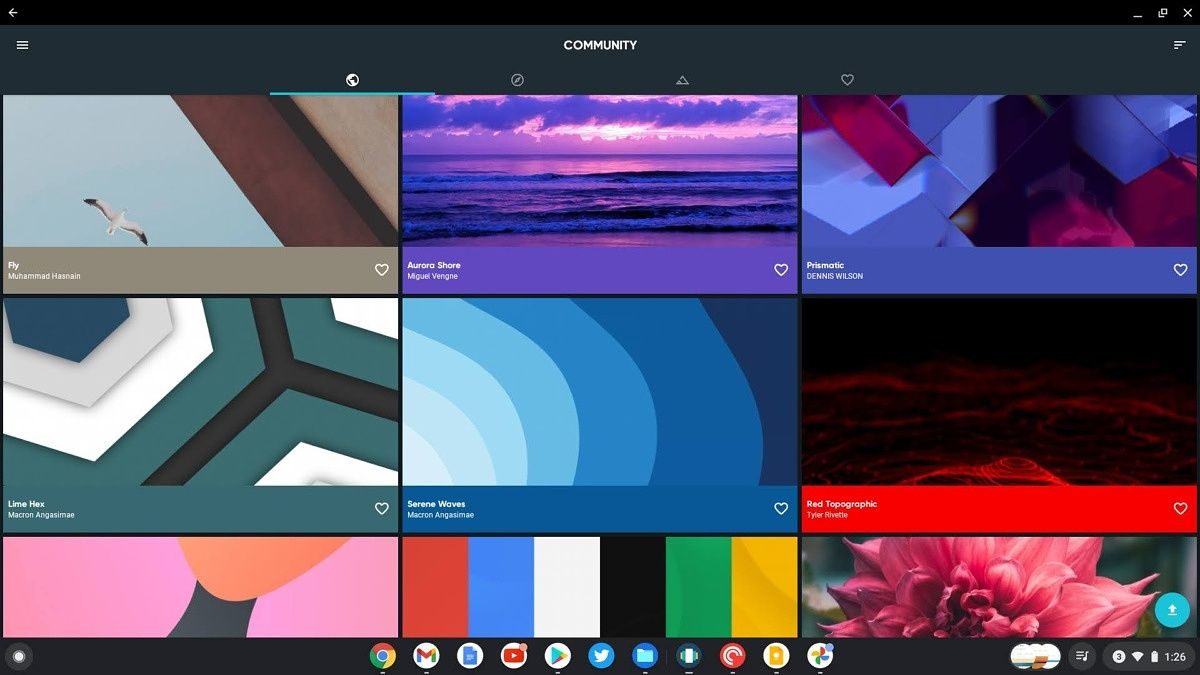
Best wallpaper apps for ChromeOS
Want to spice up the look of your Chromebook? These great wallpaper apps can help you find a new background for your ChromeOS desktop.
Buying a shiny new Chromebook is an exciting experience. With ChromeOS, you get speed and performance at a lower cost. In fact, many Chromebooks are some of the best laptops you can find under $600. One of the first things you'll want to do when you boot up your new Chromebook is change the wallpaper. We already have an excellent tutorial for changing the wallpaper on a Chromebook, but it's also nice to have a list of apps for finding quality backgrounds.


