latest
![[Feature Image] Amazon Deals](https://static1.xdaimages.com/wordpress/wp-content/uploads/2022/11/feature-image-amazon-deals.png)
Produce pro-level digital art with HUION's graphics tablets, on sale for Black Friday
This post is sponsored by HUION.
If you’re in the market for a new drawing tablet and love a good value, HUION might just have the perfect deal for you this winter.
![[Feature Image] Official Website](https://static1.xdaimages.com/wordpress/wp-content/uploads/2022/11/feature-image-official-website.jpg)
Versatile, vivid, and immersive: HUION KAMVAS Pro and KAMVAS series drawing tablets
This post is sponsored by HUION.
There are plenty of ways you can draw on your smartphone or tablet, but nothing's quite as good as wrapping your fingers around a stylus and working on your next project using a professional drawing pad.
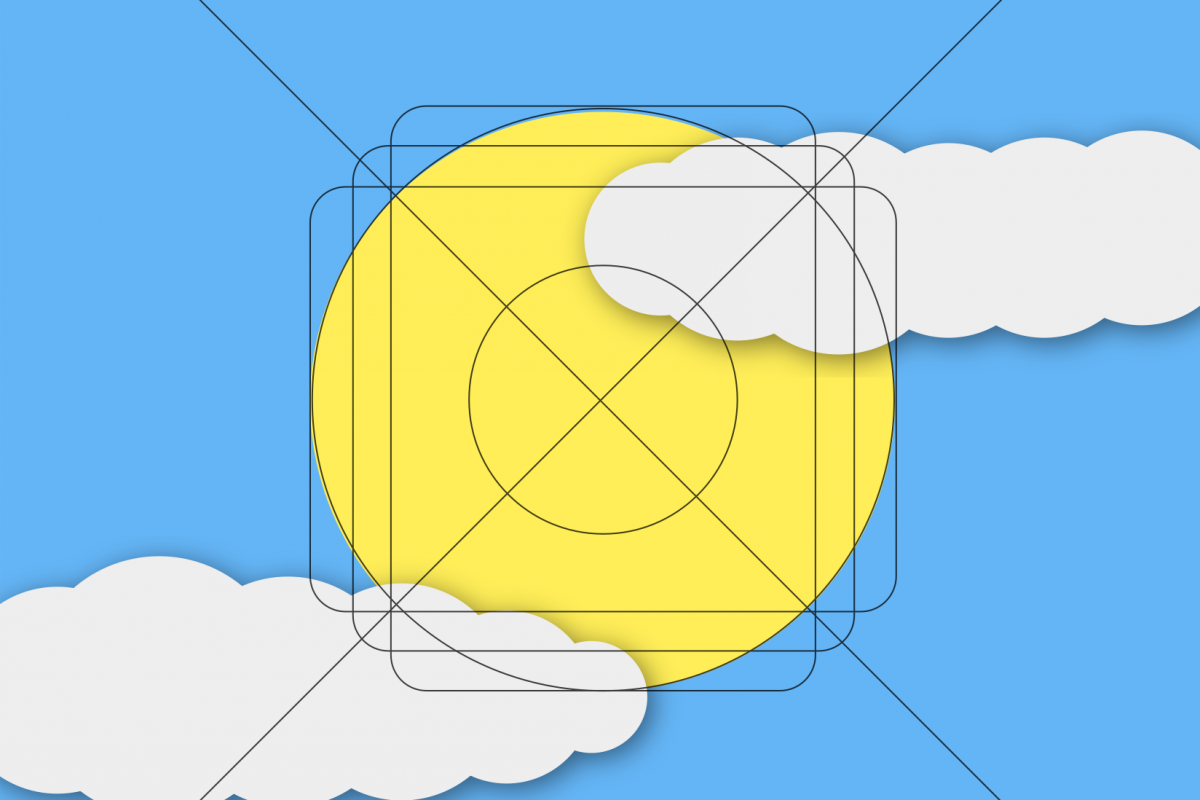
Graphic design for Android developers: Creating the ideal app icon
Creating product icons isn’t as hard as it might seem at first glance. Find out more about designing your first Android app icon from scratch!
No matter what marketplace or service an app is distributed through, its app icon is the first thing a prospective user would notice. First impressions are of paramount importance when trying to reel in new users, which means that icons are key components of any application. And, regardless of the intent of the app, creating a beautiful application icon should be an important part of every app’s development phase. Although many developers of technical applications leave the graphics to dedicated designers, understanding the fundamentals of design and applying them is something anyone can do, given a knack for experimentation and analysis. App icons are no exception!
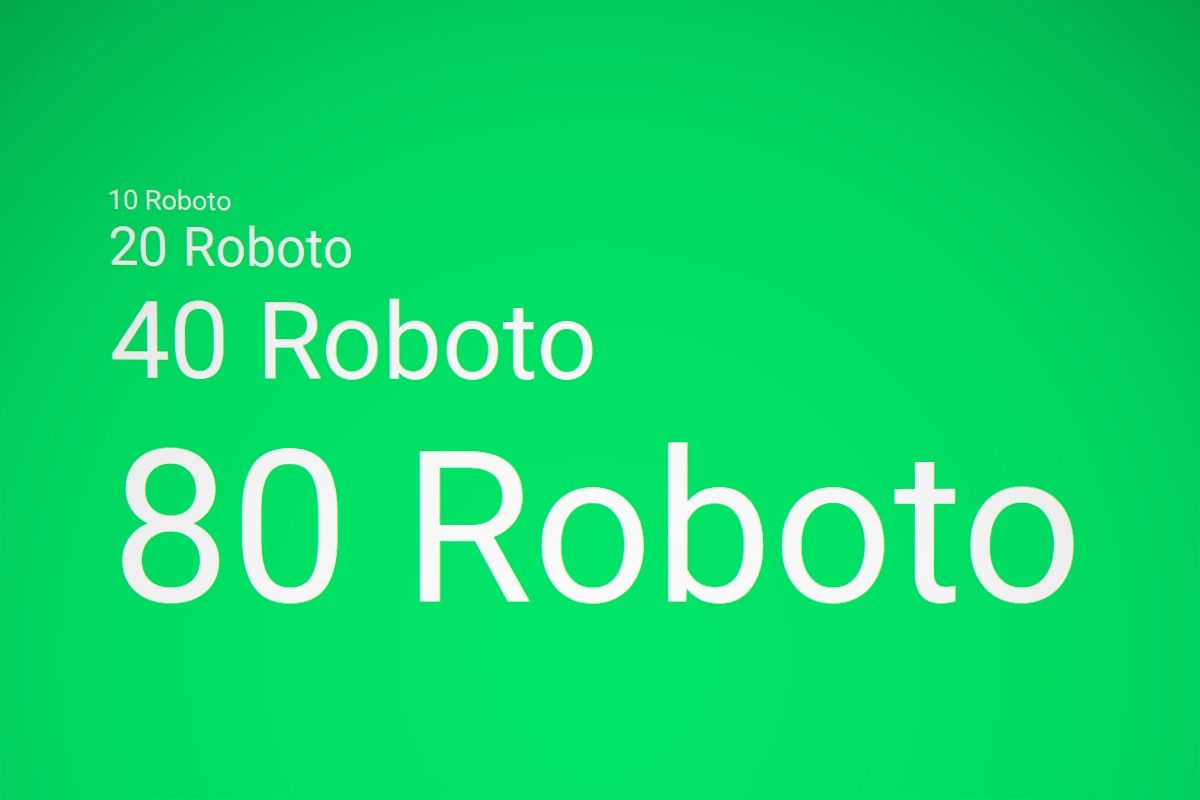
The fall and rise of Roboto, Android’s default font
Roboto has gone from being a oft-criticized font element from Google, to one of the better design decisions on Android. See how the font has progressed!
It’s easy to overlook the importance of typefaces in software design, especially when it comes to designing graphical user interfaces. Sadly though, even the best typefaces ever created, including Helvetica (arguably the most popular no-frills typeface ever created), would turn to mush if they were scanned and used on computers as-is, the way they were created for print. Good operating system GUIs, especially those that power smartphones, require fonts that resize fluidly and are readable and appealing, no matter whether used in tiny battery meters or in blown-up homescreen widgets; and to make a typeface that’s recognizable on every such scale on a digital screen is no more a practical impossibility. Adobe managed to do this with the Source Pro family of fonts, Apple created San Francisco, and Google came up with Google Sans and Roboto. What’s even more commendable, though, is that the latter slowly became a favorite for amateurs and professionals alike, being sported everywhere from magazines to billboards due to its libre nature.

LinkedIn's data shows that Flutter, Android Design, and Angular Material are among the fastest growing skills for software engineers
According to the newest statistics from LinkedIn, Flutter, Android Design, and Angular Material are among the fastest growing skill for software engineers.
For so many years, Java has been the only officially supported programming language for Android. True, some developers used third-party libraries and different environments, but most of the applications are still made in native Java code. Then we saw the spike in Kotlin usage. Now it's time for yet another successor, which may actually shake things up. Flutter is an SDK created by Google to make applications more universal and easier to develop. It also happens to be the first-party solution on Google's next major operating system, Fuchsia. According to the newest statistics from LinkedIn, Flutter is now the fastest growing skill among software engineers.


