latest
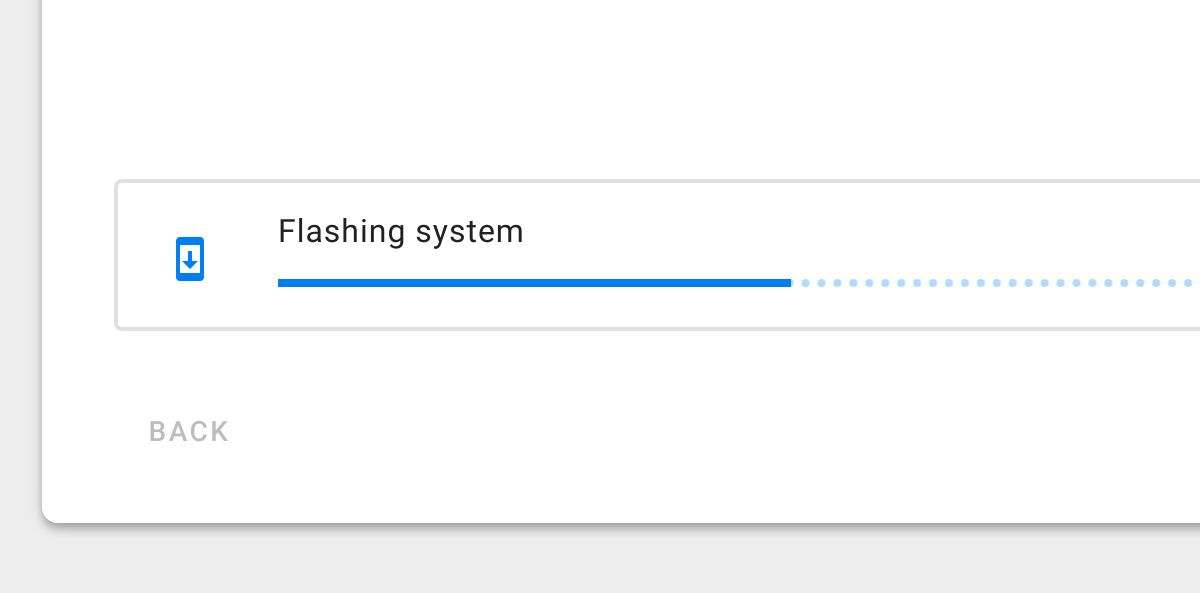
The future of flashing custom ROMs will be through a web browser
A developer has released a new web tool that allows you to perform all flashing functionalities provided by Fastboot right from your browser.
For some people, the urge to dip their toes into the aftermarket development scene comes and goes. Sometimes we claim to be satisfied with a new phone, pretending it has everything we need. Right after the honeymoon period ends, we fall back to old habits and quickly want to dive into the world of rooting and custom ROMs. While there are various generic or device-specific flashing guides available to help you, it can still be a daunting task for a new user trying to understand what all those terms and programs are for. Even for power users, sometimes you just can't get your PC (or Mac) to recognize your Android phone, no matter how many times you mess with system settings.

How to flash a monthly security update on Google Pixel without wiping data
Do you dread waiting for an update to roll out to your Google Pixel? Is your device's bootloader unlocked and you can't install an OTA? Here's a tutorial on how to manually flash a monthly security update (or major update) without having to wipe data!
One of the biggest reasons why people buy Google Pixel phones is the timely updates, whether it's a monthly security update or a major one that bumps the system’s version. But Google likes to roll out updates in waves, so you may have to wait a couple of days before getting your monthly security update. You didn't buy a Pixel to wait for updates, right? You want to have it on your phone as soon as they're released.
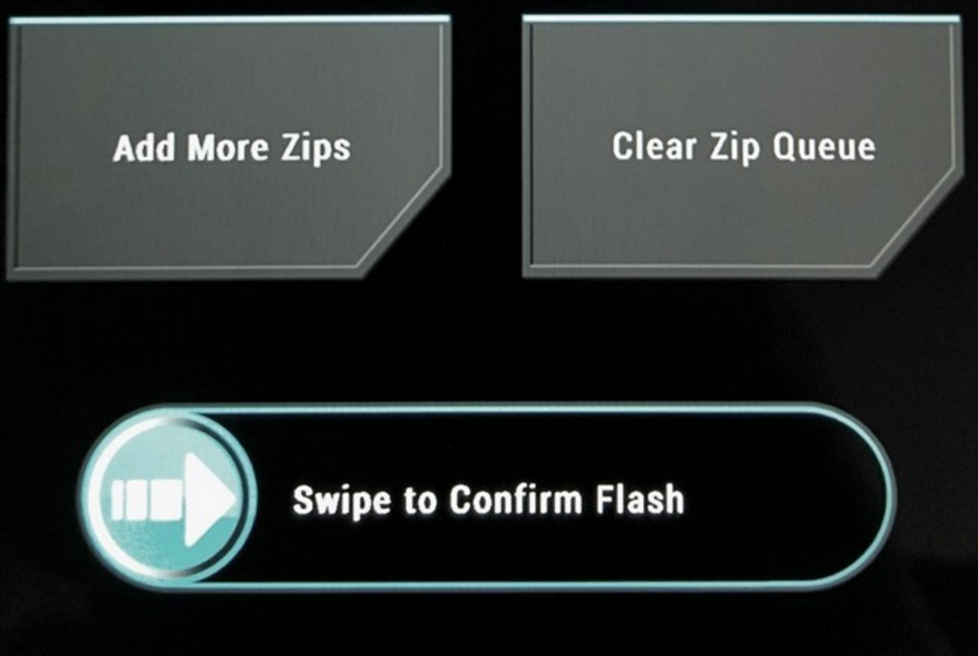
How to Automatically Check the MD5 Sum of a Download!
This awesome tasker script will help you spot corrupt files ahead of flashing them onto your phone, potentially saving you from a nasty brick!
Back in the middle of March, we dedicated an entire week to many awesome Tasker tips and tricks that you've likely never seen elsewhere to best enhance your smartphone's utility. Hopefully, you've learned a bit about how to work with Tasker having played with some real-world examples.



