latest

Android 10 ports are now available for the Realme 3 Pro, Samsung Galaxy S7, Xiaomi Mi A2 Lite, Lenovo ZUK Z1, and Sony Xperia XA2
Custom ROMs based on Android 10 are now available for the Realme 3 Pro, Galaxy S7, Mi A2 Lite, Lenovo ZUK Z1, and the Xperia XA2.
Google officially started rolling out the stable build of Android 10 early last month. Since then, only a handful of devices have received the update. These include phones from the Pixel series, the Essential PH-1, the Redmi K20 Pro and the OnePlus 7 and OnePlus 7 Pro. However, a vast majority of older devices haven't received the update yet. Thankfully, the active Android development community has worked tirelessly to bring Android 10 based custom ROMs for a number of phone. Up until now, devices like the Redmi Note 5 Pro, Redmi 4X, Mi Max, and many more have received Android 10-based AOSP or custom ROMs. Now, six more devices including the Realme 3 Pro, Galaxy S7, Xiaomi Mi A2 Lite, Lenovo ZUK Z1, Xperia XA2, and Lenovo P2 have been added to the list.

[Update: Probably not] Samsung may actually update the Galaxy S7 with One UI based on Android Pie
Samsung may be following in Google's footsteps and giving the Samsung Galaxy S7 an extra year of updates with Android Pie and One UI.
The Samsung Galaxy S7 was launched all the way back in February of 2016. While that might not seem like a long time ago, in a phone's life cycle it is. Most Android OEM's promise only two years of software updates and they usually take forever to receive them towards the end of that period. Google recently gave its first Pixel phone an extra year of updates, which also launched in 2016. Samsung may be following in Google's footsteps and giving the Samsung Galaxy S7 an extra year on top of their promised 2 years of updates with Android Pie and One UI.

Download the best Google Camera port for your Android device
The Google Camera Port Hub is a centralized location where you can go to find a working port for your device. Currently, the hub has over 40 devices listed.
One of the best developments in the Android community in recent years has been Google Camera ports. The Google Pixel's picture-taking ability is spectacular, even though the camera hardware may be better on other devices. A lot of the Google Pixel's photo magic comes from the Google Camera app. Features like HDR+ and portrait mode make the camera really shine. A vibrant community of developers and users has sprung up to bring these features to as many devices as possible.

These smartphones will support Fortnite Mobile on Android
Fortnite Mobile on Android launches soon. Epic Games' website confirms that 40 devices will be supported at launch. Here are the devices it'll support.
Fortnite Mobile on Android is a long-awaited upcoming release of an already massively popular game. Since launching on Apple iOS, users of Android smartphones and tablets have been wondering when Fortnite would launch on their devices too. The Android release has apparently been delayed as we recently reported that it will be launching as an exclusive with the Samsung Galaxy Note 9. This exclusivity will supposedly last 30 days. After 30 days, Fortnite Mobile on Android will become available for all supported Android devices. If you're wondering if your device will be supported, we've got the list of supported Android devices taken straight from Epic Games' own website.

Samsung Good Lock addon brings swipe gestures to the Galaxy S9/Note 8/S8
A Samsung Good Lock addon called "One Hand Operation +" has been updated with swipe gestures on the Samsung Galaxy S9, Galaxy Note 8, and Galaxy S8.
Just a month ago, Samsung released Good Lock for Android Oreo. Since then they have updated the apps that comprise Good Lock 2018 for the Galaxy S9 and Galaxy S9+ with new features. The "One Hand Operation +" addon was updated a few days ago with new edge gesture features to help make life easier when using the phone with one hand.

How to install official Android Oreo on the Samsung Galaxy S7/S7 Edge (Exynos)
The official Android Oreo update started to roll out yesterday for the unlocked Exynos Samsung Galaxy S7 and Galaxy S7 Edge in the U.K. Here's how to install that update right now on any region.
Official Android Oreo for the Exynos Samsung Galaxy S7 and Galaxy S7 Edge started to roll out yesterday. When Samsung releases updates to devices, they release them by CSC (Country Specific Code). The update has been rolled out to the BTU CSC, which is the United Kingdom unlocked version. XDA Forums member Silver King made TWRP backups so that anyone can install Oreo on their own device.

Why Glass is Replacing Aluminium and Plastic in Flagship Smartphones, and Why it Shouldn't
In this editorial we explore why glass is a poorer choice than aluminium and plastic for the construction of flagship smartphones.
Smartphone design trends come and go, but one trend which has been persistent for the past few years has been the transition to premium materials used in the construction of smartphones. While there was a time when it seemed like every single Android phone was made of plastic, design paradigms have slowly but steadily changed since 2013.
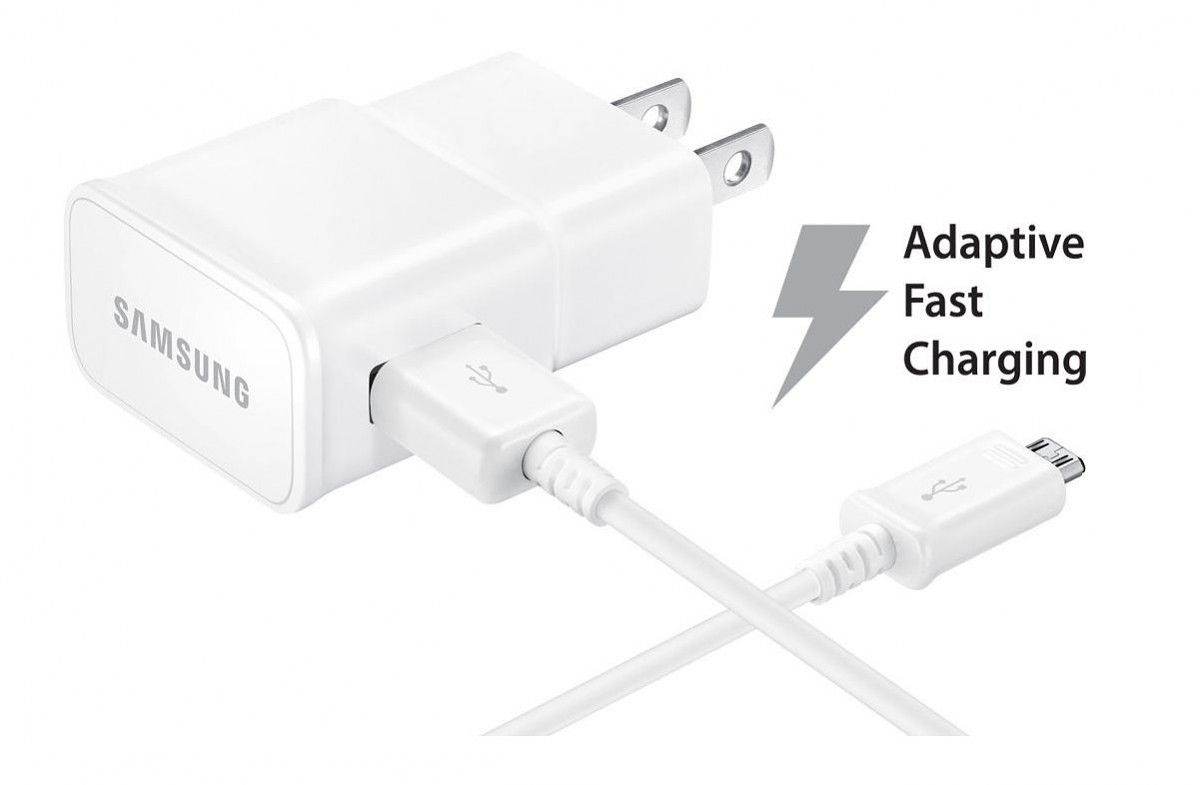
How to Automatically Toggle Samsung Adaptive Fast Charging while at Home
A tutorial on how to automatically disable Samsung's Adaptive Fast Charging while at home, but enable it otherwise. May prolong battery longevity.
While we haven’t seen a breakthrough in battery technology, many companies have instead opted to focus on innovations in charging technology. Qualcomm offers their Quick Charge technology, Huawei offers what they call SuperCharge, Motorola has their TurboPower, Oppo offers its VOOC, and Samsung has Adaptive Fast Charging. (Our personal favorite charging technology is OnePlus’s DashCharge, which is a modified version of Oppo’s VOOC.)

Automatically Toggle Samsung's Always On Display When Charging [App]
A tutorial on how to make Samsung's Always on Display feature trigger based on custom contexts such as charging, device orientation, or location.
Samsung gets a lot of flak for its performance optimization with regards to its software (though how much of that criticism is legitimate and/or accurate is a debate for another time), but it’s hard to deny just how much added value their software brings. I could go on and on about all of the features you can find on the Samsung Experience (formerly known as TouchWiz), but today I’m going to focus on how to make one feature slightly better: Always On Display. Specifically, how to automatically enable Always on Display when charging, but disable it when not charging.
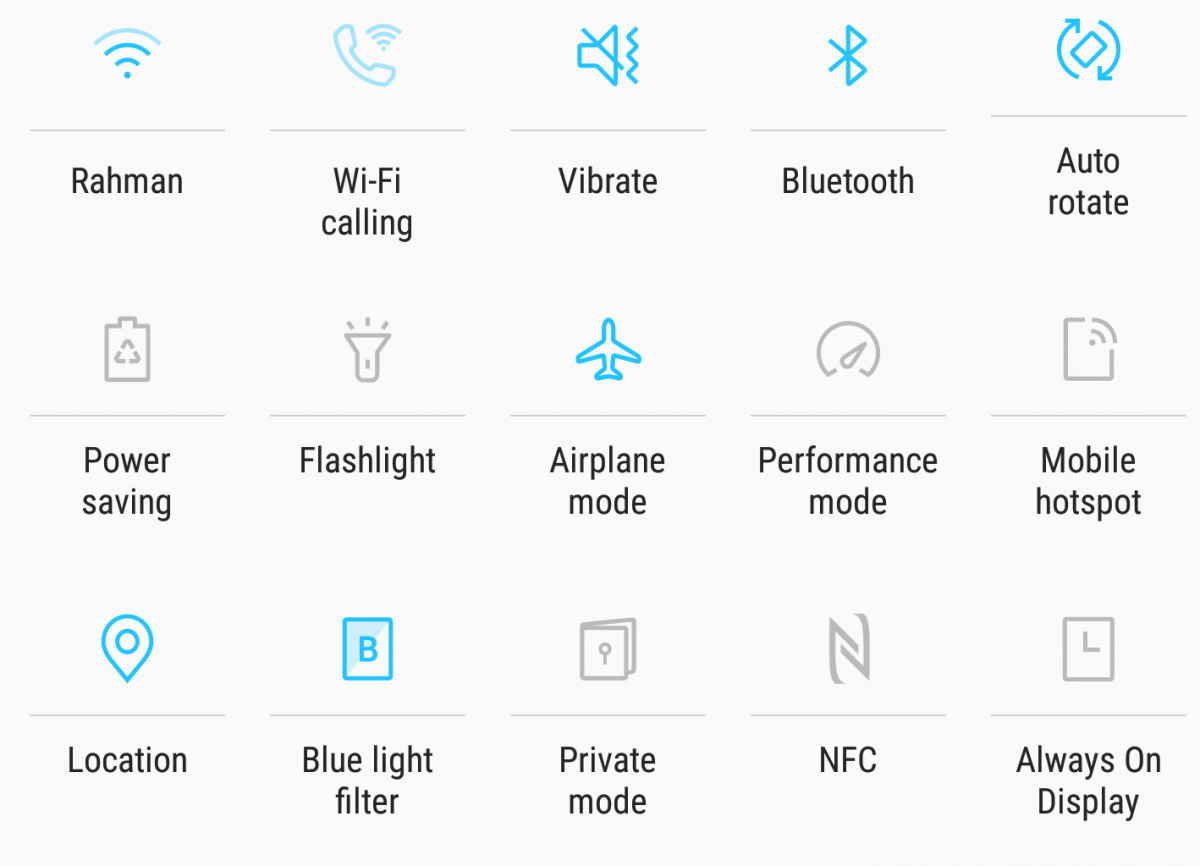
How to Customize the Size of the Quick Settings Button Layout on Samsung Galaxy Devices
A tutorial on how to customize the size of the quick settings button layout on Samsung Galaxy devices using a few ADB commands.
Google introduced actionable quick settings toggles from the notification bar in Android Lollipop, but Samsung devices have had this feature for much longer. In the most recent version of Samsung's software (now called Samsung Experience, though most of us still think of it as Touchwiz) based on Android 7.0 Nougat, users are able to customize the button layout of the quick settings tiles.
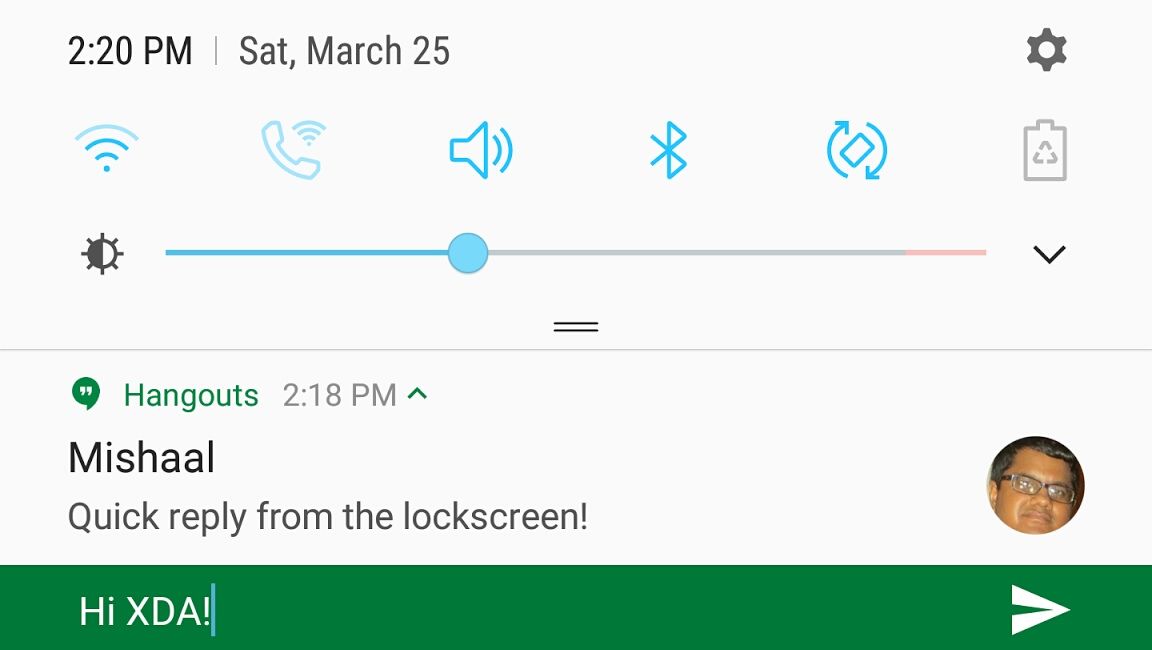
How to enable Quick Reply from the Lockscreen on Samsung Galaxy Devices running Nougat
A tutorial on how to enable the quick reply from the lockscreen feature on Samsung Galaxy devices running on Android Nougat.
Android Nougat was a huge update for fans of the stock Android experience. Besides official multi-window support and a whole host of other changes, the update also brought a new quick reply feature to allow you to reply to messages from the notification shade without opening the app in question.

Samsung Galaxy S7 and S7 Edge Exynos Android 7.0 Nougat Kernel Source Code Released
With Nougat 7.0 coming out of beta for the Samsung Galaxy S7 and S7 Edge, Samsung has publicly released the kernel source code. Download it here.
Last night Samsung publicly released the kernel source code of their Nougat update for the Exynos based Samsung Galaxy S7 and Samsung Galaxy S7 Edge devices, on par with their Android 7.0 rollout.

Galaxy S7 Versus Galaxy S7 Fake
Check out this video where XDA TV compares a Galaxy S7 to a Galaxy S7 clone. How does this cheap
Smartphone clones have always been around and always will be. For this video, Harris compares a Galaxy S7 to a knockoff S7 device. Let's see how it holds up.

Enable Adoptable Storage for Galaxy S7 and S7 Edge
Modify the Samsung Galaxy S7 or S7 Edge to use adoptable storage. Use Your SD card as internal storage with this simple mod.
Android Marshmallow came with the ability to format SD cards so they can be read as internal storage by your device. This is called adoptable storage. If you're an owner of a Galaxy S7 or S7 Edge, then you probably noticed that this feature was left out. In this video, Jared takes us through the steps to manually enable this feature on your phone.

AT&T (and Others) Galaxy S7 has Finally been Rooted
Check out how to root carrier Galaxy S7 phones with this engineering bootloader!
Part of the struggle for our readers looking to purchase the latest and greatest flagship device from certain American carriers is the fact that these devices are heavily locked down.

HTC 10 vs Galaxy S7 microSD Speed
Test the R/W speeds of your phone's microSD card reader See transfer speeds within your phone, PC transfer speeds, app launch speeds and game FPS speeds.
So here is something that a lot of people usually don't think about when it comes to the performance of their phone. How fast is the microSD slot? We put two of this year's biggest phones to the test to see what we would find.
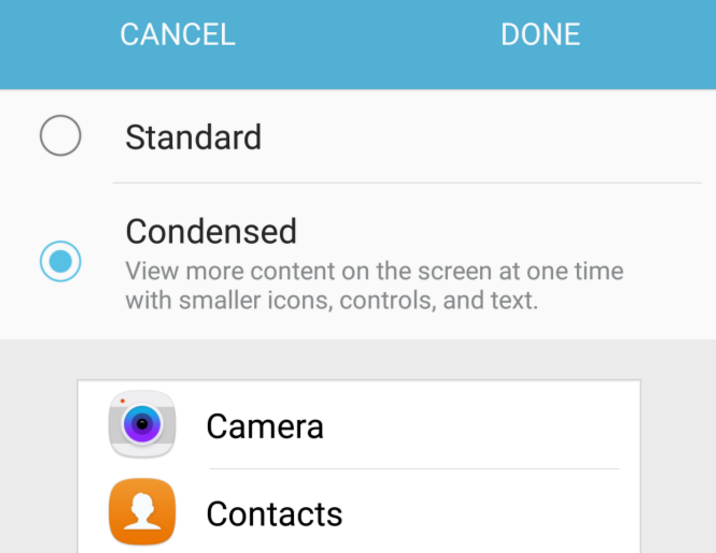
My biggest pet peeve of Android is the DPI scaling (size the content is rendered on screen) that Google and other OEM’s choose for their devices. Large, beautiful displays are often marred by an endless array of status bar icons, thumb sized icons and huge UI elements.

After a big adoption of ambient display, OEMs like Samsung and LG are taking passive information delivery one step further by adopting always-on display for clocks, notifications and even screensavers, reminiscent of the old nokia brick days (remember the face?). That being said, these can suck up over half a percent per hour. So we ask:
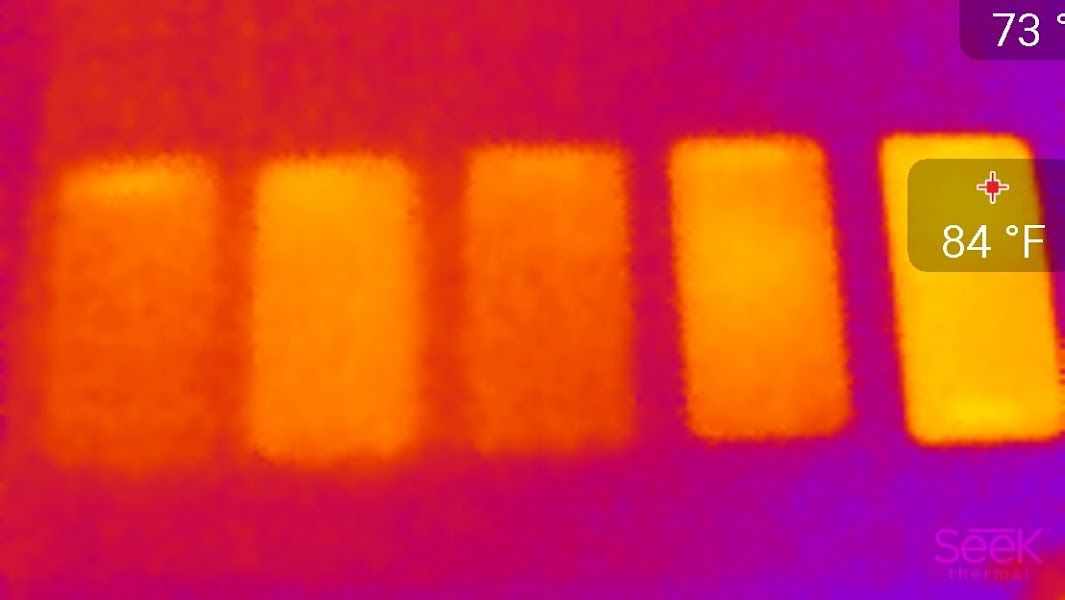
S7 Edge Throttling & Thermals: Stress-tests Comparing SD820, 810, 808, A9 & Exynos 7420
We've take the S7 Edge and ran it through some tests while keeping track of its performance and heat. Does this Snapdragon 820 get hot? Find out!
Now that the Galaxy S7 and S7 Edge have arrived to consumer hands, we can finally begin exploring the nature of the Snapdragon 820 thanks to our first set of tests.



