latest

Americans wish they had this new iOS feature
Living in the EU, I now have access to custom app stores on iPhone. That means fewer rules and more apps to choose from!
If you have an iPhone and you live in Europe, then you've probably already discovered that you can now install third-party app stores on your smartphone. When I went to try and download Delta, it wasn't available in Europe on the App Store, and Riley Testut's AltStore is the official way to download it here. This made me take the plunge into a feature that I truly think Americans will be jealous of, and that's custom app stores on your iPhone.

How to stop your iPhone from switching between Wi-Fi and cellular automatically
By default, your iPhone switches between Wi-Fi and cellular automatically. Here's how to stop this behavior on your Apple smartphone.
When using a new iPhone with recent versions of iOS, the device switches between Wi-Fi and cellular automatically. The switch to mobile data mostly happens when the Wi-Fi connection is slow or unreliable to provide you with uninterrupted internet access. However, many of us are on limited mobile data plans and having our iPhones switch to 4G/5G without alerting us can be problematic. The behavior could result in draining your cellular plan if you're downloading large files when the switch occurs.

How to share an AirTag with other people on iOS and iPadOS 17
Multiple people can now track the same AirTag
An Apple AirTag is arguably the best Find My tracker for iPhone users, featuring many offerings and a wide coverage range. One of the handy features available on iPadOS and iOS 17 is the ability to share an AirTag with another user who also has a vested interest in keeping track of it. It allows up to six people to track the same AirTag from their iDevices simultaneously. To share an AirTag on your iPhone or iPad, follow the easy steps listed below.

How to access NAS on your Android or iPhone
Want quick and easy access to your NAS drives on Android or iPhone? Here's how
Need to access your network-attached storage (NAS) on Android or iPhone? Well, the beautiful thing about NAS is that you can connect to it on almost any device — including a smartphone or tablet — and it's surprisingly simple, especially if all your devices are connected to the same network. Once you set everything up, you'll be up and running in no time.

How to effortlessly take long exposure photos on your iPhone
You don't need to depend on third-party iOS apps to shoot long exposure photos on your iPhone. Here are the steps you need to follow.
The latest and greatest iPhones pack great camera systems inside, and part of their appeal is how simple they are to use. You don't have to worry about advanced photography settings like exposure or manual focus to take stunning photos with an iPhone. However, if you are inclined to make the most of Apple's camera hardware, there are a few software features built into the native Camera app on iOS 17 that'll help you do just that.

How to download all of your photos from iCloud
You don't have to download them individually, but you might not be able to download them all at once.
After shooting high-quality photos and videos on your iPhone 15 Pro Max, you may resort to iCloud to back them up. After all, this cloud storage service is baked into iOS 17 and works automatically in the background. However, some users may eventually move on to a new cloud service. In this case, they would first need to download all their photos and videos from iCloud and then upload them to the alternative. If you're not sure how to download your media from iCloud, you can follow the steps in this guide.

How to create a countdown Home Screen widget on iOS and iPadOS
A countdown widget on your iOS Home Screen can help you keep track of upcoming events. Here's how to easily create one on your iPhone or iPad.
If you're anticipating a certain event, then you might be wondering how to add a countdown widget to your iPhone's Home Screen. By default, iOS 17 doesn't include any countdown widgets. Despite that, you can create your own on any of the best iPhones, such as the iPhone 15 series. The process is also identical on iPadOS 17, so you can follow the same steps we've listed below if you're an iPad user.

How to create a zip file for photos and videos on an iPhone or iPad
A zip makes sharing a large number of photos, videos, or other types of files easier. Here's how to compress several files on an Apple iPhone or iPad.
Smartphones and tablets are both becoming increasingly capable of capturing great photos and videos, and the best iPhones and iPads are no exception. However, even with great file-sharing features like AirDrop, it can be difficult to export a large number of photos and videos on iOS or iPadOS. Luckily, there's a way to zip photos and videos for quick and easy sharing. The process compresses the individual photos and videos and stores them in a single zip file for simplicity. To learn how to zip up photos and videos on your iPhone or iPad, check out the steps below.
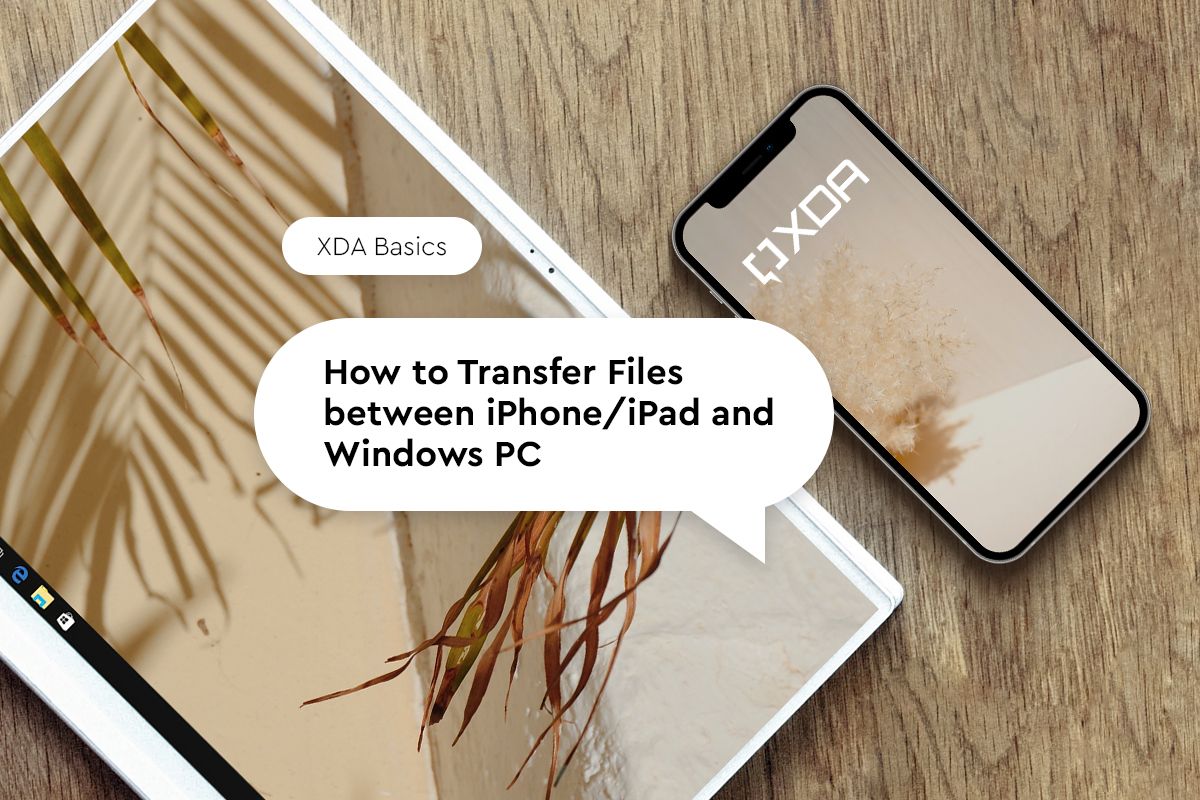
How to transfer files between iPhone/iPad and Windows PC
Wondering how to transfer files between an iPhone and a PC? We explain all the ways you can transfer files from iPhone to PC and vice versa.
PCs, iPhones, and iPads are not as exclusive as they were years ago, and transferring files between Windows and Apple operating systems is about as easy as transferring files between an Android phone and a PC. Besides the traditional iTunes method, many other methods have popped up over the years to help ease the process, and this guide will walk you through all the best ways to transfer files between an iPhone or iPad and a Windows PC.

Android on Windows is going away, but iOS apps on macOS are great
Apple's world-class software and hardware integration is why iOS apps run great on macOS — while Android apps on Windows are dead.
Microsoft announced this month that it will be discontinuing the Windows Subsystem for Android — the thing that makes it possible to run Android apps on Windows PCs — in a year's time. The feature wasn't used by many, but that isn't the fault of Windows users. Android apps were irrelevant on Windows because the implementation of them was fundamentally unintuitive. A feature that enables phone apps to run on a desktop operating system is the kind of thing only Apple can do well thanks to its unparalleled cross-platform integration.

iOS 18: 4 features and changes coming to the iPhone in 2024
Take a look at all the rumors and leaks related to iOS 18, which Apple will preview at WWDC 2024 in just a few months.
We're officially starting to look forward to iOS 18, the next version of Apple's operating system for the iPhone. The update is still many months away from a public release, but Apple recently announced the dates of its annual Worldwide Developers Conference. WWDC 2024 will be held from June 10 through June 14, and the first day of the event will feature an opening keynote that will include the first iOS 18 preview. That's when we'll get the full picture of all the features and changes Apple will debut in iOS 18. Until then, let's review what we've learned so far through various rumors and leaks about the next operating system upgrade coming to all the best iPhones.
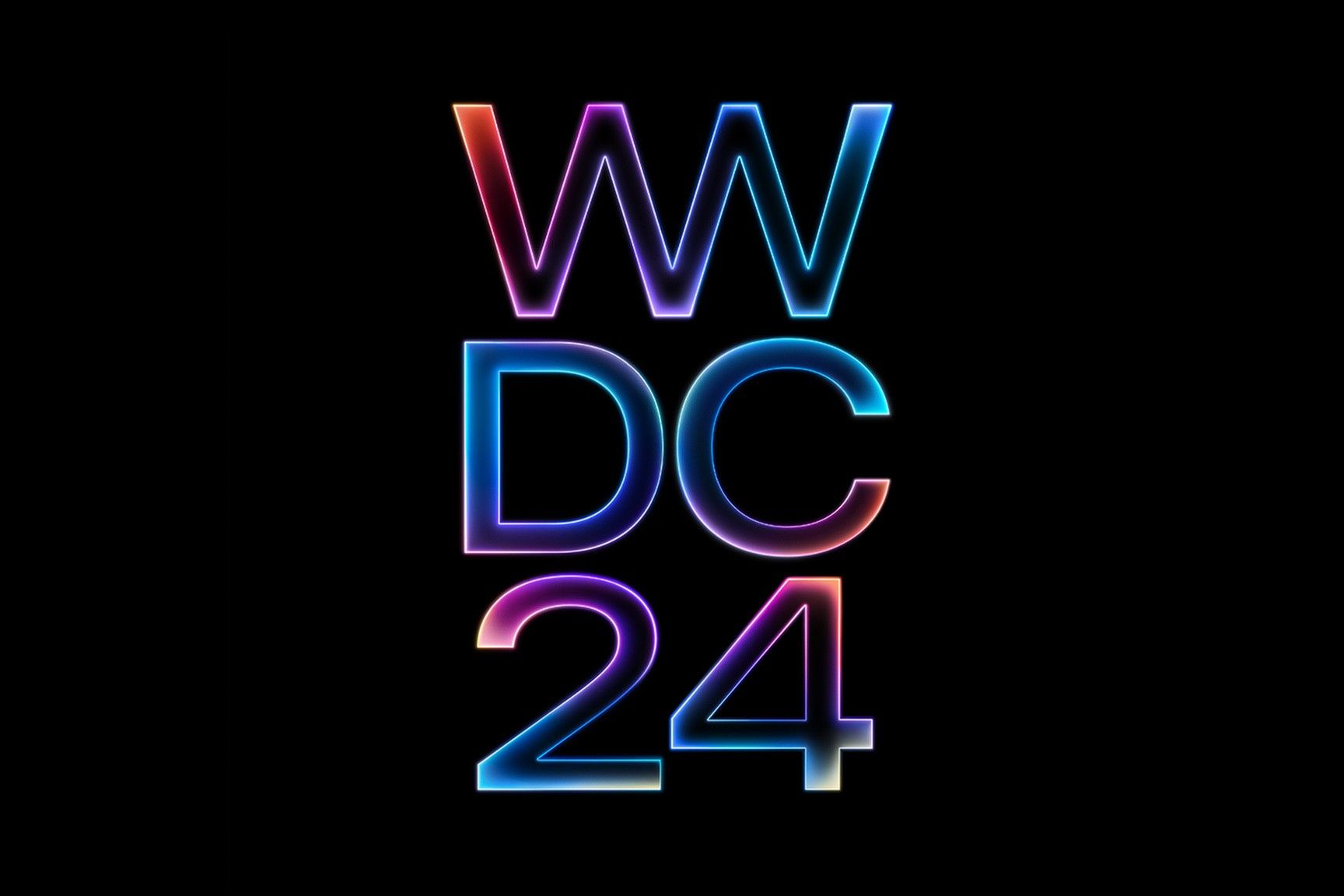
iOS 18 will be announced June 10
WWDC 2024 is confirmed for June 10, when Apple will preview new versions of iOS, iPadOS, macOS, visionOS, and more.
Apple today announced that its annual Worldwide Developers Conference will be held from June 10-14, both online and in-person at Apple Park in Cupertino, California. The company will hold a WWDC 2024 keynote on the first day of the festivities, June 10, where it will reveal the next versions of Apple operating systems. That includes iOS 18, which is expected to gain artificial intelligence features as part of what has been described as an "ambitious and compelling" upgrade.

Apple is finally giving users more home screen customization options in iOS 18
More info to come in WWDC 2024.
The home screen is the central hub for all of your apps, and different systems give you different levels of control over how your apps are arranged. When it comes to iOS, the system doesn't give you quite as much freedom to move your icons around as some may like. Fortunately, an insider has revealed that Apple is planning to change this with iOS 18, giving the user more freedom over how they arrange their home screen.

A few weeks ago, Apple announced that it would prevent users from creating Home Screen web apps for people in the EU. It caused quite a stir, and now, Apple seems to have taken note of the outrage. The company has now announced that it will no longer remove web apps on iPhones.

If you've just started using a new iPhone for the first time, you may encounter some irritating behavior while doing everyday tasks. One of the common annoyances lies in the power button, which, by default, ends ongoing calls. Fortunately, on iOS 17 and the preceding version, Apple offers a workaround that addresses this problem. Below are the steps you need to follow to stop the power button from ending calls on your iPhone.

When you buy an iPhone for the first time, you're bound to face some challenges. After all, getting accustomed to iOS 17 after actively using Android OS could take some time. If you've been trying to figure out how to clone text on your iPhone, you've come to the right place. In this guide, we will be breaking down how to copy, cut, and paste on iOS in multiple ways.

Apple Messages tips and tricks: Make the most of iMessage
Take your texting experience to the next level!
iMessage is one of the most popular instant messaging services, connecting Apple users around the world. It's baked right into the iPhone's Messages app, which also hosts the SMS/MMS messages users receive. While people are generally familiar with the basics around using Apple Messages, many are unaware of the neat features and options offered by this app. To help you make the most of iMessage, we summarize here more than a dozen tips and tricks for Apple Messages that are bound to improve your overall texting experience. However, keep in mind that some of these features are exclusive to iOS 17 and are incompatible with earlier OS versions.

Apple's App Store guidelines are disrespectful to developers
The Cupertino firm evidently doesn't care about iOS app developers
Every WWDC, Apple dedicates a few minutes to highlighting how its products enable users to build powerful, handy apps. It then proceeds to showcase some of the best iPhone apps developers have recently created. And while there's no doubt that the latest Macs are some of the greatest computers for coding, the App Store guidelines are far from being developer-friendly. And with the recent App Store rule changes, Apple has explicitly (and shamelessly) shown how it has no respect for the developer community. Instead, it prioritizes maximizing its profits now over preserving its reputation in the long run.

iOS 18 could be the most packed iPhone update yet
Apple reportedly believes iOS 18 will be one of its biggest iPhone updates ever
iOS 18 beta 1 is around four months away from its official WWDC24 debut. In early June, we expect Apple to preview the upcoming iPhone software update for the very first time. And while details about this forthcoming release have been somewhat scarce, we've been reading some generic rumors about its potential offerings. According to a fresh report, iOS 18 could potentially be the biggest iPhone update yet.

By limiting iOS improvements to the EU, Apple is signaling to the US it needs regulation
Apple is adding features to iOS based on government orders, and as a result, only made it more likely that the U.S. gets involved.
For decades, the United States completely dropped its trust-busting attitude, allowing companies to grow and merge together with nearly zero limits. That's starting to change, in part because US lawmakers have no doubt taken inspiration from the European Union. The EU has managed to reign in big technology companies with a degree of success we haven't seen before. It's all connected to the Digital Markets Act, which is a piece of groundbreaking legislation that forces some companies to stop their anticompetitive practices within EU countries. Goals like interoperability, cross-platform support, standardized connectors, and more are not just coming to reality — they're becoming law.








