latest

Lofree Edge review: It's the Magic Keyboard of mechanical keyboards
Lofree's new low-profile keyboard offers mechanical switches and solid travel while keeping an impossibly low profile and refined design.
If Apple made a mechanical keyboard, what would it look like? Well, the company has made a handful of them, but we're a few decades removed from that. The better question is, what would a mechanical keyboard from today's Apple look like? It would probably be super thin, feature exquisite build quality and materials, and offer a solid low-profile typing experience. That description happens to fit the Lofree Edge, which is an ultra low-profile mechanical keyboard from Lofree that's available on Kickstarter beginning today. I'm not the only one making comparisons to Apple products, either. Lofree itself likens the Edge to the wedge-shaped MacBook Air design, striving to meet the same level of thinness and precision.

Best portable keyboards for the Legion Go
Discover the best ways to use WASD controls on the Legion Go without sacrificing portability.
The Lenovo Legion Go is a powerful handheld gaming device that runs almost anything a full-size desktop can. The only thing missing from the desktop experience is a classic mouse and keyboard setup. But that doesn’t mean you’re stuck using the clunky controllers in order to communicate with your squad mates and flame your enemies in chat. Here are some of the best portable keyboards of all types and sizes for use with the Legion Go.

How to use a keyboard and mouse with the Asus ROG Ally
Turn the ROG Ally into a PC with a keyboard and mouse.
The Asus ROG Ally stands as one of the best PC gaming handhelds on the market, offering some powerful internals, a high-refresh rate panel, and more, for a solid gaming experience. But in addition to playing games, the ROG Ally can also be used as a great laptop replacement for work. My colleague Brady used his ROG Ally as a mobile workstation and didn't miss carrying his laptop, so it's safe to say that it'll work just like any other PC.
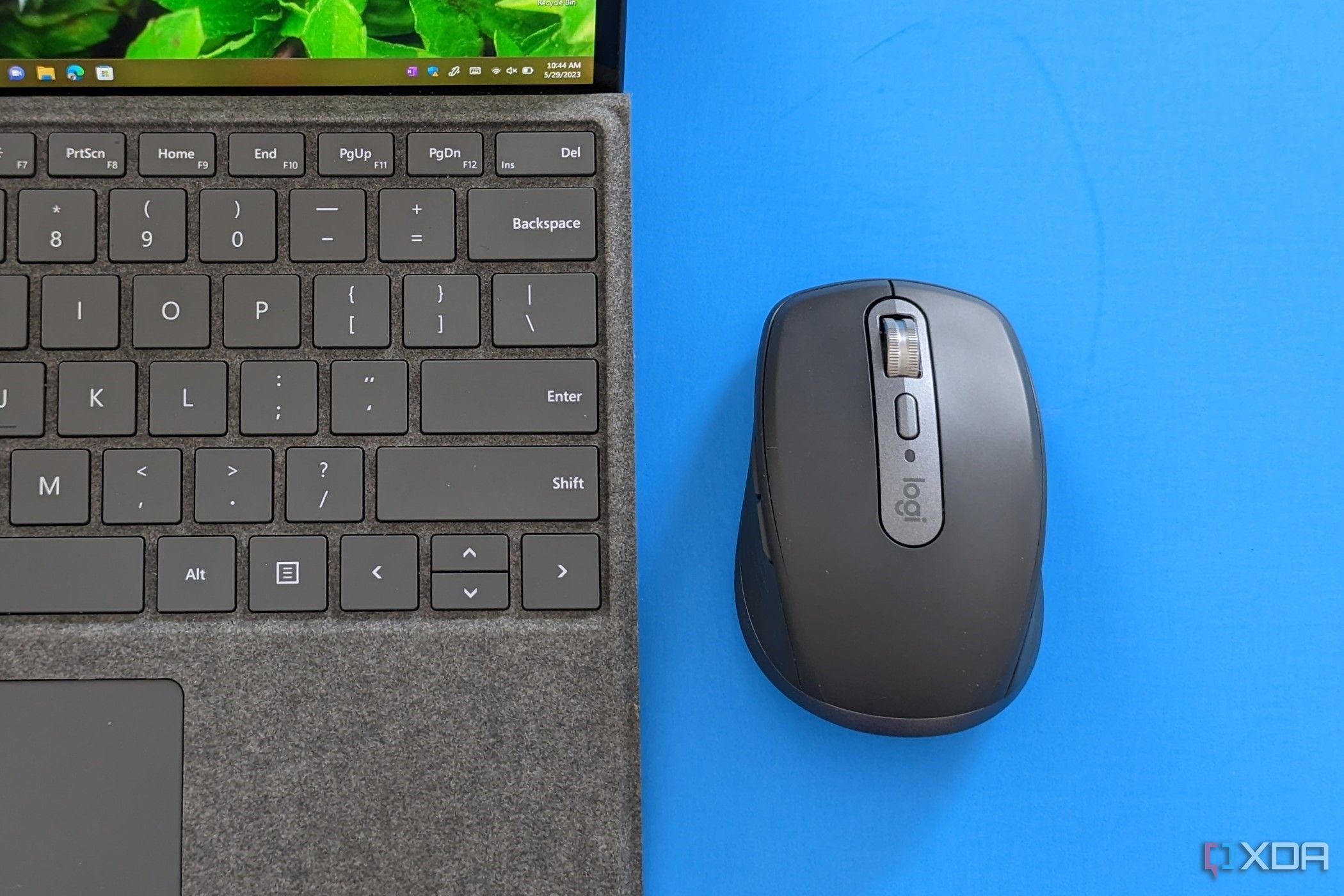
Logitech wants to launch ChatGPT on your PC and Mac with the click of a button
For Logitech keyboard and mouse owners, access to ChatGPT has become simpler than ever!
To become eligible to get the "AI PC" tag, Windows laptop manufacturers will need to introduce the Copilot key on the keyboards. While that's something that we'll see happening in the coming days, the latest feature in the Logi Options+ app makes it easier for anyone with a Logitech keyboard or mouse to start chatting with ChatGPT by clicking a button.

Best keyboard deals in 2024
If you've been on the lookout for a new keyboard, we've found some great options that are priced just right.
If you're on your computer all day, you'll know how important it is to have a good keyboard. While there are keyboards that cost hundreds of dollars, you don't always need to spend that much to get a good experience. As far as qualities you're looking for in a new keyboard, the most important if going to be comfort and durability. With that said, we've hunted down some of the best deals on a variety of different keyboards to suit nearly every budget. So let's go ahead and check out some of the best keyboard deals in 2024.

Lofree 1% Misty review: It's a one-of-a-kind mechanical keyboard that comes at a premium price
With a semi-frosted design and hot-swappable linear switches, the Lofree 1% Misty is a premium mechanical keyboard for enthusiasts.
Lofree has quickly become a household name in the market for premium mechanical keyboards, but its peripherals are usually pricey. The Lofree 1% "Misty" edition, which I've been testing for a few weeks, takes this trend and runs with it. The keyboard costs a whopping $240 at full price, and it only comes in one configuration. But it's a stunning keyboard, and it might be the best-looking board I've ever used. With a tiny 68-key layout, a semi-transparent design with a frosted white chassis and keycaps, and hot-swappable linear switches, it's safe to say this is a one-of-a-kind keyboard.

Best mechanical keyboards in 2024
Check out some of the best mechanical keyboards that you should be buying this year, ranging from full-size to compact 60%.
The keyboard is one of the most important peripherals for any computer. It helps you interface with the system, along with a mouse, and takes hours of daily abuse from your typing. With that in mind, many users prefer a mechanical keyboard with the premium typing feel and reliability that they are known for. These come in different shapes and sizes, with different form factors, switch types, and additional features. With the many options on the market, it can be confusing to know where to start. I’ve rounded up some of my favorite mechanical keyboards as a jumping-off point onto the market.
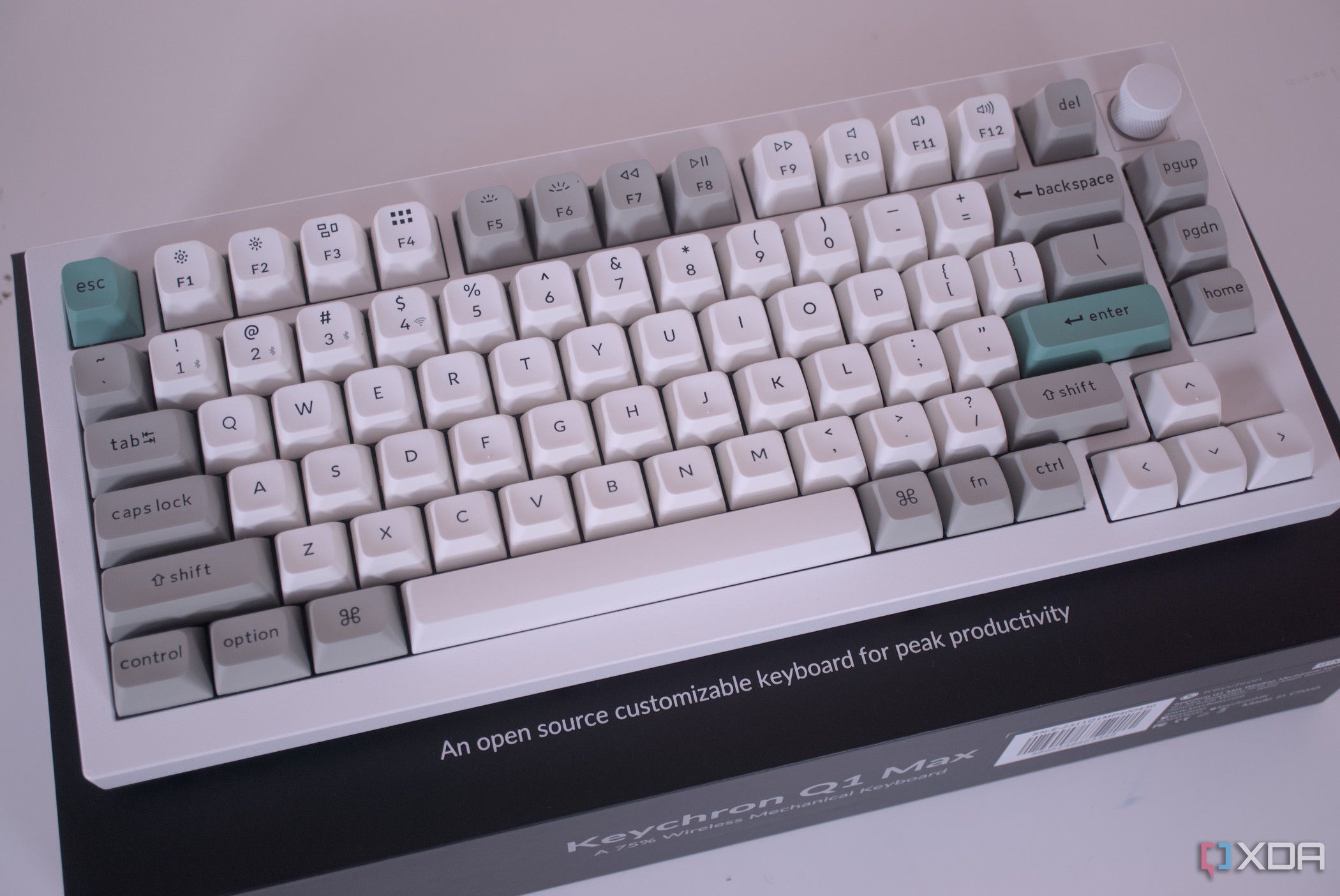
Keychron Q1 Max review: A gorgeous aluminum mechanical keyboard
You'll love every second of typing using this thing.
We're here with yet another Keychron keyboard. This time, it's from the company's top-range Q series. The Keychron Q1 Max is a new aluminum mechanical keyboard with full wireless capabilities, an internal battery pack, premium Gateron switches, hot-swap support for making the keyboard your own, VIA/QMK software support, and it's built like a tank. Weighing nearly 1.8kg, the Q1 Max is an imposing beast, even as a 75% form factor. While it won't take up much desk space, there's no mistaking the Q1 Max as a Keychron typing machine.

Keychron V1 Max review: A stellar typing experience at a reasonable price
You'll be hard-pressed to find a better-feeling keyboard at this price.
The V range of mechanical keyboards is the more affordable option from Keychron's catalog. We've looked at Q and K keyboards in the past and today, we're reviewing the Keychron V1 Max. This is a wireless keyboard with gasket mounting, sound dampening, double-shot keycaps, and a selection of Gateron switches. With hot-swap support, Keychron allows you to use any switch and keycap you desire, making it easy to customize the V1 Max to your liking.

Logitech MX Mechanical Mini review: A compact, clicky keyboard for productivity
The MX Mechanical Mini doesn't have the most travel or the most customizability, but it's a simple and easy-to-use mechanical board.
Mechanical keyboards, even the best ones, aren't often known for their compact size or ease-of-use. That's why a lot of casual users stick to keyboards with scissor switches over keyboards with full-size mechanical switches. Logitech is known for the compactness and simplicity of their peripherals, though. That's especially true of the keyboards, mice, and other accessories in the MX Master series.

How to configure QMK keyboards using VIA
VIA and QMK streamline keyboard customization, enabling easy remapping, macro setups, and layer management for a tailored typing experience.
Keyboard enthusiasts have always preferred their own bespoke layout, leading to the development of remapping software and custom keyboards. However, there were some limitations with how you can configure these keyboards and save those settings. QMK and VIA are a great solution for this, offering the ability to remap keys, create macros, and adjust settings for different operating systems with ease, even featuring onboard memory in some cases. This article will guide you through configuring a QMK-supported keyboard using VIA, ensuring you can tailor your typing experience without diving too deep into coding.

Upgrading these 4 peripherals will make you a better gamer
If you want better gaming performance, your first instinct might be to grab a new graphics card. But don't forget about peripherals.
Gaming is an expensive hobby, and enthusiasts always need to choose between upgrades. They're searching to find the best value for their money, which is why metrics like "FPS per dollar" and "cost per frame" are often referenced. While this kind of logic applies to CPU or GPU upgrades in an enthusiast gaming rig, it falls short of quantifying the importance of peripherals in gaming. Even a no-compromises gaming PC build can be limited by mediocre peripherals, such as a headset, keyboard, mouse, or monitor.
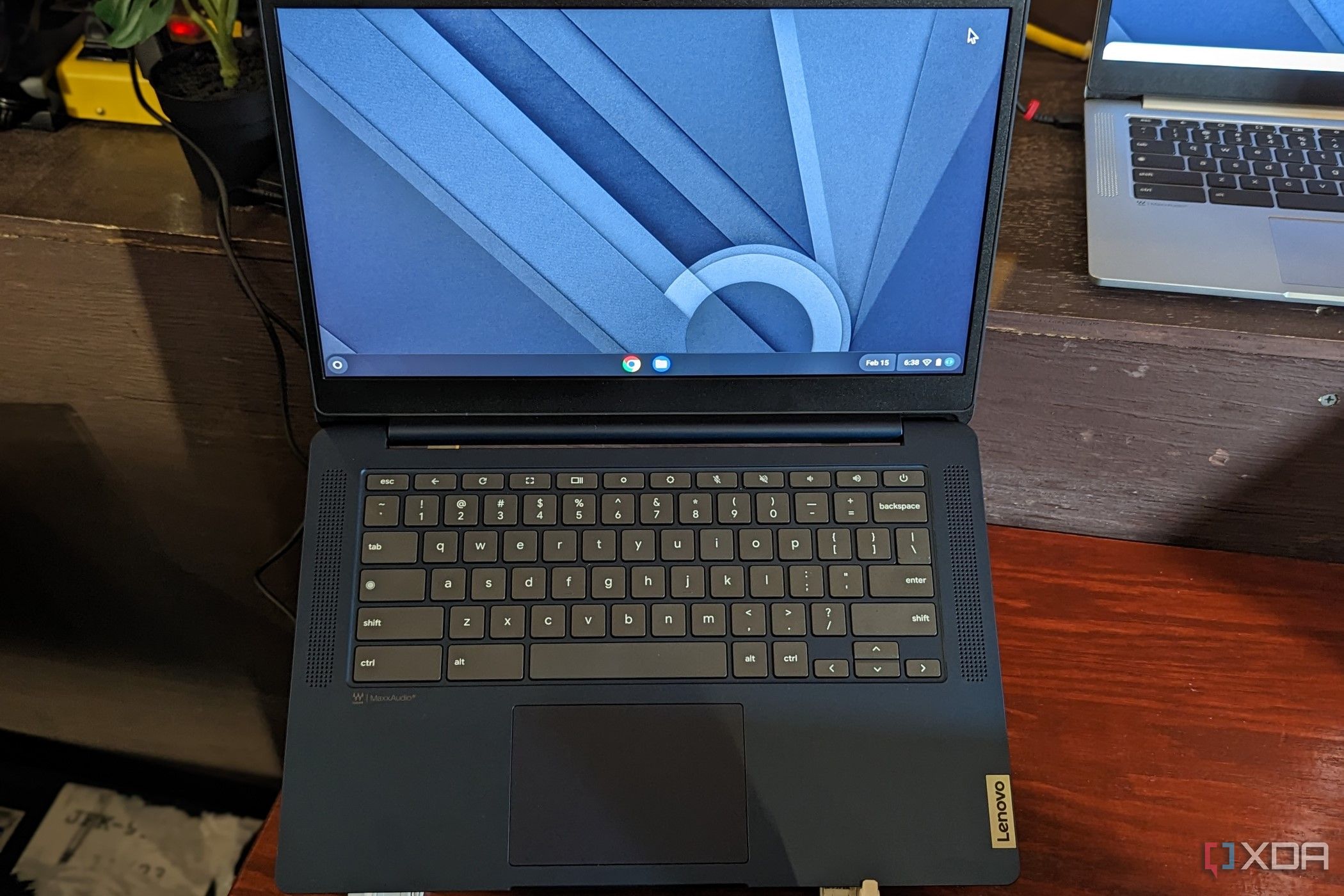
If you've ever used a Chromebook, you may have noticed its keyboard looks a little "softer" than others. That's because each letter on a Chromebook keyboard appears in its lowercase form, compared to other keyboards that use uppercase. If you've ever wondered why this is the case, Google has revealed the answer, and it makes a lot more sense than you may think.

Playing your favorite games on a PC requires either a gamepad or a keyboard and mouse. It's possible to purchase a keyboard designed for gaming for as little as $20, but I'd recommend splashing out a little more if you can. The more you spend, the better the features you'll unlock access to. My collection of gaming keyboards will include some budget-friendly examples, as well as some of the best mechanical keyboards around.

Logitech Pop Keys review: A modern typewriter with old-fashioned problems
Logitech's Pop Keys are a fun, modern take on the keyboard. Under that dazzling exterior, there are some noticeable oversights.
There are a number of things to look out for when picking out a great mechanical keyboard, and a lot of people prioritize the typing feel and sound. However, if you're looking for a fun and aesthetically-pleasing keyboard instead, the Logitech Pop Keys are there. It's been around for a few years now, and the keyboard is still known for its polarizing look, which includes typewriter-style keys and custom emoji keys. Strictly going off the typing experience, the Pop Keys aren't anything special. But the emoji keys were surprisingly useful and the colors "pop," so the Pop Keys might be a good fit for the right user.

4 things to look out for when buying your next mechanical keyboard
Mechanical keyboards can be a great way to upgrade your setup, but you'll want to seek out these key features.
The world of mechanical keyboards is full of new and emerging trends, so it can be hard to keep up with them all. The great thing about buying one of the best mechanical keyboards is that it should last you quite a few years. So, if you're looking to buy a new one in 2024, it's entirely possible that you've been out of the mechanical keyboard market for a while. Buying a mechanical keyboard is exciting, because there are a few recent market trends that have seriously improved the quality of pre-built keyboards. But there are a few features that you need to know about before making your final decision.
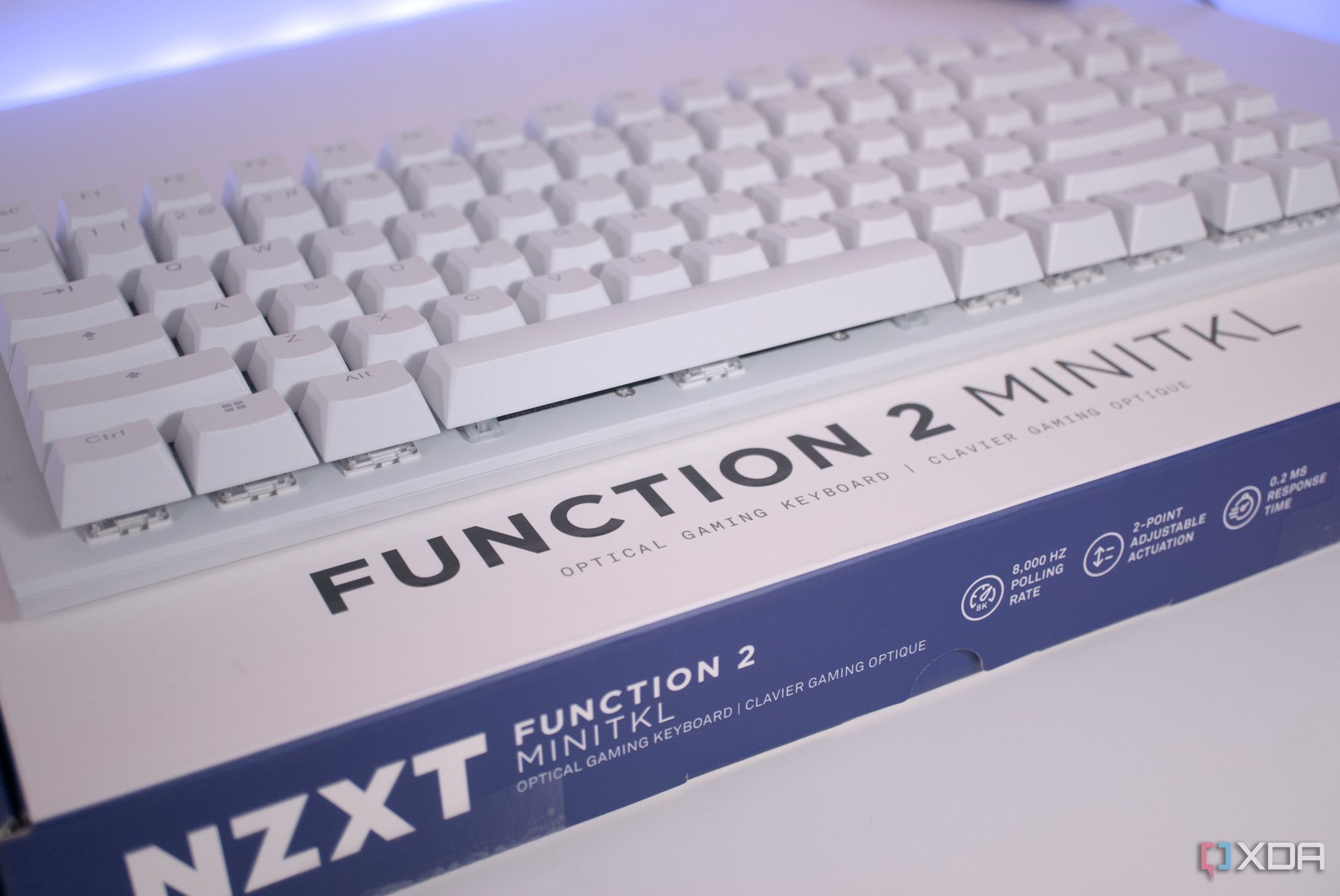
NZXT Function 2 review: Adjustable optical switches make for a great keyboard
A leap in the right direction
NZXT entered the mouse and keyboard market with the NZXT Lift and NZXT Function. Today, the company is rolling out new versions of both products and in this review, we'll be looking at the new NZXT Function 2. Compared to the original mechanical keyboard, NZXT has brought its switches in-house, has made the move from mechanical to optical, improved the polling rate, added additional sound-dampening foam, introduced double-shot PBT keycaps, and made it possible to adjust the actuation point for keystrokes.

7 reasons full-sized mechanical keyboards aren’t more popular
We all seem to love mechanical keyboards. But why aren't there more full-size models available?
If you're a gamer or mechanical keyboard enthusiast, you probably own a TKL, 75%, or 60% keyboard, as these seem to be the most common sizes available. Whether you're into custom boards or "gaming" mechanical keyboards, full-size (or even 96%) mechanical keyboards seem a rarity these days. I own a 75% mechanical keyboard but was searching for a full-size wireless model for my brother to replace his wired Gamdias Hermes M3. That was an even rarer combo to ask for.

Logitech MX Mechanical Wireless review: It's a good mainstream keyboard, but enthusiasts will want more
The Logitech MX Mechanical Wireless doesn't feature new enthusiast keyboard trends, but it's a simple and reliable option for the mainstream market.
There are a handful of reasons why it makes sense to grab a quality mechanical keyboard over the average keyboard, whether you're a keyboard enthusiast or you just want a good typing experience. There are plenty of high-end mechanical keyboards crafted for the enthusiast market, but if you're only getting started, the options can be overwhelming. That's where the Logitech MX Mechanical Wireless Keyboard comes into play. It's a basic mechanical keyboard that covers the essentials and is easy to use, but lacks some of the advanced features commonly preferred by enthusiasts.

It's no secret that, as humans, we take just about everything in our lives for granted. That includes the trusty keyboard. This means of input has existed since the personal computer's birth, but the peripheral evolved from the typewriter. The keyboard remains the primary means of interfacing with a PC, alongside the mouse. It's also a staple of a PC gaming setup and there's even a budding modding community. It all started in 1868 when the first successful typewriter launched with the QWERTY layout.










