latest

Best Android launchers in 2023
Give your Android phone a breath of fresh air with these highly customizable and feature-packed Android launchers.
The best thing about Android is that it gives you complete control over a host of features and customization options with which you can tweak your experience in no time. Being able to change the home screen launcher, for instance, is a great feature as it allows you to give a completely new look to your phone's UI. It helps you switch things up a bit if you're tired of the default UI without having to root your Android device or install custom ROMs. Third-party launchers also bring more customizability and features that are often missing on default launchers. The real challenge is to pick the right launcher from the sea of options that are available out there.

L-Launcher is a free launcher app for non-Wear OS Android smartwatches
L-Launcher is a free launcher app for non-Wear OS smartwatches that run Android. Read on to learn more about this unique app!
Android started off as an advanced operating system for digital cameras. But over the course of almost two decades, it has evolved into something much more versatile. You can now find Android running on a variety of devices with different screen sizes, ranging from smartphones to household appliances. And for pretty much all devices that run Android, you'll find an optimized launcher app. However, that's not the case when it comes to smartwatches. Most parts of Wear OS aren't open source, so non-Wear OS smartwatches that run Android often don't have decent launchers. Thankfully, developer LineR aims to address that with L-Launcher.

Nova Launcher Prime is down to $0.99 on the Play Store once again
Popular third-party homescreen replacement app Nova Launcher is down to its lowest price of $0.99 once again. Download it before the deal expires.
Nova Launcher is undoubtedly one of the best third-party launchers for Android out there. It offers a bunch of customization features to help you personalize your device, including options to change the app icon style, home screen layout, app drawer, and much more. In addition, the paid version of the app gives you access to even more customization features that let you set up custom gestures to execute various commands, create custom tabs and folders in the app drawer, hide unused apps from the app drawer, set up custom icon swipe gestures, and so much more.
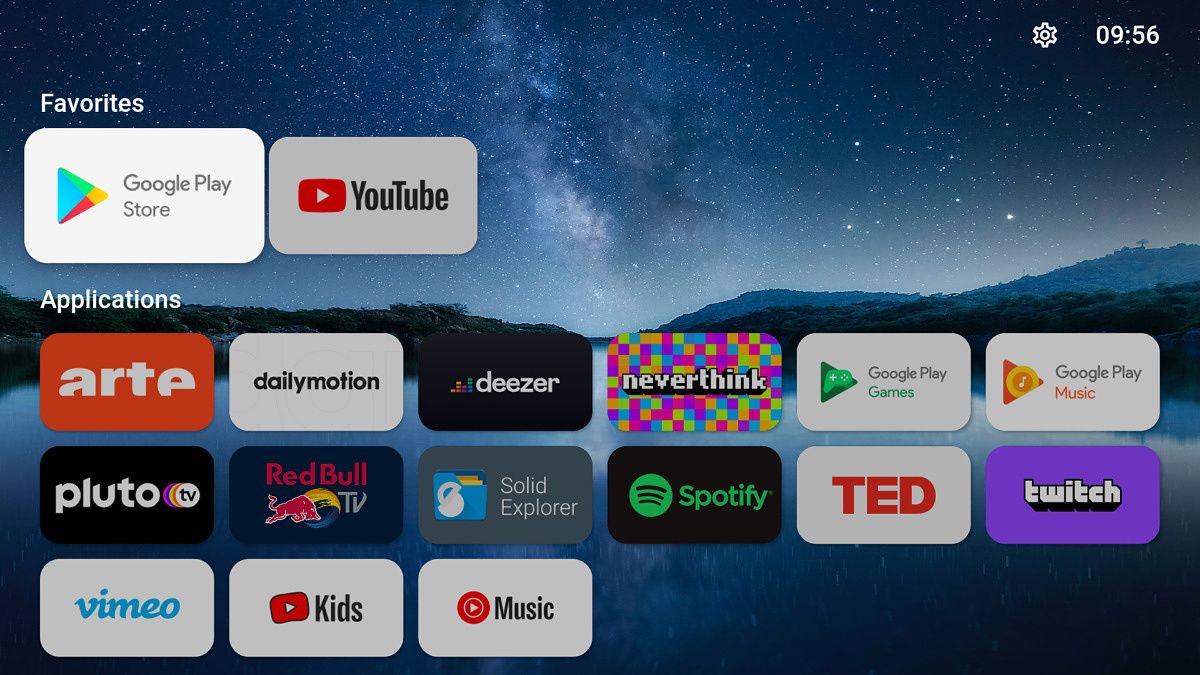
FLauncher is a new Android TV app launcher built with Flutter
FLauncher aims to be a full replacement for the app launcher in Google TV and Android TV, but it can also just be used for sideloaded apps.
Even though Android TV (and Google TV) is based on Android, it's only intended to be used with applications and games built with TVs in mind. That's why smartphone-only apps don't appear in the Android TV Play Store, and when you sideload apps without a TV interface, they don't appear in the regular Android TV app launcher. There have been many third-party launchers for Android TV over the years that work around this limitation, but now there's another option, written in Google's new(ish) Flutter framework.
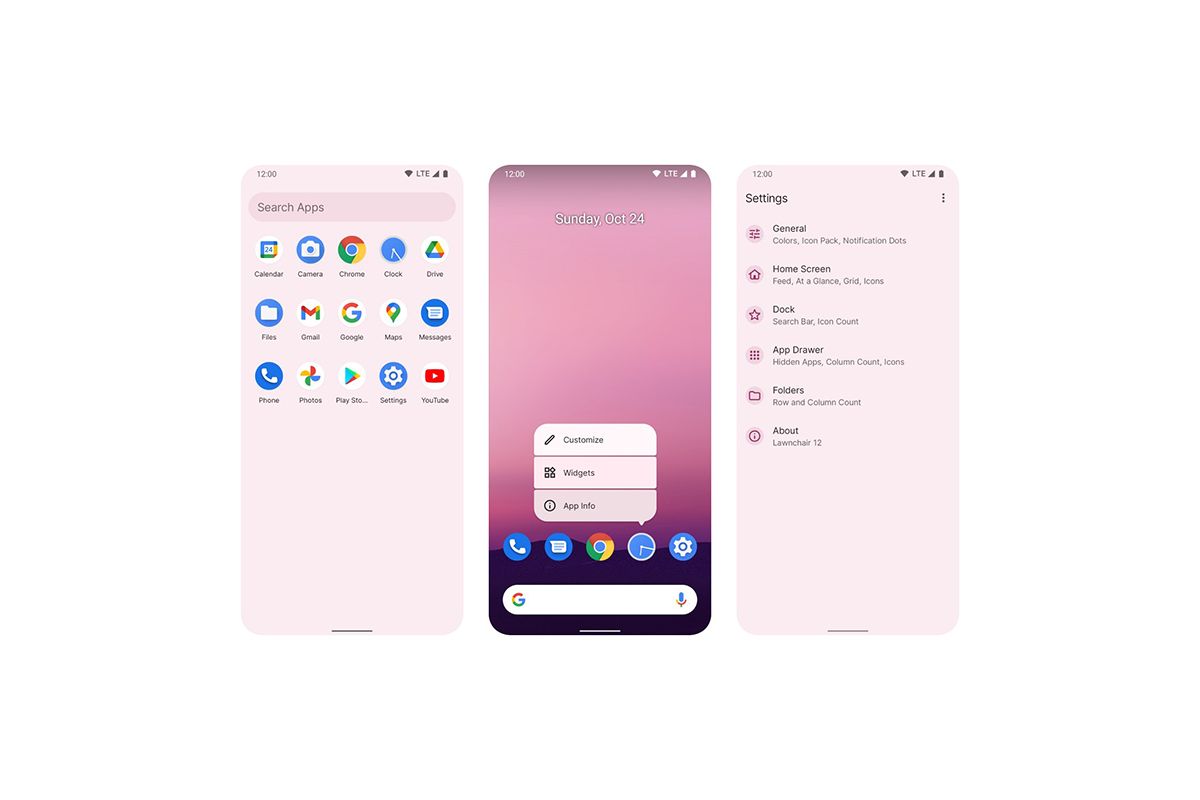
Experience Material You theming on older phones with Lawnchair 12
Lawnchair 12, the latest update for the popular homescreen replacement app, brings Android 12's Material You theming to older devices.
Popular third-party homescreen replacement app Lawnchair made a comeback earlier this year with Lawnchair 11 -- a major update that packed several new features and integrated code changes from AOSP's Launcher3. Now, the developers behind the launcher have released the first alpha build of Lawnchair 12, which brings an all-new look and features from Android 12.
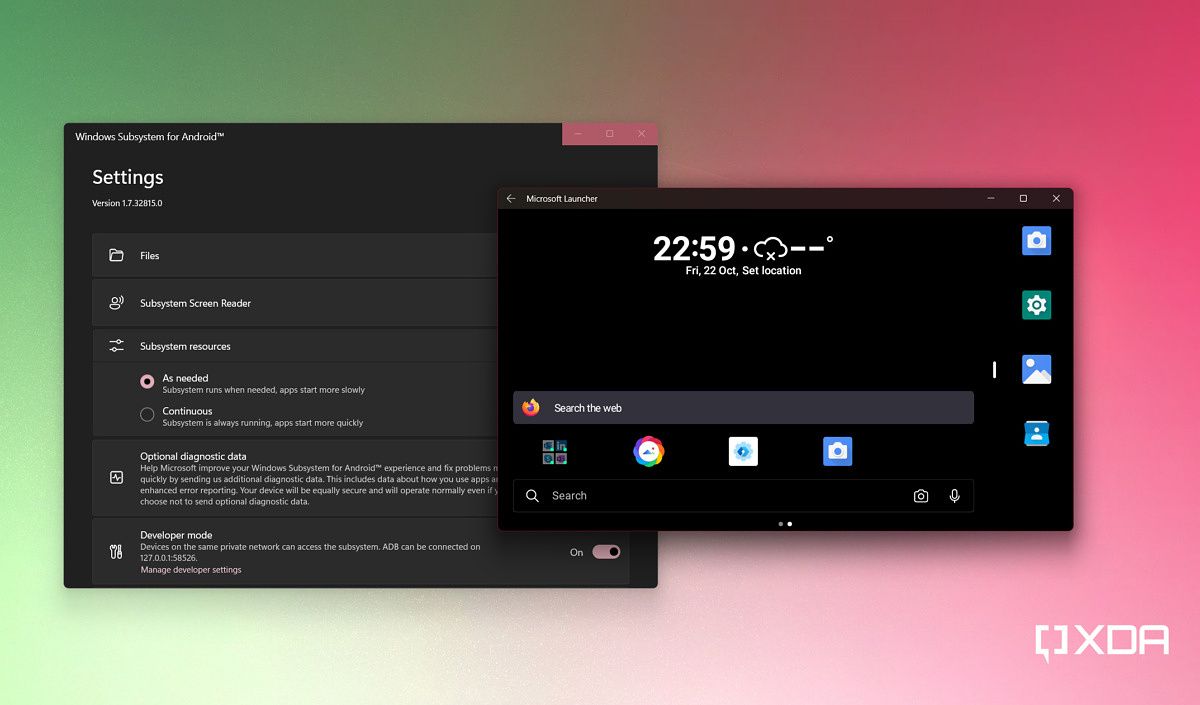
Here's how to install a launcher app on Windows Subsystem for Android
Looking for a way to organize and access Android apps installed via Windows Subsystem for Android? Get an Android launcher!
Windows Subsystem for Android is undoubtedly an excellent feature of Windows 11 for running Android apps on your PC as natively as possible. Whether you are an app developer looking for a seamless debugging environment, or just a regular user trying to run their favorite Android apps alongside regular Windows programs — the integrated Android layer of Windows comes in really handy.
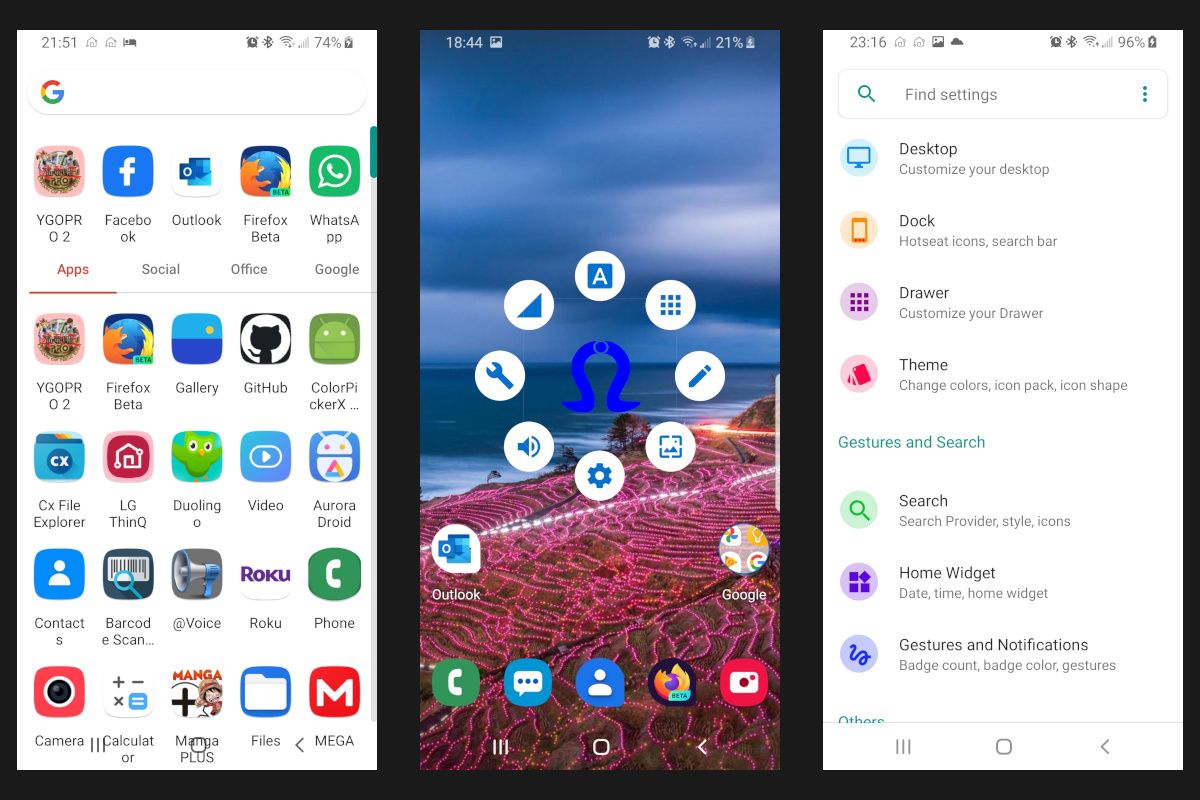
Looking for a new launcher? Try Omega Launcher, a fork of Lawnchair
Omega Launcher is a free and open source fork of the Lawnchair app that aims to be highly customizable and functional. Check it out!
Here at XDA, we are all huge fans of rooting, installing custom ROMs, and all other sorts of modifications. In case you don't want to dip your toes into the aftermarket development pool but still wish to change the look of your phone, all you need to do is download and install one of the best Android launchers like the popular Lawnchair app. While Lawnchair is a great third-party launcher, the app got its last major stable update nearly two years ago, though a new team has taken reins on continued development. If you love Lawnchair but feel that it could use a few tweaks, then Omega Launcher might be worth your attention.
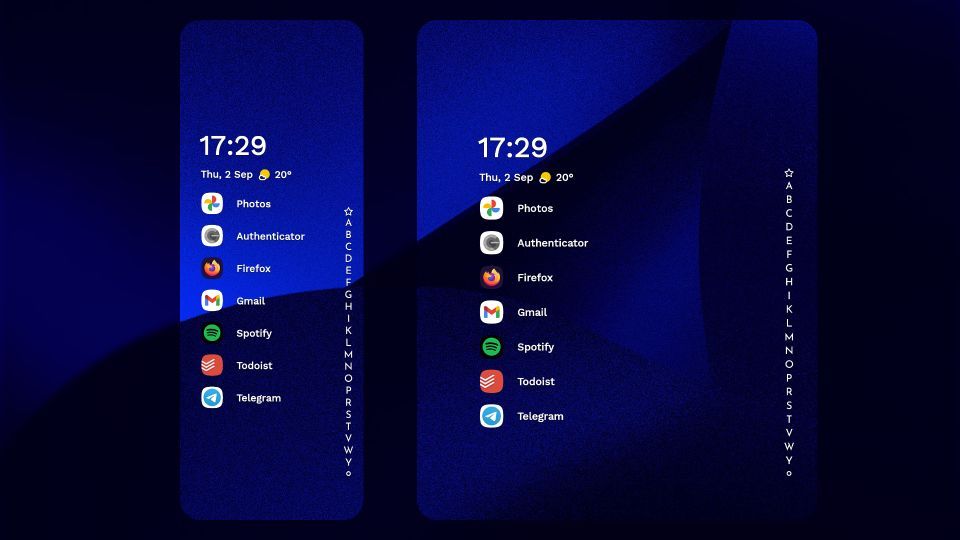
Niagara Launcher adds support for foldable phones like Samsung's Galaxy Z Fold 3
Niagara Launcher v1.4.0 beta adds a host of new features and better support for foldable phones like the Galaxy Z Fold 3.
Niagara Launcher is often regarded as one of the best Android launchers out there. Developed by XDA Member 8bitpit and XDA Recognized Developer Maxr1998, Niagara Launcher is a breath of fresh air from the usual Pixel Launcher lookalikes flooding the Google Play Store. Instead of keeping your apps behind an app drawer, it lays out everything on a vertically scrollable list on your homescreen that's easily accessible with one hand. The app hit the stable channel earlier in February, and since then, it has picked up many useful additions like customizable app pop-ups, folder support, and more. Now, the developers have released a new update to the launcher that adds a host of new features and better support for foldable phones.

Nova Launcher's long-awaited rewrite is now available as a public beta on Google Play
Nova Launcher version 7 beta is now finally available as a public beta on the Google Play Store. Read on to learn what's new.
Nova Launcher's latest release, version 7, is finally available as a public beta on the Google Play Store. The team behind the popular homescreen replacement app first announced the release earlier this year in January, which featured a complete rewrite, new animations, and a host of design tweaks. Over the last few months, the team has added a host of other changes to the launcher, and you can now try it out by following the Play Store link below.
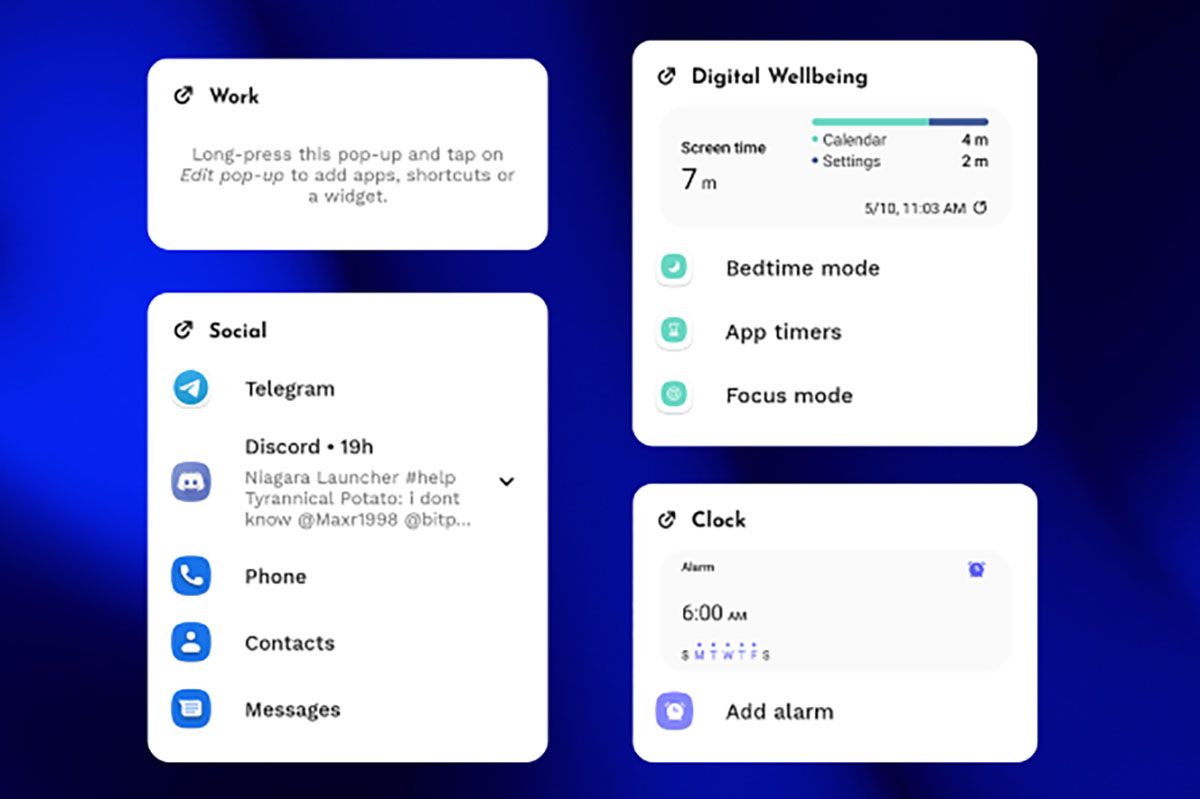
Niagara Launcher gets folder support and app pop-ups with latest beta update
Niagara Launcher is getting a major update on the beta channel that brings a new app pop-ups feature and the long-awaited folder support.
In February this year, Niagara Launcher finally hit the stable channel after a successful beta run. A month after the stable release, the third-party home screen replacement app received its first major update, which introduced an updated weather widget, new animations, and more. Now, the developers are rolling out another significant update on the beta channel.
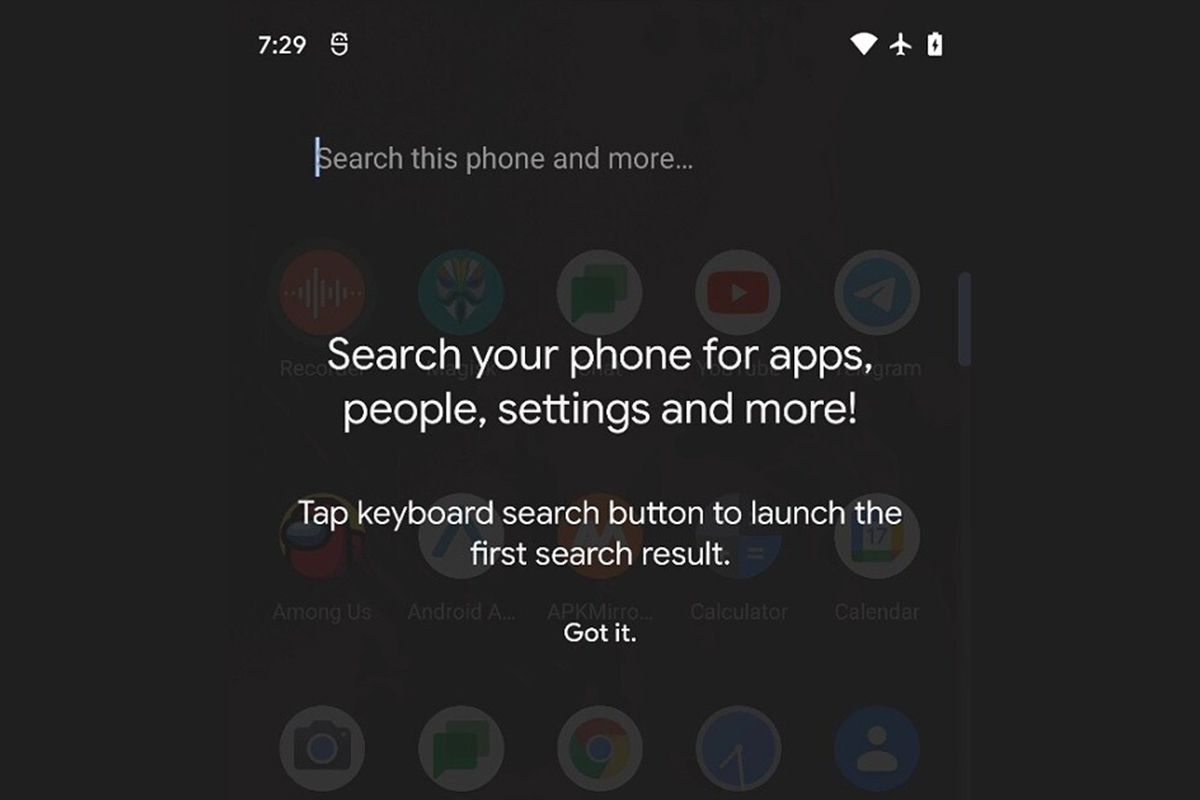
Android 12 adds a new device search API for third-party launchers
Android 12 adds a new device search API for third-party launchers that provides a native alternative to universal search apps like Sesame.
Google released the second Android 12 Developer Preview last month, and it gave us a glimpse of several upcoming features. Among these was a new Search widget for the Pixel Launcher that would let users search for apps, contacts, settings, and more on their device. It now seems like this functionality won't be limited to the Pixel Launcher on Android 12.
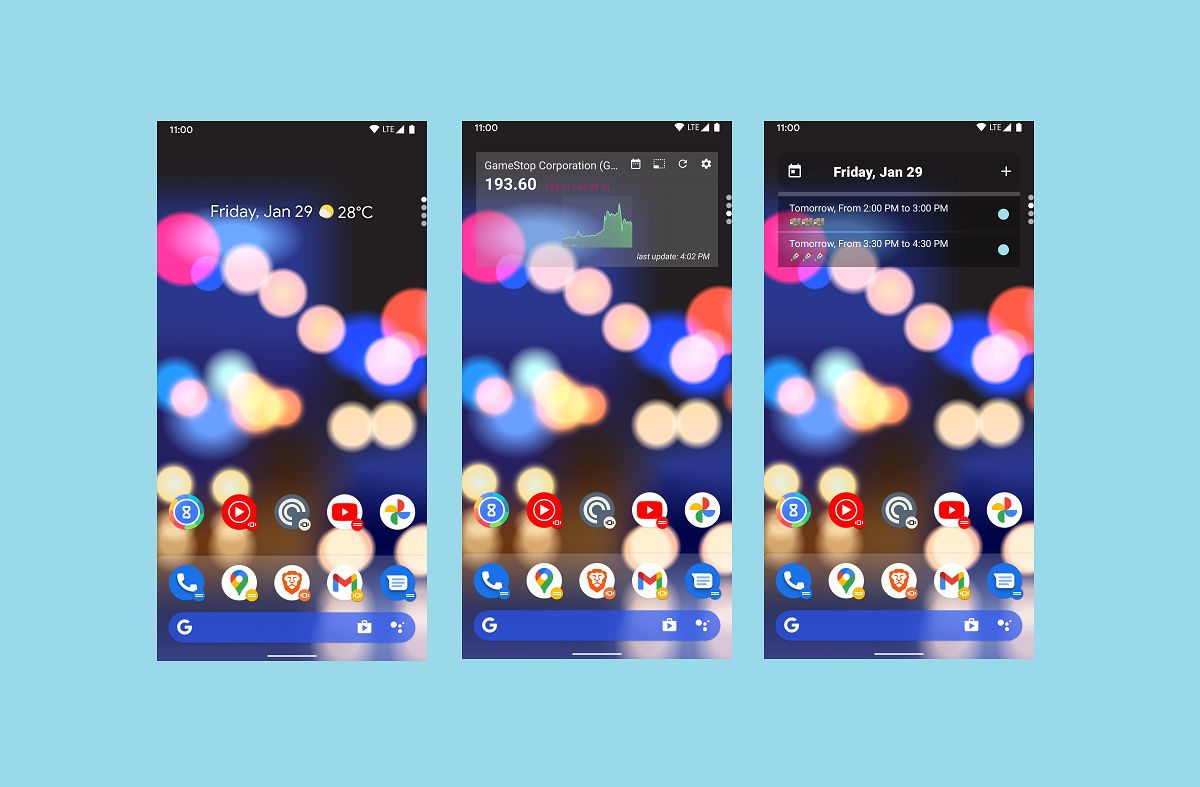
Action Launcher v47 update brings iOS-style widget stacks to Android
The latest Action Launcher v47 update has brought iOS 14-style widget stacks to Android smartphones. Read on to know more!
In a not so distant past, Android enthusiasts used to have hot debates over what they thought was the absolute best Android launcher, with users often divided between camp Nova and camp Action Launcher. We don’t see such fervent debates anymore as most launchers have matured to a stable feature set. But to this date, both Nova and Action Launcher remain top picks for anyone who wants to take their homescreen customization game to the next level. And the best part is that both launchers keep adding new features to keep users up-to-date with the latest customization trends. Take, for example, this new update to the Action Launcher, which now brings iPhone-style widget stacks to all Android phones.
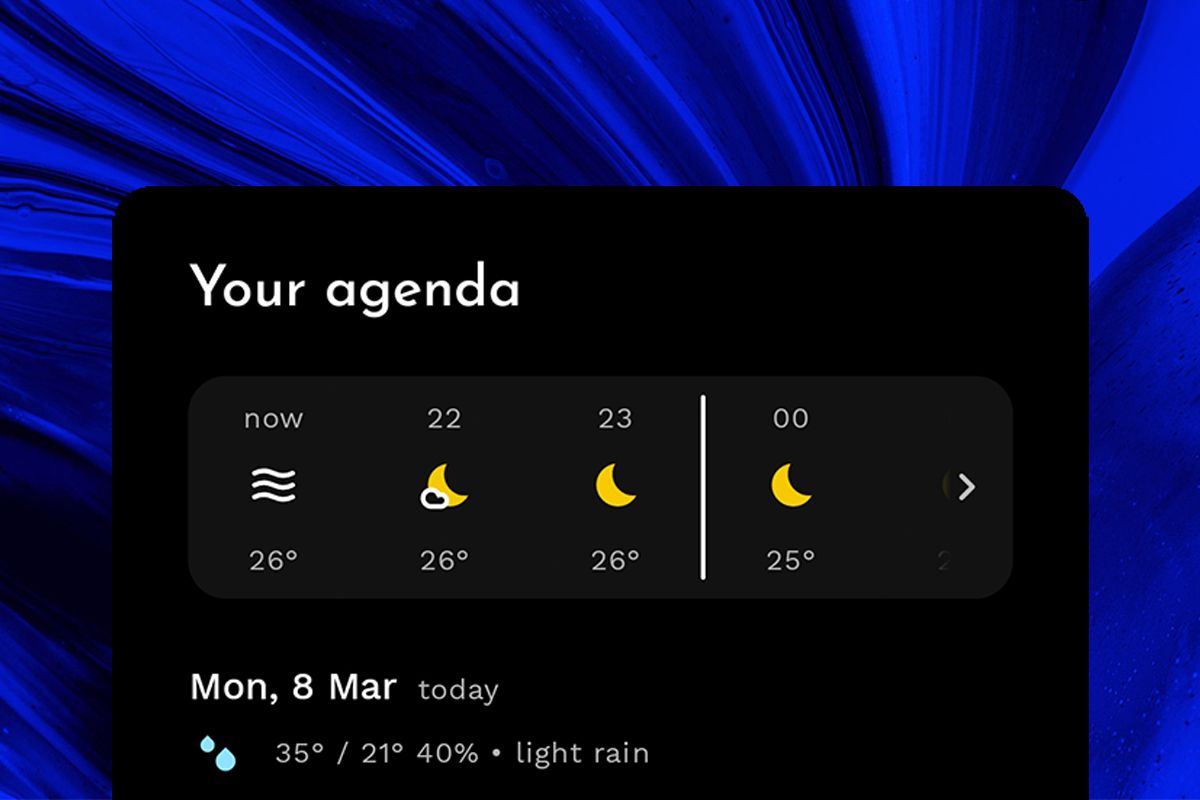
Niagara Launcher adds a beautiful weather widget and more in version 1.1
The latest Niagara Launcher update brings a beautiful new weather widget, new app close animations, and much more.
After a successful beta run, third-party home screen replacement app Niagara Launcher launched on the stable channel early last month. However, the app's developers didn't include any new features in the first stable release to ensure a smooth transition. To make up for the lack of new features, the developers are now rolling out Niagara Launcher v1.1, which includes an updated weather widget, new animations, and more.

Lawnchair launcher is making a comeback this year
Popular third-party homescreen replacement app, Lawnchair launcher, is making a comeback after lying dormant for well over a year.
Lawnchair launcher is making a comeback after lying dormant for well over a year. The launcher last received a significant update back in November of 2019, which added several key features to the app. However, its lead developer has since moved on to other projects, and it's now being taken over by a new team.

Niagara Launcher is a fresh take on the Android home screen, and it's now out of beta
Niagara Launcher offers a mininal, clutter-free home screen experience that's easy to use with just one hand.
The average screen size of phones has grown exponentially over the last few years, making one-handed operation a struggle for many users. While some OEMs have implemented native one-handed modes in their custom Android skins to ease this issue, the problem is still widespread. Thankfully, the Google Play Store is home to several third-party launcher apps that can help simplify one-handed use to a great extent. Niagara Launcher is one such app that offers a fresh take on the Android home screen.

Microsoft Launcher gets updated, includes new features for the Surface Duo
The new update for the Microsoft Launcher brings bug fixes to the app as well as some dedicated features for the Surface Duo. Check it out!
A new update for the Microsoft Launcher is rolling out for Android users that brings some well-needed bug fixes. This new update also focuses on introducing new capabilities as well as fixes for the company’s dual-screen device, the Surface Duo.
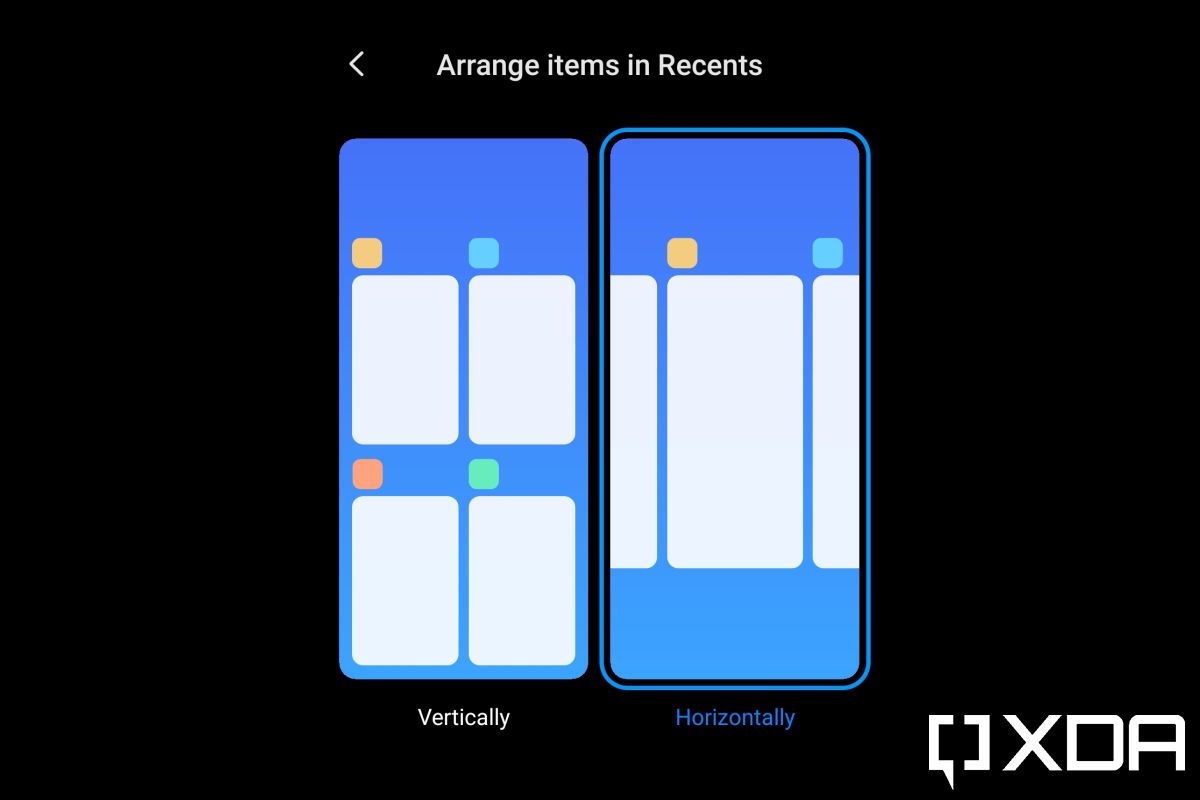
Xiaomi's MIUI Launcher is getting a horizontal recent apps screen
Xiaomi's MIUI Launcher in MIUI 12 is getting an option that enables horizontal scrolling on the Recent apps screen. Check it out!
Xiaomi's MIUI is one of the most popular custom UX present on Android devices, riding atop the sheer volume of sales of the company's smartphones across varied price points. MIUI 10 brought along a new Launcher that further brought along a 2x2 app list to the Recents panel, scrolling vertically. Now, MIUI Launcher on MIUI 12 is getting an option that enables a horizontal recent apps screen.

Microsoft Launcher v6 update enables landscape mode and new Feed design
The new Microsoft Launcher 6 stable release includes support for landscape mode, redesigned Microsoft Feed, and performance improvements.
Microsoft's efforts in Android app development haven't gone unnoticed in the Android community. The company has released and updated many of its applications and services for our favorite platform over the past couple of years. Microsoft Launcher, a home screen launcher replacement with over 10 million installs on the Google Play Store, is definitely one of the most notable ones. A new beta build of the upcoming major v6 update is now available (via AndroidPolice), and it adds a handful of welcome features.
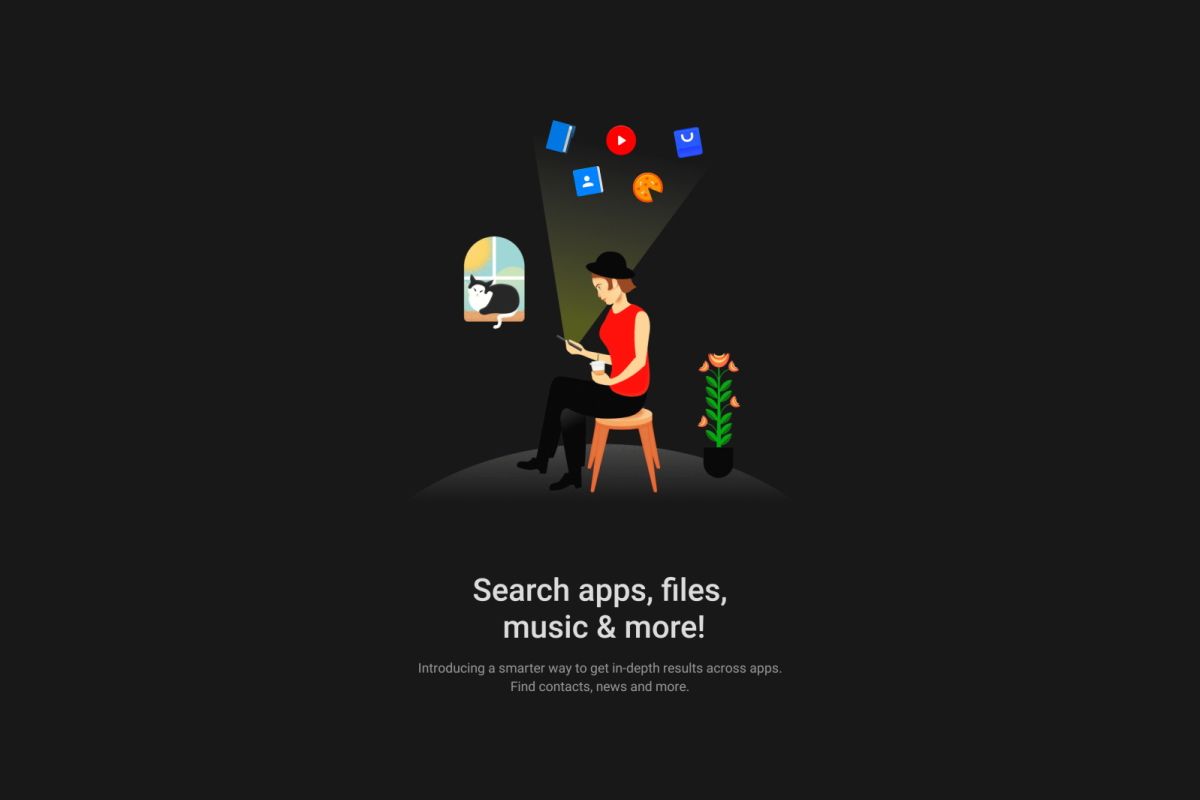
OnePlus Launcher update brings OnePlus Scout unified search feature for users in India
The latest update to the OnePlus Launcher is introducing the new OnePlus Scout unified search feature for users in India. Read on to know more!
The latest update for the stock OxygenOS launcher app brings a new unified search feature for users in India. The feature, which was first spotted in an APK teardown of OnePlus Launcher v4.5.2 earlier this year, is called OnePlus Scout and it allows users to easily search for anything on their devices from a single unified search bar.

No'Me is a launcher manager for those of you with multiple launcher apps
No'Me is a new launcher manager app that lets you easily switch between third-party launchers on your device with a single tap.
When it comes to UI customization on Android, third-party launcher apps are the first thing most users download to change the look and feel of their device. Since the Google Play Store offers a wide variety of unique launcher apps, it's quite natural for users to try out a few options before settling down with the one that offers the most useful features for any particular use case. Some of you may also like to juggle between a couple of launchers depending on the need of the hour, but the lack of an easy way to quickly switch between different launchers could make the process a bit tedious. Thanks to a new app called No'Me, you can now switch between different launcher apps with a single tap and easily manage all installed launchers without bothering with the Android settings.






