latest

Have a Mac? You should be using iTerm2 to replace the terminal
The macOS terminal has improved recently, but iTerm2 is still the customization king.
If you're a developer, system administratir, or just a general Mac power user, you're probably very familiar with Terminal functionality. Command line tools, while intimidating to learn, offer some of the fastest and slickest ways to get serious work done on your macOS machine. Customizing your terminal is a rite of passage, and can be the ultimate productivity hack. You can slowly build up a collection of macros, aliases, scripts, and dotfiles that personalize your experience into an efficient command line interface, limited only by your typing speed. iTerm2 is the king of this, and while the stock macOS terminal is far from bad, iTerm2 can really level up your customization and productivity game.

As you may know, not all the latest Macs offer integrated webcams. While the MacBook Pro has one, other models like the Mac Studio don't. Furthermore, the webcams included in MacBooks may not cater to those seeking higher-quality streams, as they are somewhat basic and their resolutions aren't the best.

Apple continues to insist that 8GB is more than enough RAM for most people
In a new interview, Apple's executives have continued to emphasize that 8GB of RAM is enough in a Mac when it comes to handling most daily tasks.
Apple's next WWDC is just around the corner, and the company is quite likely to announce a refresh for its Mac lineup during the event. Ahead of that, the Cupertino firm is hard at work building hype around its upcoming hardware launches. Now, in a new interview, some of its executives have continued to emphasize that 8GB of RAM in its upcoming Mac devices is enough for most tasks that are required by its customers.

Best video editors for Mac in 2023
There are plenty of good options for editing video, including both free and paid editors
The latest Macs with M-series CPUs have serious video editing capabilities. This is one of the reasons why creative professionals prefer Apple computers over Windows alternatives. In addition to several video editing programs by Apple, the macOS ecosystem is packed with numerous other robust app options. Whether you are a beginner or a professional, check out our dedicated list to find the top video editors for your workflow.

How to install ADB on Windows, macOS, and Linux
A step-by-step guide to get you started with the Android Debug Bridge tool.
Most of the best phones on the market run Android, and it's preferred by many for being a more open operating system than Apple's iOS. However, several features of Google's OS can be accessed only through paths and methods that are hidden away from the average user. However, many of these capabilities can be accessed by using the Android Debug Bridge (ADB). If you're wondering how to set it up, we're here to help with that.

How to check the storage on your Mac
It's easy to find out how much storage your Mac has, how much you've used, and what to do next.
When you buy a new Mac, you can choose its storage capacity, which dictates the total size of the storage inside of your Mac and how many files, apps, and more you can store on your computer. So, if you hit the limit, you won't be able to download or create new files on your machine. That's why it's important to check the storage on your Mac occasionally to ensure that you're not running out of space. Whether you're on macOS Sonoma or an older OS version, you will find the steps you need to follow below.

7 essential macOS Terminal commands that every user should know
macOS is one of the easier operating systems to use, but there are a lot of advanced tools available through the Terminal.
macOS is an operating system that its fans consider to be visually appealing, and recent versions have made it look a lot more like iOS or iPadOS. Even still, macOS packs a lot of power under the hood, if you know how to use it. A key tool to keep in any macOS user's back pocket is the Terminal, an advanced app that lets you execute command-line functions on your computer. There are a ton of ways to use the Terminal, from installing apps from package managers to showing system information quickly. Mastering the Terminal is a never-ending effort, but these six essential commands will help you get started.

Best Mac games on Steam in 2024
Did you know that Steam is accessible on Mac? There are tons of great games you can choose from
Macs are wonderful for computing, communicating, and entertainment. For a while, the latter didn't include gaming, but these days, playing video games on Mac is easier than ever. There are so many ways to play different games on the latest Macs, with one popular method being through the Steam storefront. The platform has been around for over two decades and has become the primary place to buy and download games to play on your computer, whether you use Windows, Linux, or Mac. It’s easy to download Steam games on a Mac, and many are affordable and often on sale via promotions. So, which are the best games for Mac on Steam? Our team weighed in to provide their picks.

Apple's MacBook Air and MacBook Pro are some of the best laptops money can buy, especially since the introduction of Apple Silicon. The MacBook Pro is the best Mac for professionals who need monster power, while the MacBook Air is much better for those who are always on the move. These laptops have fantastic built-in screens, but one display often isn't enough for multitaskers who are taking full advantage of macOS Sonoma. Fortunately, you can invest in a portable monitor, which accompanies you and your Mac wherever you go, and to help you out, we've rounded up some of the best you can buy right now.

Apple's MacBooks are the most popular laptops out there, and for good reason. Since 2020, the company has been making some of the absolute best laptops on the market, thanks in big part to Apple Silicon processors giving them performance and efficiency you just can't find anywhere else.

StarTech USB-C to dual HDMI adapter review: A versatile way to connect two monitors to your base Mac
StarTech's USB-C to dual HDMI adapter isn't the smallest out there, but it is packed with useful features.
If you've owned a base-model Mac in the Apple Silicon era, you may have realized that your computer can't natively connect to multiple external displays. While users are certainly losing as a result, DisplayLink is absolutely winning due to Apple's arbitrary display limitations. The software has become much more mainstream, since it circumvents hardware limitations to power multiple external displays. DisplayLink can overcome your Mac's inability to connect with external monitors out of the box, but you'll need a special DisplayLink-certified adapter.
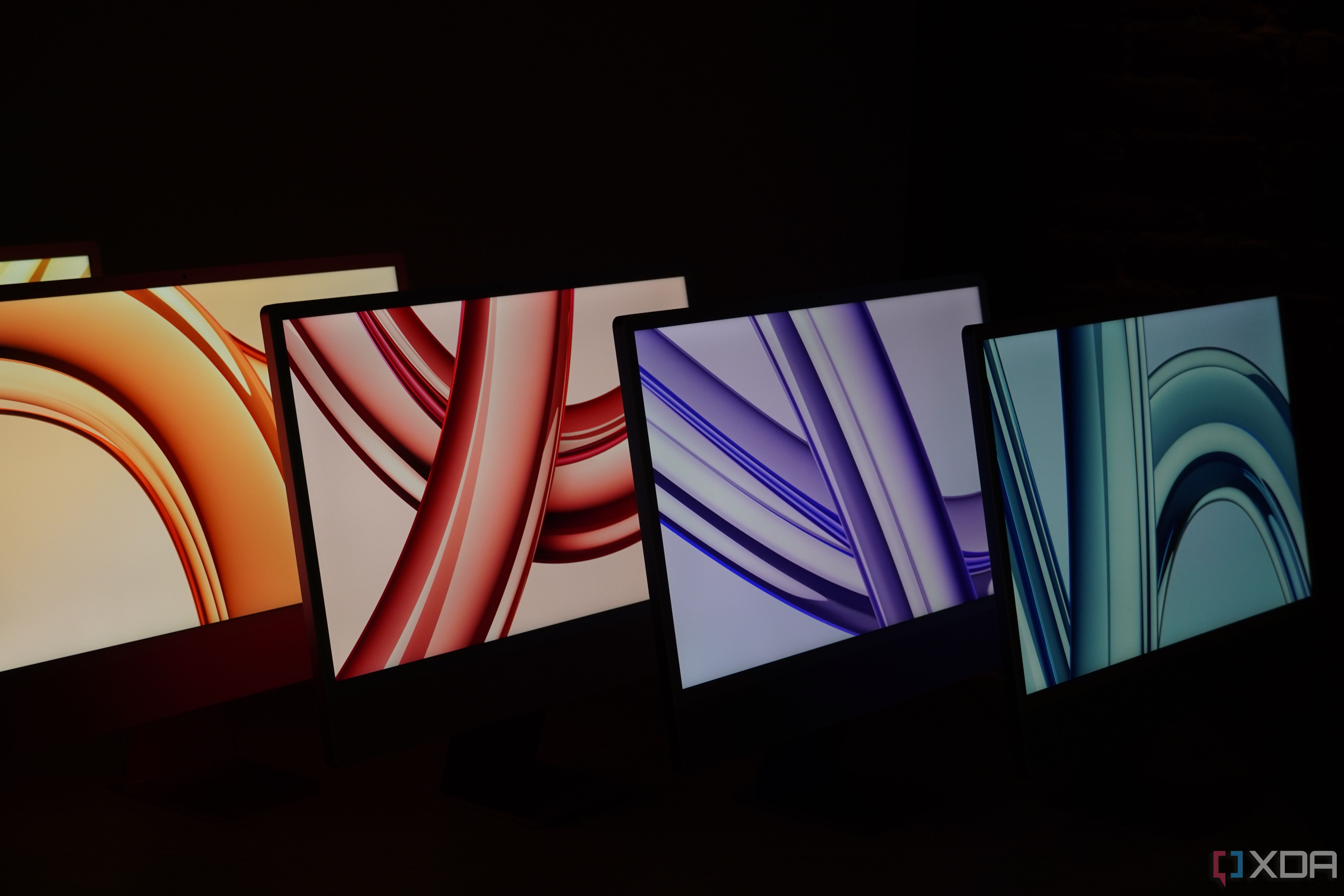
3 reasons Apple should revive target display mode
Target display mode is still one of Apple's best features, but it was short-lived. A comeback is long overdue.
Sometimes, Apple comes up with a great and unique idea that leaves users seriously impressed. It found one of those in the late 2000s and early 2010s with target display mode, which was a useful and short-lived feature. Target display mode allowed for a compatible iMac to be used as an external display for another Mac via DisplayPort or Thunderbolt. You could use the iMac's superb display as an external monitor for a great Mac laptop or a new desktop, extending the life of your iMac and offering more value. But Apple introduced target display mode in 2009, and it was gone by late 2014.

Plugable USB-C to dual HDMI adapter review: The most compact way to get two monitors out of your base Mac
There are plenty of ways to use more external monitors than your Mac officially supports, but this Plugable adapter is the smallest.
Somehow, despite all the advancements Apple has made with its custom Apple Silicon systems-on-a-chip, it can't seem to get over one key hurdle. Base-model chips, from the M1 to the M3 SoCs, can only power one external display. There's a technicality when the newest M3 MacBook Air is considered, because it can power two external monitors, but you lose the built-in display in turn. Luckily, you can get around all this madness by using a DisplayLink adapter with all the best Macs, regardless if they officially support multiple external display output.

The Terminal app on macOS Sonoma is one of the advanced tools, allowing power users to execute complex command lines. One of the commonly executed ones is ipconfig, which enables users of the latest Macs to view their IP address. So, what's an IP address, and how does ipconfig work? Let's find out.
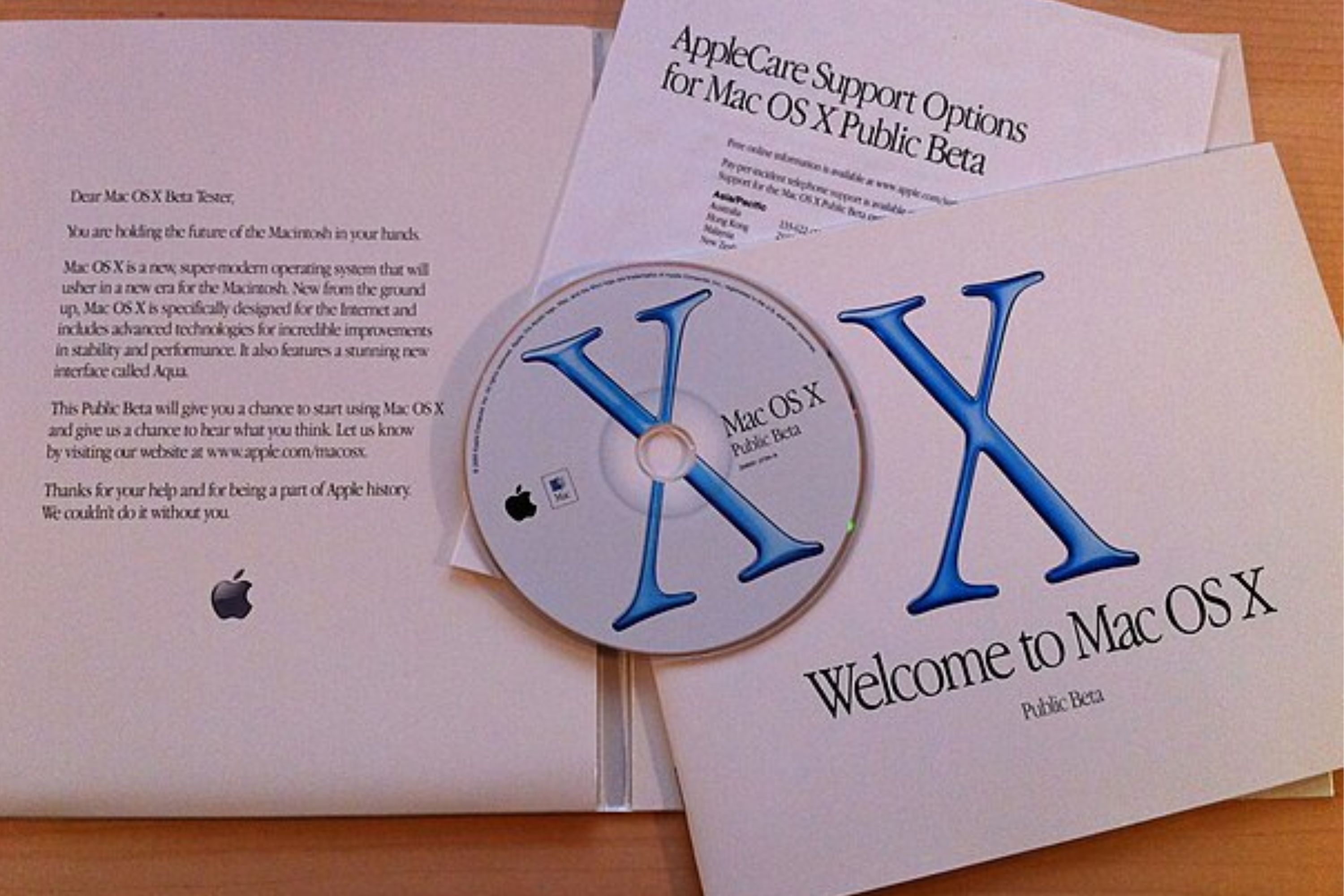
On this day in 2001, Mac OS X debuted as Apple's operating system of the future
The newest versions of macOS can still be traced back to the first version of Mac OS X, which was released 23 years ago on this day.
It's 2024, and the operating system wars are all but over. Windows dominates the global desktop OS market share, with macOS coming in at a distant second, bringing along a few key advantages. There's Linux, too, which is still gaining market share marginally even today. But it wasn't always this way. In the late 1990s and early 2000s, companies like Apple, Microsoft, and others were competing to create the desktop operating system of the future. And Apple was falling behind, at least until it launched its game-changing Mac OS X on this day 23 years ago.

macOS widgets: What are they and how to use them
Macs running macOS Big Sur and later versions include some neat widgets. Let's find out how to use them and what they are actually capable of.
Like the iPhone and iPad, Apple also offers widgets on the Mac platform. You can pick widgets from the system and several third-party apps and add them to your desktop or the widget panel in small, medium, and large sizes. If you have bought a new Mac and are wondering where to find and use widgets, all you have to do is follow the steps below.

macOS 15: What we know so far and 7 things we want to see
The next version of macOS is only months away from being revealed, so here's what we expect (and what we hope) the 2024 Mac update will bring.
macOS Sonoma has been out for many months now, and that's why we're starting to turn our focus to the next version of macOS. Apple typically reveals its upcoming operating systems at the upcoming Worldwide Developers Conference, which is historically held in June of each year. That means our first look at macOS 15, which is known internally by the codename "Glow," is just a few months away. We already know a few things about Apple's plans for macOS 15, like how the operating system is expected to debut with some new artificial intelligence features. Here's everything we know so far, and what we'd like to see Apple bring to the best Macs with the next version of macOS.

Why the M1 MacBook Air is the budget MacBook we've always wanted
Apple discontinued the M1 MacBook Air, only for Walmart to quickly revive it. Now, there's truly a budget MacBook on the market.
We've wondered for years what a budget MacBook might look like, at a price point that could rival devices like Chromebooks and mid-tier Windows laptops. It's been a popular idea among the Apple community that the company could do a better job at making a budget or midrange laptop than the competition. Throughout the nearly two-decade lifespan of the MacBook, that kind of idea has been just that — nothing more than a distant hope. Budget laptops just aren't in Apple's DNA, people thought. For reference, the first-ever MacBook was made out of plastic and cost $1,300 in 2006, and would be priced at $2,000 today.

Hackers can pull secret encryption keys from all Apple Silicon chips
If you have an Apple Silicon Mac, be aware that hackers can now pull secret encryption keys on-device.
A new research paper has uncovered a significant security vulnerability in Apple's M-series chips, and one that is unpatchable from a hardware standpoint. The flaw stems from a hardware feature called a data memory-dependent prefetcher (DMP), which is designed to speed up program execution by predicting and preloading data that may be needed in the future. However, researchers have found that these DMPs can inadvertently leak sensitive information and that it's a fundamental hardware flaw that leads to their leakage.

When you buy a Mac, you're paying for the hardware and software. This means you can access and use the latest macOS Sonoma for free. But what if you want to use macOS on non-Apple hardware, such as a Windows laptop? That's possible, and virtualization is one of the most straightforward methods to do so. You can also rely on virtualization to install a separate copy of macOS in an isolated sandbox on your Mac for testing or other purposes. Here's how to install macOS in VirtualBox.









