
How to use animated wallpapers on Windows 11
Windows 11 may not support animated wallpapers out of the box, but you can liven up your desktop thanks to a third-party app.

Windows 11 may not support animated wallpapers out of the box, but you can liven up your desktop thanks to a third-party app.
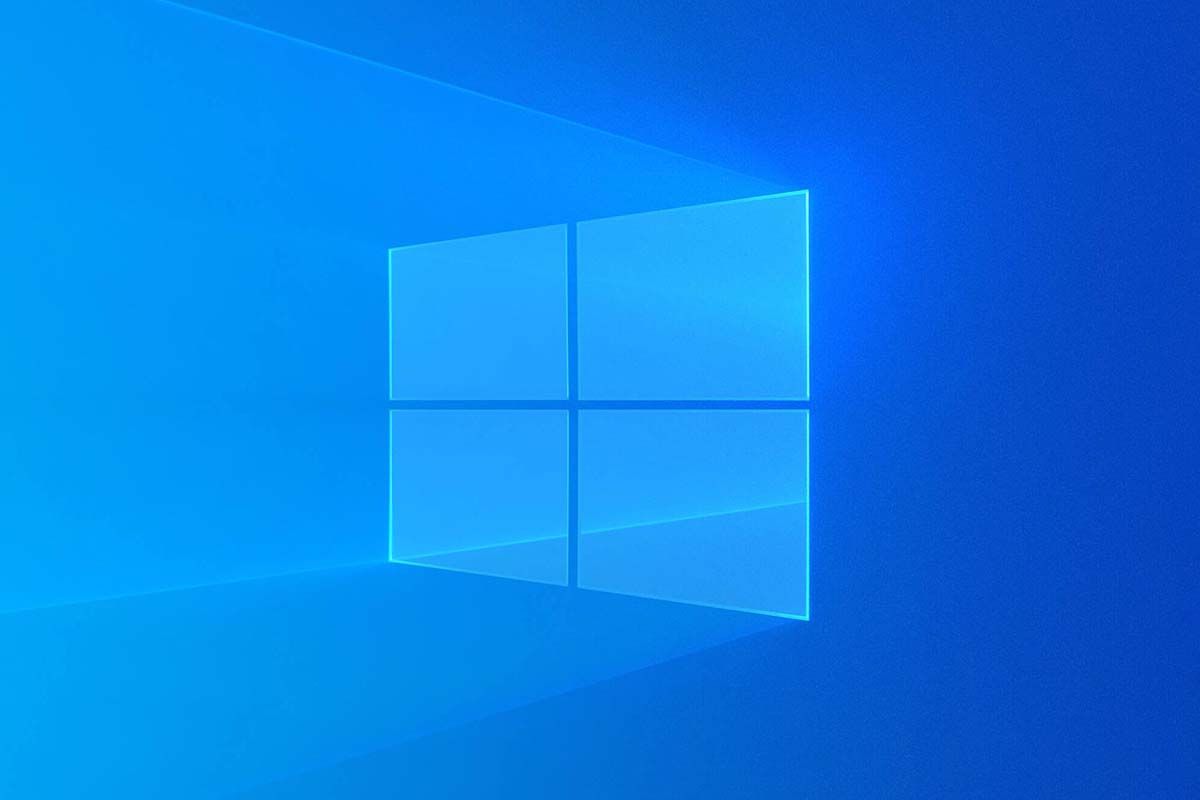
Microsoft is now nagging Windows 10 customers to switch to a Microsoft account instead of using a local account.
About a week ago, we learned that Microsoft has begun to show full-screen ads in Windows 10, urging customers to upgrade to Windows 11 even though there is still more than a year to go before the former runs out of support. This move drew a lot of attention considering the company had come under fire in the same week for the slow performance of the Start menu, which had also begun showing advertisements for apps. However, it seems like the Redmond tech firm is not done notifying users about how they can improve their Windows experience, as can be determined from a recent Windows 10 Insider update.

It can generate a talking face video with a portrait photo and speech audio.
In Microsoft Teams, you can use the Avatar feature if you're feeling video fatigue and don't want to appear in the video while attending a meeting. It simply creates a 3D avatar of yours, which animates based on your audio cues, without a webcam. However, Microsoft has gone a step further and developed a new AI technology that can take the concept of webcam-free video conferencing to the next level.
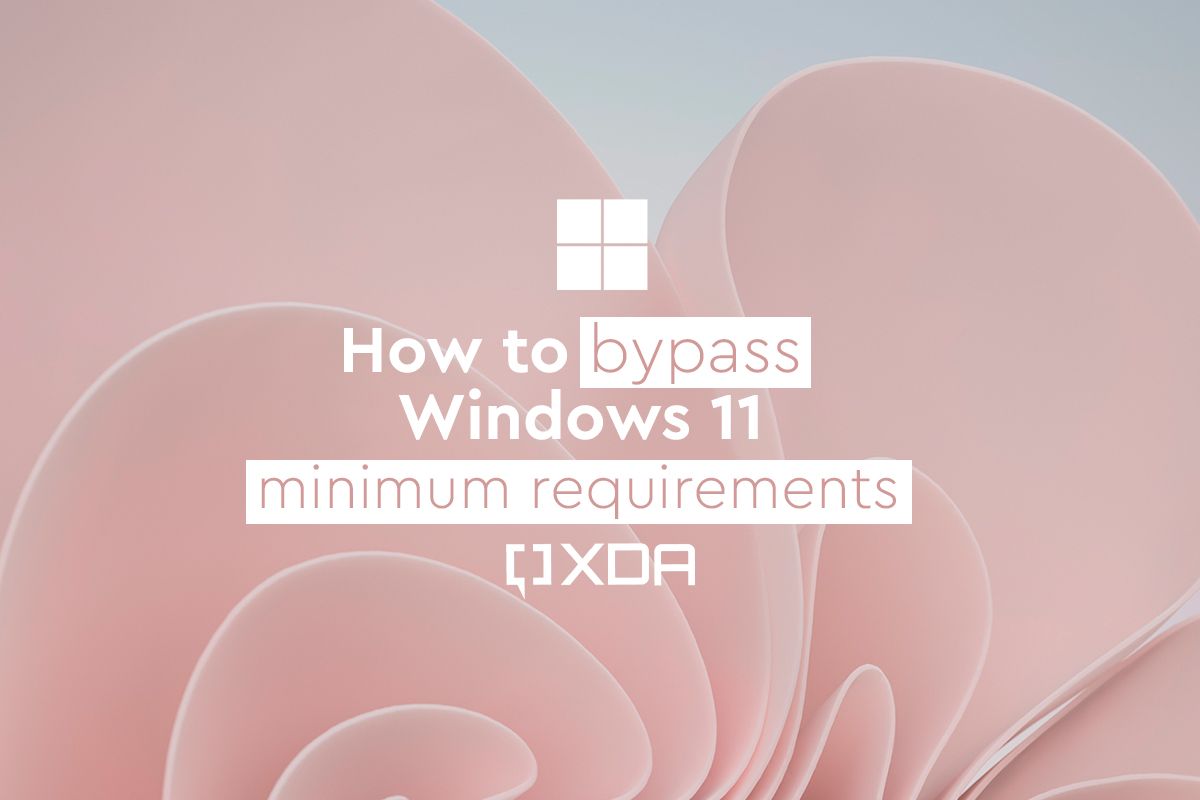
Want Windows 11 but have an unsupported computer? Here's how to install Windows 11 even if your PC doesn't meet the minimum requirements.
Windows 11 is the latest version of the most popular operating system in the world, and as long as you have a supported PC, it's very easy to install. But that's the problem: Windows 11 has significantly higher system requirements compared to previous versions of Windows, so there are a lot of unsupported PCs you can't install it on.

Microsoft has explained that the strange Copilot app recently installed on some Windows PCs is harmless.
Microsoft has been pushing its Copilot service across many of its platforms, including Windows, Microsoft 365, Edge, Azure, and more. However, in its effort to get as many people to use Copilot as possible, it may have been a bit overzealous recently. A Microsoft Edge update last month caused a mysterious Copilot app to show up in the list of installed apps for many Windows customers, with Microsoft now acknowledging that this was unintentional.
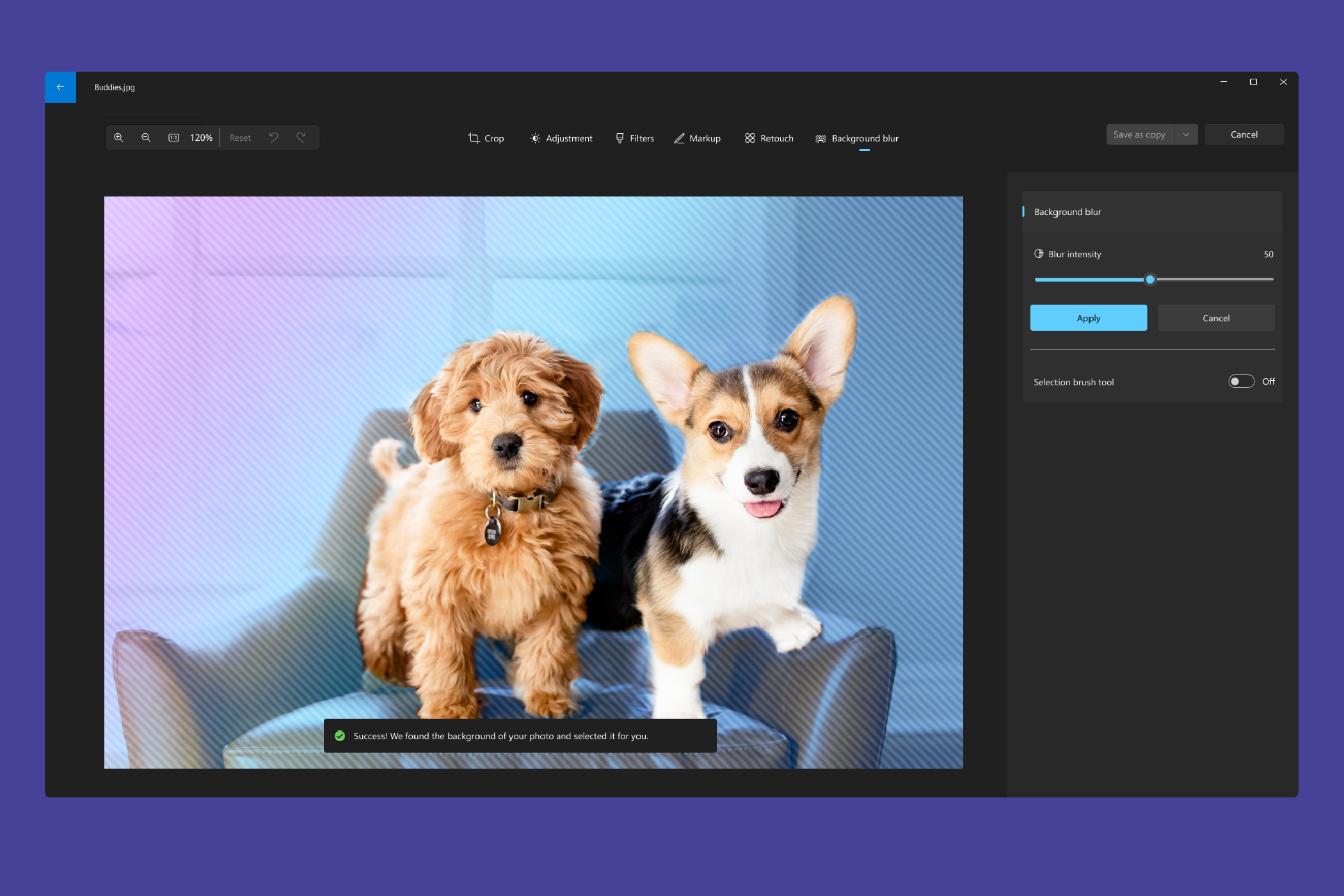
But it's not available to everyone yet.
Microsoft has announced a major new feature for the Windows Photos app to help users start creating compelling visuals with a mouse click. The software giant hasn't done anything outside of the box, though. It simply integrated the Microsoft Designer tool into the Photos app.
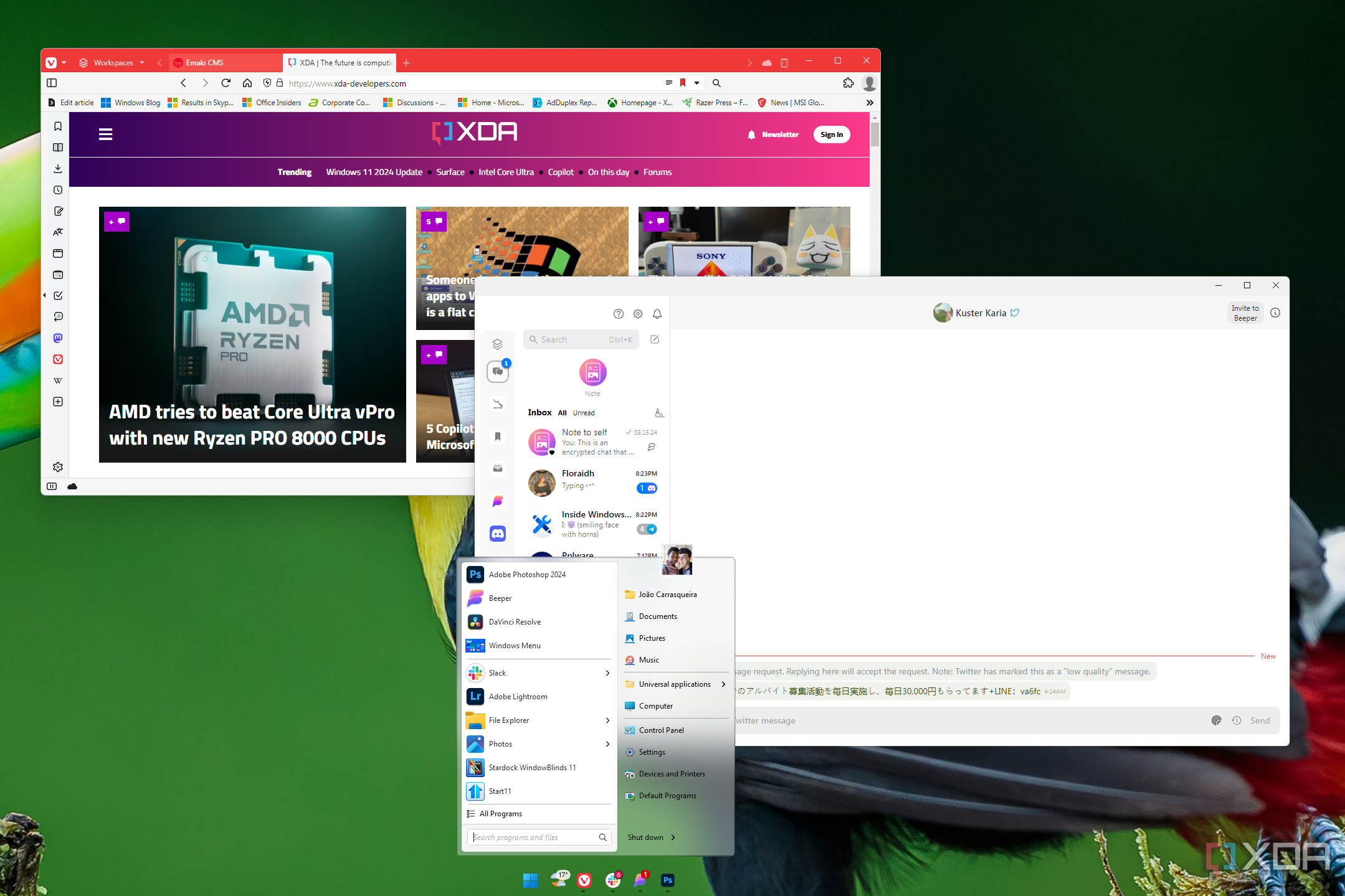
Just got a new Windows PC? Here are 10 apps you should install to help you make the most of it.
Getting a new computer is always exciting. You have a shiny new machine with a much faster processor and maybe even a powerful GPU for all your latest games. It's enthralling using a new PC for the first time, but as much as we love Windows 11, we know the experience isn't perfect out of the box.
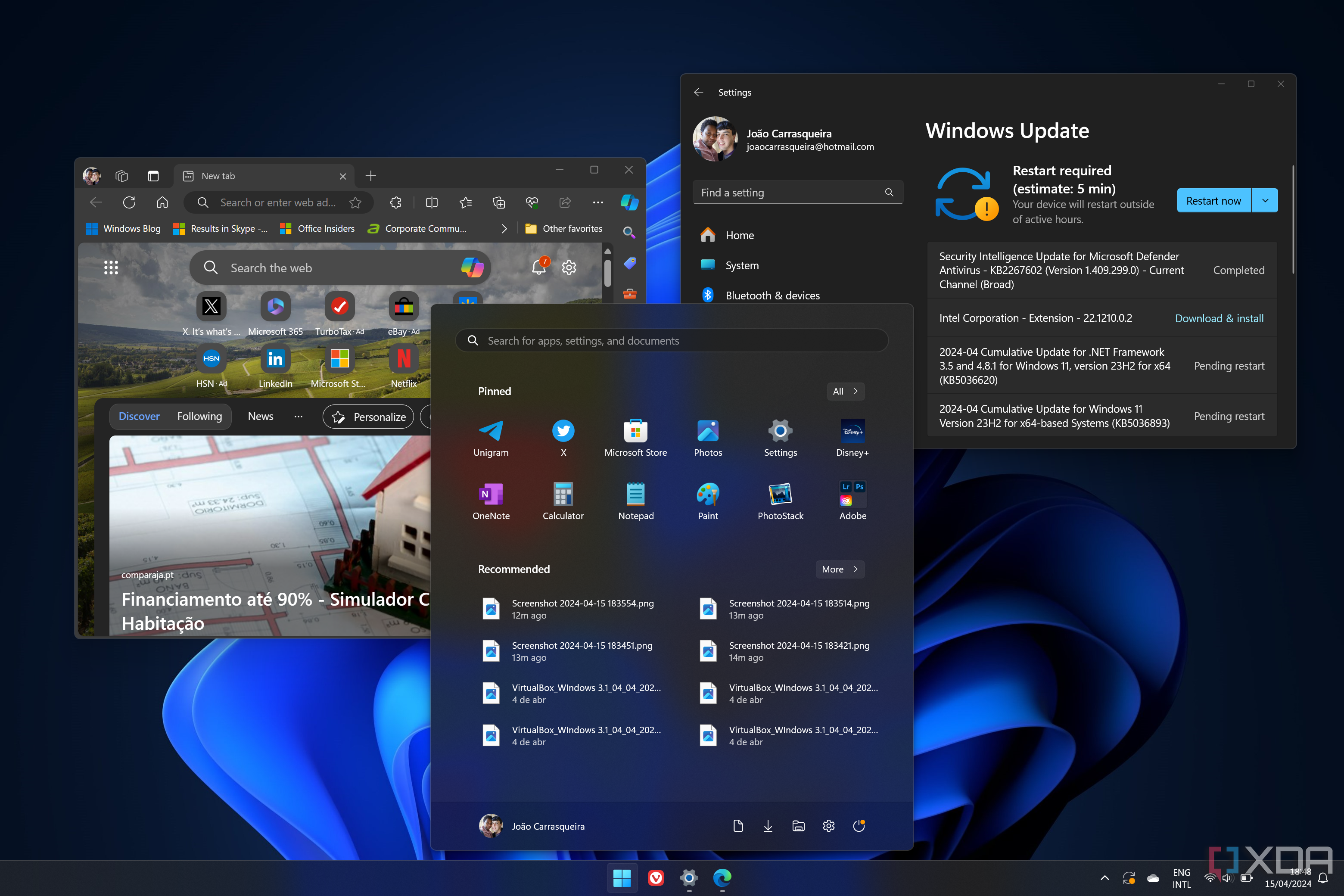
Windows 11 may be a great iteration of the operating system, but it's still packed with flaws that Microsoft needs to address before it's truly great.
It may seem hard to believe, but Windows 11 is now over 2.5 years old, and in that time, the operating system has evolved and improved a lot. It's still the best version of Windows in recent years, in my opinion, and it's more streamlined UI is mostly a good thing.

Microsoft and Apple are going head-to-head with their latest laptops, let's see which one takes the crown.
Microsoft and Apple are constantly competing for who can create the best laptop for consumers, with Apple generally being the more expensive option. But that is not the case this time with Apple's MacBook Air M3 and Microsoft's Surface Laptop 6 for Business being released a month apart with very competitive pricing.

StartAllBack is a super useful customization app for Windows 11. If you're not using it yet, here's why you should be.
There are plenty of ways you can customize your Windows 11 PC, but when it comes down to it, the operating system is fairly limited in the options it gives you. You can change the color of the taskbar and Start menu, but really, that's about it. That, paired with some of the things Microsoft tries to force on its users, makes third-party apps like StartAllBack all the more compelling.
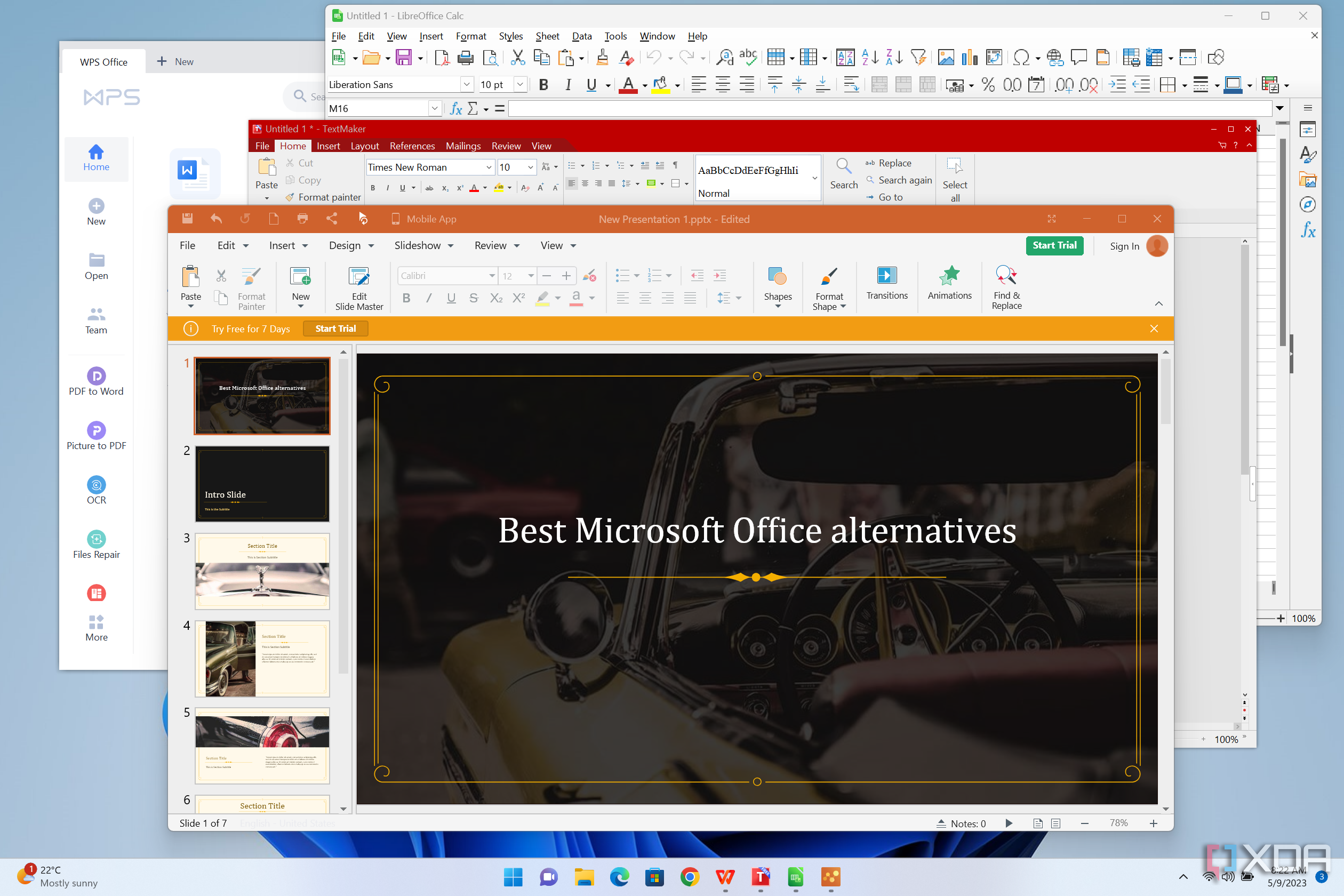
Microsoft Office is one of the most popular productivity tools in the world, but what if you don't want to pay for it or don't like the UI?
Microsoft Office, or Microsoft 365, is one of the most popular tools for any kind of productivity environment. It includes all sorts of products, from core apps like Word, Excel, and PowerPoint, to some lesser-known, like Access for managing databases. It's undoubtedly an incredibly versatile suite of tools, but it's not necessarily for everyone.
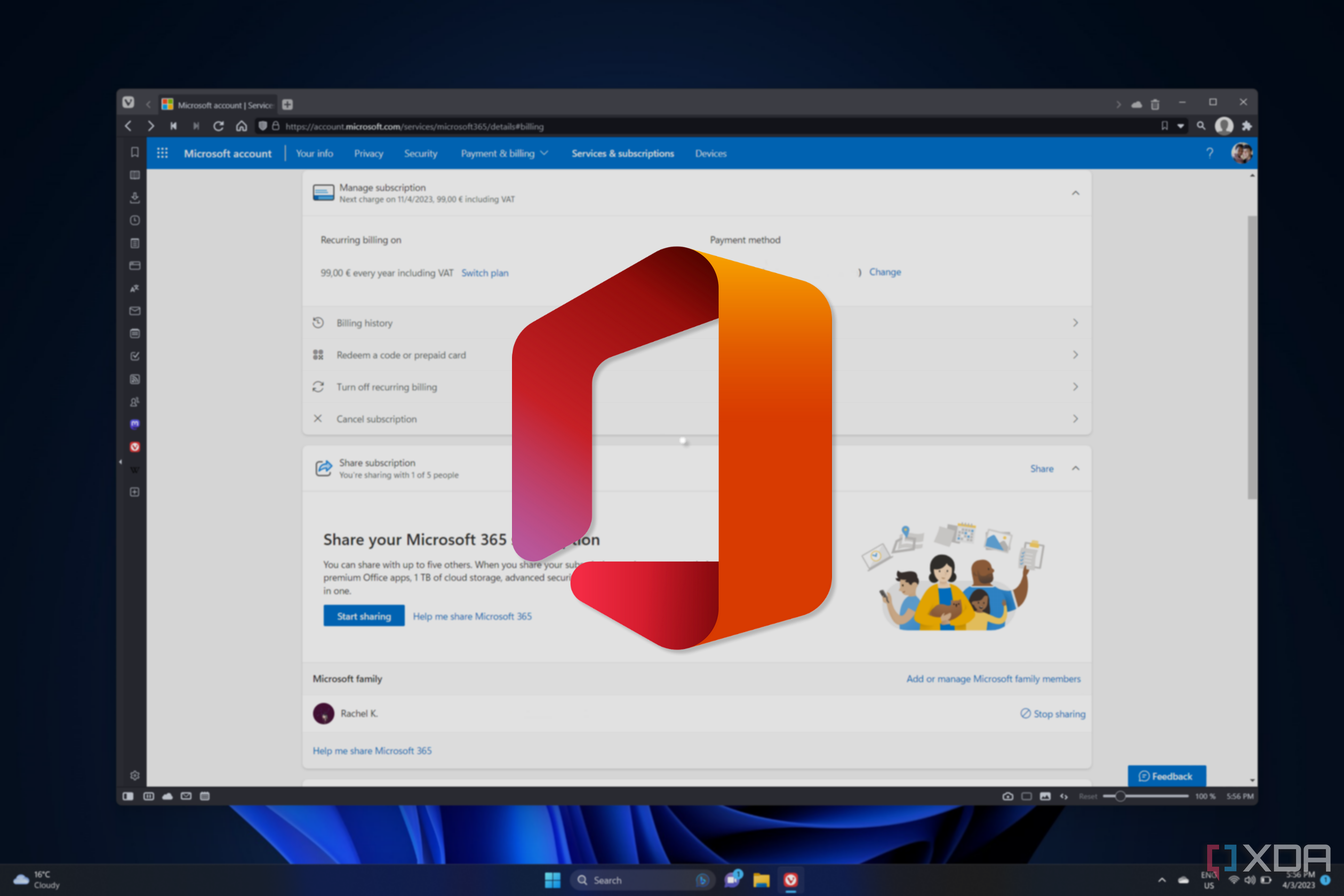
This week's Microsoft 365 weekly digest includes lots of noteworthy AI features.
Microsoft is getting rid of as many as six Windows features this year. However, there are reasons to be excited if you're a Microsoft 365 subscriber, as many new features are coming to help you do more.
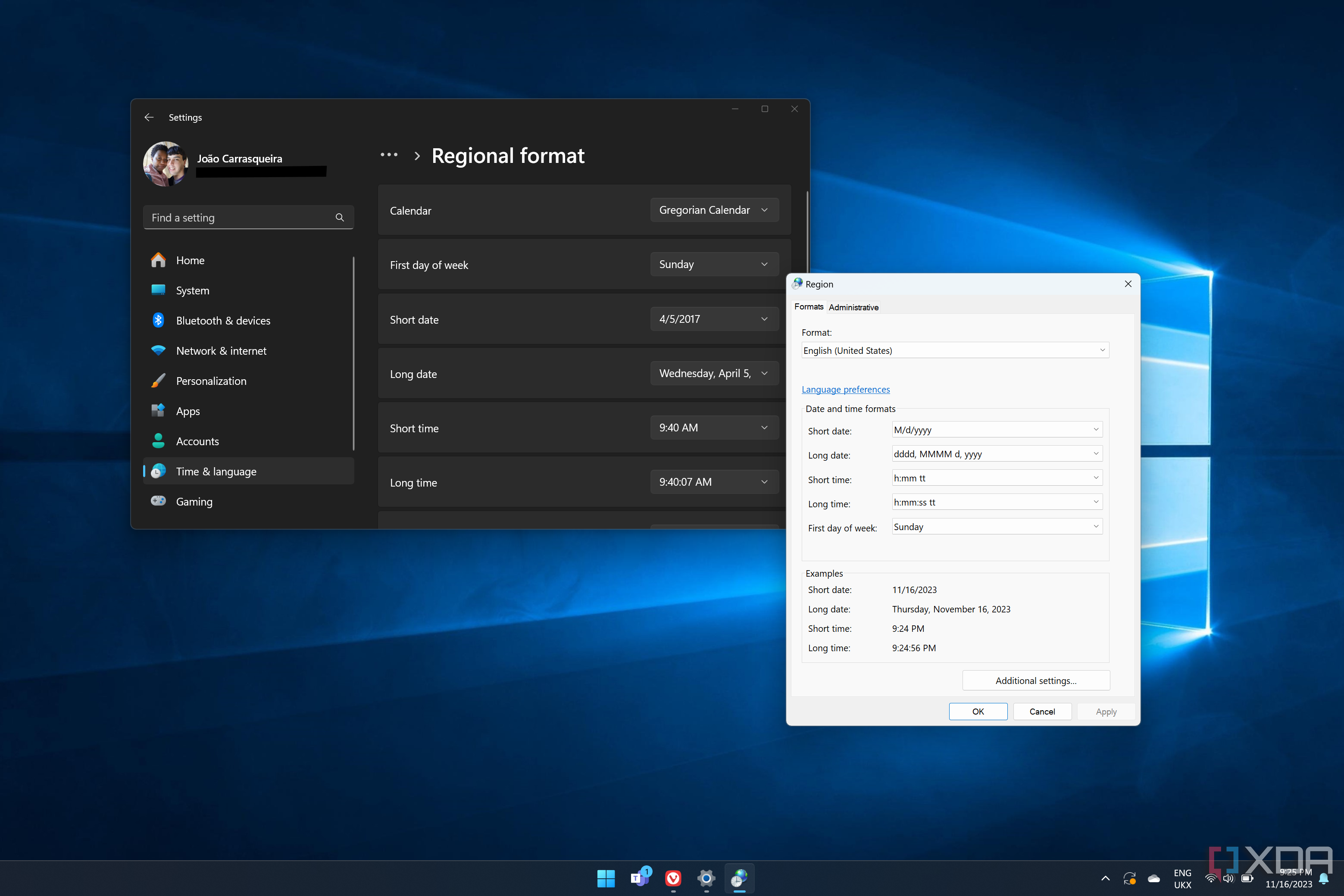
Confused by the date on your PC? It's easy to change the date format on Windows 11, and we're here to show you.
By default, Windows 11 displays the time and date in the format that matches your region, which is chosen when you set up your PC. After all, that makes the most sense. However, you might want it to be different from the default for your system language. Thankfully, you can change it relatively easily.
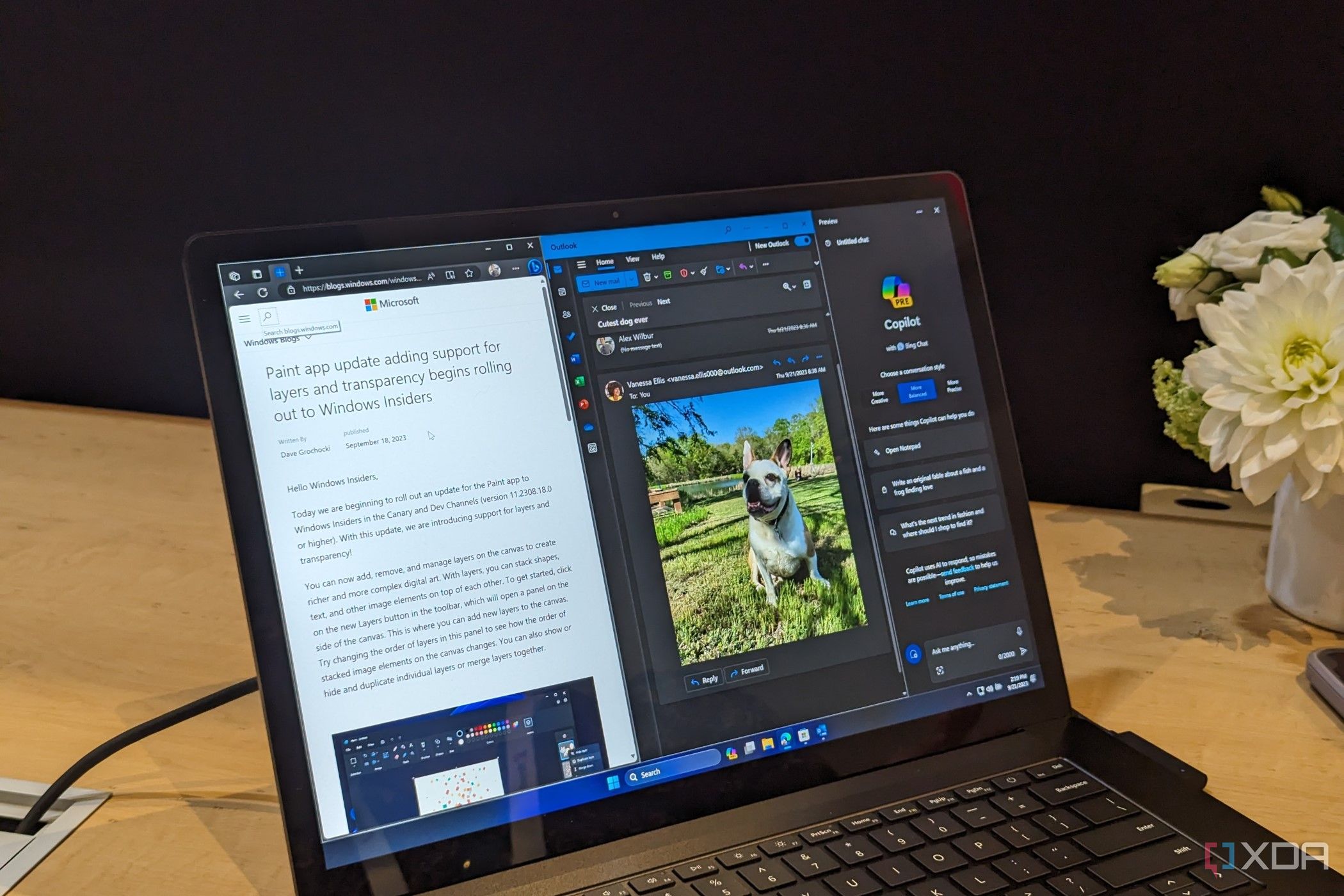
Copilot's advantage over other AI chatbots is integration with Microsoft 365 apps, and these five tips and tricks are must-know tools.
Of all the artificial intelligence software tools that exist in 2024, Microsoft Copilot stands out for one key reason. Copilot can integrate with Microsoft software, including Windows 11 and Microsoft 365. While most people don't need to pay for AI, the company's Copilot Pro subscription offers unique features to make working in Microsoft 365 apps more efficient. These include document generation, data analysis, and virtual meeting summaries. The $20 per month Copilot Pro subscription is a bit pricey, and you'll need a separate Microsoft 365 subscription, too. But if you learn these five Microsoft 365 and Copilot tips and tricks, you might be able to save enough time to easily justify the cost.
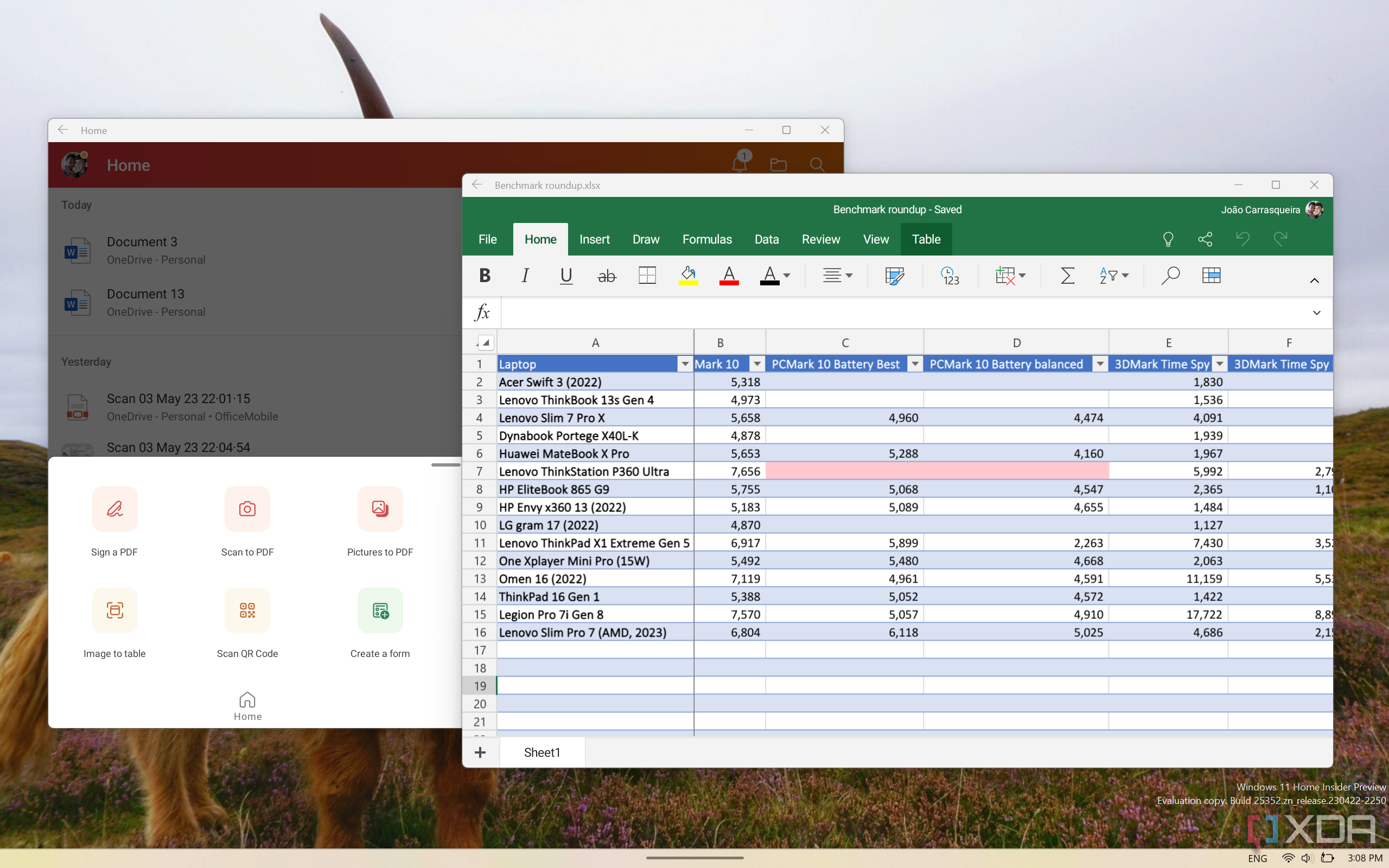
Windows is always getting new features, but it's also losing them. Here are some that are going away in 2024.
Microsoft is constantly updating Windows 11, adding all sorts of new features, like Copilot and other AI tools. However, for every feature that's added, there are also many times that features get deprecated or removed altogether, often leaving users and fans upset.

After placing a compatibility hold on certain Windows 10 devices due to an Intel driver bug over two years ago, Microsoft has finally fixed the issue.
Although Microsoft is keen on getting as many customers to upgrade to Windows 11 as possible - as is evident from its latest advertising push -, many simply can't upgrade because they are using older hardware that isn't supported by the Redmond tech firm's latest operating system. Then, there is another portion of users that have been restricted from receiving the update by Microsoft itself due to somewhat niche bugs and issues. Now, the company has removed one such upgrade block after a period of over two years.
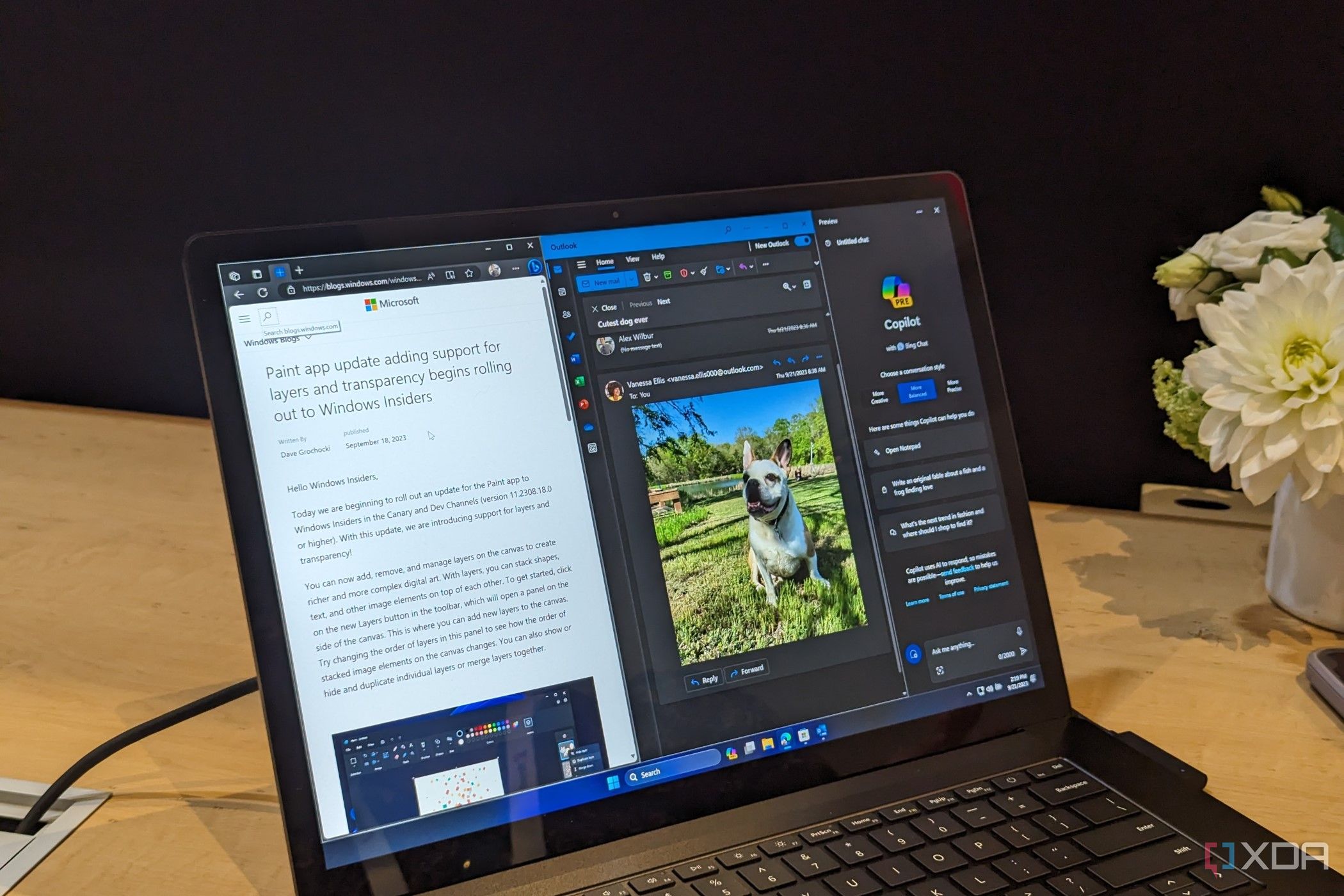
Speedy settings access coming soon to Edge via Copilot.
Copilot integration is one of the reasons many consider Edge the best web browser. No matter what you feel about the Copilot button in the Edge side panel, Microsoft is planning to push the AI chatbot more aggressively into the browser. The company has plans to introduce Copilot on the Edge settings page, so you can quickly navigate and tweak your browser preferences.
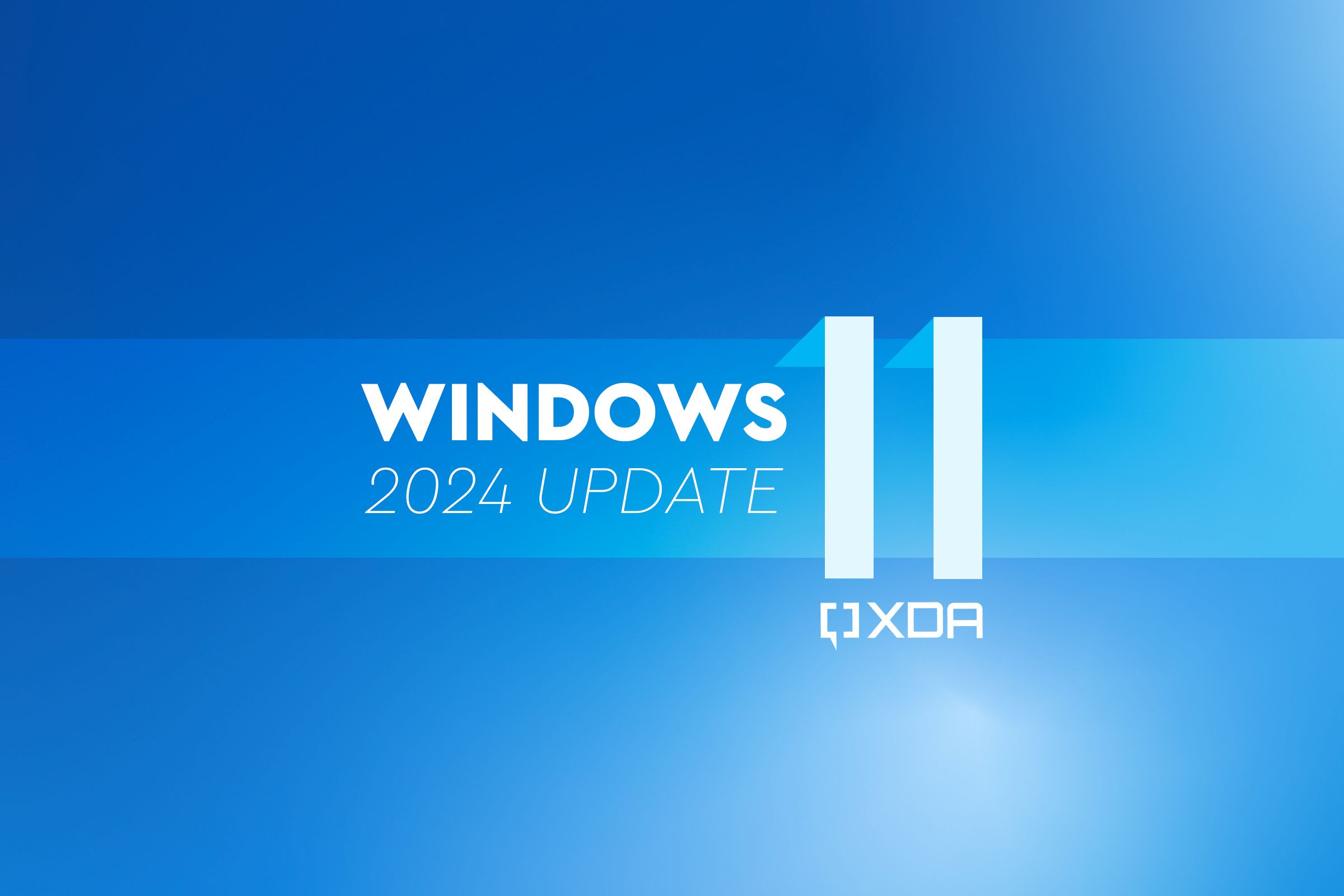
The Windows 11 2024 Update will bring a ton of changes to the operating system, including better support for Arm devices.
Windows 11 is one of the best iterations of Microsoft's operating system ever, and it's constantly getting better through feature updates like version 22H2 in 2022 and version 23H2 in 2023. For 2024, Microsoft is keeping up with tradition by launching Windows 11 version 24H2 (or the 2024 Update), but this might be the biggest update to Windows 11 yet. In fact, many expected this to become Windows 12, but it turns out we're getting Windows 11 version 24H2, or the 20224 Update, instead.

Microsoft's Kin ONE and TWO were unique devices. But they ended up biting the dust due to terrible pricing and abysmal app support
Be it AI, OS, applications, or hardware, Microsoft has always been at the forefront of technological innovations. However, not all of its products and services are as successful as the Windows lineup of operating systems or the Surface PCs, with the ill-fated Microsoft Bob being one of the prime examples of the company’s failures.
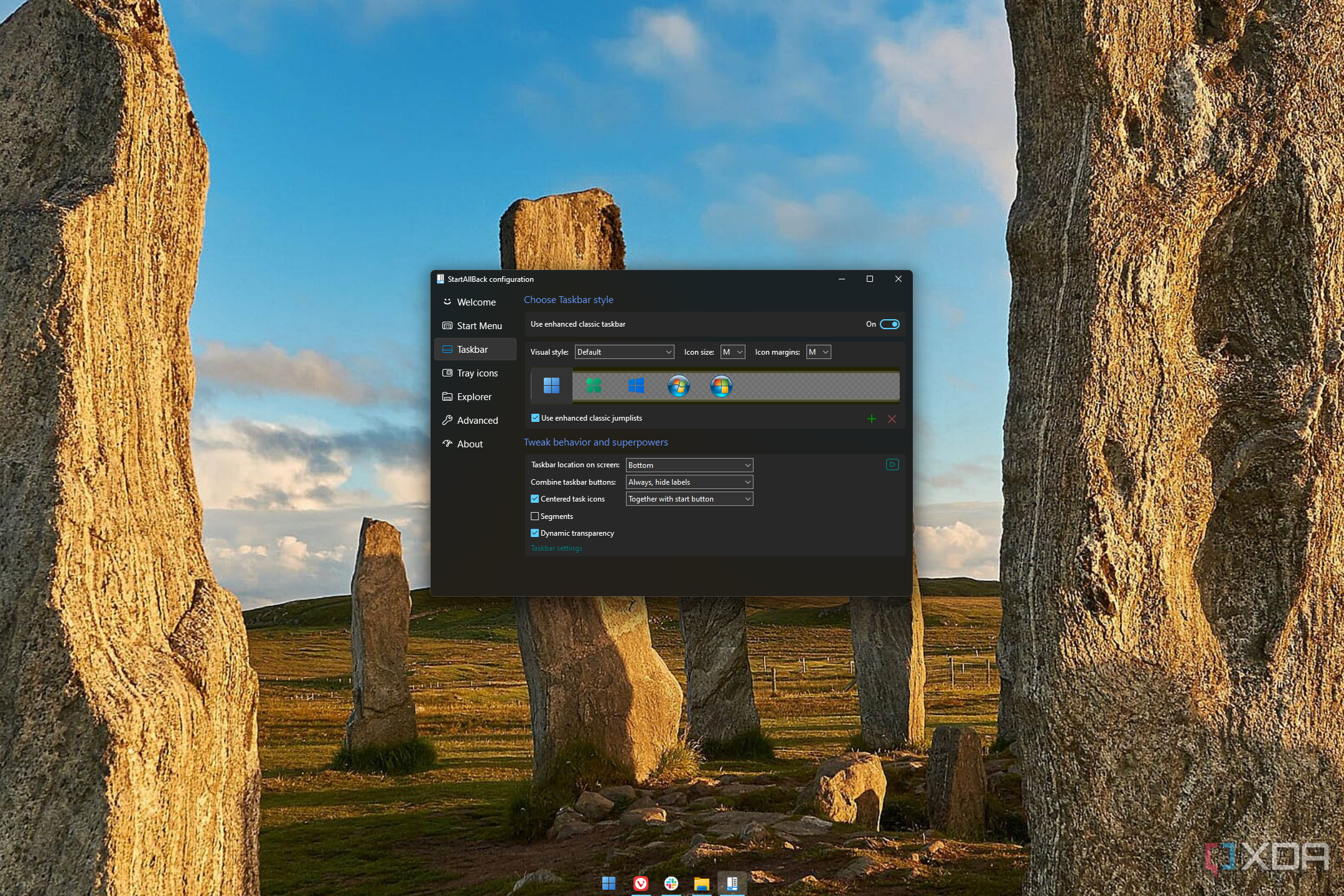
You don't have to wait around for Microsoft to give you a transparent taskbar in Windows 11. Just check out these apps.
There are plenty of things you can do to customize a Windows 11 PC, even without using any third-party apps. But one thing you can't do, despite being a fairly popular request, is make your taskbar completely transparent. In fact, Windows 11 doesn't let you adjust the transparency of the taskbar at all, which is a bit of a bummer.

Microsoft has teased a new AI feature for PowerToys, called "Advanced Paste with Local AI". It will be unveiled at Build 2024.
PowerToys is a particularly useful piece of software that contains a set of tools that customers can use to customize their Windows experience and boost their productivity-focused workflows. Recently, PowerToys gained the ability to "peek" at WebP, WebM, and audio files, and now, it seems like the Redmond tech firm is working on implementing some AI goodness in the application too.