latest

OK, it can happen to the best of us. No, I'm not talking about that. I'm talking about loosing root permissions. Sometimes it's because of an OTA, other times it comes from a borked flash, and other times yet, it's not even a lack of root access, but rather the lack of BusyBox.
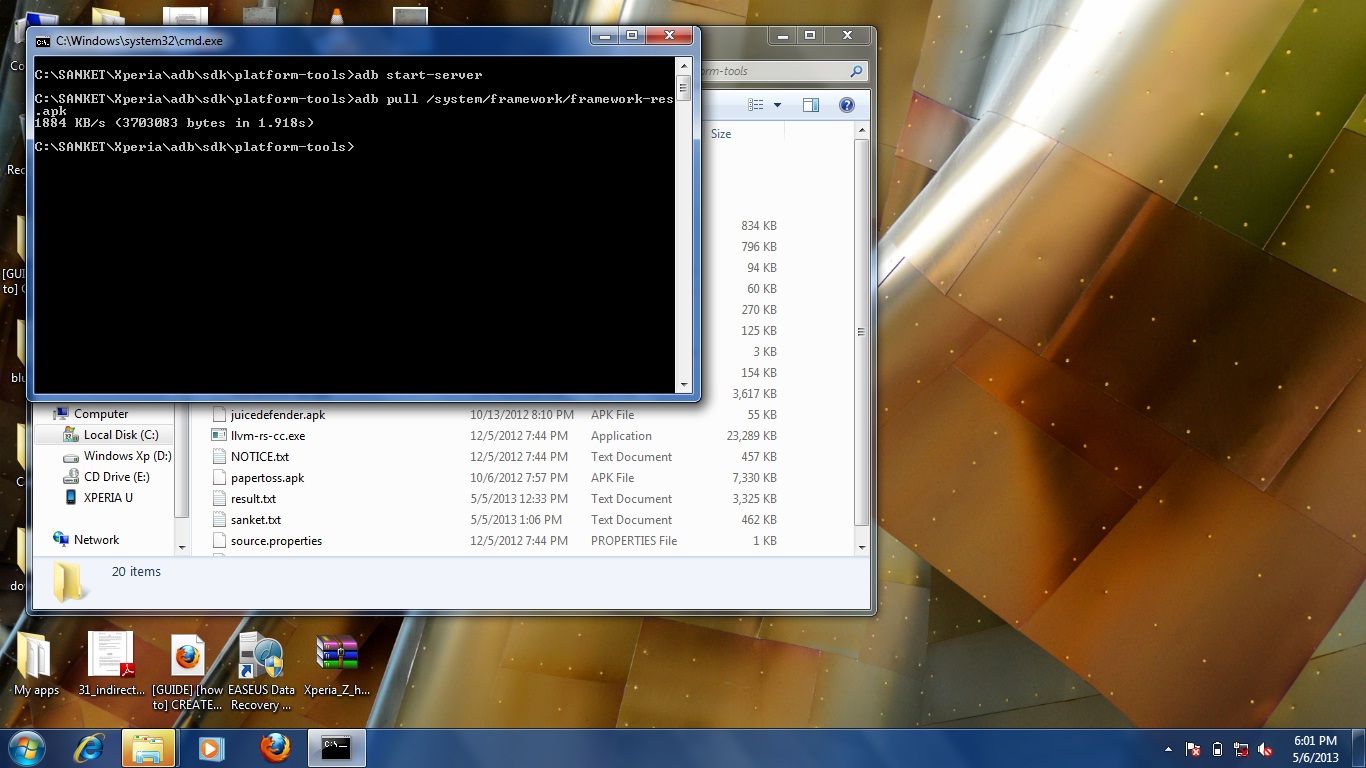
Most of us here are already quite familiar with the ADB (Android Debug Bridge). Heck, I'd even wager that many of us use it on quite a regular basis---adb pushing and pulling files, adb rebooting, running shell commands, and so on. Most new users, however, have not had such exposure. And let's face it: For youngsters born after the emergence and popularization of the GUI, command line interfaces can be rather intimidating. So if you're a seasoned veteran who knows ADB like the back of your hand, this article is not for you. But if you're a new user looking to learn a little more about this great tool, read on!

One of the most important tools we have for flashing images directly from a PC is fastboot. Almost anyone who's rooted an HTC or Nexus device has used it, either through command line or through an automated tool making use of fastboot.
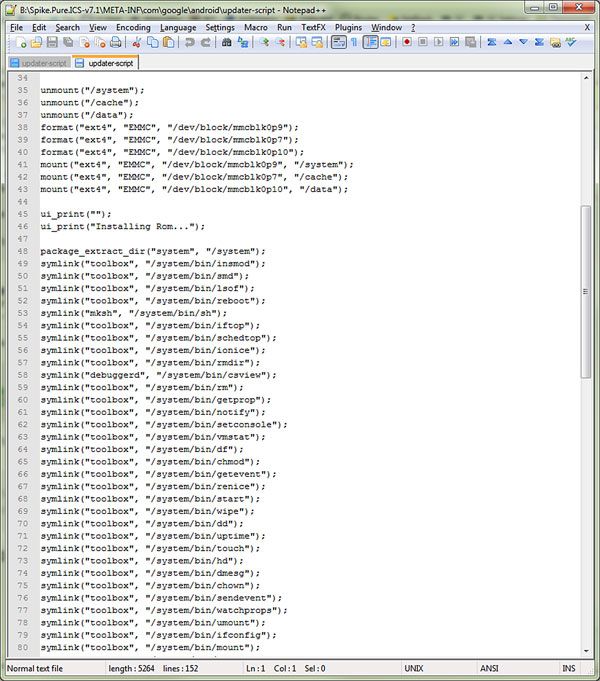
If you've ever flashed any aftermarket development work or theme through a custom recovery, installed an OTA update, or used the powerful AROMA file manager, you've used an updater-script. No big deal, right? Everyone who reads this site should already know this.

If you're an Android user, there's really almost no reason why you shouldn't have some basic knowledge on how to use ADB and pull a logcat. After all, what better way is there to give back to the developers that help make our mobile devices better than by giving them the tools they need to diagnose issues effectively whenever they arise? And while most casual users have used the Dalvik Debug Monitor Service to take screenshots before the feature was officially added to the stock Android UI, there's much more that can be done with the tool.
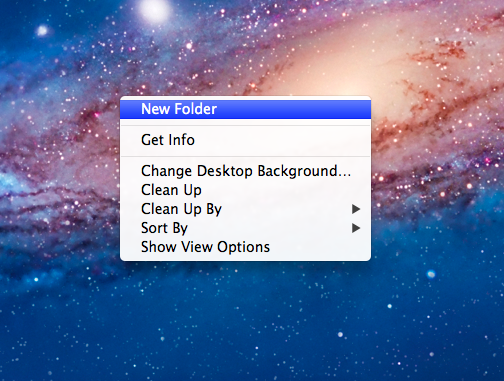
Most Android developers tend to prefer Linux as their desktop OS for all of their Android-related needs. However, that does not mean it isn't possible to work with Android in Windows and Mac computers as well. There are a plethora of guides out there to install the Android SDK on Windows and Linux, but there aren't many out there that will teach you how to do it with a Mac.

Everyone has experienced the desire to program at one point or another. However, there are generally four limiting factors: Time Constraints, Study Material, Mental Blocks, and Attention Span. So clear your schedule, clear your mind, and self-medicate your ADD with a nice cup of your favorite coffee because here's the material you need to learn how to program.

