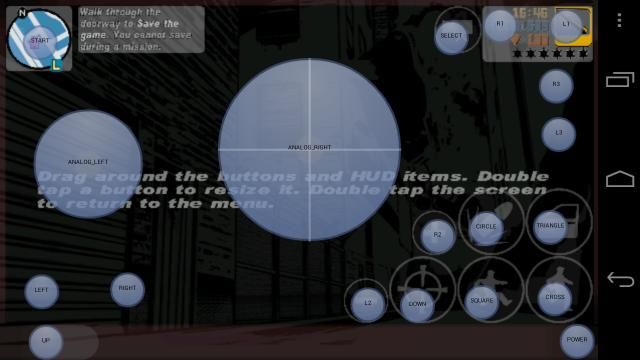latest

Source-Built Lollipop for Samsung Galaxy Nexus and Galaxy S III Mini
Samsung Galaxy S III Mini and the Samsung Galaxy Nexus received early versions of Android 5.0 Lollipop.
Just yesterday, we talked about some early bird builds of Lollipop for several devices. Those builds all have one thing in common: They were made for devices with working AOSP device trees that have been provided by their manufacturers. This time, we want to showcase one of the first AOSP Lollipop ROMs for quite an old device, the Samsung Galaxy S III Mini.

LuneOS Goes Official and Brings webOS to Android Devices
webOS has been reincarnated as the new LuneOS, a Linux-based OS that works on Android devices.
webOS has had rather turbulent history. Initially developed by Palm, the Linux kernel-based operating system has never found had an easy time making its way to mobile devices. However, and what may come as a surprise to many reading this, development work on the platform is still well underway. There are even working ports for some of popular devices like the Google Nexus 4, Nexus 7 (2012), Samsung Galaxy Nexus, and the long since forgotten HP Touchpad.

Imagine that you're flashing the latest nightly of your favorite ROM. If you are performing a fresh install by wiping all of your data, this also means that you have to flash all of your modified system apps, user apps, modules, and so on. And if you're doing this on a regular basis, all the wasted time really starts to add up. So what do you do? Do you manually install these apps again, or do you add them to your favorite ROM? One of the better solutions is to use Aroma Installer by XDA Recognized Developer amarullz. However, you normally need some experience to configure it properly.
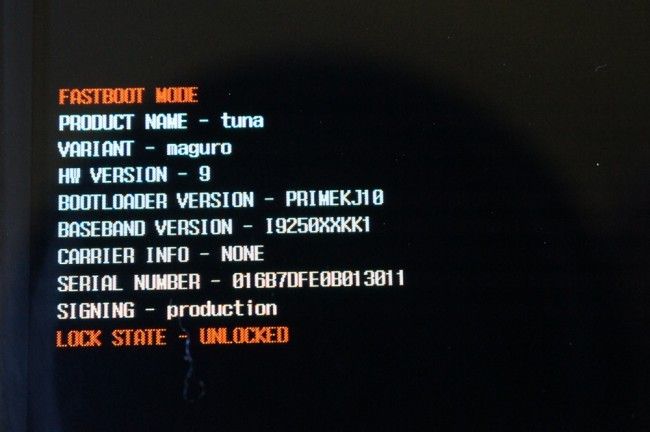
Most are aware that unlocking the bootloader on Nexus devices typically wipes the /data partition. You can sometimes root without unlocking the bootloader, backup data through a root-enabled app, unlock your bootloader, and then restore your data. However, most would prefer not to go through that hassle. Now, you can unlock as normal, and get that wiped data back.

When flashing an AOSP ROM on a CDMA phone, it's a win-some lose-some affair. You gain the functionality that comes with a pure Android experience. However, you traditionally lose USB Modem and Diagnosis Mode on your device. For those who are unaware, USB Mode and Diagnosis Mode are accessed via codes you enter into the dialer. This is not only required to activate the phone on some networks, but also helpful in alleviating some problems like restoring your IMEI using QPST. However, for many Samsung devices, that is no longer a problem. Now, you can get all this functionality back without flashing back to a stock ROM.
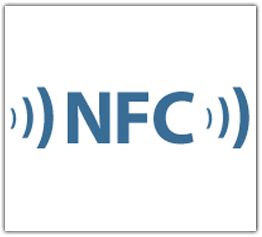
While it hasn't hit the mainstream yet, Near Field Communication is on the rise. With a number of flagship Android devices shipping with a NFC chip installed, users have been finding more and more uses for NFC. Is the experience perfect? Far from it, but improvements are being made all the time to make NFC a bigger part of the Android experience. There are many tools out there to help NFC users make full use of NFC, and now there's at least one more way to make the experience even better.

While there are ways to SIM unlock the Samsung Galaxy Nexus, it is a bit harder to keep it unlocked when you change ROMs or perform a factory reset. There's terminal emulator stuff you'd have to do and applications to install every time. While the workaround is perfectly acceptable for most, for others it's permanent SIM unlock or nothing. XDA Forum Member jup007 has been working on a method to accomplish this with limited success. It is nowhere close to stable yet, and as jup007 says:
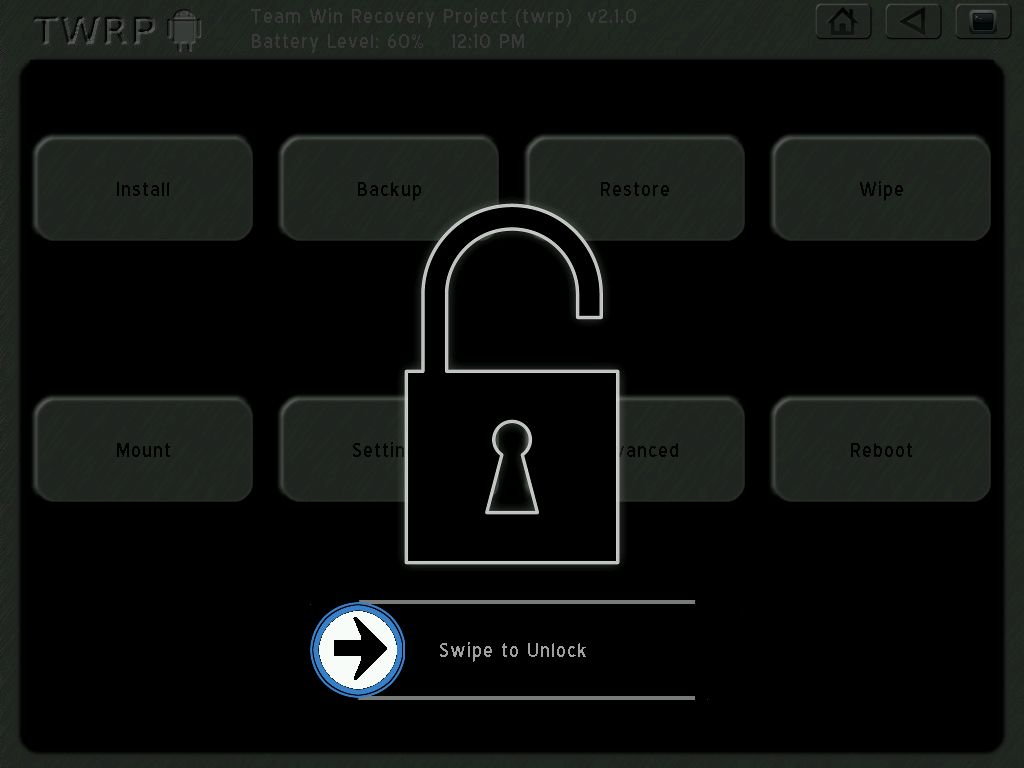
We've said it before, and we'll say it again: touch-based recoveries are the future. Aside from giving end users easier access to device firmware modification, they add a much needed element of polish to the Android hacking experience. While some may say that these upgrade recoveries take away from the feelings of thrill and excitement, I argue that they offer a more efficient interface and enable some truly unique new features not available in the recoveries of yesteryear.
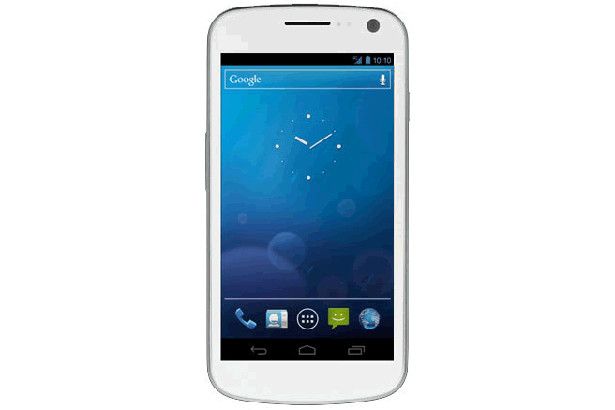
NFC tagging is a relatively new feature on Android phones. Granted they've been around for awhile, but they're just now finding their niche in the smartphone world. This, of course, means anyone who can modify the feature to make it better is going to at least try, and that can lead to some exciting results.

The USB host function on recent Android phones and tablets, is perhaps the most unspoken yet incredibly useful innovation in recent mobile device development. I remember, a few years ago some developers struggling with connecting a 3.5" HDD to an HTC Touch Diamond, and see where we landed now: manufacturers are slowly building the USB host function into their phones and tablets. The Samsung Galaxy S2 and Galaxy Nexus were said to be able to host any USB device as long as it doesn't require any special drivers- so any flash drive and hard disk should be able to connect with those phones. But the USB Host functionality didn't work at all.