latest

This Tasker project can prevent you from blowing out your ears
A new Tasker project has been released and this one will prevent you from blowing out your ears the next time you listen with headphones.
We've all been there. We're enjoying our favorite music or movie, listening to it at full volume. Then we have to get ready to go somewhere, so we abruptly stop watching and progress on with our day. Later, we put on earbuds or headphones, and as we get ready to listen to some music, we get hit with a wave of decibels that are so loud that you jump. It's the worst feeling in the world and also bad for our ears. Thankfully, there's a new Tasker project that solves this very issue, automatically adjusting the volume when headphones or earbuds are connected.

This Tasker project lets you easily copy YouTube video descriptions
Can't copy content from YouTube video descriptions? This new Tasker project can help. Read on to learn more.
While the YouTube app on Android gives you access to video descriptions, it doesn't let you interact with the content in the description field. Unless the description has links, you can't interact with it in any way. And even if it has links, you can only tap on them to open them in a WebView wrapper within the YouTube app. As a result, you can't copy text from the video description and paste it into a different app or copy links to open them in your browser of choice. Thankfully, there's a Tasker project that lets you copy YouTube video descriptions with a single tap.
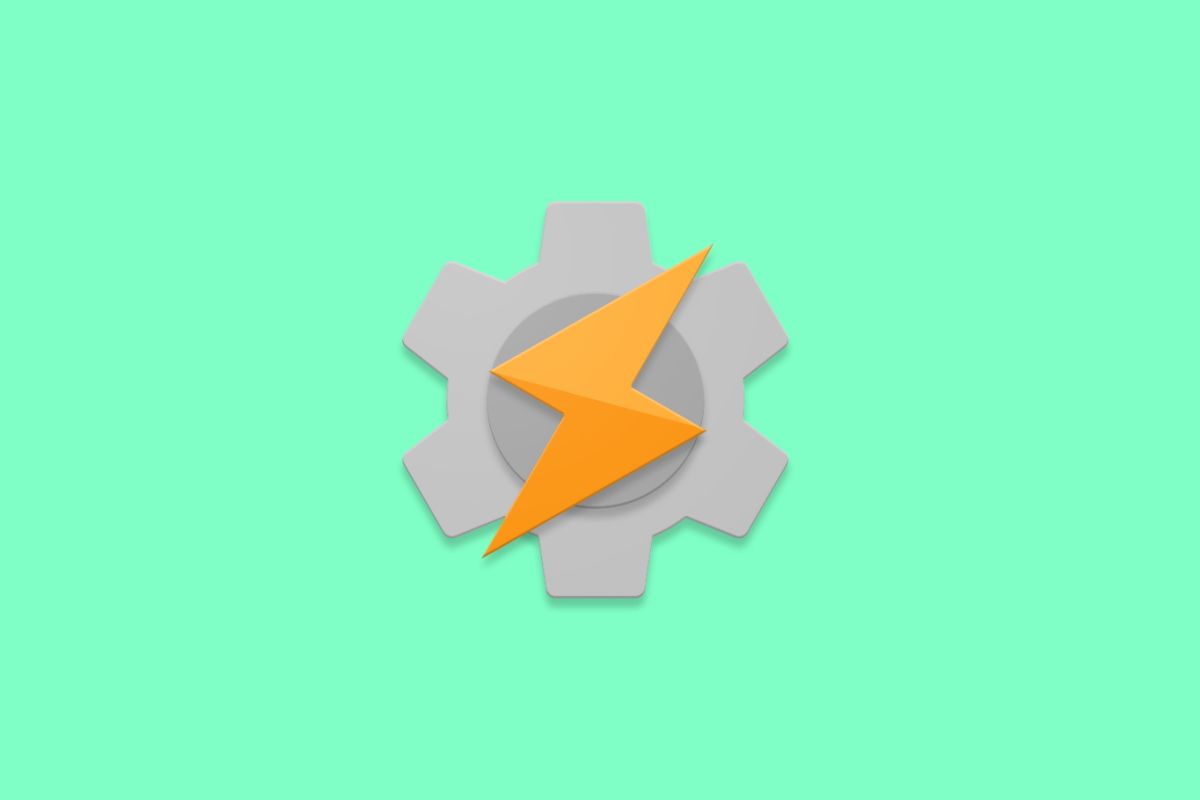
Tasker's beginner-friendly Tasky interface is now available for all users
Tasker's new beginner-friendly Tasky interface is now rolling out on the stable channel with Tasker 6.0.9. Read on to learn more.
Tasker developer João Dias debuted a new beginner-friendly interface, called Tasky, with Tasker 6.0 beta in March this year. Designed to help new users get a grip of the powerful automation app, the Tasky interface offers hundreds of pre-built "routines" that you can use without going through a complex setup process. After a successful beta run, the new Tasky interface is now available for all users with Tasker 6.0.9.

Bring back device controls to Android 12 power menu with Tasker
Tasker developer João Dias has shared a new project that lets you easily bring back smart home device controls to the Android 12 power menu.
While Google has introduced many useful improvements in Android 12, the software release also features some changes that might not appeal to some users. For instance, Google has removed the Device Controls from the power menu in Android 12, and users now have to navigate to the Quick Settings to control connected devices. If you're not a fan of this new approach and you'd much rather have device controls back in the power menu, we have some good news for you. You can now use Tasker to get smart home device controls in the Android 12 power menu.

Tasker's latest beta adds an option to run exit tasks on reboot
The latest Tasker beta update brings a new option that automatically runs exit tasks on reboot, easy public sharing options, and more.
Popular automation app Tasker is receiving a new update on the beta channel. The latest update brings a new feature that addresses an annoying issue that some of you might have faced when your phone rebooted unexpectedly.
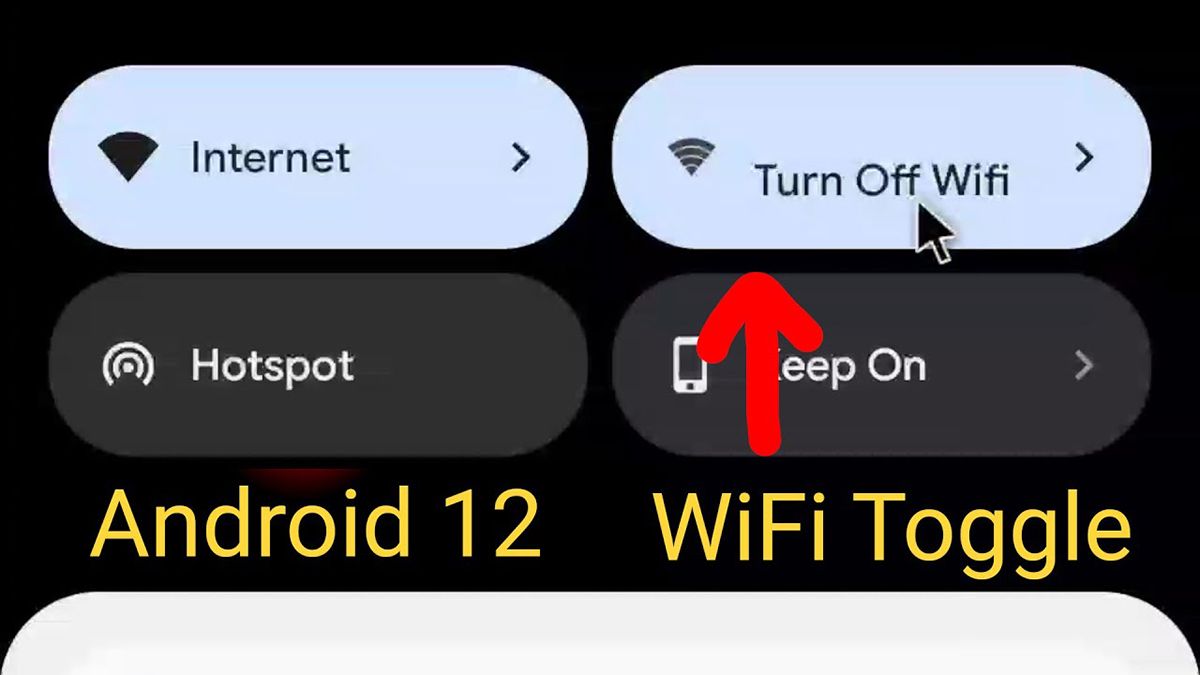
Bring back the WiFi toggle in Quick Settings on Android 12 with this Tasker project
This new Tasker project will let you bring back the old Wi-Fi Quick Settings tile to easily turn on/off Wi-Fi on devices running Android 12.
Turning the Wi-Fi off on the latest Android 12 Beta release is a bit of a hassle. Instead of a Wi-Fi Quick Settings tile, Android 12 now has a consolidated "Internet" tile that lets you access all available Wi-Fi networks and mobile data in a new panel. But it doesn't let you turn off Wi-Fi without opening the Settings app. To turn off Wi-Fi, you have to long-press the Internet tile to open the Internet settings, scroll down past all the available Wi-Fi networks, and then tap on the Wi-Fi toggle to disable it. If you're not a fan of this new implementation, you'd be glad to know that there's a new Tasker project that lets you bring back the old Wi-Fi toggle in Quick Settings.

AutoSheets is a new Tasker plugin to automate spreadsheet editing on Google Sheets
AutoSheets is a new Tasker plugin that will let you easily automate spreadsheet editing on Google Sheets for a variety of use cases.
Popular automation app Tasker today received a new plugin, called AutoSheets, that will let you easily automate spreadsheet editing on Google Sheets. The new plugin comes a few weeks after Tasker received an update on the beta channel that introduced a new feature to help users create custom sleep trackers.

Tasker 5.11 brings Call Screening, easier imports, and more
The latest Tasker stable update (v5.11.13) brings a new call screening feature, support for easier imports, multiple variable support in actions, and more.
In October last year, popular automation app Tasker received an update on the beta channel that added a new call screening feature. The feature essentially gave users the ability to block incoming calls from certain numbers even before their phone started ringing. In case you've been waiting to try it out, you'd be glad to know that the feature is now finally rolling out on the stable channel.

How to Listen to your Google Voice Voicemail on your Google Home
This is a tutorial showing you how to have your Google Home device read your latest voicemail from Google Voice using Tasker, AutoWeb, and AutoVoice.
When the Google Home was first released, it was (and still is) lacking in many features. You still have no way to set calendar events, read your text messages, create a to-do list, and more. However, if you have the gumption, you can implement nearly all of these features on your own, thanks to the power of AutoVoice and Tasker. In an effort to demonstrate just how creative you can be with Google Home and AutoVoice, I will show you how to have your Google Home read your latest Google Voice voicemail. It may seem like black magic right now, but hopefully by the end of this tutorial it will all make sense.

How to Enable a Location-based Smart Lock Feature on Huawei/Honor Devices Running EMUI
A tutorial on how to replicate the location based features of Google's Smart Lock on Huawei or Honor devices running EMUI.
If you've never owned a Huawei or Honor device, then you're probably looking at the title and going "huh?" After all, Smart Lock is a feature introduced back in Android 5.0 Lollipop to make it easier to quickly access your device under certain conditions such as location, when connected to certain devices, while in your pocket, or when recognizing your voice.

How to Disable Bluetooth Automatic Playback on any Android Phone
A tutorial on how to disable Bluetooth automatic playback on your Android device. All you need is 5 minutes of your time and Tasker.
Have you ever connected your phone to your favorite Bluetooth speaker or car kit and found that applications like Google Play Music, Pandora, or Soundcloud automatically start playing?

Minimal & Elegant Watch Face with Tasker integration [Giveaway]
Minimal & Elegant watch face can display Tasker's variable. It's a powerful watch face engine with plenty of options to customize your watch face.
If you are a Tasker fan and own a smart watch, you are probably aware of AutoWear.
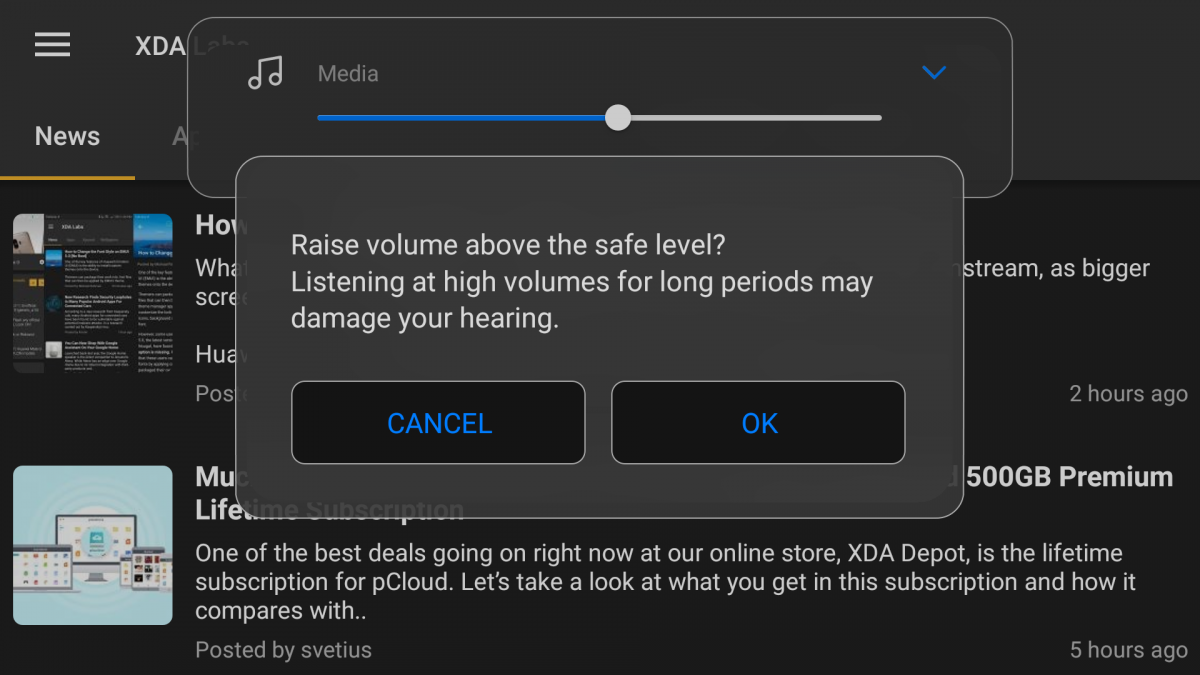
How to Automatically Disable the High Volume Warning without Root
A tutorial on how to disable the High Volume or Safe Audio warning which is required on devices sold in the E.U. This works on all devices without root.
Those of you who live in one of the member nations of the European Union have probably come across the warning when trying to raise the volume of your headphone as shown in the feature image above.
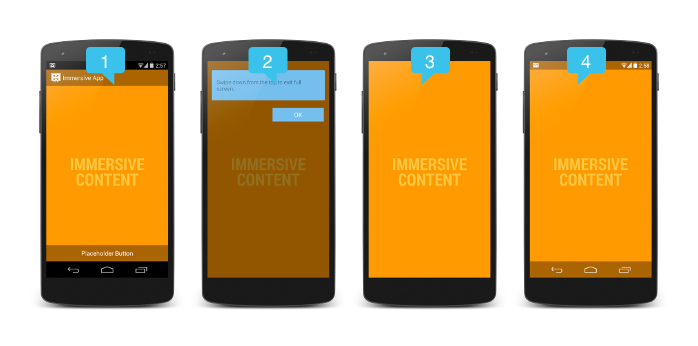
How to Enable System-Wide Immersive Mode without Root
A tutorial on how to enable Immersive Mode system-wide (or on a per-app basis) without requiring root access. Works on all Android 4.4+ devices.
As phone screens have become larger and larger, sometimes we want to hide the status and navigation bar so we can view our content using the entirety of the crisp, beautiful HD screen.
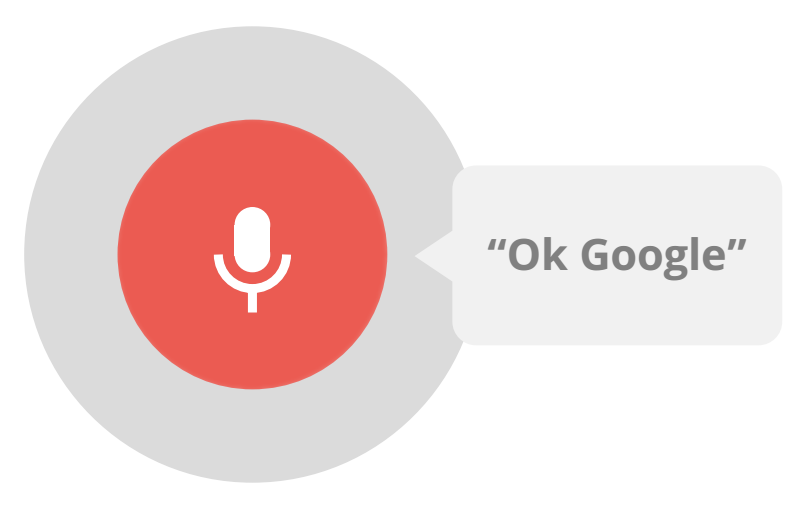
Enable "OK Google" Always-on Hotword Detection on Huawei/Honor Phones [No Root]
A tutorial to enable OK Google hotword detection on certain Huawei and Honor phones that utilize the proprietary "Emy" voice service.
Last week, I showed you how to force OK Google hotword detection to work on any device when its screen was off.

How to Play Music or Podcasts over Bluetooth on your Car Stereo without A2DP Support
A step-by-step tutorial on how to stream any audio, whether it be music, podcasts, navigation, notifications, etc., to your car's Bluetooth without A2DP.
One of the more frustrating experiences with purchasing a car is dealing with the "upgrade" packages that may seem unnecessarily expensive.

How to Cast ANY Video/Playlist from the YouTube App to your Google Home
A step-by-step tutorial on how to cast any video or playlist from the YouTube app straight to your Google Home device. Needs Tasker, AutoShare, and Autocast
One of the most frustrating parts of dealing with any new Google product is the lack of features that one would think would be an obvious inclusion.

AutoVoice Integration Finally makes its way to Google Home, Here's how to Use It
AutoVoice integration with Google Home has finally been approved by Google. Here is a tutorial how to make use of this new integration.
After a month in Google's approval limbo, AutoVoice has finally been approved for use as a third-party integration in Google Home. With AutoVoice integration, you can send commands to your phone that Tasker will be able to react to, allowing you to perform countless number of automation scripts straight from your voice.
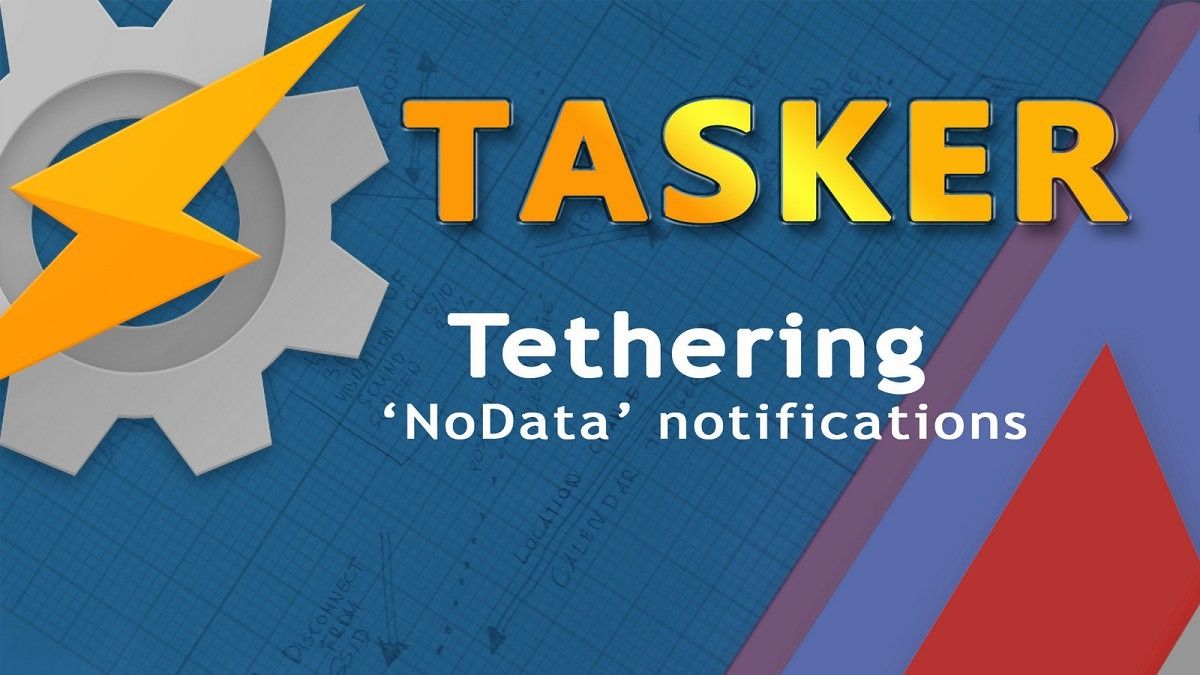
Use Tasker to Notify when your Tethered Devices lose Internet Access
Create a tethering 'no network' warnings with Tasker. It will let you know when your connection drops out. Notifications for wearables and connected devices
From the last article, you know that I spend quite a bit of my time on a train. It's an excellent time to write an article or two, provided I have access to the Internet to look up facts and ideas. Tethering can be tricky on the train, as reception-less areas are scattered across my route. I find it quite easy to tell that I’m about to go offline when I’m in a tunnel, but the situation is less apparent when the train cruises through the open meadows of North Yorkshire. Android's built-in tethering solution doesn’t have any way to let you know that you are not going to be able to load that website for the next 5 minutes.

How to Save your Parking Spot with Tasker
Google Now card has a location of your car. If you don't use Google Now, or Google services are blocked in your area, use Tasker to save your parking spot.
If you are enrolled in and regularly make use of Google Now, you might have seen the ‘where I parked my car’ card. This additional card is displayed whenever Google thinks you have stopped driving and left your vehicle.




