latest

Microsoft is working on a Visual Studio UI refresh and wants your feedback
Microsoft is making major changes to Visual Studio's design by leveraging Fluent Design principles.
Visual Studio is one of the most popular integrated development environments (IDE) worldwide due to its cross-platform development capabilities, along with strong support from Microsoft. The Redmond tech firm regularly introduces new features to the software, with the most recent additions being native support for Windows Arm devices and an accessibility checker. Now, it's working on improving the user interface of the IDE and is looking for some early customer feedback.
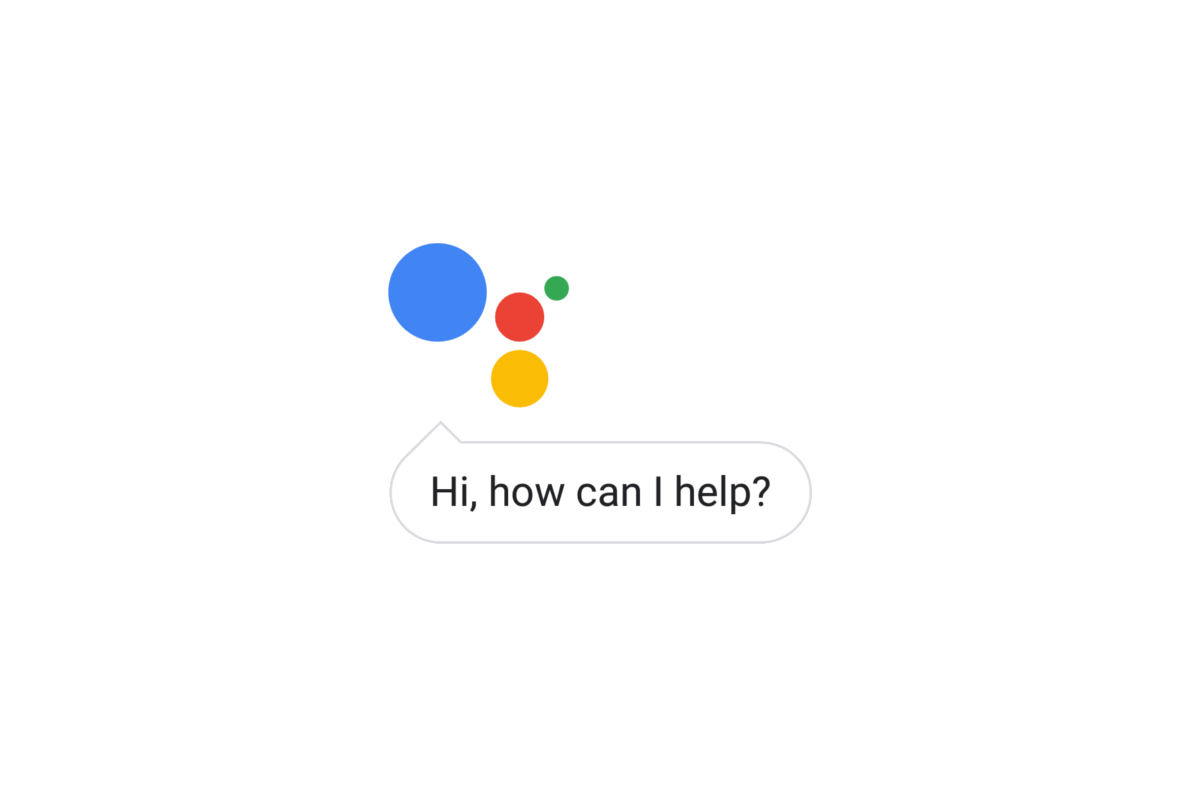
[Update: More Actions] Google Assistant tests a more compact UI for setting reminders
We've managed to procure screenshots which reveal that Google is testing a more compact UI to set reminders on the Google Assistant. Check it out!
While Google hasn't officially revealed the Pixel 4 series, we know pretty much everything about the upcoming devices. Several leaks have surfaced over the past month, revealing most of the new hardware and software features. Among these is the new Google Assistant app that the company showcased at Google I/O earlier this year. The new app, which is expected to roll out with the launch of the Pixel 4, is touted to be much faster than the current app. We've previously seen demo videos of this new Assistant app that showcase the new UI in all its glory. And now, we've learned that Google may be testing the compact UI on a select few devices.

"Complete One UI Project" is a Substratum overlay pack to fix annoyances in Samsung's Android Pie software
Complete One UI Project fixes many of Samsung One UI's smaller annoynaces, making it more consistently dark and better for one handed use. Read on!
Samsung's One UI brings together several refinements, as well as Android Pie, to the custom UX present on Samsung devices. As a successor to Touchwiz and Samsung Experience, One UI brought features like improved usage with one-hand, a system wide dark theme and more, most of which we largely appreciated in our review for the same. But despite best efforts, software experiences still have room to improve, especially considering the fact that experiences center around subjective opinion.

Enable Google Chrome's new design with one Chrome flag
Google Chrome is undergoing major design changes. The Material Design revamp is still quite a bit away but for those of you who are interested in trying out all of Chrome's new design, there's a new Chrome flag that will enable all of the features.
The Google Chrome browser is open source, so we can track progress on its development quite easily. We've seen how Chrome is getting more optimized for touchscreen devices like the HP Chromebook X2 and the Acer Chromebook Tab 10, how a major Material Design revamp is underway, and how Chrome OS is receiving Android P-esque user interface changes. We cover the most interesting new Chrome flags that we discover, but it can be annoying having to dig around and enable multiple flags just to test all of the latest features. Google will be making that easier for us by consolidating all of Google Chrome's new design behind one Chrome flag.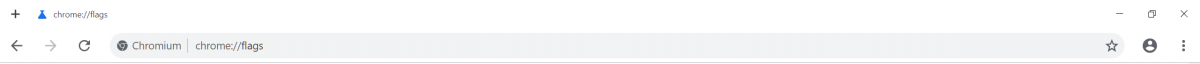
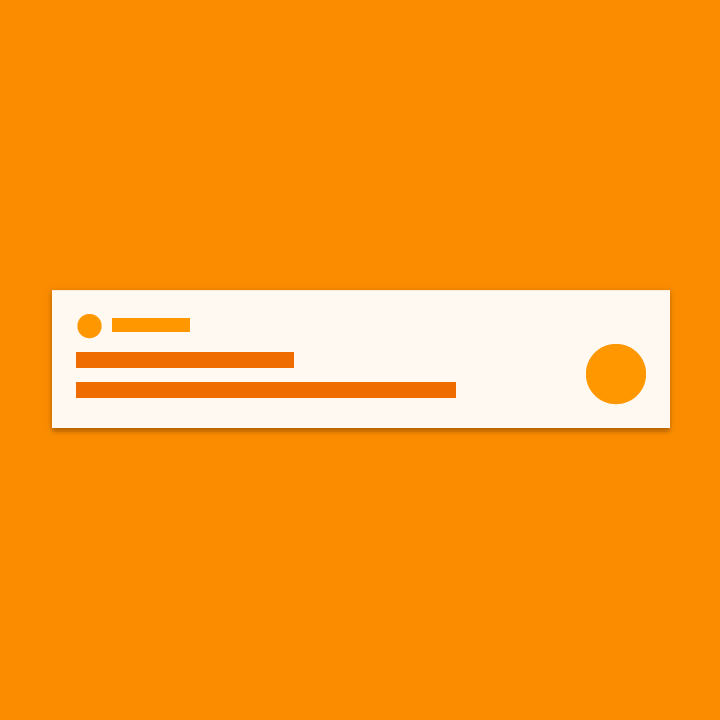
Material Notification Shade Adds Customization Options to your Notification Shade
Material Notification Shade replaces your stock notification shade and adds a ton of customization features including multiple themes.
Material Notification Shade is an application that uses gesture-detection to overlay the generic notification shade with a more configurable one. This app doesn't actually override any parts of the original notification shade implementation so the original is still there—just hidden underneath this app.
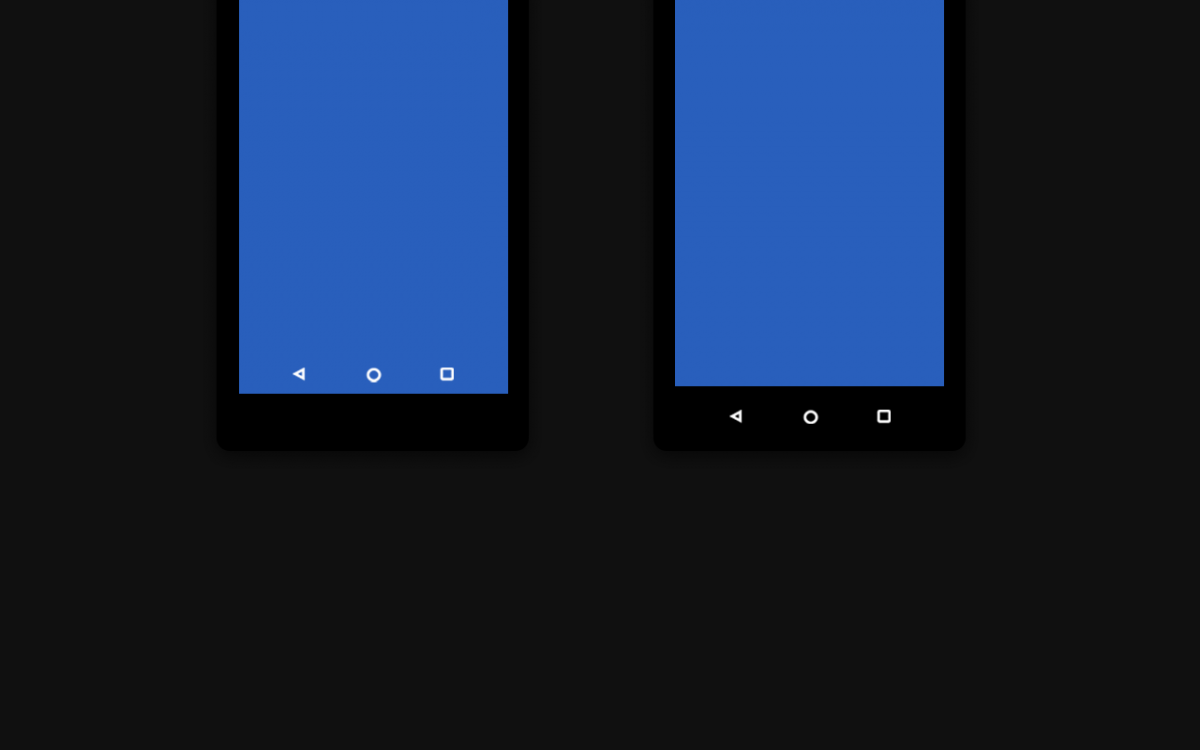
Physical Versus Virtual Buttons -- it's More than Just Placement
Explore with us whether hardware keys should remain on Android, and if their slow phase-out is the right thing for the platform!
Up until late 2011, hardware buttons were the widely-accepted norm for buttons on a handheld device, with Android’s hardware partners taking advantage of the free rein given to them, going on to flirt with a variety of functions, icons and positions in a somewhat-wayward manner. In November that year, Google took charge of the playing field with the launch of the Galaxy Nexus, the device that pioneered Android 4.0 Ice Cream Sandwich, and with it, the first legitimate implementation of softkeys on Android. As has been the case with numerous such niches, Google taking a step caused most of the OEMs to fall in line over the years, and softkeys became prevalent on a wide number of device lineups.





