latest

WhatsApp beta for Windows brings toggle to disable text-to-emoji feature
WhatsApp beta for Windows now has the option to turn off the text-to-emoji replacement feature.
WhatsApp for Windows has support for the text-to-emoji feature, allowing users to use certain text inputs, which then get replaced by corresponding emojis. However, this is built into WhatsApp for Windows, and you can't turn it off. Luckily, this will change soon, as Meta is testing a new toggle for disabling the text-to-emoji capability.

WhatsApp for Windows 10 & 11 now supports messages that self-destruct
You can now send "view once" pictures and videos over WhatsApp for Windows, but there's a catch.
Sometimes you want to send a picture or a video over WhatsApp without it lingering within your contact's message history for too long. For a while now, WhatsApp for mobile has had the "view once" feature that automatically deletes an attachment once it's been viewed. Now the feature is also making its way to WhatsApp for Windows 10 and 11, albeit with a slight catch.

How to message unsaved WhatsApp numbers on iPhone
You may not always want to save someone's number as a contact.
Meta's WhatsApp is one of the most popular messaging apps out there. It acts as a solid cross-platform bridge by connecting iOS 17 users to those relying on Android smartphones. However, sometimes we may want to contact a person without saving their number. This could be a business or courier whom we only need to chat with once. Instead of saving and deleting numbers on your iPhone, there's a workaround to easily message WhatsApp users without adding them to your contacts. No matter what your reasons are, below you will find the detailed steps you have to follow.

WhatsApp backups will soon count toward your Google account's storage quota
If you back up your WhatsApp data to Google's cloud storage, make sure you keep an eye out on your quota's utilization.
It is extremely important to back up your data to cloud platforms and even on-premises devices, regardless of the ecosystem you utilize. Many big tech firms such as Apple, Google, and Microsoft provide cloud storage Software-as-a-Service (SaaS) solutions. Up until now, if you were a WhatsApp user on Android, Google allowed you to back up essentially an unlimited amount of data to a dedicated directory in Google Drive. However, the company is now looking to change this model and is putting a cap on this quota early next year.

Native WhatsApp client for Apple silicon Macs finally available on the App Store
The new app has been in testing since last year.
The stable version of the native WhatsApp app for macOS is now available on the Mac App Store. The app was released in beta last January before Meta made it available for download from the official WhatsApp website in August. It is worth noting that the Mac App Store did offer a WhatsApp client even before today, but it was a web-based app unlike the new, native application.

How to download and use WhatsApp on Apple Watch
You can send and receive WhatsApp messages right from your Apple Watch.
WhatsApp is one of the most popular instant messaging apps, connecting billions of users worldwide. The Meta-owned service works across the latest iPhones, Android smartphones, and even desktop computers. And while Wear OS users can utilize a dedicated WhatsApp app that lives on their wrists, an official solution remains absent on watchOS. Worry not, though, as you can still use WhatsApp on your Apple Watch by following the steps below.

Best chat aggregators in 2023
Staying in touch with all of your friends can mean using multiple apps. These chat aggregators aim to put your conversations in a single place.
It can be difficult to keep up with conversations across multiple apps. It’s easier to lose track of a conversation if you have to open a different app just to see it. A chat aggregator, an app that’s designed to keep all your conversations from the best messaging apps in one place, can help with that by integrating multiple chat services into a single place. Putting all your conversations in one window on a desktop or laptop can help keep you focused and minimize distractions. You can even set up workspaces in some apps so you can have your most important apps when you need them.

WhatsApp launches native macOS app with group calling for up to 32 people
The app is now available on both Windows and Mac, alongside Android and iOS.
Having released an upgraded version of its Windows desktop client earlier this year, WhatsApp has now launched a native macOS app that the company says will offer similar features for Mac users. Originally conceived as a mobile app, WhatsApp gained a native Windows version last year after several months of beta testing, enabling users to chat directly from their PC without having to connect their phone. Prior to the launch of the native desktop apps, users had to use the web version of WhatsApp to access the service on their computers.

WhatsApp to protect your privacy by masking your IP address in calls
WhatsApp has another privacy feature in the works. And this time, it's promising to make calling more secure.
Besides allowing you to create AI-generated stickers, WhatsApp is also working on something much more serious. The Meta-owned instant chat messaging platform is planning a new privacy feature that will make IP tracking a lot more difficult to achieve.

WhatsApp will soon allow you to share photos and videos in their original quality... kind of
The latest WhatsApp Beta allows users to share photos and videos with media quality intact, along with a major catch.
Up until a couple of weeks ago, WhatsApp had this rather annoying limitation where photos and videos shared through the app saw a significant loss in quality and resolution. Meta finally mitigated some of these concerns recently when it enabled sharing of this media content in a higher-resolution "HD" format. Now, the company is looking to go a step beyond this by allowing users to share media content with no compression.

How to migrate your WhatsApp data from iPhone to Android
You don't have to lose your chat history when switching to a different platform.
WhatsApp is arguably the best messaging app, connecting billions of users across different platforms through text, voice, and more. Though unlike Telegram and other alternatives, your chat history is stored locally, rather than in the cloud. So if you sign in to your account on a new device, by default, you won't find your chat history. Fortunately, WhatsApp now allows users with iPhones to migrate their data to an Android phone. All you have to do is follow the steps we've listed below.

How to read deleted WhatsApp messages and recover them on Android
Itching to find out what that deleted WhatsApp message said? Here's how you can recover it.
Although not big in the U.S., WhatsApp is the most widely used instant messenger globally. It offers a boatload of features, rivaling some of the best messaging apps on the market, and it keeps getting more handy additions with each successive update. However, while useful for some, a couple of these features can be a bit frustrating for others.
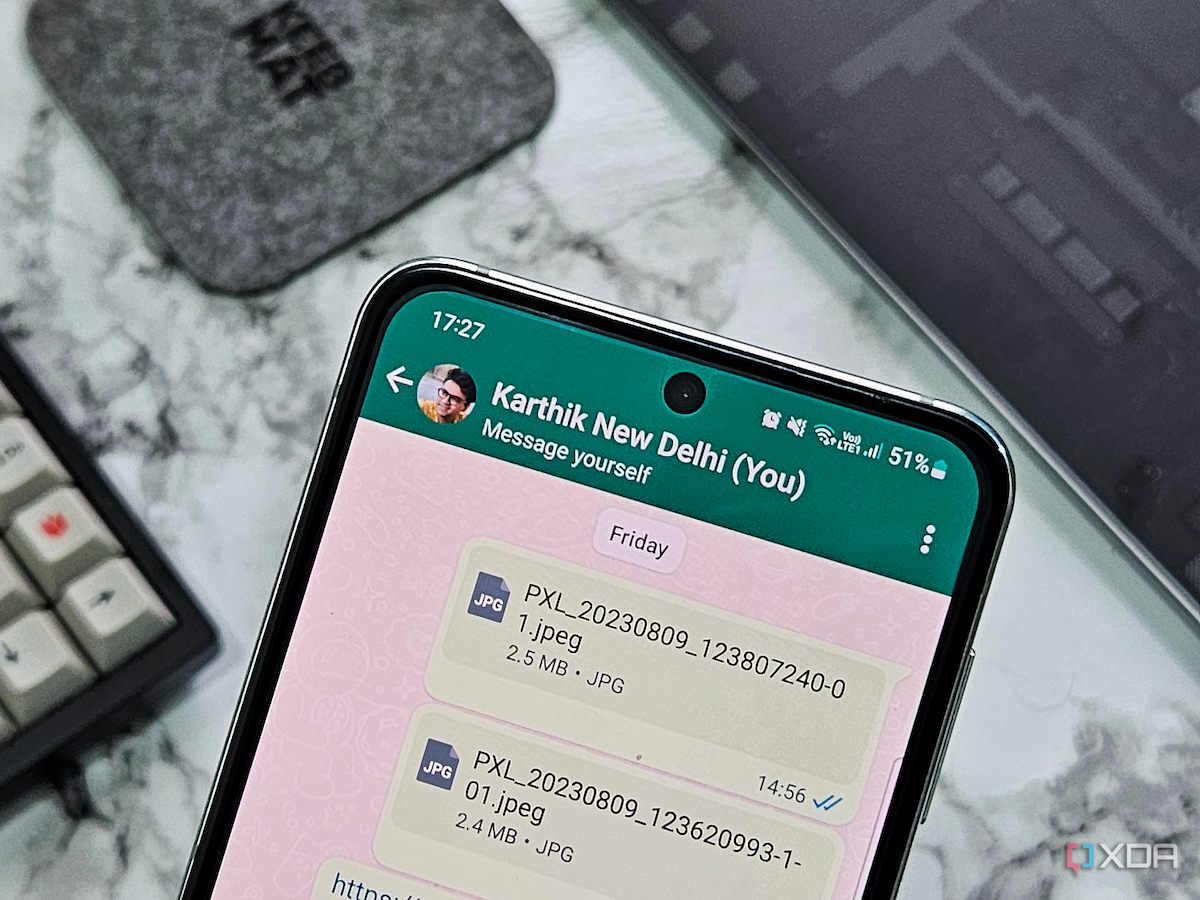
How I use the self-text feature in messaging apps to stay on top of my digital life
A delightfully simple and convenient way to access important notes, files, to-do lists, and more.
The idea of self-texting was introduced to me by a former colleague a few years ago. This was when messaging apps didn't even have the "self-text" feature, and it required a few extra steps to get messages delivered to yourself. I wasn't particularly interested in it back in the day, and it — quite frankly — felt like a weird thing to do. But little did I know that I'd been let in on a big secret or the "ultimate hack," if you will. I say that because I text myself every day now, and it has made me use messaging apps differently.

How to use the same WhatsApp account on two Android phones
Setting up a secondary device for your WhatsApp account is a breeze now.
WhatsApp is one of the biggest and best messaging apps out there, with billions of daily active users. It's gotten better over the years with a bunch of new features, but what I like the most about WhatsApp is that it now lets you use the same account on two phones simultaneously, thanks to its companion mode. It's a fairly simple process to set up and use the same account on two different Android phones using WhatsApp's companion mode. Let's take a look.
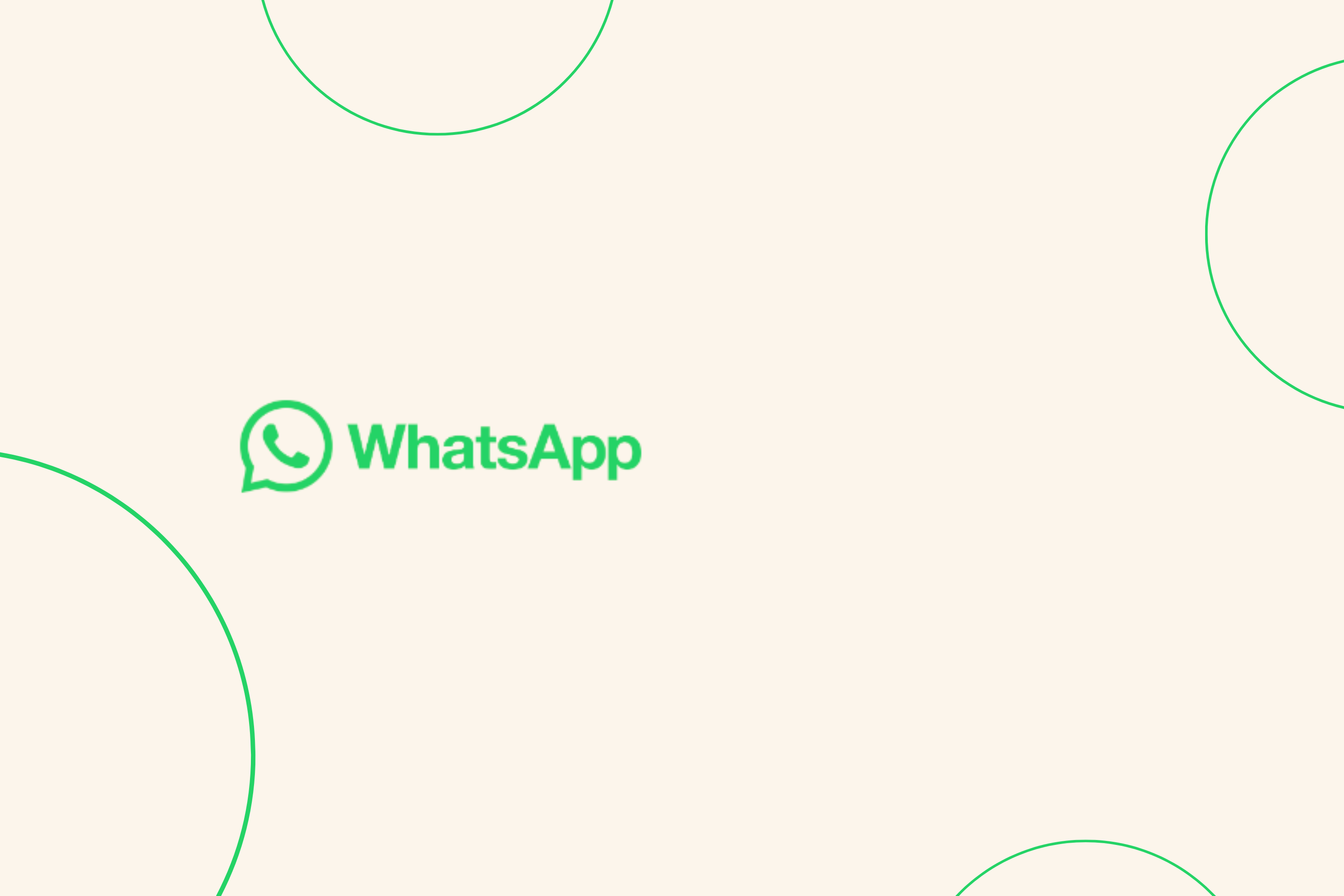
WhatsApp HD photo feature begins rolling out, with HD videos coming soon
You can now send higher-resolution photos to those on iOS, Android, and the web.
Back in June, we reported that WhatsApp was testing a way for users to send higher-quality photos through messages, and now, it looks like the feature is finally making its public release. The news was announced by Meta CEO Mark Zuckerberg and will begin rolling out to iOS, Android, and the web experience starting today.

WhatsApp will soon let you create AI-generated stickers
It's only available to select beta users for now, but should roll out to more people in the near future.
AI has been the buzzword in tech even since ChatGPT made a blockbuster entry into our collective consciousness late last year. The new technology can not only write stories, compose music, crack jokes and debug code, it can also create realistic images and generate fun memes that make it a useful addition to any social media platform or messaging app. While Snapchat and other social media apps have already added some AI-powered features, WhatsApp is now reportedly joining the bandwagon by bringing customized AI-generated stickers to the platform.
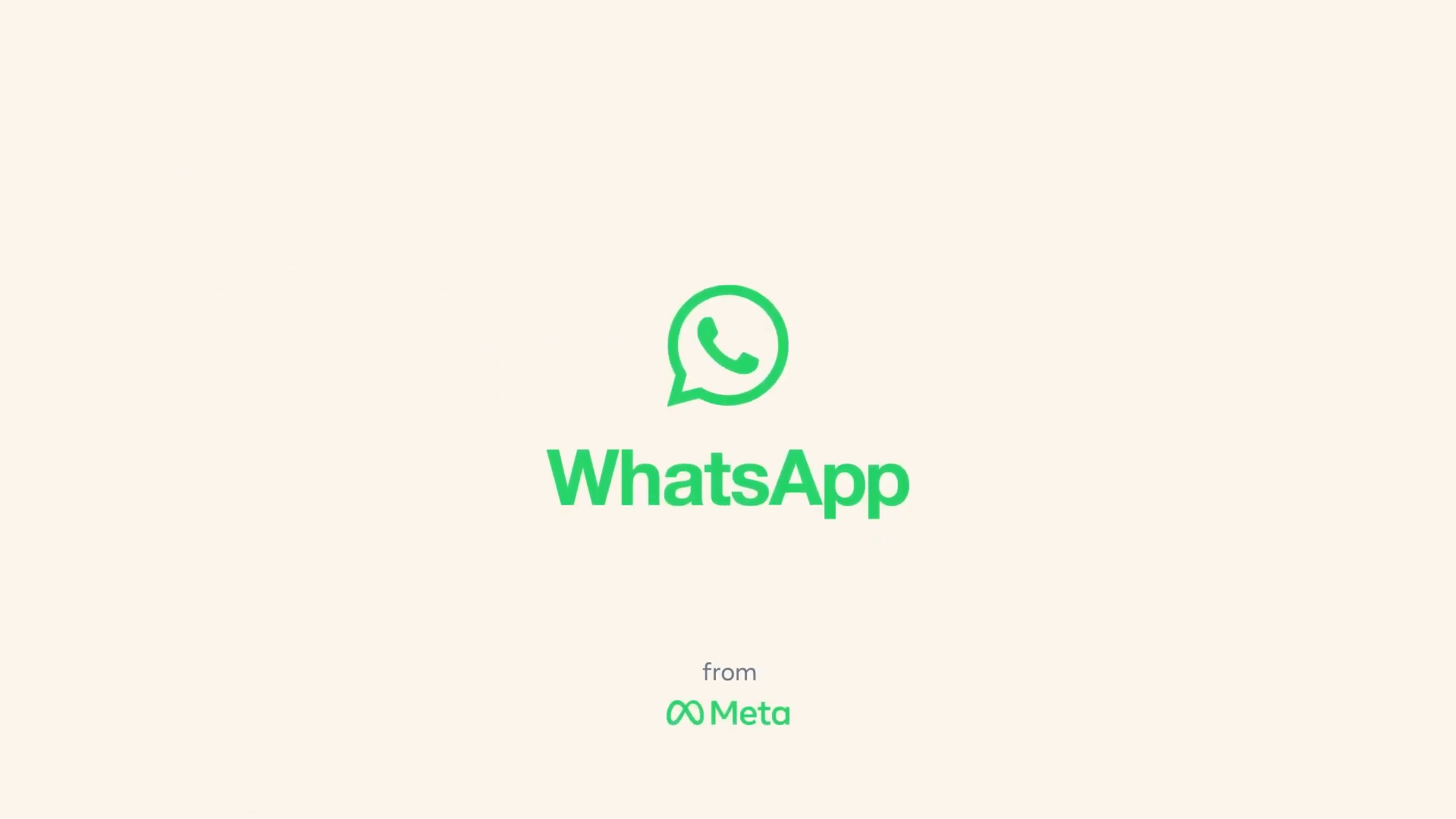
WhatsApp rolls out screen-sharing feature and landscape video calls
New features are rolling out to WhatsApp users, providing the ability to share content on screen, and also enjoy video calls in landscape mode.
Video chat services had quite a boom a few years back, and although in-person meetings are more common now, the apps are still widely used and offer convenience that's simply unmatched. Of course, these apps have evolved over time, offering a variety of nifty features. So it only makes sense that one of the best messaging apps would adopt one of these features. Back in May, we shared news of WhatsApp testing screen-sharing in beta, and now it looks like the feature is finally making its public appearance and is now starting to roll out to Android, iOS, and Windows users.

WhatsApp is working on dedicated voice chat channels for groups
WhatsApp is implementing dedicated voice chats for groups, similar to the feature available on Discord for servers.
WhatsApp is one of the best online communication tools out there, offering various capabilities including chat, voice notes, voice calls, video calls, communities, and more. Recently, Meta rolled out short video messages to send up to 60 seconds of video content as a chat message without switching apps. Now, in a bid to attract more users, it is working on another capability that will entice customers who are also accustomed to other platforms like Slack and Discord.
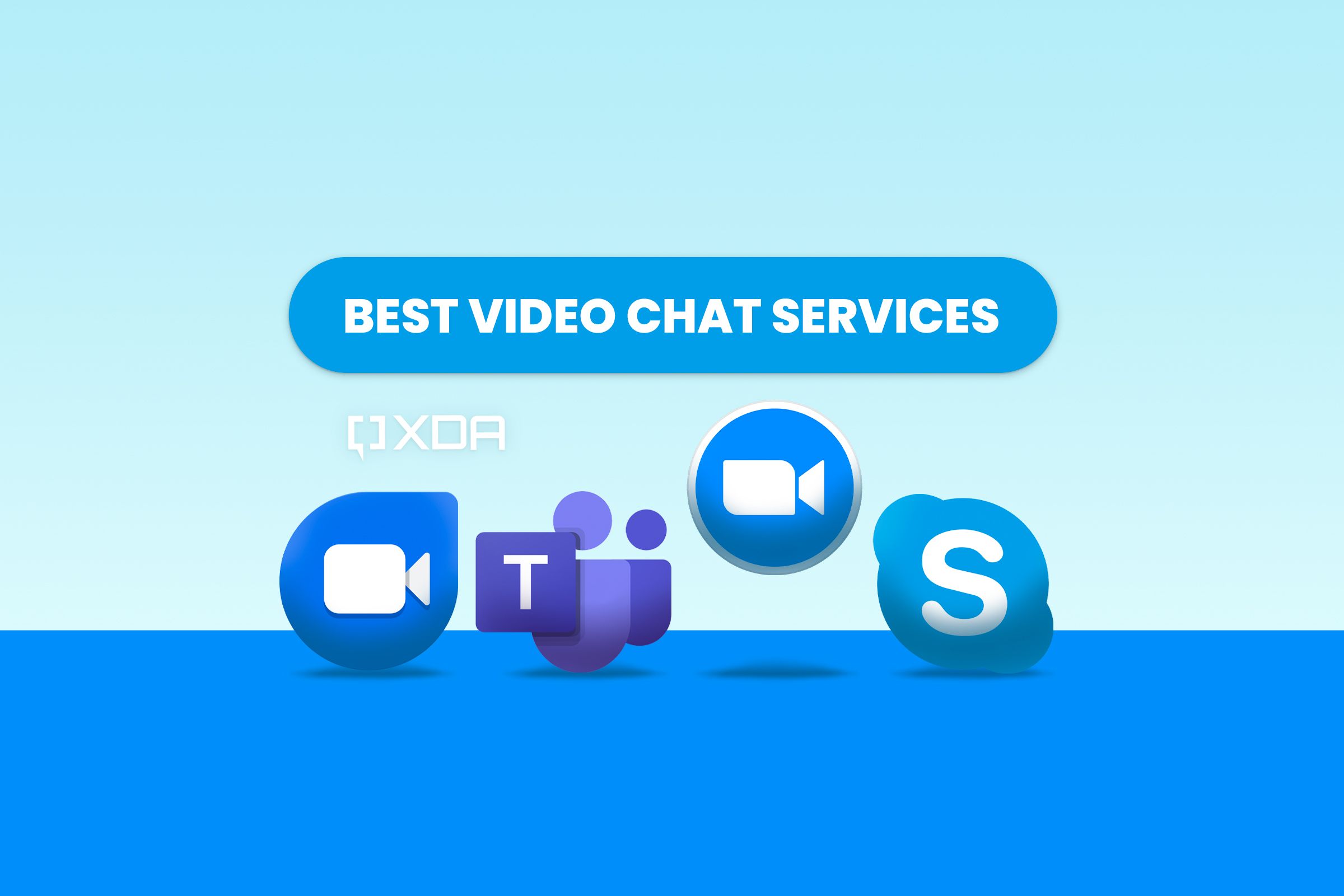
Best video chat services in 2023
Video chat services make it very easy to interact and be in touch with your peers. These services do it the best and are worth considering in 2023.
Video chat apps have become quite important in our daily lives. From having meaningful conversations with our loved ones and sharing ideas with colleagues to having virtual parties and movie dates, these apps have evolved to offer many different features that help enhance the communication experience. However, since there are many different options to choose from, choosing the ideal video chat app for your smartphone or laptop can be a bit overwhelming. To make things easy for you, we've compiled a list of the top video chat apps around, ensuring to highlight the ideal ones for business and personal communication.

Meta announces short videos in WhatsApp chats for more meaningful conversations
Meta has announced support for short video messages in WhatsApp chats to help users express themselves in fun ways.
Social media platforms have evolved a lot in recent years to improve the quality of conversations and make chats more engaging. Continuing the trends, Meta's instant chat messenger WhatsApp has announced support for short video messages in chats for users to express themselves in fun and meaningful ways.









