latest
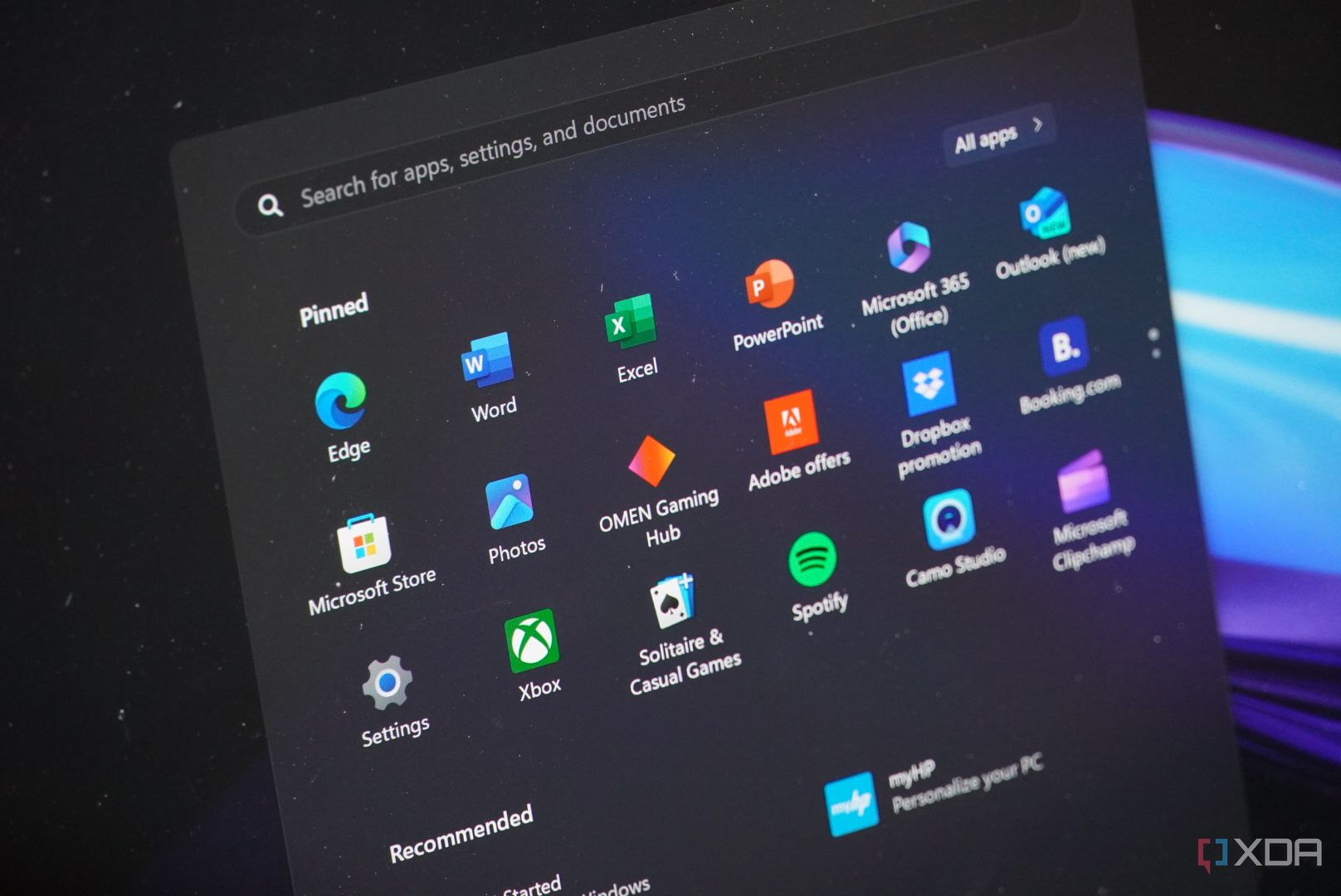
Microsoft's new Start menu ads represent everything I hate about Windows
No matter what you do, you can't get away from Microsoft's bombardment of ads in Windows 10 and Windows 11.
Microsoft's business model for Windows has been a hot topic lately, as the company's moves continue to point to an ad-supported or subscription-based future of the platform. There was a time when some thought Windows 12 might be subscription-based, following in the footsteps of successful services like Adobe's Creative Cloud. Neither advertisements nor subscriptions are particularly new for people in the Windows ecosystem. Ads have been in parts of Windows taking various forms — some optional and others not so much — for about a decade. Microsoft 365 has been available as a subscription for longer than that, since 2013. But every time the company takes another step to collect more user data, provide more "personalized," "tailored," or "recommended" experiences, or other cleverly-disguised ads, I can't help but feel disrespected as a customer.
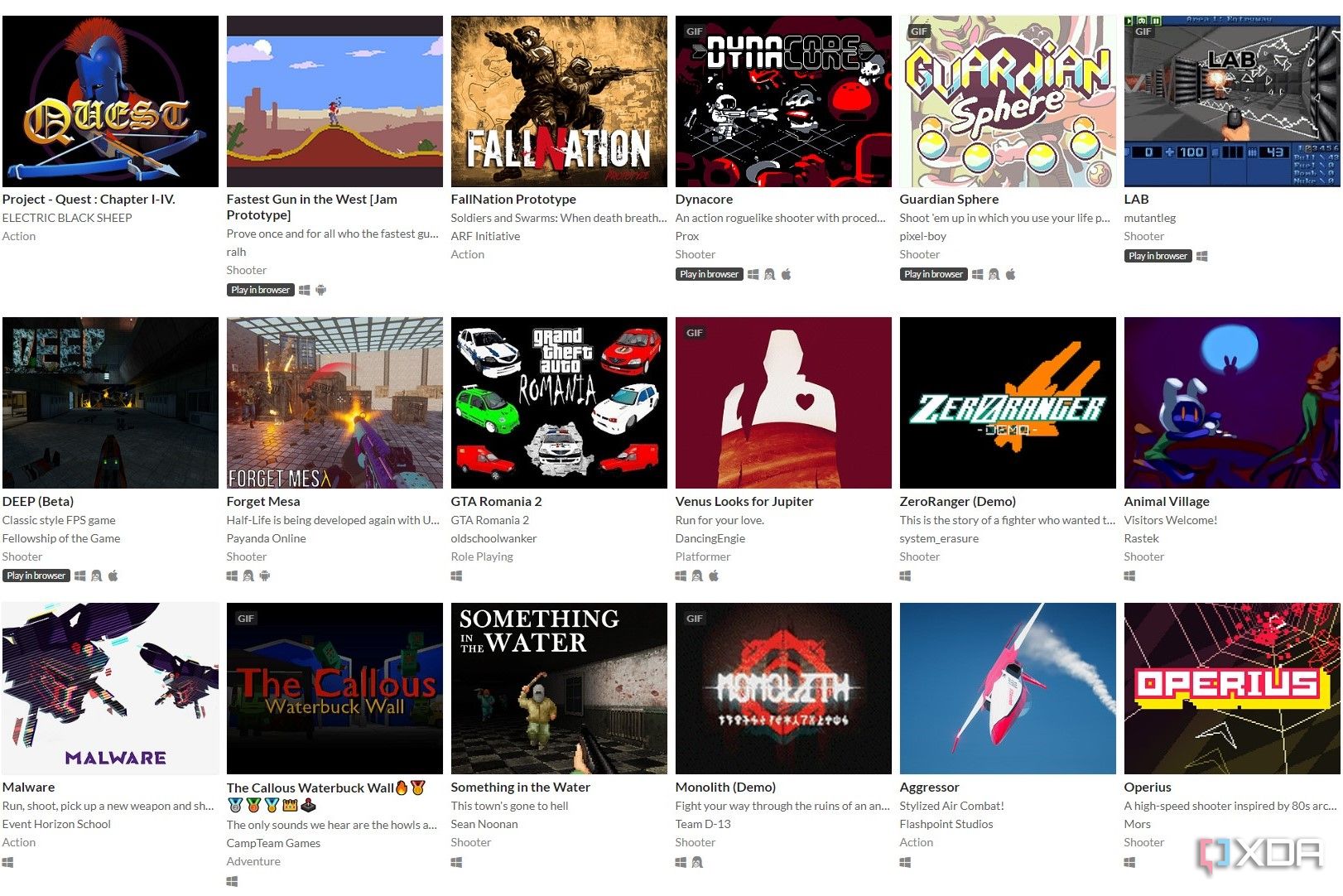
Where to download PC games for free (legally)
Downloading free games doesn't have to be risky and illegal. Here are the best legit places to get old and new PC games for free
Probably the first step after building a PC is downloading all your favorite game launchers and game libraries to set up your brand-new gaming PC. Adding shiny new games to your library is exciting but the cost quickly adds up, especially if you're like me and end up building your library instead of actually playing and finishing games.
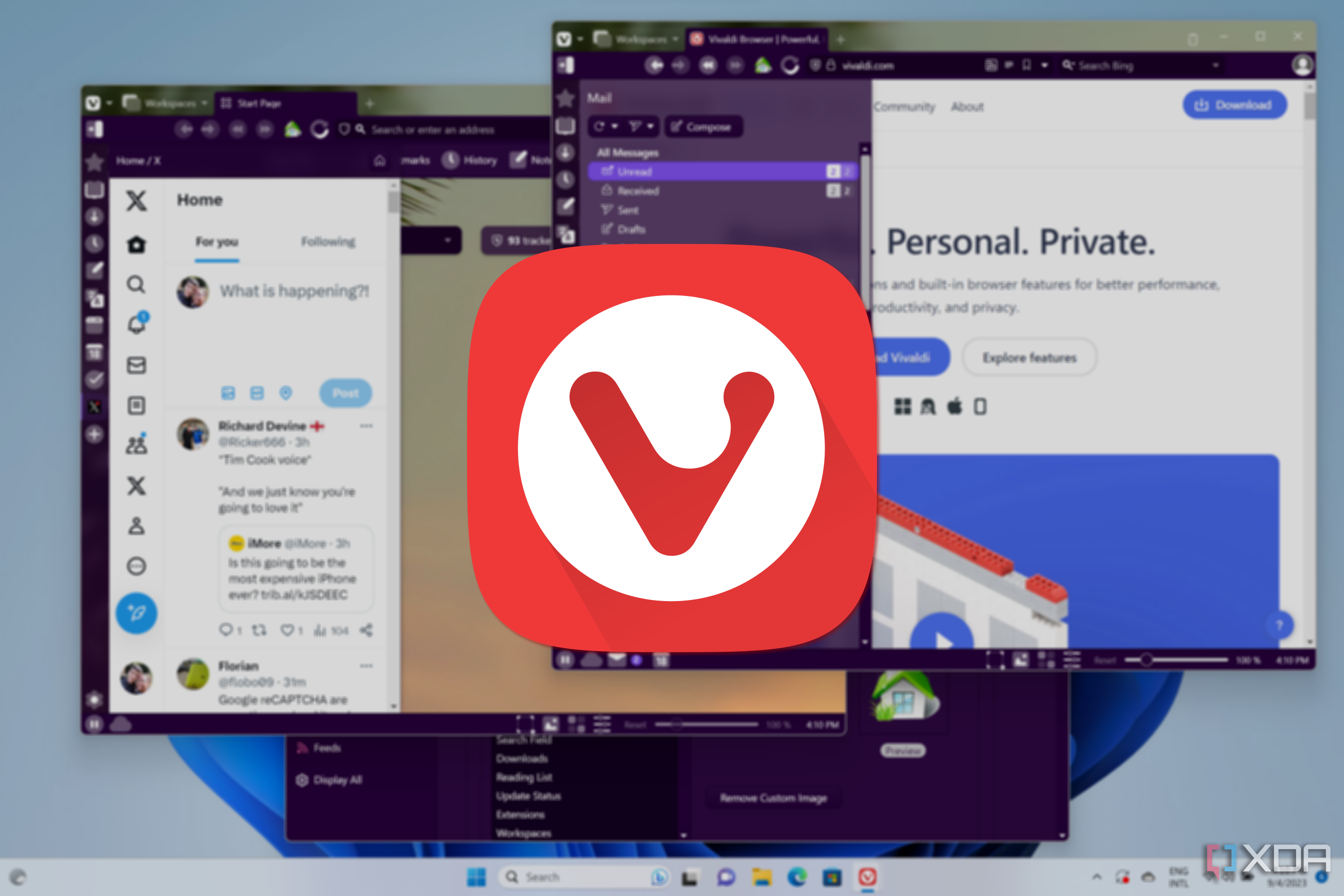
Vivaldi is the latest browser to support Windows on Arm
The productivity-focused Vivaldi browser is ready for the Snapdragon X Elite with its latest snapshot release.
Support for Windows on Arm has been ramping up significantly in the past few months in preparation for the upcoming Snapdragon X Elite. Now, it's time for one of our favorite browsers, Vivaldi, to join the fray with its latest preview release. The news comes shortly after Google Chrome introduced support for Windows on Arm after years of holding back support.

Minisforum's V3 tablet is a Ryzen 7-powered Surface Pro alternative that's heading to the US
You can now preorder this tablet and save $300, plus get a few extras in the process
If you're looking for a powerful tablet that can really handle pretty much anything that you throw at it, there aren't going to be too many options out there. Most folks would probably suggest an iPad or Android tablet, but going with one that's running Windows is probably going to be a far better option thanks to its versatility. Microsoft's Surface Pro has pretty much dominated this space for some years now, but it looks like a newcomer could be looking to take the crown.
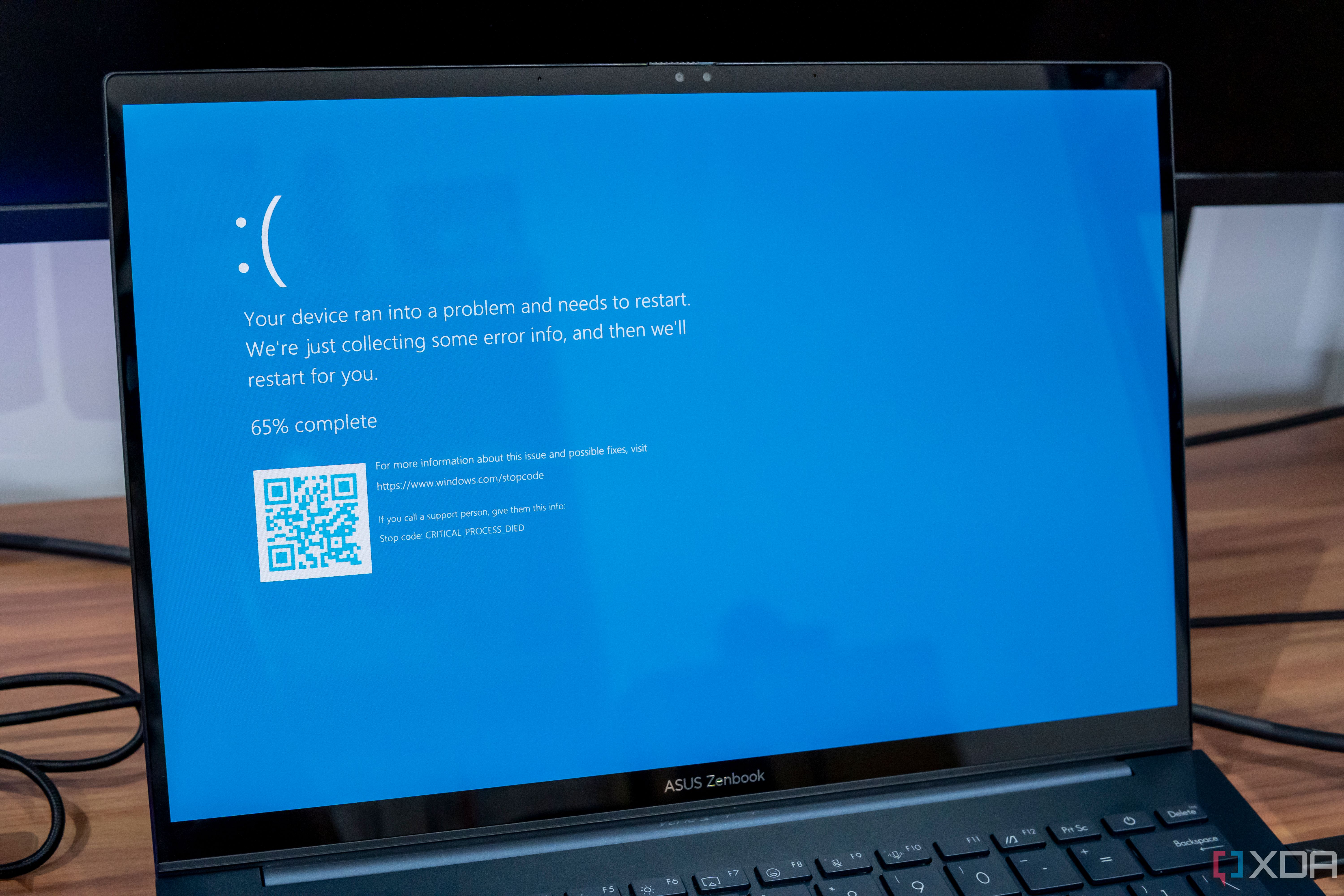
How to run DISM commands to repair Windows
DISM and SFC are powerful Windows commands that you can use to troubleshoot or repair system images
Both Windows 11 and Windows 10 feature a built-in Deployment Image Servicing and Management tool, better known as DISM. A stable Windows build relies on a healthy foundation of core files that ensure everything runs as expected. However, sometimes Windows can develop unexpected issues over time. That's where DISM comes in as a powerful tool.

How to install ADB on Windows, macOS, and Linux
A step-by-step guide to get you started with the Android Debug Bridge tool.
Most of the best phones on the market run Android, and it's preferred by many for being a more open operating system than Apple's iOS. However, several features of Google's OS can be accessed only through paths and methods that are hidden away from the average user. However, many of these capabilities can be accessed by using the Android Debug Bridge (ADB). If you're wondering how to set it up, we're here to help with that.
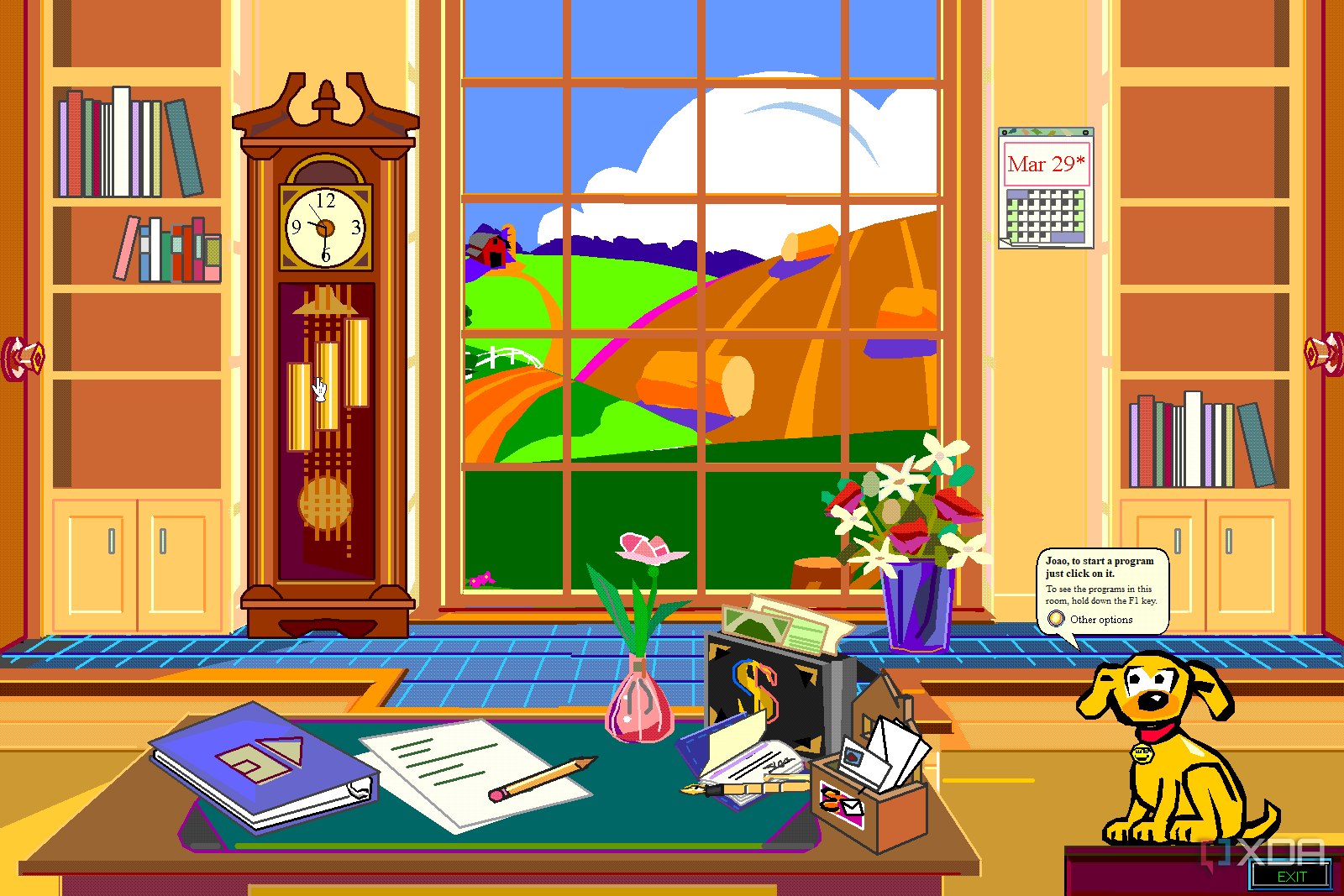
29 years ago, Microsoft Bob released and lived less than a year
Microsoft Bob is one of the company's most well-known failures. It was released 29 years ago, and killed off a year later.
The year was 1995, and to most people, computers were still not a common thing to have. Not only were they only just starting to become reasonably affordable enough to have one at home, but familiarity with technology was nowhere near where it is today, so using a computer wasn't a necessity for most people. But Microsoft wanted to make PCs more accessible, and that's what Microsoft Bob was made to do.

How to use and manage multiple monitors on Windows 11
Using multiple monitors on Windows 11 is an easy task and can boost productivity. Here's how you can do it in a few simple steps.
Whether you are a programmer, video editor, photographer, or work in any professional field, a multi-monitor setup on a desk can boost your productivity quickly. Thanks to Windows 11's built-in tools, setting up your brand-new monitors doesn't take much time.

How to set up remote game streaming using Moonlight and Sunshine
Here's how you can create a personal video game streaming server with the help of Moonlight and Sunshine
Years ago, it was impossible to imagine running games on a remote system and streaming them to the device of your choice. Thanks to advancements in hardware capabilities and network bandwidth, today, you can not only broadcast your entire library from a cutting-edge PC, but also enjoy high graphical fidelity and solid frame rates while doing so.

6 quality of life features Windows can learn from Linux
2024 is shaping up to be a great year for Windows, and I'd love to see these six features added into the beloved operating system
Windows 11 had quite a rocky start when Microsoft first unveiled it in 2021. But after years of updates, the OS has gained quite a bit of following from the community, and many of us are awaiting the new additions to Windows 11 with bated breath. Fortunately, with the AI-powered Moment 5 update and the feature-laden Windows 11 version 24H2 coming later this year, there’s a lot to look forward to if you're a fan of Microsoft's latest operating system.

What is AppData, and what are Local, LocalLow, and Roaming?
AppData on Windows is an important part of how the operating system works, but what are its three subfolders, and what do they do?
If you have a Windows PC, then you've probably heard of AppData. It's a folder that contains three subfolders: Local, LocalLow, and Roaming. Understanding the different types of AppData folders and their uses can be helpful for troubleshooting, managing storage space, and more. If you've ever wondered what these folders are for and why they're so important, you've come to the right place. In this article, we'll explain the difference between the three main types of AppData folders and what types of information are typically stored in each.

Best apps for students in 2024
If you're looking to improve your studying experience, or simply focus more on schoolwork, we've collected some of the best apps to consider
For students going back to school, purchasing a new laptop, such as a Mac or Chromebook, or a tablet is just the start. These devices will automatically be useful for school due to their built-in offerings, like text editors and browsers. However, you'll need to download a few third-party apps to make the most of a computer, phone, or tablet for learning. We've rounded up some of the best education and learning apps that are available, for students as early in their education as preschool to experienced learners of all ages.
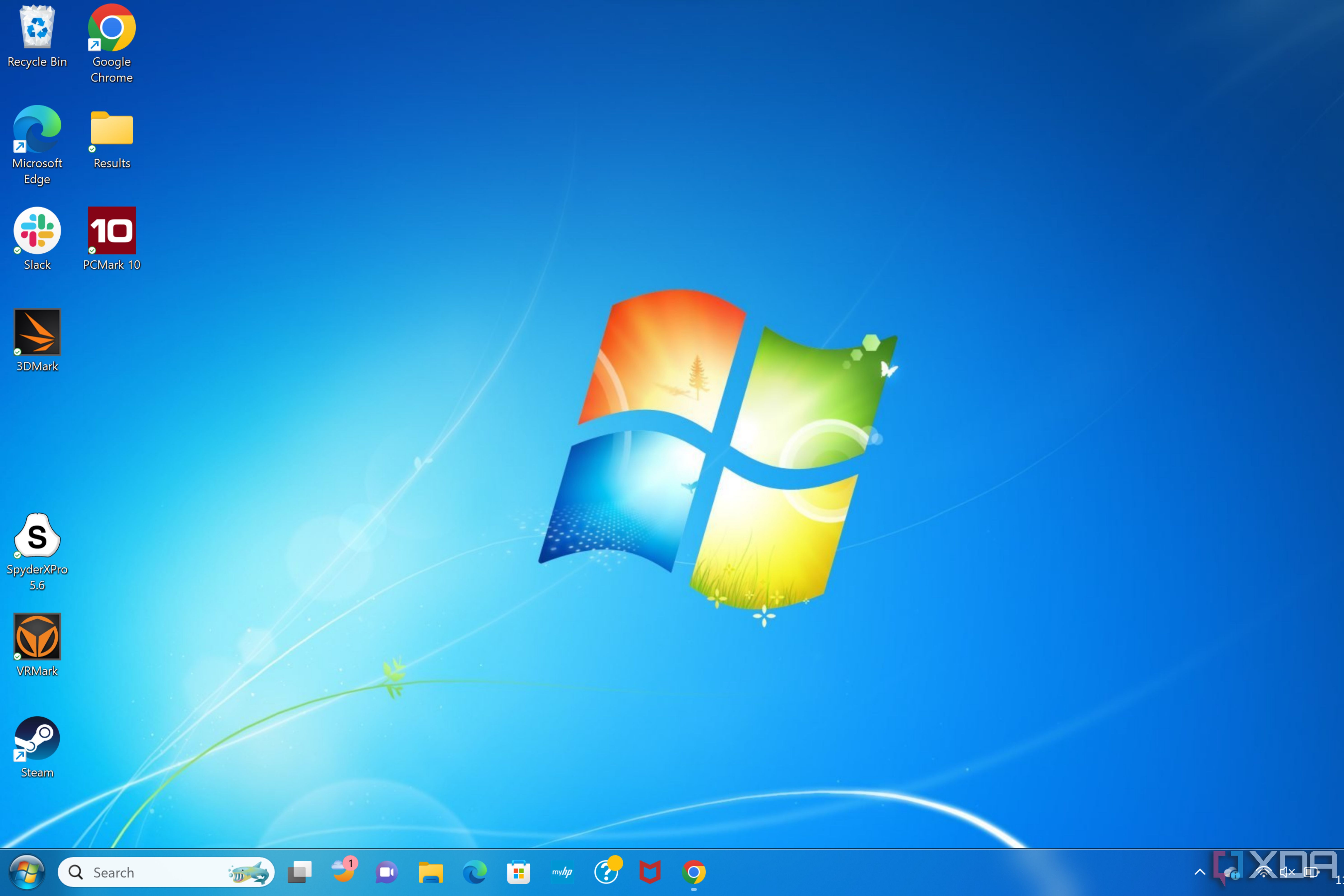
How to make Windows 11 look like Windows 7
Microsoft made a lot of changes with the Windows 11 update, but you can make your system look a lot more familiar with a Windows 7 skin.
Some of the most significant changes made to Windows 11 by Microsoft are visual ones, like changing the way the Start menu and taskbar appear. For some users, that's great news, as it makes the operating system feel modern and fresh. But for others, the new look of Windows 11 is an unnecessary change that inhibits productivity. Luckily, if you're missing the iconic and familiar look of Windows 7, you can make a few alterations to make your new PC or great laptop look a lot like Windows 7. You can do a lot with third-party tools, but there are also some things you can do with Microsoft's official settings. For all the ways you can make Windows 11 look like Windows 7, follow the steps below.
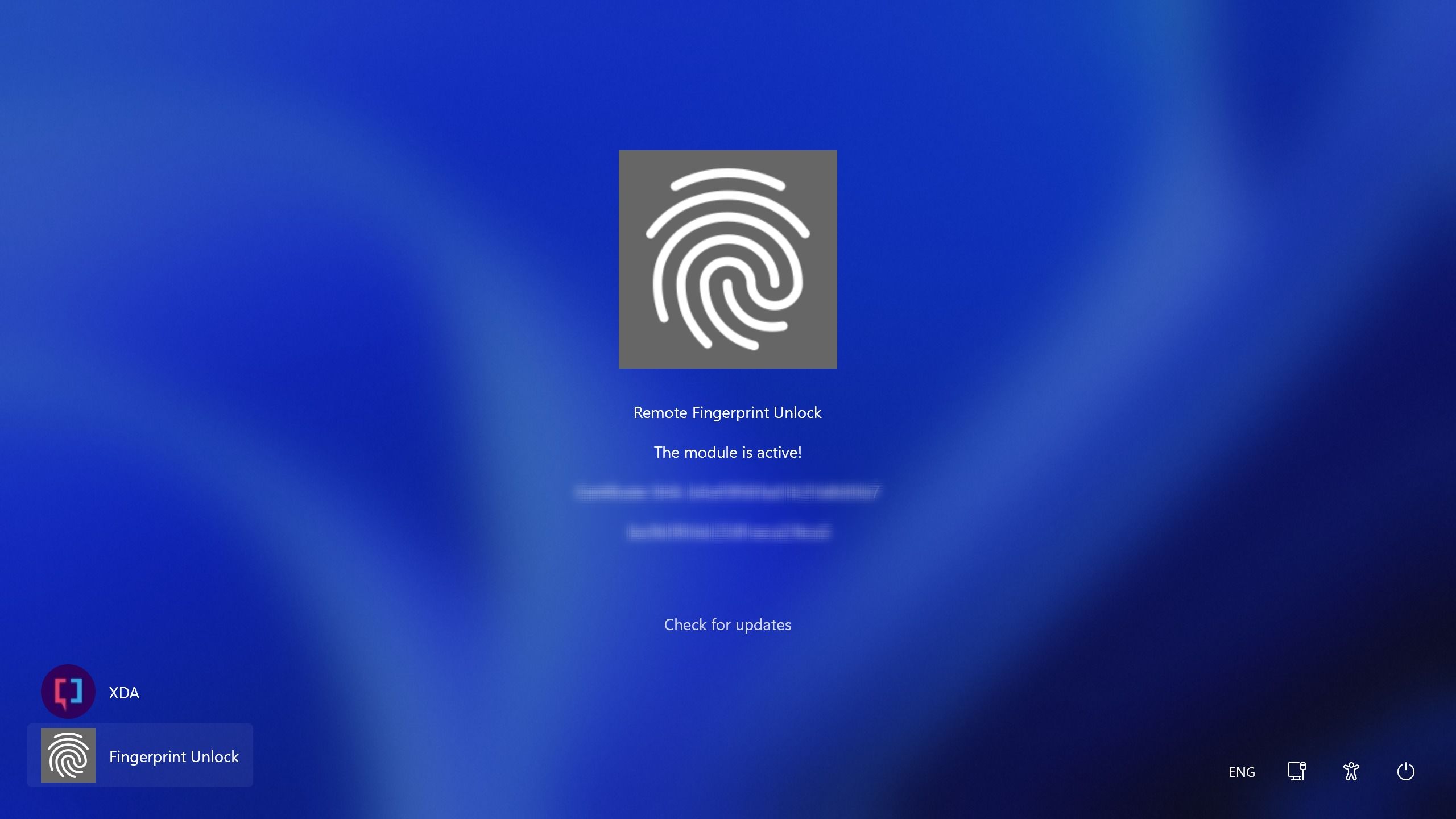
How to remotely unlock your Windows PC via a fingerprint scanner on Android
No need to type anything!
Gone are the days when you can only rely on plain old passwords to protect your Windows PC. Microsoft offers a variety of sign-in options and account protection mechanisms for consumers. Windows Hello, for example, allows you to sign in with your face or fingerprint, if your device has Windows Hello hardware. But what if it doesn't, or what if you want to unlock the PC remotely? With a little fiddling, it's possible.

If you use one of the latest iPhones and a Windows PC, you may need to set up iCloud on your computer manually. Unlike on macOS Sonoma, Windows won't sync your iCloud files and other data by default. Fortunately, the setup process is straightforward, and we've detailed it in this guide.
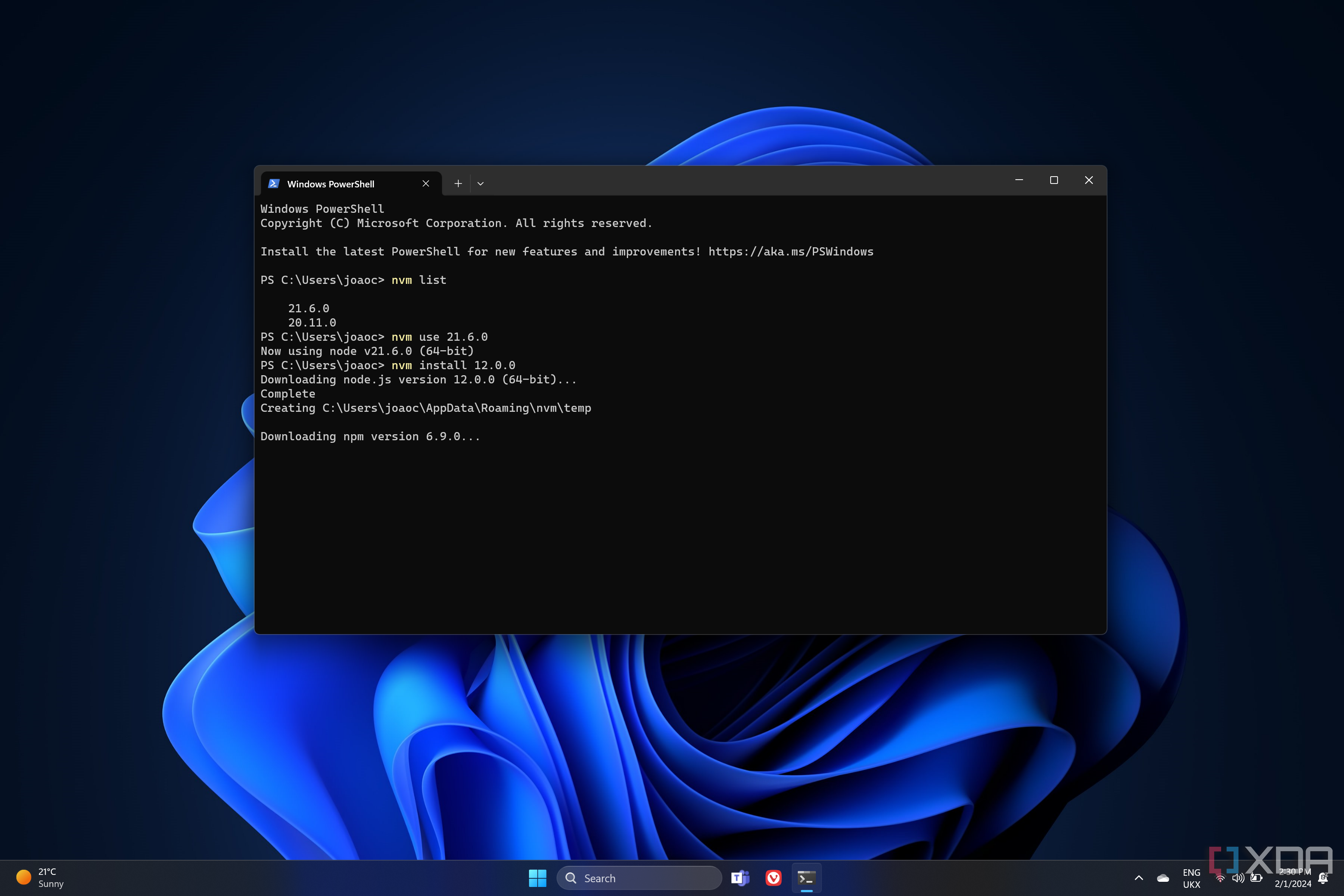
How to install NVM on Windows
NVM is a tool used with Node, and the installation process on Windows is pretty straightforward.
Node.js is a very popular Javascript runtime environment used on a lot of web applications these days. As a developer, you're probably already familiar with the tool, but one thing that's important to keep in mind is that there are multiple versions of Node.js out there, and they can produce different results or have compatibility issues in projects that were designed for a different version. The Node Version Manager (NVM) allows you to manage and install multiple Node.js versions on your PC, so you can use them as you need to without any hassle.

How to disable Microsoft Copilot
Microsoft Copilot might get in the way of your Windows experience. If it does, here's how to disable it.
If you have Microsoft Copilot on your Windows PC and you find it more annoying than useful, it's quite easy to disable. Microsoft hasn't quite integrated Copilot into the broader PC experience just yet (although that may change with Windows 12), and you can turn it off in just a few simple steps.
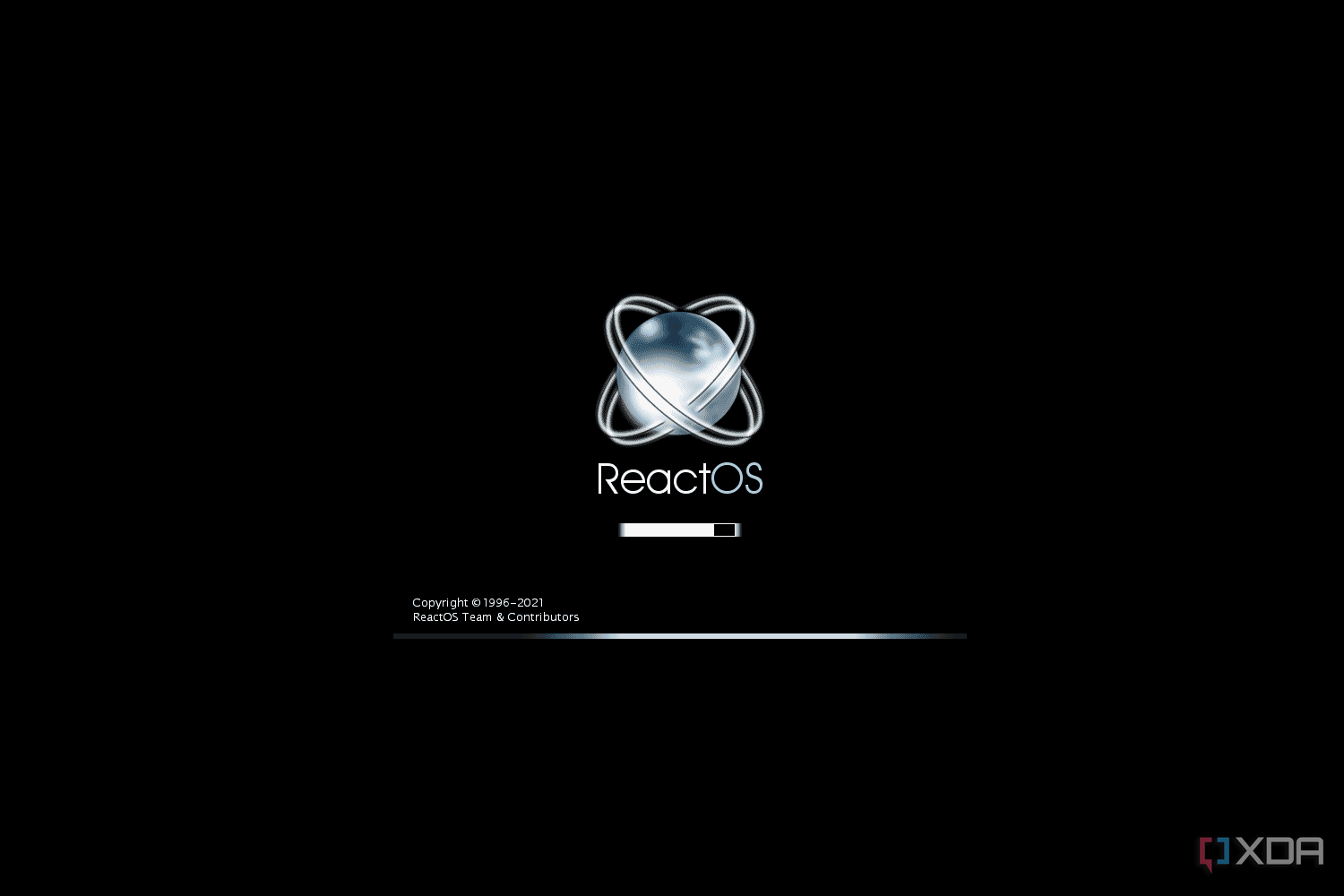
ReactOS hands-on: An open-source operating system for those who miss Windows XP
It's not perfect, but it marks a big step forward for the bloat-free Windows experience
Most people never dip their toes into the world of alternative computer operating systems, instead sticking with Windows or macOS since they're pre-installed. That's perfectly fine for most use cases since both the Redmond and Cupertino giants deliver excellent desktop operating systems for great laptops and desktops. However, if you're a power user who likes to shape things according to your own needs, then the Linux family is the undisputed champion (for instance, Google's Chrome OS uses the Linux kernel), but it does have its share of contenders.
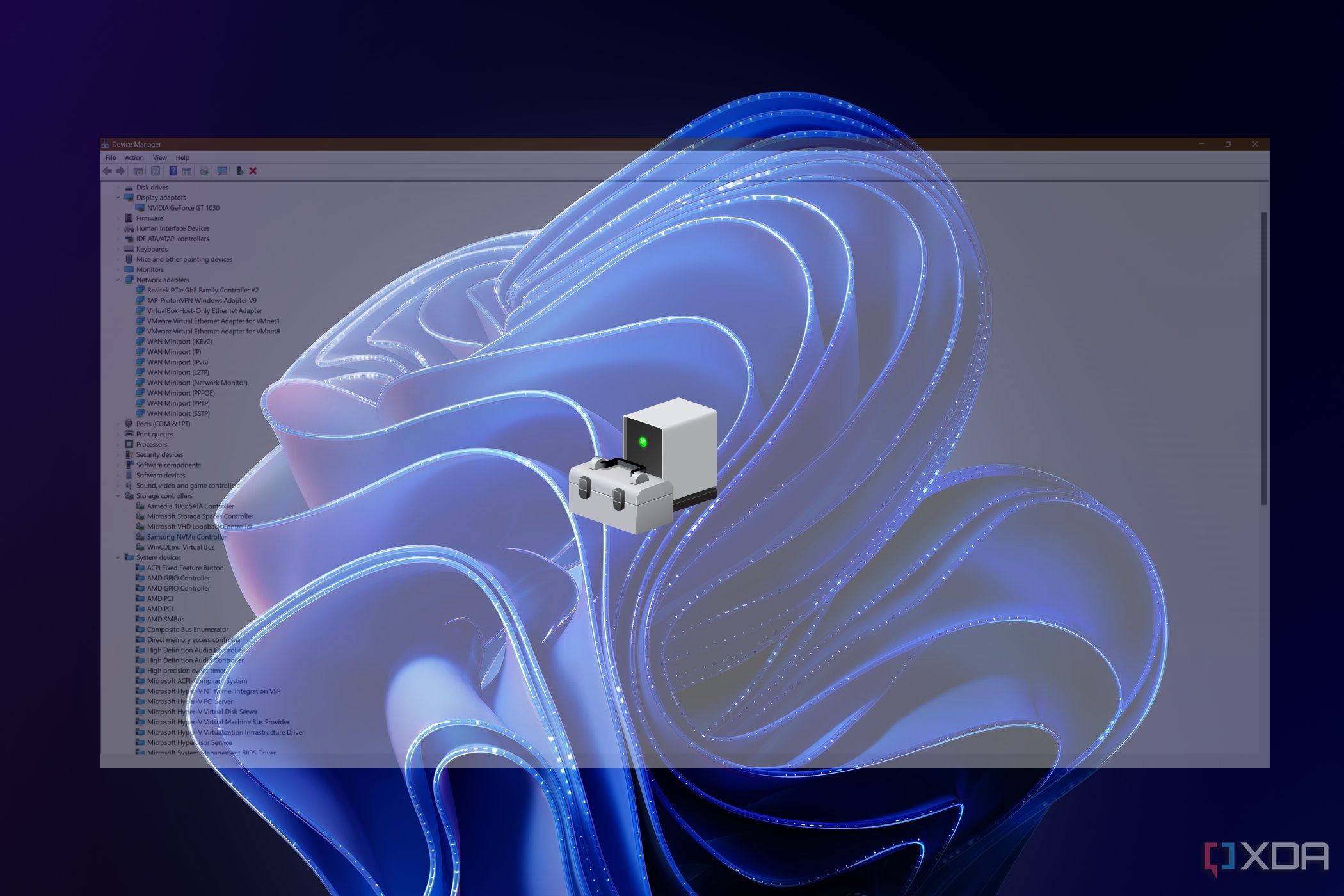
How to back up drivers and integrate them in a Windows ISO
A full driver backup is always a good idea to protect your setup, and in this guide, we'll show you how.
If you're anything like me, you like to keep your laptop and gaming PC running at its best. Updating the drivers for the hardware components is undeniably an easy way to optimize your computer. While many of us solely rely on the operating system to keep the drivers up-to-date, power users often like to take the matter into their own hands, hence "the newest is always the best" might not be suitable for all.

5 Windows software features that should come to macOS
Windows has some bloat, sure, but it also packs killer features that would be great additions to macOS
macOS is known for being a simple and easy-to-use operating system that stacks up well compared to Windows 11 in terms of efficiency. After all, many of the features Microsoft has baked into Windows aren't used daily. That causes Windows to have more bloat that can slow things down for casual, regular users. Unfortunately, for the sake of simplicity, Apple has sacrificed a few essential features in macOS. Some of these shortcomings can be fixed with some great apps, but considering how expensive the best Macs can be, that's just not good enough. Here are five Windows software features that I really wish would come to macOS in the future.










