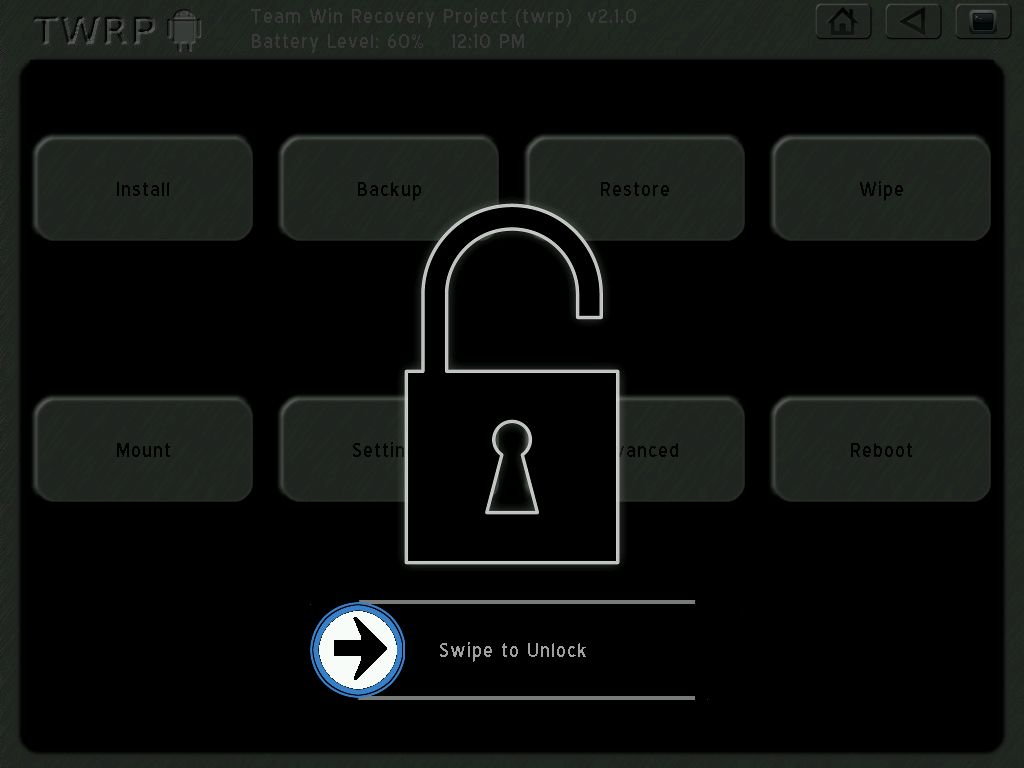We've said it before, and we'll say it again: touch-based recoveries are the future. Aside from giving end users easier access to device firmware modification, they add a much needed element of polish to the Android hacking experience. While some may say that these upgrade recoveries take away from the feelings of thrill and excitement, I argue that they offer a more efficient interface and enable some truly unique new features not available in the recoveries of yesteryear.
In a rather large update to what is arguably the most popular touch-based recovery around, XDA Recognized Developer Dees_Troy presents to us Team Win Recovery Project (TWRP, for short) version 2.1. Aside from simply bringing a friendly UI, TWRP 2.1 packs a healthy feature punch by offering zip queuing, a basic file manager, and dual storage support for backups.
TWRP supports scripting via a new scripting engine called OpenRecoveryScript for use with GooManager. With ORS, users can install multiple update.zip files from within Android, wipe cache & dalvik, and run a backup. Furthermore, in the name of openness, Team Win has submitted ORS as a commit to ClockworkMod.
In the words of the developer:
Team Win Recovery Project 2.0, or twrp2 for short, is a custom recovery built with ease of use and customization in mind. We started from the ground up by taking AOSP recovery and loading it with the standard recovery options, then added a lot of our own features. It’s a fully touch driven user interface – no more volume rocker or power buttons to mash. The GUI is also fully XML driven and completely theme-able. You can change just about every aspect of the look and feel.
New features for version 2 of the recovery software:
Zip queuing as seen in TWRP 1.1.x is back
Dual storage capable (backup, restore, and install zips from internal or external storage - you choose)
Slider control (swipe to confirm most actions aka swipe to wipe)
Lockscreen (with slider to unlock)
Basic file manager (copy, move, delete, and chmod any file)
Added support for devices with /data/media (most Honeycomb tablets, new ICS devices like Galaxy Nexus)
Displays sizes of each partition in the backup menu
Added listbox GUI element (currently used for listing time zones)
Updated stock XML layouts to be more consistent and easier to port to different resolutions
XML layout files are significantly smaller
Partitions available backup are more accurate for some devices
Removed unneeded error messages (/misc errors, unable to stat sd-ext, etc.)
Fixed a bug with blkid detection code
Fixed bug where a blank line was inserted between every line of text during zip installs
Fixed a bug during zip installs where an invalid zip would cause TWRP to get stuck in the zip install
Added setting for themers to toggle simulation mode to make theming easier
New devices added - Galaxy Nexus GSM & CDMA (preview only, manual install), Acer Iconia Tab A500, HTC Vivid, Motorola Defy
Added support for .jpg images in the theme engine
Changed images for stock tablet theme - makes tablet builds about 500KB smaller
Removed unneeded non-GUI images from GUI - makes all builds about 100KB smaller
If you're itching to get started, please visit the development threads listed below. If instead you are looking to theme the recovery, visit their theming guide.
- Acer Iconia Tab A500
- Amazon Kindle Fire
- Barnes & Noble Nook Color
- HTC Amaze 4G
- HTC EVO 3D CDMA
- HTC EVO 3D GSM
- HTC EVO Shift 4G
- HTC Sensation
- HTC Thunderbolt
- HTC Vivid
- HP TouchPad
- Motorola Atrix 4G
- Motorola Photon 4G
- Samsung Galaxy Nexus GSM
- Samsung Galaxy Nexus CDMA
- Samsung Nexus S
- Samsung Nexus S 4G