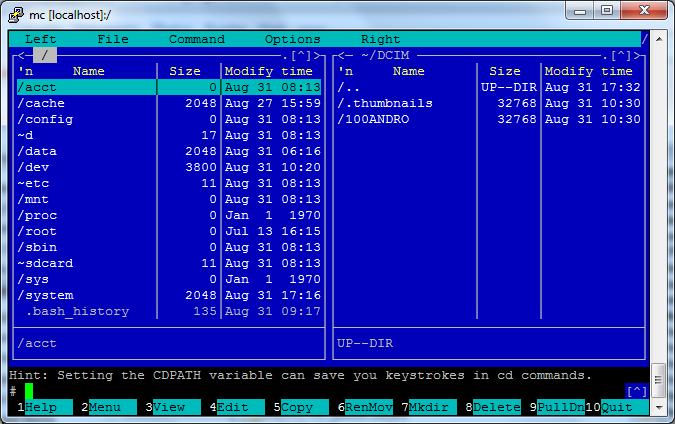Remember Norton Commander and its open-source second cousin Midnight Commander? We sure do---and apparently, so does XDA Recognized Developer viulian. Rather than simply reminiscing about the past, or even creating a touch-based file manager with a similar UI, the developer has ported the original application to Android.
Midnight Commander for Android can be executed through Terminal Emulator directly on your device, but provides a better experience when run through SSH. To set up SSH access, simply install DroidSSHd on your device and PuTTY on your computer.
You aren't able to easily uninstall Midnight Commander just yet. While you can remove the APK, this only removes the uninstaller rather than the application itself. That said, there is likely no reason you would need to uninstall the application anyway!
Features
a) Function keys work (F3 - view, F5 - copy, F8 - delete, F10 - exit, etc...)
b) Very stable, doesn't crash.
c) Much easier installation than the previous one version (which needed an additional apt-get clone, named ipkg, etc). More about this below.
d) comes bundled with xterm (terminfo) and syntax highlighting for major languages.
e) I kept the wrapper script 4.6.2 but updated it so that function keys work.
In order to relive the file management of yesteryear, you will need a rooted device with BusyBox installed. Once you've met the requirements, continue on to the original thread to download the Midnight Commander installer.