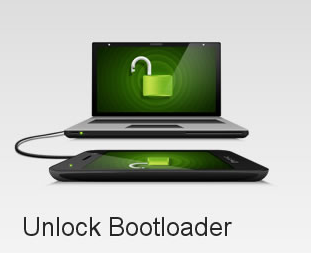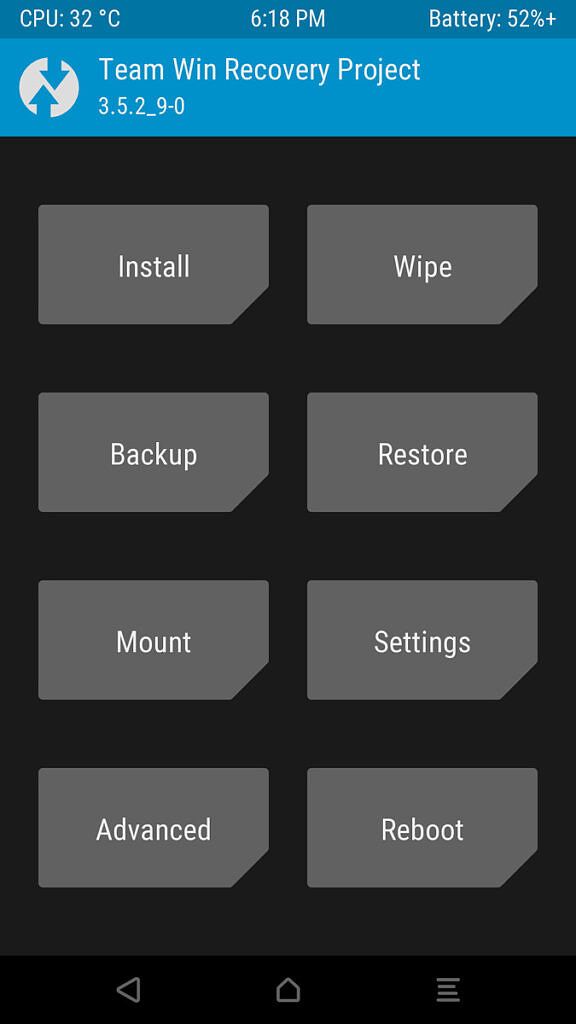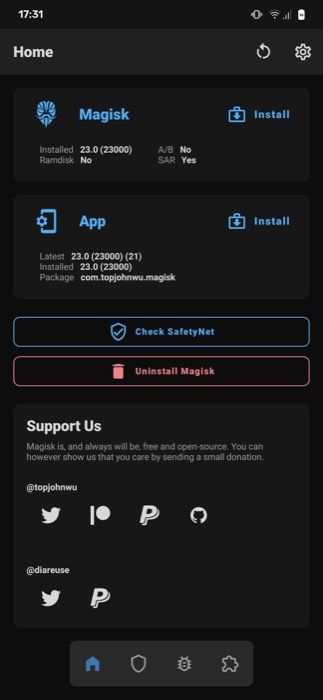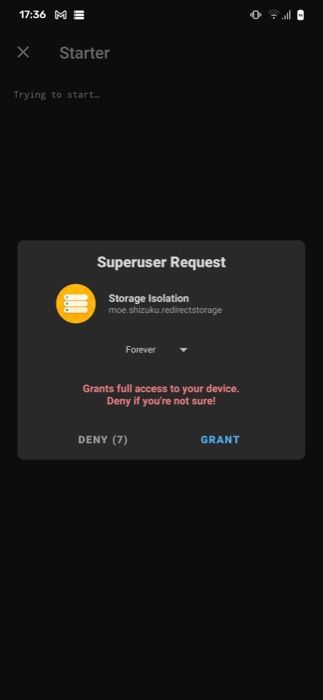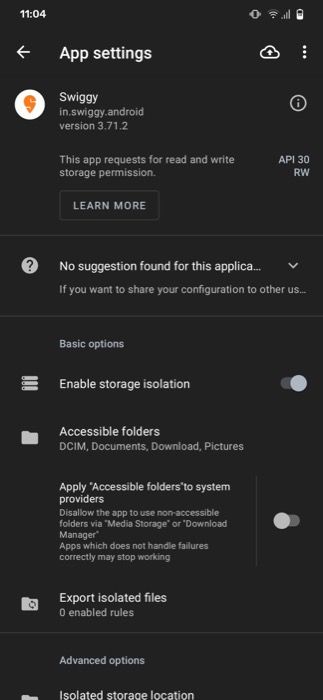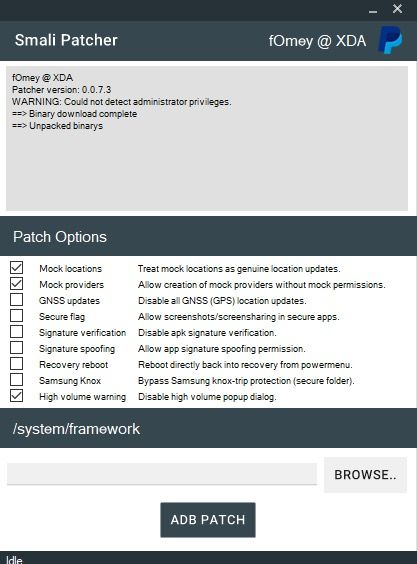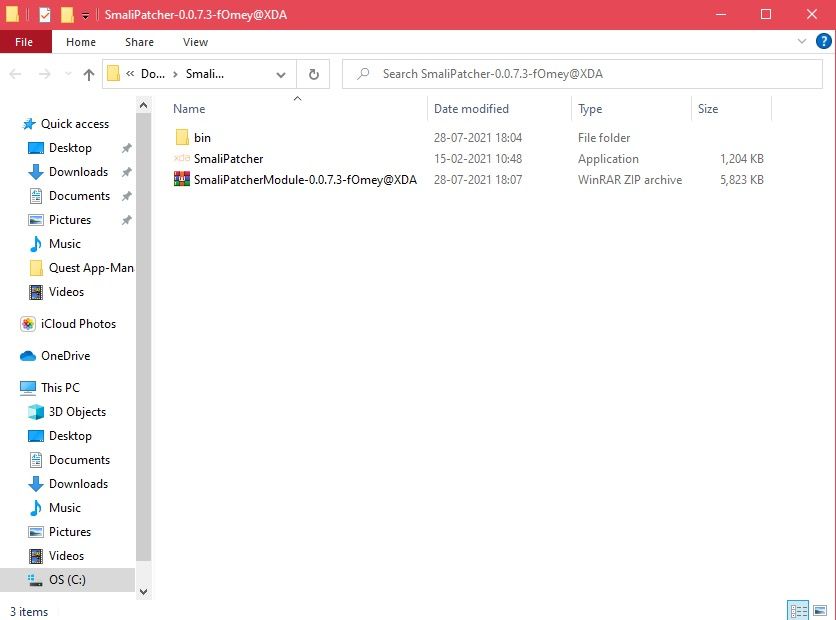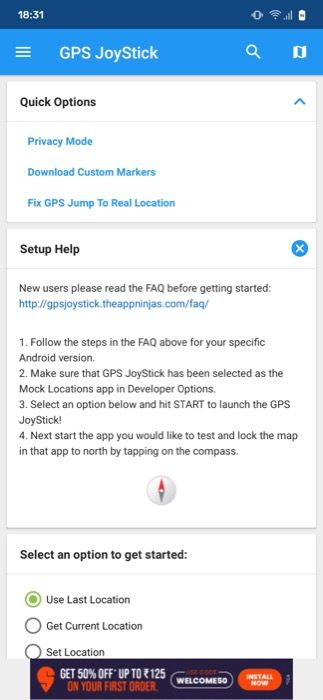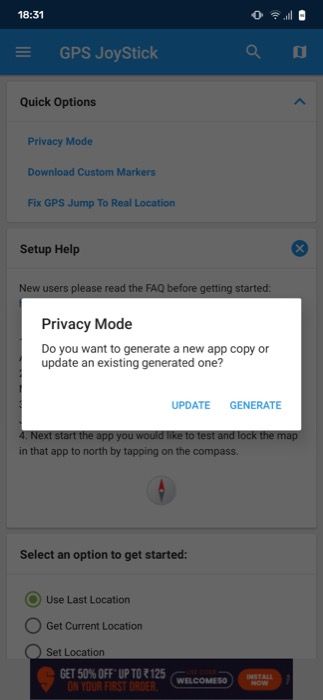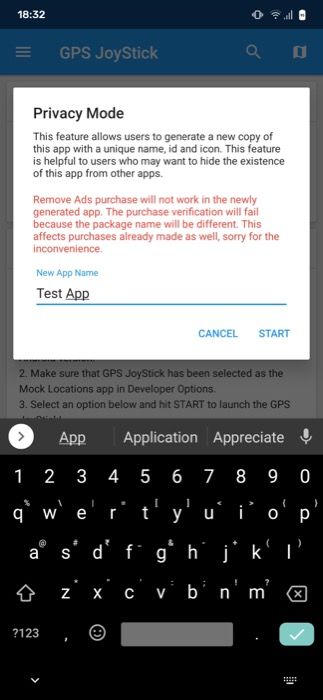You may often find yourself in a situation where you need to fake your location. You may not want to disclose your actual location to an app or you might just want to trick an app or game into believing you're in a different location. Some apps access your location data in real-time and don't allow you to change your location or enter a different location. You can get around this limitation by resorting to what is known as GPS spoofing or location spoofing.
Location spoofing, in simple terms, is feeding custom GPS data to your phone in place of the data it obtains from satellites. You can choose to feed whatever GPS location you like without the phone detecting you're not actually at the entered location. This is a handy method if you use apps that rely on location data but you can't physically go there. It's also helpful if you're a developer and want to test your app at multiple locations without physically being present there.
Whatever be your reason, we'll tell you how you can spoof or fake your location on any Android device for any app you may want to use. While several apps can be tricked into fake locations with just a location spoofing app, many apps have begun complicated processes to check whether real data is being fed in. This tutorial is for the second class of apps, and with these steps, you're unlikely to be debarred from using the app either.
Pre-requisites for GPS Location Spoofing
In order to be able to spoof your location on Android, there are a few things you need to take care of. Let's go over some basic pre-requisites.
- An Android device with an unlocked bootloader. If you have a phone whose bootloader cannot be unlocked, this method will unfortunately not work for you. If you're planning to buy a phone specifically for this, we suggest going with Google, OnePlus, Xiaomi, or other such brands that let you unlock the bootloader. Samsung, Oppo, Vivo, Realme, etc. aren't recommended as they present various difficulties/impossibilities in bootloader unlocking.
- A Windows PC.
- A custom recovery like TWRP.
- A ROM that's preferably close to stock Android. If your phone is running on a custom UI like MIUI, it's best to flash an AOSP-based custom ROM.
- Magisk and Magisk Manager.
- Storage Isolation app.
- Smali Patcher for PC.
- Fake GPS app.
- A sheet of aluminum foil.
- A case for your phone.
- And finally, a little bit of patience.
Steps to Fake your Location on Android
If you have everything mentioned under the previous section, you're ready to start the process. It's quite detailed and lengthy, so make sure you follow each step carefully. Most importantly, be aware of what you're doing, and in case things go wrong and you end up with a bricked phone, make sure you know how to restore your device back to its original state.
Note: It's always recommended to take a backup of your data before you proceed further. Also, this method may render banking and payment apps on your phone unusable so if apps like Google Pay are important to you, you may not be able to use them unless you undo the entire process and relock your bootloader.
Step 1: Unlocking the bootloader
If your phone's bootloader isn't unlocked already, take a backup of your data since unlocking the bootloader will wipe your data completely. If you're not aware of how to unlock the bootloader on your phone, the XDA Forums is the best place to start. Search for your device and find a tutorial for that device specifically. Note the steps to unlock the bootloader on every device are different, so you need to follow the relevant instructions for your phone.
If your phone's bootloader is already unlocked, you can move to the next step.
Step 2: Installing a custom recovery
A custom recovery is important to install Magisk and Magisk Manager. We recommend TWRP or OrangeFox recovery if it's available for your device. If you already have a custom recovery install, you don't have to worry about this again. In case you don't, you can follow our detailed guide on How to install TWRP on your device.
Step 3: Installing Magisk and Magisk Manager
Magisk is required to gain root access to your device. We have a detailed guide on How to install Magisk as well.
Open the Magisk app and go to Settings. Now, scroll down and select the MagiskHide option.
Step 4: Installing Storage Isolation app
Storage Isolation is an app that prevents other apps from reading the contents of your internal storage. Some apps can check for root access or for folders like TWRP on your phone to check if your phone is rooted. This app stops that from happening.
- Run the app and grant it root access.
- After that, enable whichever app you want to spoof your location on from within the app by going to Apps Management and selecting the app, and then turning on the Enable storage isolation option under Basic options.
You can go to the Accessible folders option and enable access to folders like DCIM and Downloads which won't cause a problem, and may even be needed for other app functions in some cases.
Step 5: Using Smali Patcher for mock locations
- Download Smali Patcher on your PC.
- Enable USB Debugging on your phone and connect it to your PC.
- Now, run Smali Patcher, and under Patch Options, select Mock locations.
- Now, click on ADB Patch and let it do its work.
- Once done, you'll find a zip file within the Smali Patcher folder itself. Copy that file to your phone's internal storage.
- Reboot to recovery once again and install this zip file through TWRP.
The file you just flashed is responsible for allowing you to select a mock location on your phone without triggering any of the detection mechanisms that apps have built in.
Step 6: Installing the Fake GPS app
Now you can install the Fake GPS Location - GPS JoyStick app from the Play Store, but the functionality is limited. Hence, you can consider installing it from the developer's website since it has a few features not available in the Play Store version. Please note that we do not recommend downloading apps outside of the Google Play Store, and you choose to do this at your own risk.
- Download and install the APK from your preferred source.
- Open the app and tap on the Privacy Mode option under Quick Options. Privacy mode essentially lets you change the package name of the app to something more unique so that other apps which scan your list of installed apps do not spot any common names associated with GPS Spoofing.
- Next, select Generate.
- Now, you will be asked to give a name to the app copy that is being created. You can give any random name you want.
- Once done, install the app that was created.
- After the installation of the new app, uninstall the original GPS JoyStick app. This step is done because some apps and games check for any installed GPS spoofing apps and you don't want this app with the not-unique package name to get detected.
- Head over to Settings > Developer Options > Select mock location app and select the custom app you just installed. Since we have used Smali Patcher, your target app will not be able to spot this setting being flipped -- otherwise it could. Once you do this, you're almost set.
Step 7: Why on earth do I need aluminum foil?
A lot of recent flagship phones have very strong GPS connectivity which can result in what is known as rubberbanding. In simple terms, you don't want your phone to keep alternating between your actual location and the spoofed location in the game. To prevent this from happening, it's recommended to use a sheet of aluminum foil between your phone and a case. Make sure you cover the entire back and the sides of the phone as well. This may affect your connectivity as well, so that is a trade-off.
Step 8: Using GPS Joystick for location spoofing
- Open the version of the GPS Joystick app you'd created earlier.
- Tap on the small map icon on the top right corner of your screen.
- Now, select the Start option at the bottom and give it the right permissions.
- Once you do this, you're ready to teleport to any location you like. Tap on the Set Location tab on the top left and enter the coordinates of any random place on Earth you want to play the game at, and then select Teleport. You'll now be at that location and you'll also have a joystick on your screen to move around.
Step 9: Launch the app you want to spoof your location in
Launch any app and travel around the world as much as you like! Roam around using the joystick and teleport to different locations in the app or game. You no longer have to leave your house to be at a different location inside any app or game. You can now do it while being at home!
If you followed all the steps correctly, you will now have a working GPS location spoof for just about any app that uses location data. Our method involves a fair few convoluted steps, but they are needed if you want to completely avoid detection. The steps within this guide can also be adapted into steps for avoiding root detection, Mock GPS Toggle detection, and others.