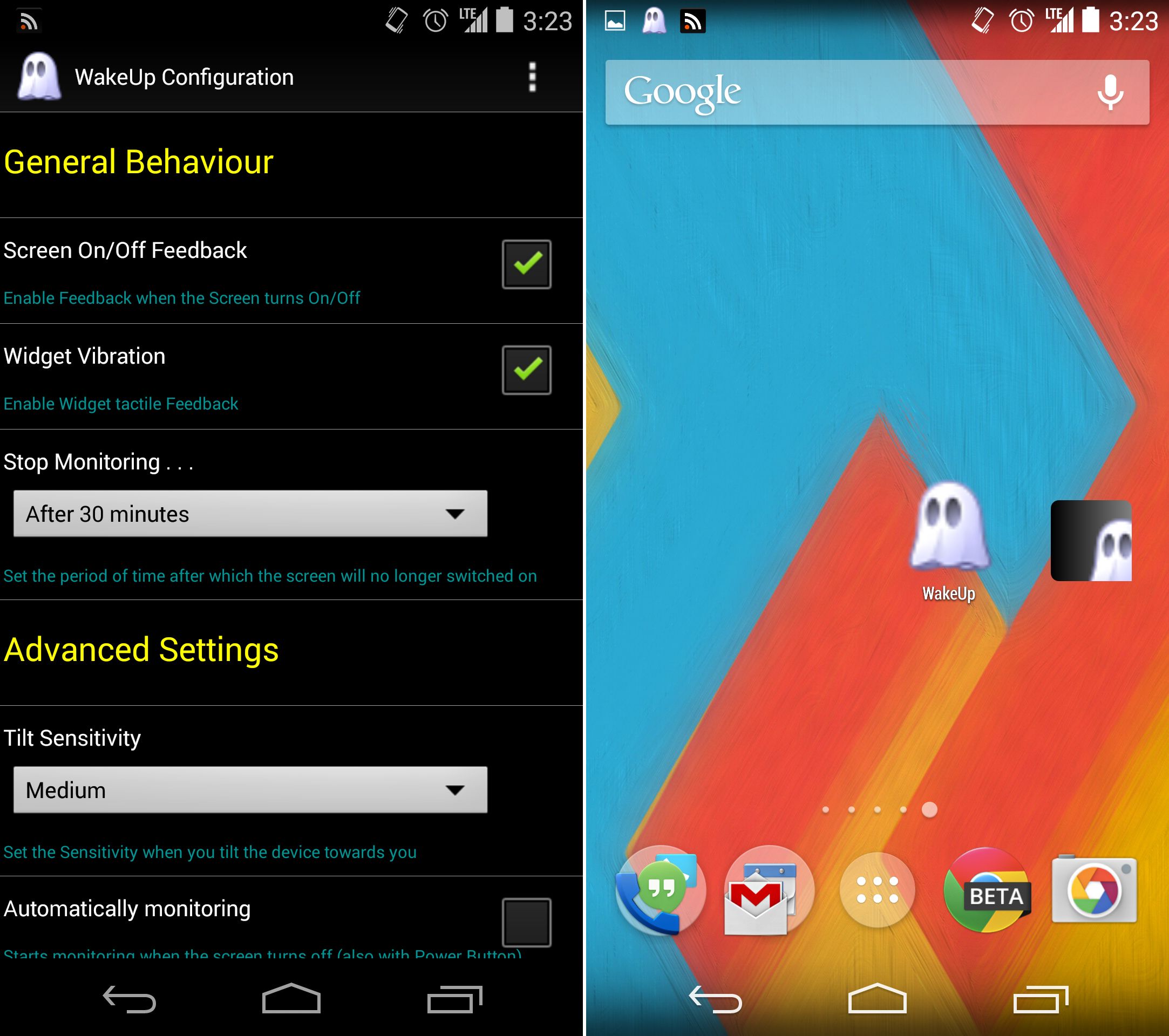Whether you've got a worn out power button or you simply don't like reaching for a hard to reach button on a plus-size device, there are plenty of reasons why one would want to avoid pressing the power button on a mobile device. Luckily, there are also quite a few ways to get around this such as apps that allow you to press the volume keys to wake your device or aftermarket kernels that offer double tap/slide to wake functionality.
So what do you do if your device doesn't have a compatible kernel and you don't want to have to press a different physical key? XDA Senior Member cb56 recently created a new application called WakeUp. As its name suggests, WakeUp wakes up your Android device. Once enabled, WakeUp wakes up your smartphone once it detects that it has been picked up and tilted towards you.
WakeUp offers a good deal of customization options to allow you to better tailor its capabilities to your needs. For example, you are able to define tilt sensitivity, as well as a timeout period, after which the app will stop monitoring for device movement. In addition, WakeUp defaults to provide some haptic feedback when waking up your phone, but this can be disabled through settings.
So does it work? It does, and very well, in fact. On my own Nexus 5, the app woke up consistently and almost immediately every time I picked up my phone. And thanks to the presence of a home screen widget (right screenshot), turning off your device can also be accomplished without the use of the physical power button.
If you're trying to avoid using your power button for any reason, head over to the application thread and give WakeUp a shot!