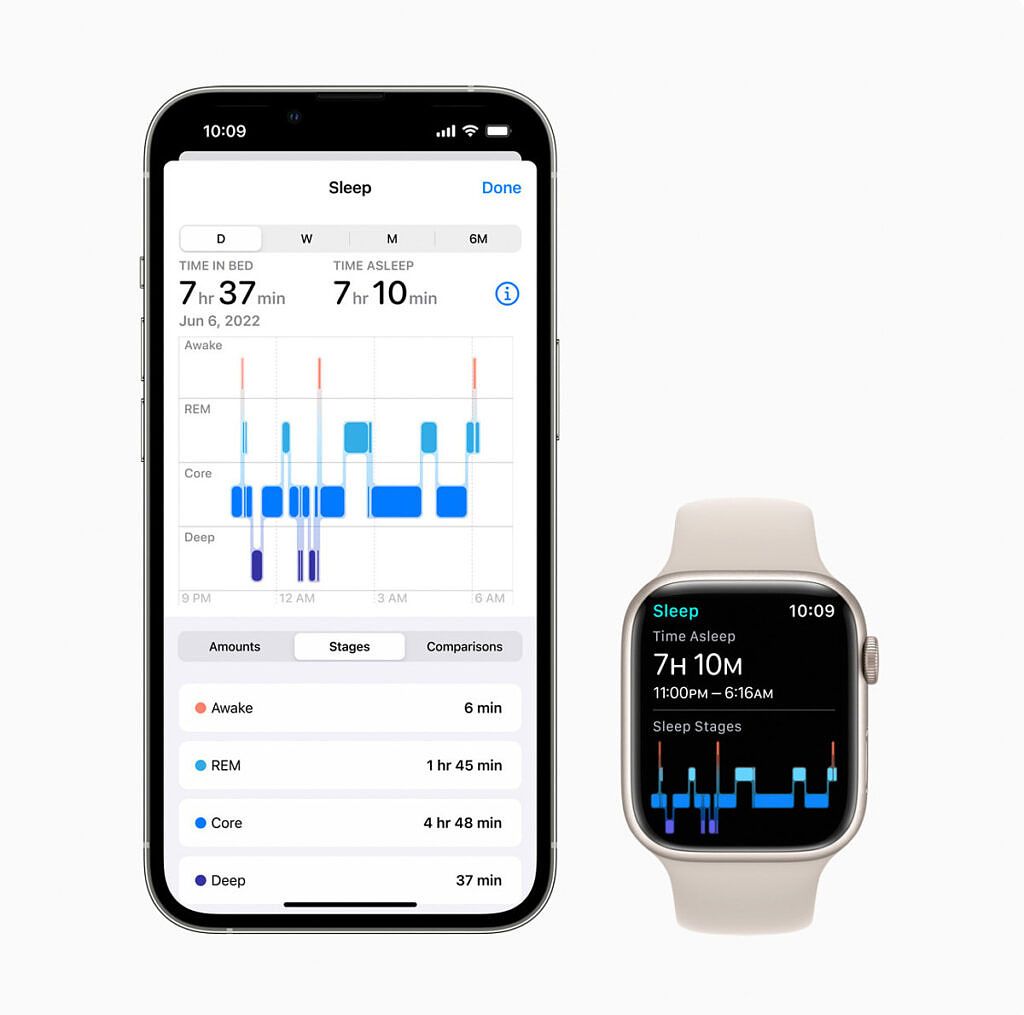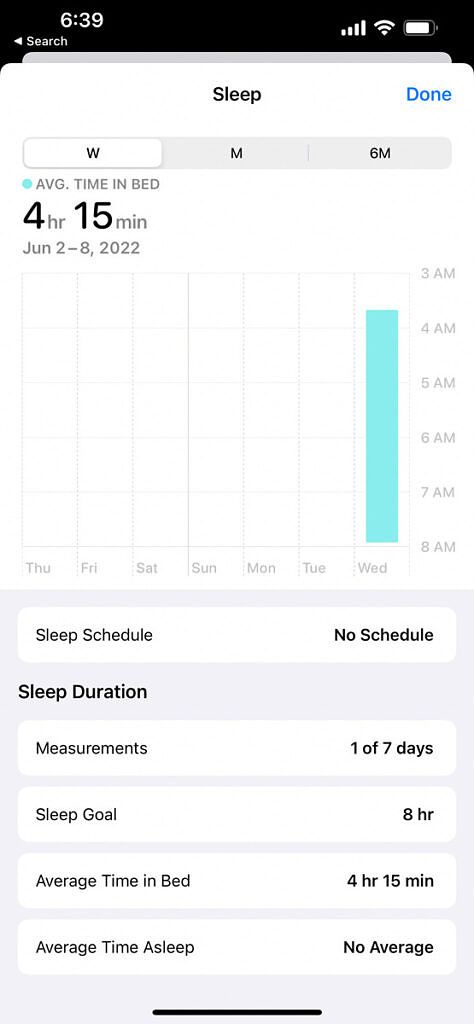Compared to all the other software updates announced at this year's WWDC (Worldwide Developer Conference) including and especially the game-changing iPadOS 16, the new software for the Apple Watch -- watchOS 9 -- is a mostly iterative update with subtle improvements. But with so many people wearing the Apple Watch (reportedly over 100 million) and with the wearable being positioned as a health tracking device, watchOS 9 is nonetheless a very important update.
I've been testing watchOS 9 Developer Beta 1 on my Apple Watch Series 7, and although the improvements are very subtle, they do bring meaningful benefits, including improved sleep and walking tracking. Here are the most notable improvements in watchOS 9.
New watch faces
Every new watchOS update brings new watch faces and this year there are four: Lunar, Metropolitan, Playtime, and Astronomy. All four of these watch faces are graphic-heavy and animated depending on wrist movement or a twist of the crown.
Lunar, as the name implies, pays tribute to the lunar calendar that is used by some cultures including Chinese, Islam, and Hebrew.
Rotating the digital crown cycles through the lunar cycle so you can see which stage of the moon's phases is in relation to the Gregorian calendar. You can set up four complications on each corner, including not just basic information like weather and the next calendar event but also third-party app support like WeChat and Spotify.
The Metropolitan watch face features a classical design and also four complications. Rotating the crown animates the numbers which changes in shape to become elongated. Perhaps this is a tribute to the classic 1927 sci-fi film Metropolis?
Playtime is, as the name implies, a whimsical, playful, heavily animated watch face that appears to be designed for kids. This one stays in a darkened shade by default when the watch isn't actively being used but lights up into a color of your choice (it can be yellow, red, green, etc) when you lift your wrist. This is the rare Apple Watch watch face without any complications, meaning you can just see the time -- and that's it, you can't interact with anything.
The best-looking new watch face, in my opinion, is Astronomy. This is actually a revamped version of the original Astronomy watch face, but the redesign brings a new star map and current cloud data based on your location. You can set the Earth, Moon, or Solar System as the main view, and customize the font. It only supports two complications, but the Earth on the screen is interactive -- you can swipe through the earth to rotate it, or twist the crown to fast forward through the day and see how the earth rotates and the cloud formations that form. It's visually mesmerizing and really shows off the differences between a typical Apple Watch watch face and the watch faces available on Android smartwatches -- none of which comes close to this level of animation and graphics.
As mentioned, all of these watch faces are beautifully animated -- the video below shows them in action.
Existing watch faces also got updates -- I particularly like the Portrait watch face which uses any still photo as a watch face but Apple's machine learning deciphers the photo and gives it a bit of 3D parallax effects, sometimes placing fonts behind a subject even if the photo was not initially a portrait shot. Rotating the crown or moving your wrist will move the foreground subject (say, your head) away from the background.
The most functional watch face is still Modular, and watchOS 9 gives it a facelift too, with a pastel-colored background that can be customized, as well as support for up to six complications.
This is a major reason I say the Apple Watch is the best smartwatch: complications allow me to do smartphone things on my wrist, such as begin an audio recording or check WeChat messages or even Google Keep notes. No other smartwatch comes close to this level of interaction.
Extended workout views
Another new update to watchOS 9 is extended workout views and more granular tracking. During a walk or run workout now, for example, the Apple Watch will use a combination of gyroscope, accelerometer, and machine learning to analyze your gait and stride.
You can see a very detailed breakdown of this in the Health app on an iPhone but on the Apple Watch itself, you can see extended workout data. For walks, I can see the average pace and distance walked in real-time.
For triathletes, watchOS 9 now supports a new Multisport workout type that automatically switches between any sequence of swimming, biking, and running workouts, using motion sensors to recognize movement patterns. I haven't had time to really work out with the watch yet (it's been raining the past two days where I live) but an indoor walk did show accurate step count as well. I did some squats and the watch was able to detect this as can be seen in the change in elevation. When the weather gets better, I will go on some hikes and stair runs to further test advanced workout tracking. Apple's always been a leader in this front and watchOS 9 seems to keep the lead.
Too bad this beta software didn't arrive a week earlier -- I was on the road last week and was walking up to 25,000 steps a day; that would have been a good week to see the degree to which watchOS 9 has improved tracking.
Better sleep tracking with more data
The Apple Watch has been able to track sleep for a couple of years now (albeit the biggest complaint is the lack of automatic sleep tracking and daytime nap tracking), but watchOS 9 will apparently improve regular sleep tracking by using more intelligent machine learning (in combination with sensors such as the accelerometer and heart rate monitor) to determine the particular stage of sleep the user is in.
I use the words "will apparently improve" because sleep tracking doesn't seem to be working in the beta version of software right now -- I wore it to sleep two nights straight; the first night I got a simplistic recording of the time I was in bed, and the next night the watch didn't track at all. The below screenshot is for my first night.
Still, if Apple promises it is happening, it will certainly be available eventually. Once the feature arrives, it should look something like this official screenshot Apple shared.
Siri redesign with new notifications
Siri gets a new look that's more in line with how Siri looks on iOS devices -- Siri is now the familiar circular orb at bottom of the watch face, and notifications are now grouped -- if I get three straight incoming Gmails, for example, the Gmail notification cards are stacked as one until I tap into it.
And of course, you can read almost the entire email directly on the wrist -- again, something that many other smartwatches do not let me do.
Medication tracking
watchOS 9 also introduces medication tracking. This app can be accessed within the Apple Watch or inside the iOS' Health app. It is a space that lets users manage and track their medications including vitamins and supplements, set up schedules and reminders, and more.
I personally don't take any medication, but I set up a dummy profile and made up some medication I'm taking, and the process was well thought-out and intuitive. Users can type in the name of their medication, of use the iPhone's camera to scan a medication's label to identify the drug. Then you set the time and frequency you may need to take the medication and other lifestyle choices (if you smoke, or drink, etc). The app will alert you via both iPhone or Apple Watch when it's time to take the next dose.
In the US, the app will also notify users about "critical interactions," such as reminding the drug taker to avoid alcohol or another medication to avoid complications.
Other Changes
There are several other minor improvements such as additional language support, and an updated calendar app that allows the wearer to see their entire week directly on the wrist, but it's clear that watchOS 9's biggest improvement comes in helping us keep track of our health -- walk and run correctly, take our medications in time, etc.
For me, the Apple Watch is still the best smartwatch simply because I can respond to Slack, WhatsApp, WeChat messages directly on my wrist using the best-in-class (for a smartphone) scribble keyboard and voice dictation.

Apple Watch Series 7
The Apple Watch Series 7 was already an excellent smartwatch, and watchOS 9 will bring further improvements to help cement it as the best wearable on the market.
If you want to give the new software a spin, here's how you can install watchOS 9 beta on your Apple Watch.