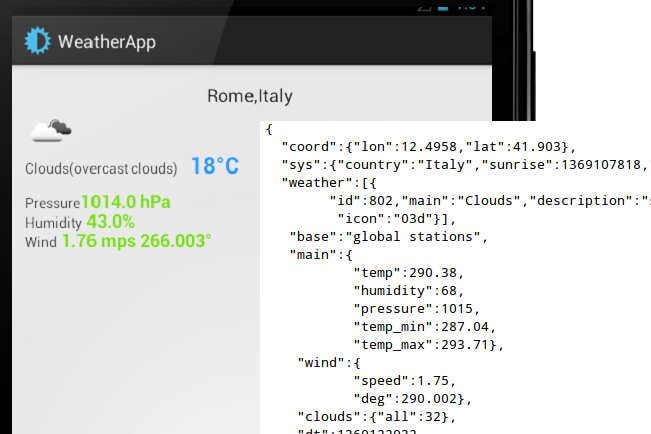Developers who are just getting started can leap through the learning curve by reading code written by more experienced programmers. It becomes even more useful if you can read an explanation of what each code chunk does, like with this weather app tutorial. Francesco Angola, who also wrote that guide on using Httpclient, has done a great job of explaining how to use a website API, parse a JSON string, and present the results to the user.
Francesco starts by exploring the data available from the Open Weather Map API. Don't be confused by that web page title. The goal here is to gather text data on the current weather conditions, not to display on an onscreen map. Entering the URL in a browser returns a JSON string, whose format he uses to craft a parser method with the help of the JSONObject and JSONArray classes. I consider this to be the core of the guide. The parser lays out a roadmap for how the data object will be stored. This technique is easily adapted anytime you're working with the JSON format. From here, he uses HttpClient to grab the string that feeds the parser. The guide concludes by creating a bare bones activity that displays weather conditions on screen.
Head over to his blog for the full tutorial.
[Via Reddit]