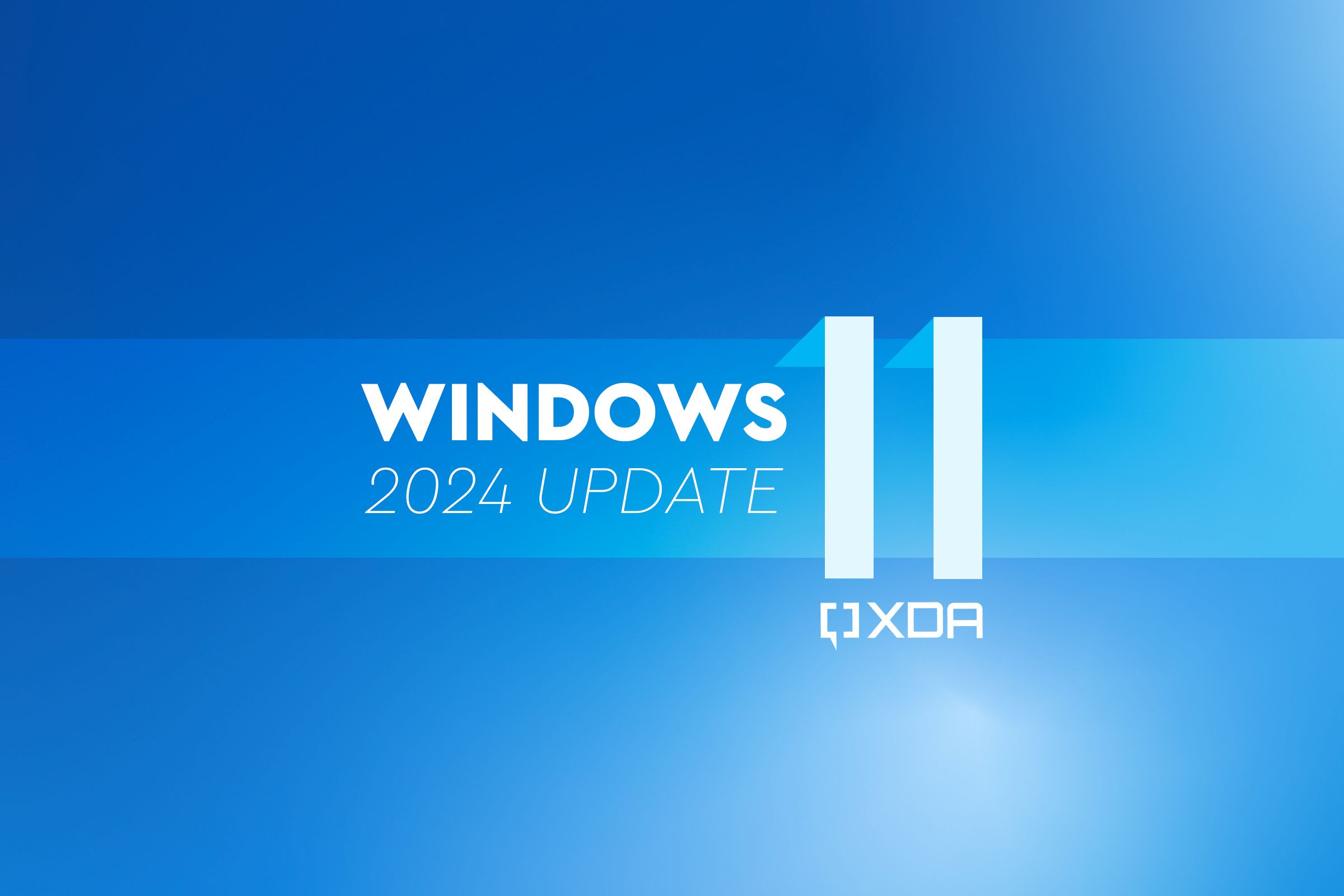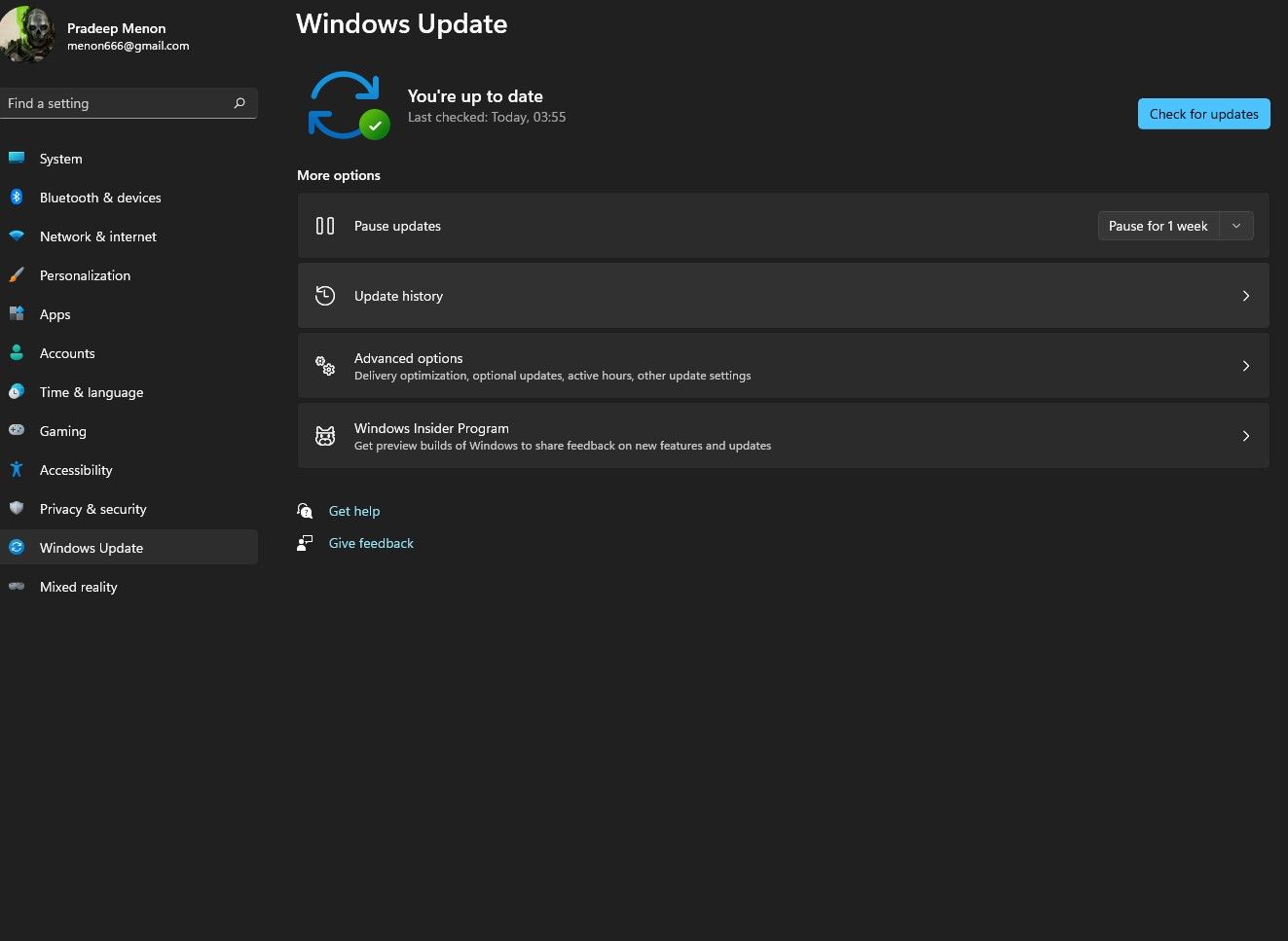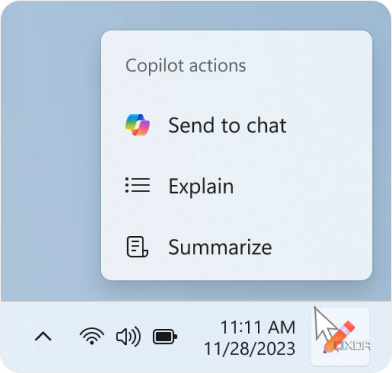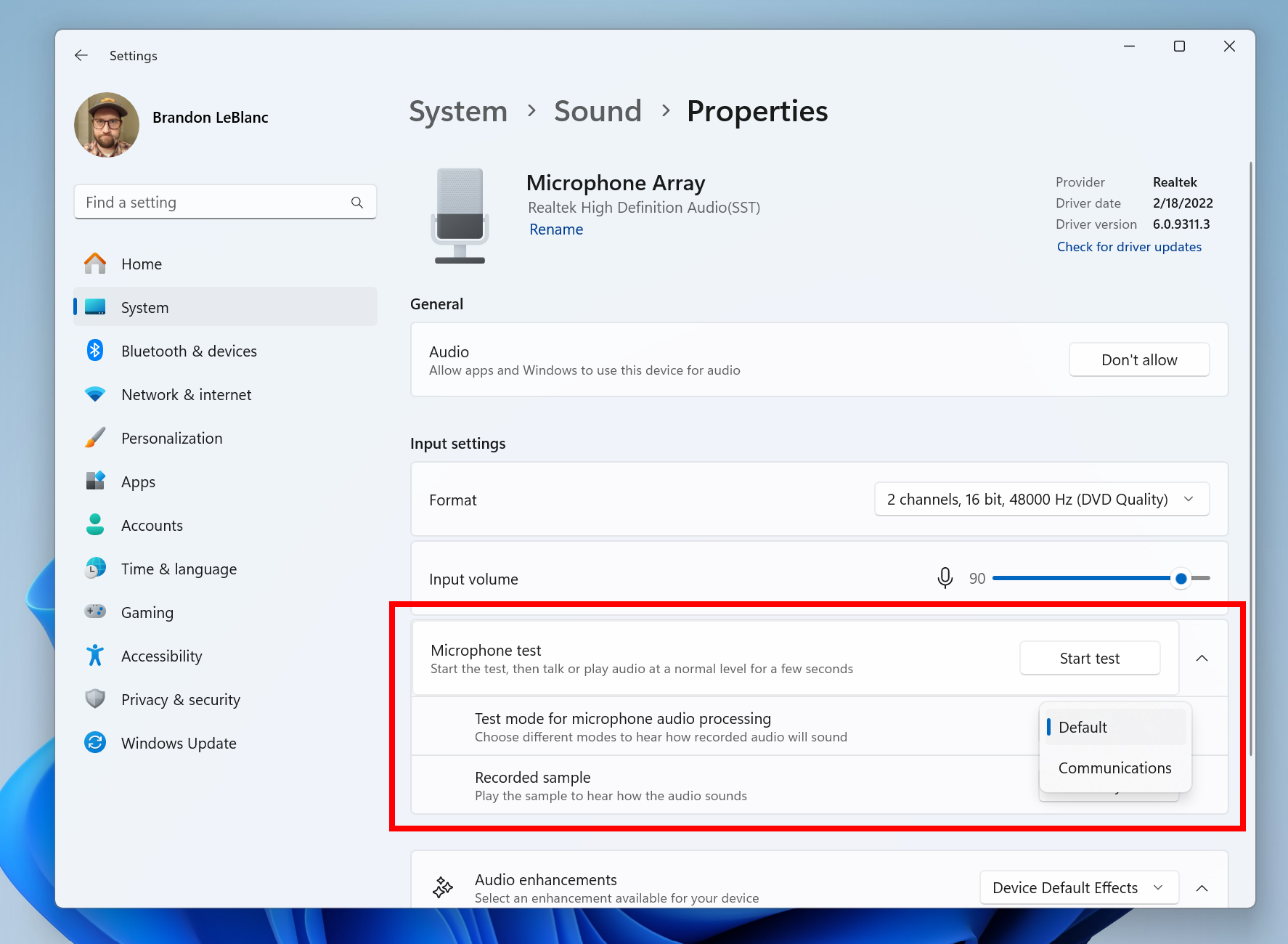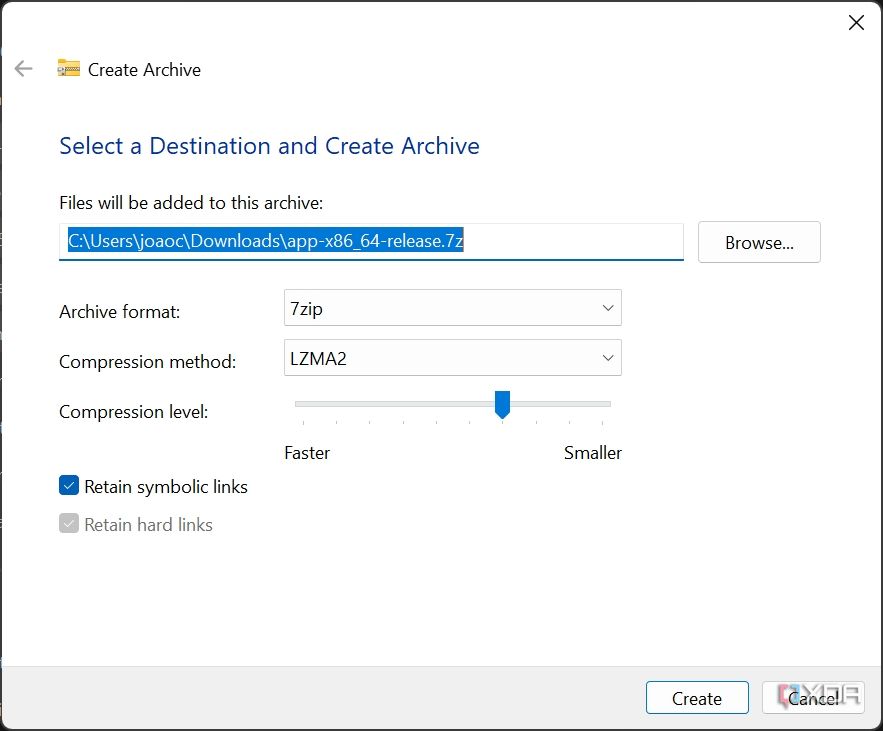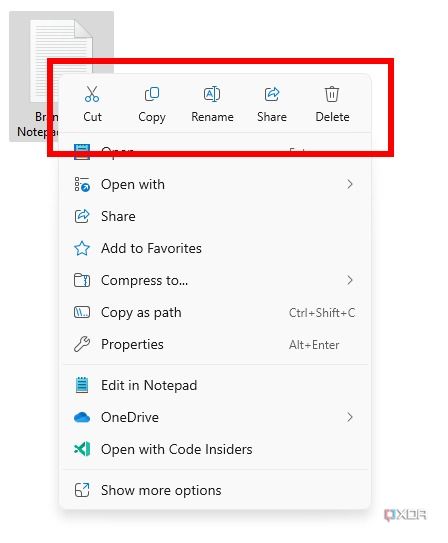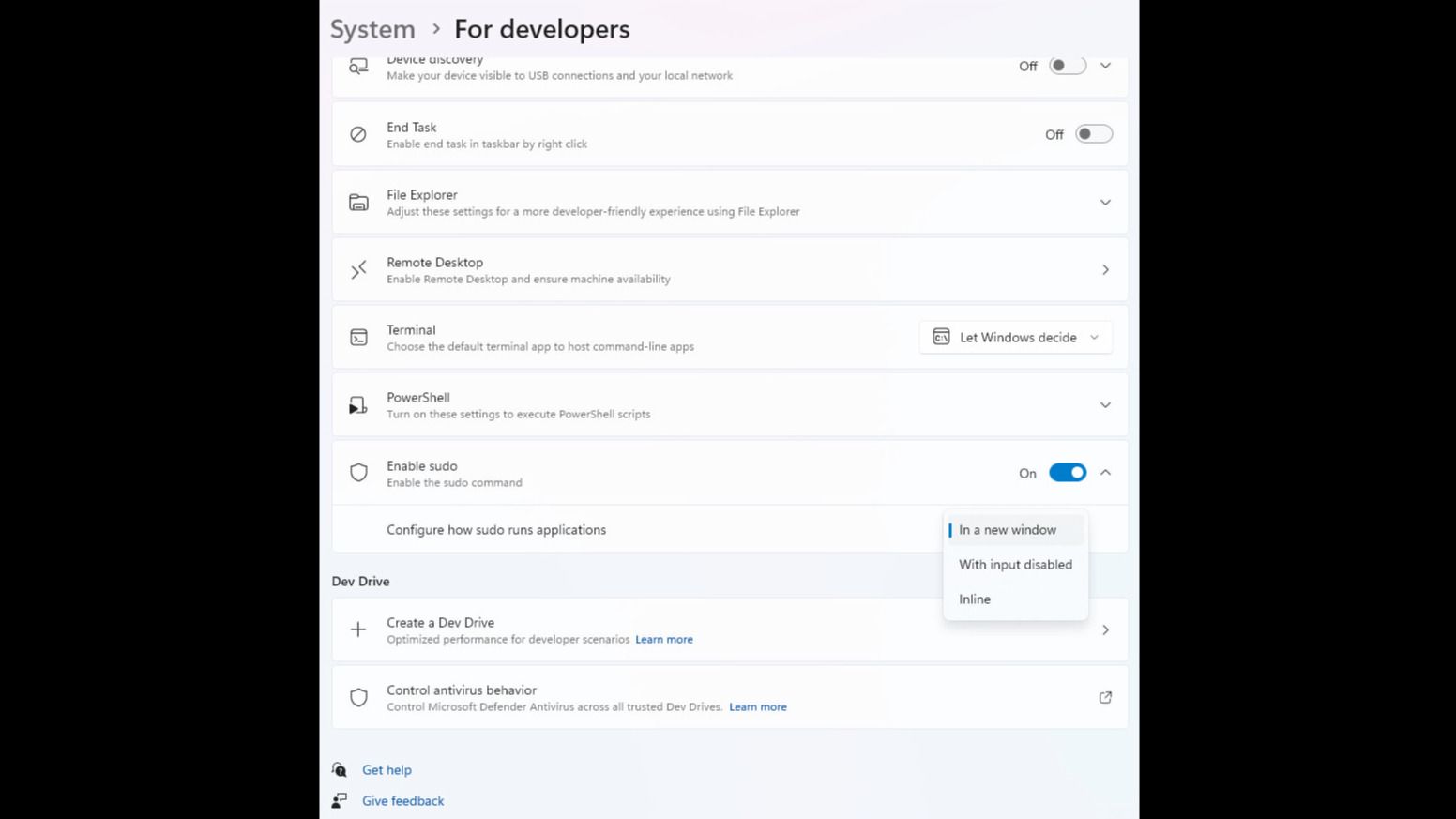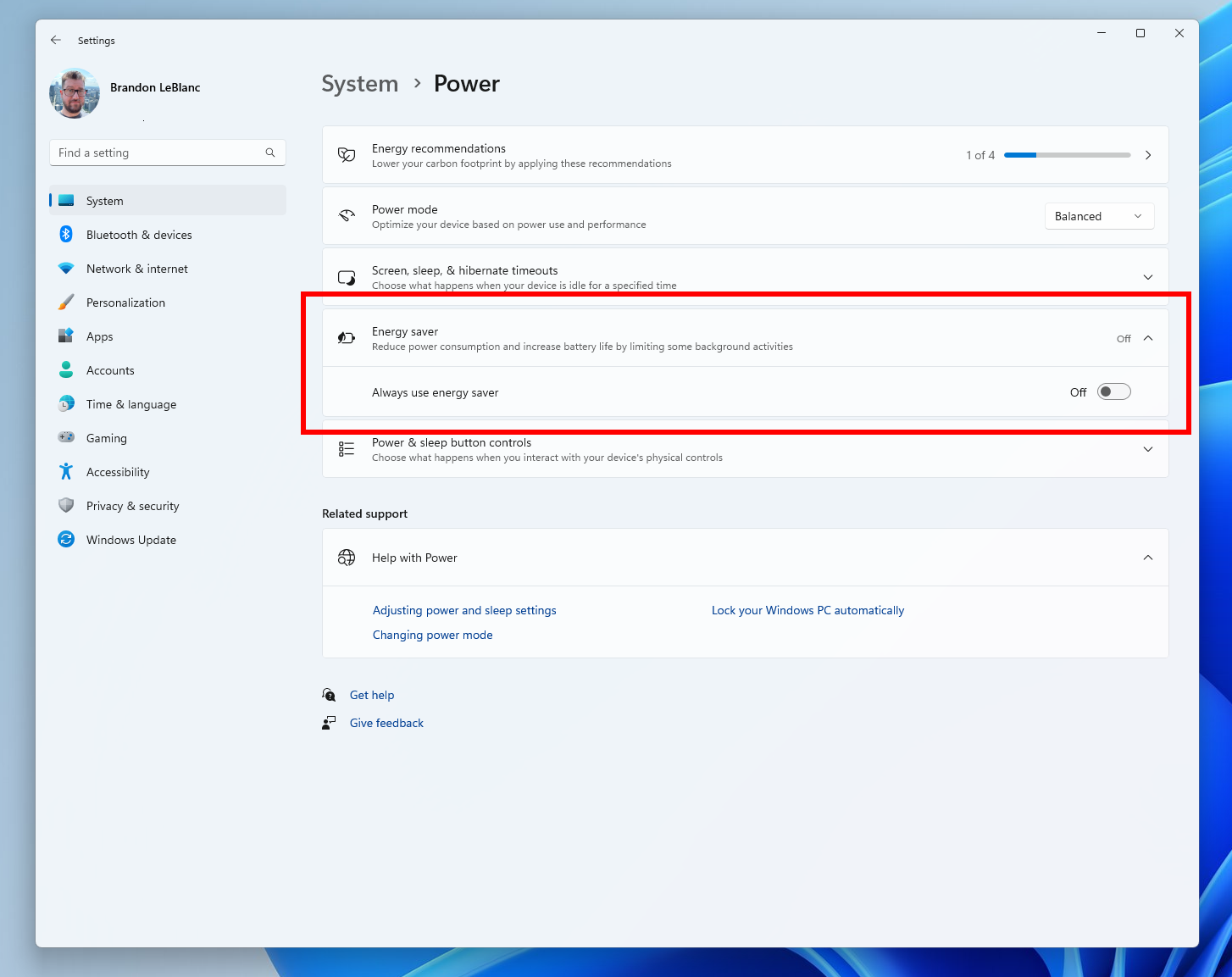Quick Links
Windows 11 is one of the best iterations of Microsoft's operating system ever, and it's constantly getting better through feature updates like version 22H2 in 2022 and version 23H2 in 2023. For 2024, Microsoft is keeping up with tradition by launching Windows 11 version 24H2 (or the 2024 Update), but this might be the biggest update to Windows 11 yet. In fact, many expected this to become Windows 12, but it turns out we're getting Windows 11 version 24H2, or the 20224 Update, instead.
That doesn't take away from how big of an update this is, however. Windows 11 version 24H2 is poised to bring some big innovations, with all-new AI capabilities and big improvements for Arm devices, which will play a big role in the launch of PCs with the upcoming Qualcomm Snapdragon X Elite chipset.

Snapdragon X: Everything you need to know about Qualcomm's Arm computing chips
The Snapdragon X Elite will finally reach laptops very soon, and here's everything you need to know about the X series.When will the Windows 11 2024 Update be released?
Windows 11 version 24H2 is expected to launch at some point in the second half of 2024 as the name indicates. General availability is expected around the September timeframe. That aligns with previous major updates for Windows 11. It's also expected that the next version of Windows will continue the annual update cycle, similar to what we've been seeing for the past couple of years, despite originally being reported to be switching to a three-year development cycle.
However, this release will be a bit different from the usual procedure, because this version is based on a new platform release, codenamed Germanium. This new platform will be required for manufacturers shipping devices with Windows 11 version 24H2, which includes all the Windows on Arm devices with the Snapdragon X Elite. Currently, the expectation is that the Windows 11 2024 Update will hit RTM (release to manufacturing) in April, so that PC makers can load it onto their Arm-based PCs launching in June with Qualcomm's new chipset. In fact, it seems like Windows Insiders are already testing the RTM build of this update, with build 26100 having been recently released.
Between now and September, Windows Insiders will continue testing the update and receiving cumulative updates to iron out any issues and add extra features in time for the September widespread release. The devices launching in June will have an incomplete version of this update, with the remaining features arriving in September when everyone else gets the update.
Will the Windows 11 2024 Update be a free upgrade?
Microsoft has been delivering free software updates for Windows for the past few years, and of course, that's not changing with Windows 11 version 24H2. You can expect this update to be available for free if you're already running Windows 11, and the system requirements shouldn't change.
However, certain new features in this update may require specific hardware, particularly those around AI. For example, we've seen evidence of an automatic "super resolution" feature that would use an NPU to automatically upscale video game graphics to a higher resolution. If your PC doesn't have an NPU, you won't be able to take advantage of that unless you buy a PC that does have an NPU.
Will I be forced to upgrade to Windows 11 version 24H2?
Unlike the monthly cumulative updates that are mandatory, feature updates like Windows 11 version 24H2 are usually completely optional for users, as long as their current version of Windows is supported. Essentially, if you're already on the latest version of Windows 11, you won't have to upgrade to version 24H2 right away.
However, the way Windows 11 works is that each feature update is supported for two years (three, for Enterprise and Education editions). When you're nearing the end of the support period for your current version, you'll be forced to upgrade to a newer one. The original Windows 11 release is already supported for Home and Pro editions, and if you're running Windows 11 version 22H2, that version will reach the end of its life later this year. In the months leading up to it, users will likely have to upgrade to either version 23H2 or 24H2, if it's already available.
What's new in the Windows 11 2024 Update?
The Windows 11 2024 Update is still in active development and the final set of features is yet to be finalized. However, many features are already being tested with Windows Insiders, and we've heard reports of other capabilities that are also planned for this update.
Microsoft Copilot and AI
AI has been a core focus of Windows for the past year or so, and it's been ramping up significantly leading up to Windows 11 version 24H2. In recent builds of Windows 11, we've seen some notable improvements to Copilot, including more contextual help. For example, when you copy text, the Copilot icon will change to let you know there are actions that can be taken with that text, like explaining it, summarizing it, or just sending it to the Copilot chat.
Reports have also consistently mentioned a feature called "AI Explorer", which can surface any of your past activity, similar to the Timeline feature in Windows 10. The difference is this will work with any of your apps, and it will remember what you were doing by looking at what you're looking at, so if you want to see documents about dinosaurs, it can surface any document or page with the word "dinosaur" in it. Microsoft has yet to reveal this feature, though, so it's hard to say for sure what it will be capable of.
Other AI features include a "Super Resolution" capability to upscale the quality of videos and games you play on your PC, which has also been spotted in an Insider builds (despite not being functional yet). There's also a Voice Clarity feature, previously exclusive to select Surface devices, which will now be available to everyone. This AI-powered feature runs on the CPU, so any PC can use it, and it can remove background noise from your microphone, so the people on the other end of a call can hear you more clearly. This feature is already in testing.
It's also been said you might be able to use AI to add a parallax effect to your desktop background.
File Explorer improvements
The Windows 11 File Explorer isn't getting another redesign this time, but it is getting some notable upgrades with this update. For starters, after version 23H2 added support for opening 7Z and TAR files (among other archive types), you'll now be able to create them. Microsoft has added a new dialog that lets you compress files into one of these archives, and you can even choose the compression method and settings you want to use if you need the extra degree of control.
Additionally, Microsoft will now be labeling the row of buttons in the File Explorer context menu that were previously only icons, making it easier to quickly find the most common options you'd want to use.
Sudo for Windows
If you're used to the Linux terminal, you may be overjoyed to learn that support for the sudo command is finally coming to Windows 11 with the 2024 Update. Sudo is a simple instructions that allows you to elevate permissions for a command, which is to say, run the command as an administrator. With this command, even if you open a Command prompt as a regular user, you can now run prompts that require administrator privileges within the same window. All you need to do is type sudo before the command you want to run as an administrator.
Windows 11 will include options for how sudo works, such as running the command in a new window or inline, so you can tailor the experience to your preferences.
New energy features
Microsoft is also doubling down on power-saving features with this update, introducing an Energy Saver mode that can reduce power consumption on both laptops and desktops that don't have batteries. This is an extension of battery saver, which, as the name suggests, was only available on laptops with batteries.
With this change, you can reduce the power consumption of your PC at the expense of overall performance, potentially lowering your electricity bill and carbon emissions, which has been a big focus for Microsoft.
On the topic of power, this new update will also bring power settings related to the lid and power button directly into the Settings app, removing the need for the Control Panel page that houses these capabilities.
Use your phone as a webcam
While it's not available for testing, one feature that's been spotted by some keen-eyes fans is the ability to use certain phones as a webcam for your laptop. This will rely on a new mobile device linking feature that's independent from the Phone Link app.
No more support for 32-bit Arm apps and better Arm optimization
While it's not a new feature, it's been confirmed that the next version of Windows will not support 32-bit Arm apps, following in the footsteps of other Arm-centric platforms like Android and iOS.
This release will also include notable improvements for Arm devices, which is a big reason why new devices with the Qualcomm Snapdragon X Elite are launching in the summer. It's not completely clear what these improvements are, but improved performance and efficiency on these kinds of devices would certainly be welcome.
Quick settings improvements
Windows 11 version 24H2 could also introduce some improvements for the Quick Settings panel. Currently in testing with Insiders, the list of quick actions can now be scrolled, so if you add more than six, you won't see the panel get bigger, and the additional actions will be stored in additional pages.
There are also improvements for the VPN quick action interface, and the Wi-Fi list shown in this panel now includes a refresh button.
Miscellaneous changes
In addition to some of the bigger changes above, Windows 11 version 24H2 also includes some smaller refinements and new capabilities. One of them is the ability to install drivers during setup, such as Wi-Fi, for users setting up a custom-built PC with a completely fresh install. Speaking of drivers, this update also includes a "Windows protected print mode", which removes support for printers that aren't Mopria certified. Mopria-certified printers don't need drivers to work, and they're the future of printing on Windows.
Additionally, this version of Windows will be the first to officially support USB4 version 2.0, or USB4 80Gbps. This new standard promises bi-directional bandwidth up to 80Gbps, or up to 120Gbps in a single direction, and it will be supported by laptops like the 2024 Razer Blade 18.
Smaller changes include the ability to diagnose issues with your internet by right-clicking the internet icon on your taskbar, which is now animated when connecting to a new network.
This update also leaves some old stuff behind, starting with the removal of support for Windows Mixed Reality, with existing headsets being rendered completely useless with this update. Some apps, like Cortana, Mail & Calendar, People, and Maps, will also no longer be included by default, but you can still install them.
What happened to Windows 12?
It's not coming anytime soon
You might have noticed that the features mentioned here were previously expected to come to Windows 12. In fact, at one point, Microsoft was planning to release Windows 12 in 2024, which would have been this update. However, in late 2023, Panos Panay, who was leading Windows and Surface development, left Microsoft due to a significant strategic shift for the company.
Without Panay, the new Windows direction now feels that a whole new version of Windows would be more of a problem than a benefit. The company is afraid of fragmentation the userbase, which was a major problem for the company prior to Windows 10. When that operating system came out in 2015, complete with a free upgrade program for Windows 7 and 8.1, it was meant to bring all Windows users under one roof, making it easier to support and maintain the operating system for all active users. Windows 10 lived far longer than other Windows versions, and it was supposed to be the last version of Windows. But under Panay's leadership, Microsoft then released Windows 11 in 2021 in an attempt to revitalize the computing market and capitalize on the work-from-home boom.
Reportedly, the plan was to go back to a three-year release cycle, so Windows 12 would have been released in 2024. Presumably, this was to help make these releases feel more significant in the eyes of consumers and hardware partners, and in fact, we even saw many such partners over the last year talk about a big Windows release in 2024.
However, releasing Windows 12 now means that the company would be supporting Windows 10, Windows 11, and Windows 12 simultaneously for the next year, and the new leadership at Microsoft reportedly feels that it would be preferable to support only a single operating system if possible. This means support agents can rest assured users all have the same feature set, making it easier to find and provide support for users, while also ensuring everyone is always using the latest features available. Feature updates for Windows 11 are installed automatically after a while, so Microsoft never has to worry that some users will be using an ancient version of the OS.
Windows 11 version 24H2 is the new Windows 12
With all that being said, Windows 11 version 24H2 is essentially still Windows 12. This is the update we would have gotten regardless of what it's called, so the changes aren't that significant. If anything, maybe Windows 12 would have changed the system requirements, which is less likely to happen now. Microsoft may just restrict certain features to devices with specific hardware, but that's nothing new.
As we get closer to the release date of Windows 11 version 24H2, details of what it will include should become clearer. For now, this is what we're expecting, but since it's still in active development, it's likely there will be a lot more added over time.