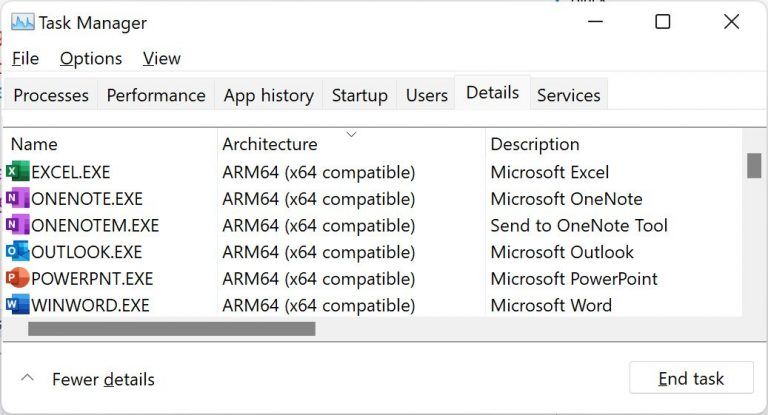Microsoft has just released the first Windows 11 build to Insiders in the Dev channel, and it includes a megaton of new features. But what you can see in the build alone isn't everything. Microsoft has also announced that it's making it easier for developers to make faster apps for Windows 11 on ARM. Microsoft calls it ARM64EC, and EC stands for "Emulation Compatible". It's a way for developers to more easily port their x64 apps to ARM without having to recompile the whole app. To go along with it, there's a new 64-bit version of Office for Windows 11 on ARM.
As Microsoft puts it, ARM64EC is an application binary interface (ABI) for Windows 11 on ARM, and it's interoperable with x64. That means developers can create an app that uses ARM64EC for some processes or modules, and x64 for others. The ARM64EC code runs natively on ARM, while the x64 components use the emulation layer, which is also new in Windows 11. However, developers can use ARM64EC all on its own for their apps.
What this means is that developers can gradually transition their apps to be fully native on ARM devices, rather than having to convert everything at once. By leveraging ARM64EC, x64 components can still be used where it makes the most sense, such as if a specific feature doesn't require native performance or isn't used as often. Each module and process can then be transitioned to ARM64EC as the developer sees fit.
64-bit Office for Windows 11 on ARM
To prove the worth of the new ABI, Microsoft also announced today the availability of 64-bit versions of Office for Windows 11 on ARM. The core Office apps, including Word, Excel, PowerPoint, OneNote, and Outlook, are now all available as ARM64EC apps. These are complex apps with tons of modules, so not all of them have been converted to the native ARM architecture. But with this new tool, part of the code can now run natively, so all of those modules are now available on ARM PCs for the first time. Plus, Microsoft says you won't feel a performance difference from running the apps on an Intel- or AMD-based PC.
You'll be able to tell which apps are based on ARM64EC by looking at the Architecture tab in Task Manager. These apps will be labeled as ARM64 (x64 compatible). Others will just be labeled as x64 apps, and they'll be running in x64 emulation mode.
To try this out, you'll have to be running the new Windows 11 Insider Preview build and also have an ARM-based PC. Then you'll need to uninstall the 32-bit version of Office if you have it, before downloading the latest version available from Office.com. Once it's installed, you have to go into the Account menu and sign up for the Beta channel of the Office Insider program. After updating to the latest Insider build, you should have these features enabled.
There are some limitations with this initial release, such as the Teams integration with Outlook not being complete yet. You may also find that some searches don't work in apps like Outlook and OneNote.
You can expect these things to be worked out by the time Windows 11 releases later this year. There should also be other apps taking advantage of this new tool by then.