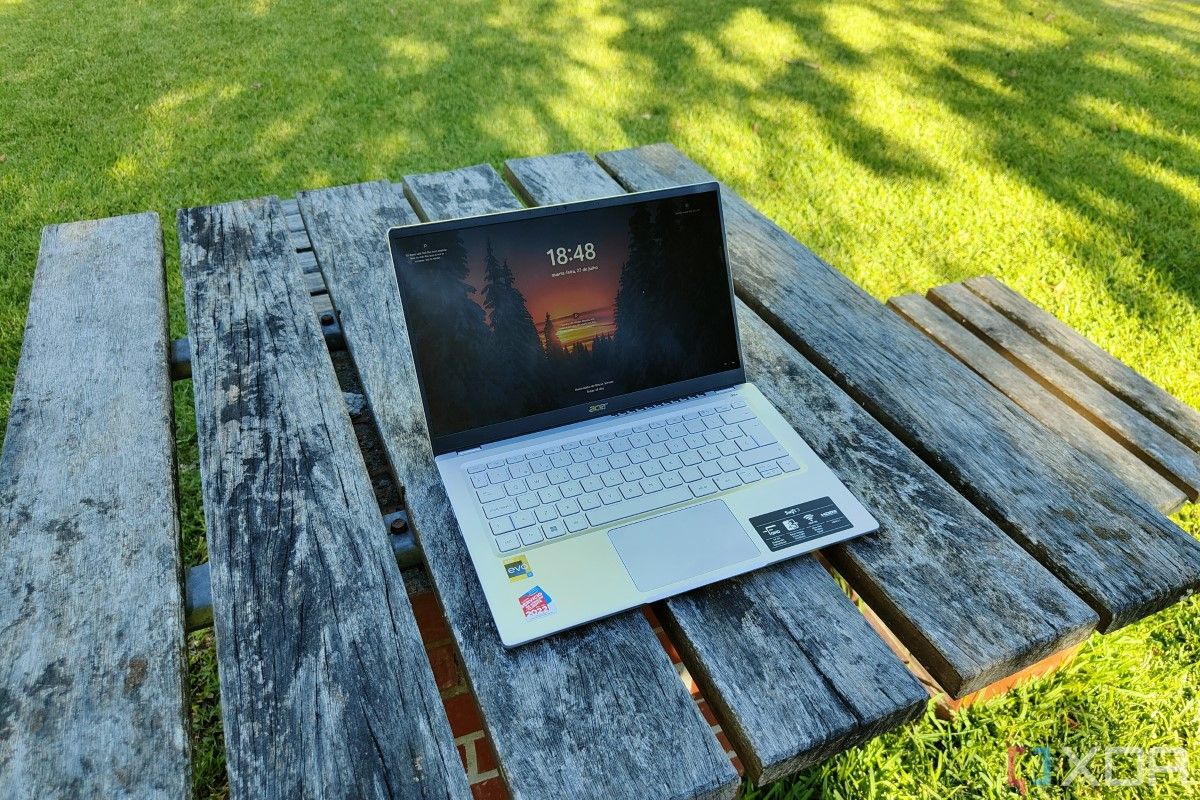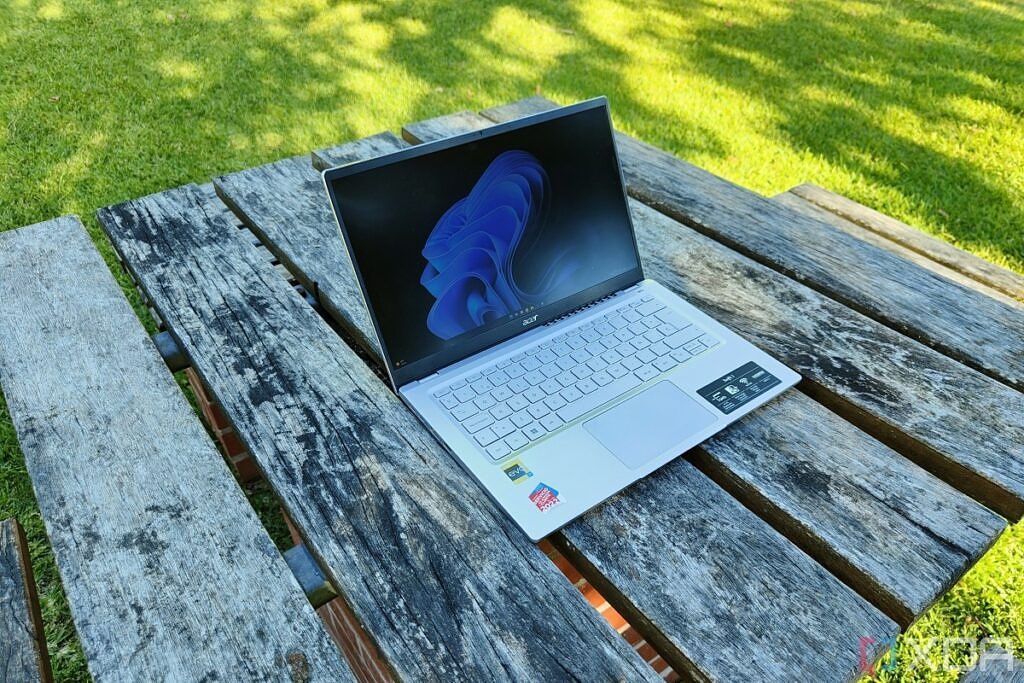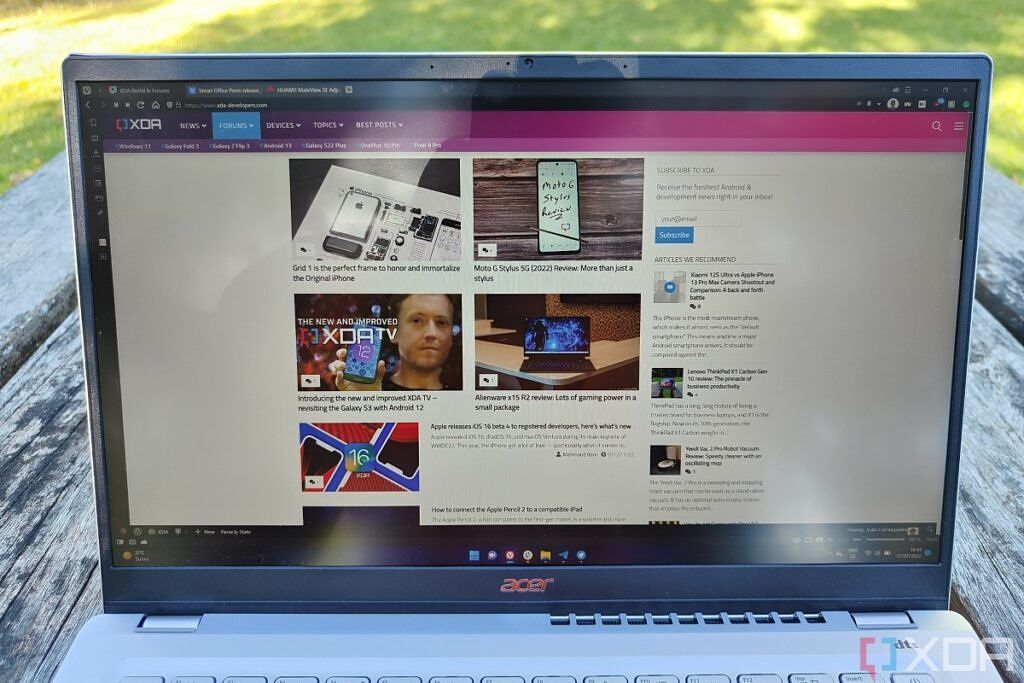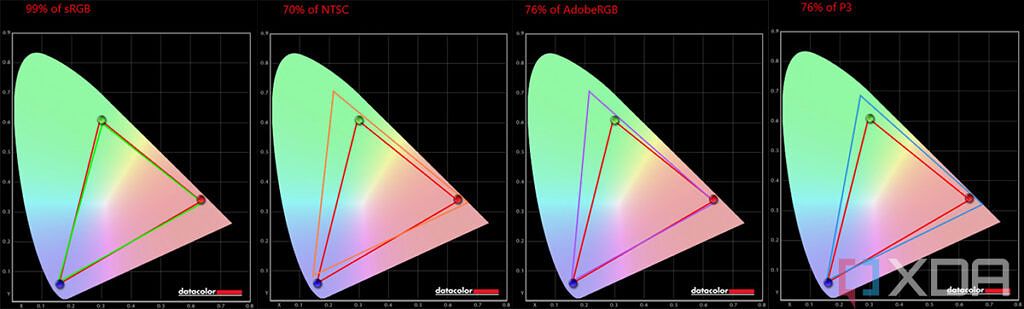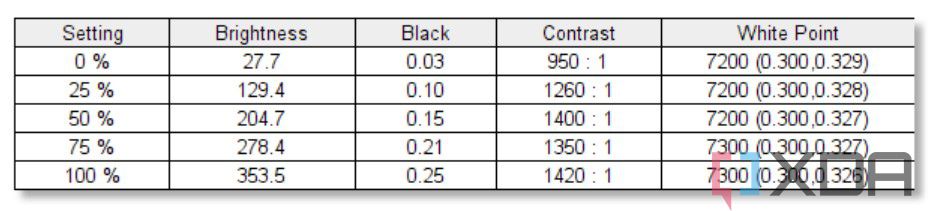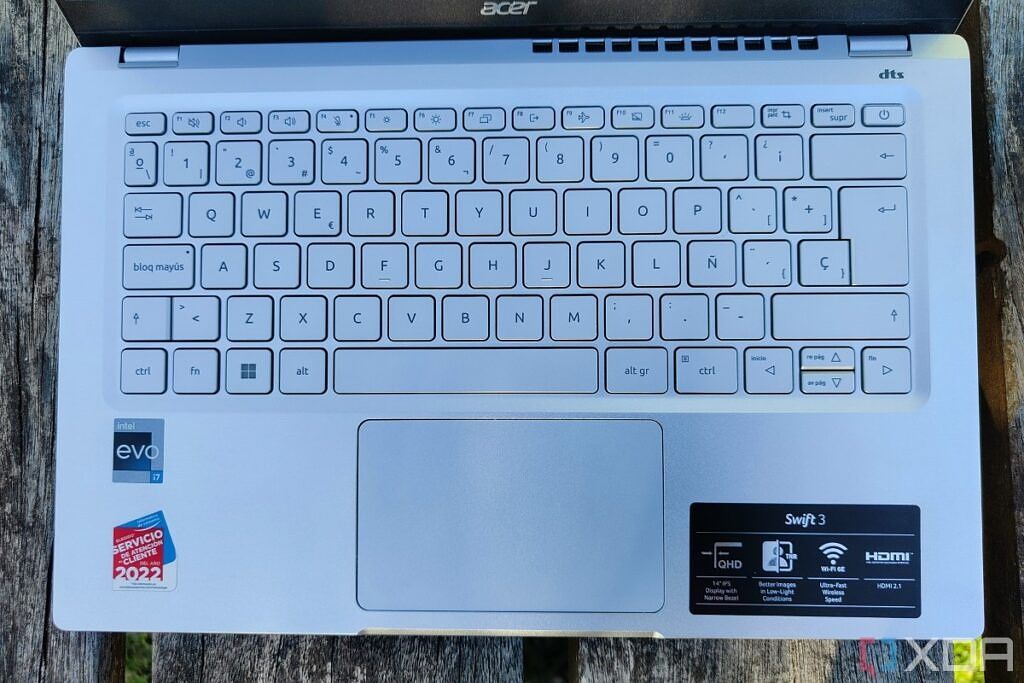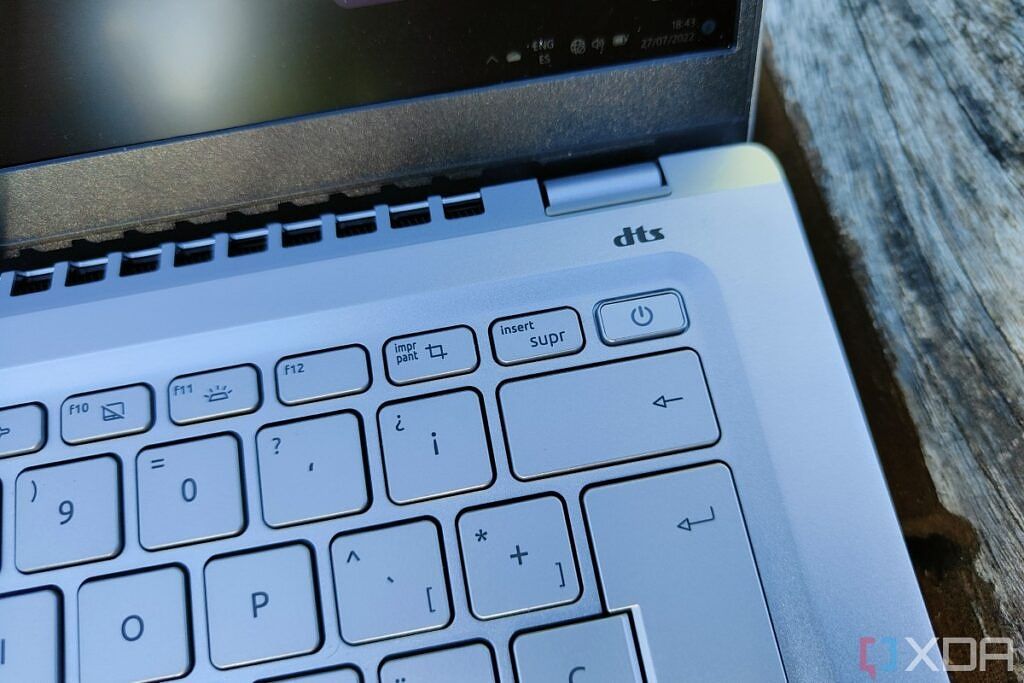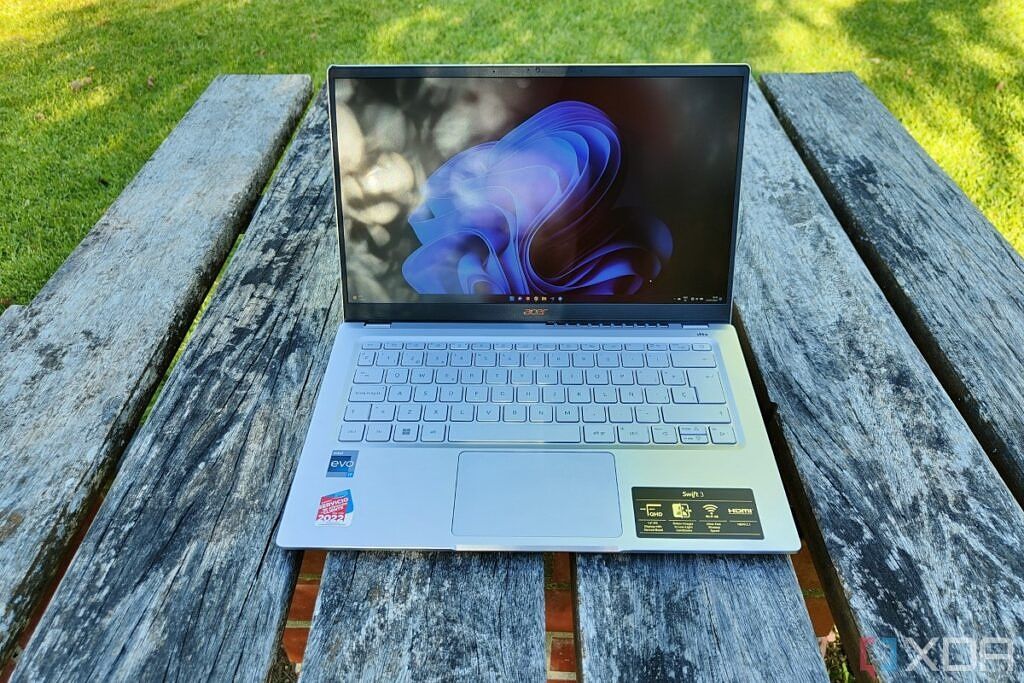Quick Links
The Acer Swift 3 is one of the mainstays in the company's laptop lineup, and the 2022 model brings some very welcome improvements that make this a great laptop for most people. It's got plenty of performance with Intel's P series, up to a Quad HD display, and - potentially my favorite aspect - a very good webcam that makes it ideal for remote learning or work.
It's not without its flaws, with battery life being one of the downsides of having such a powerful CPU and a sharp display, but if you don't need to be away from an outlet for too long, it's a great device. I also would have loved to see Windows Hello facial recognition support, but that's far from a necessity.
For what it offers, the Acer Swift 3 is competitively priced, and it does come in a sleek package that makes it a laptop you can take anywhere and not get any weird looks. It's not a laptop that will blow your mind in any specific way, but it covers all the basic needs you'd expect and it does it very well.

Acer Swift 3 (2022)
The Acer Swift 3 is a mainstream laptop with high-performance Intel processors and up to a Quad HD display.
Acer Swift 3: Pricing and availability
- The Acer Swift 3 launched in various markets, including the United States and Europe, in June, starting at $849.99
- The model used in this review officially costs $1,129.99
Acer announced the Swift 3 (2022) in March, but it took a few months for it to launch, with an official launch in June. Officially, the laptop starts at $849.99, but you can actually find some models for lower than that if you look around. Some models are available from Acer directly, but mostly you'll find it at Amazon and other retailers as well.
The model Acer provided for this review is a high-end configuration (see the spec sheet below), and it's officially priced at $999.99. You can save some money by going with a smaller 512GB SSD, which is still plenty of storage space.
Acer Swift 3: Specs
|
CPU |
Intel Core i7-1260P (12 cores, 16 threads, up to 4.7GHz, 18MB cache) |
|---|---|
|
Graphics |
Integrated Intel Iris Xe graphics (96 EUs) |
|
Display |
14-inch IPS, Quad HD (2560 x 1440), 210 DPI, 100% sRGB, up to 300 nits, Acer ComfyView |
|
Body |
321 x 210.8 x 15.9 mm, 1.25kg |
|
Memory |
16GB LPDDR4x-4266 |
|
Storage |
1TB NVMe PCIe SSD |
|
Battery |
56Wh battery |
|
Ports |
|
|
Audio |
Dual stereo speakers with DTS Audio, Acer TrueHarmony Dual array microphones with Acer Purified.Voice |
|
Connectivity |
Killer Wi-Fi 6E AX1675i Bluetooth 5.2 |
|
Camera |
1080p Full HD MIPI webcam with Temporal Noise Reduction |
|
Color |
Silver |
|
Material |
Aluminum |
|
OS |
Windows 11 Home |
|
Price |
$1,129.99 |
Design: The Acer Swift 3 looks like a laptop
- The Acer Swift 3 is available in three colors, but silver is the most common
- It weighs roughly 2.75lbs, which is fairly light for an aluminum laptop
As far as looks go, the Acer Swift 3 is an incredibly mundane product, at least in the variant that I got. Acer announced it to be coming in three colorways, but silver is really the only one I've been able to find, and it certainly seems to be the more widespread option. It makes sense, because silver laptops are the most popular, but it just doesn't stand out at all, which is something I find myself wishing more laptops would do.
But just because it doesn't look unique, that doesn't mean it's bad at all. The laptop is made from aluminum, which gives it a very premium feeling all around. While it's subdued, it looks clean and sleek. The only thing that gives it away as a cheaper device is the plastic bezel around the display. And while the laptop is mostly made of metal, it still feels very light, weighing around 2.75lbs and measuring just 15.9mm thin. Picking up the laptop feels effortless, and I can easily imagine carrying this around in a backpack without much of an issue.
Aside from being somewhat generic in terms of how it looks, the only thing I can really point out with this design is that the hinge is just a little bit too stiff, and opening the lid with one hand is difficult. That's far from a huge deal, though, and I suspect part of why that happens is that the laptop is designed to lift the base when you open the hinge, putting the keyboard at a more comfortable angle and improving airflow. That's a fine compromise in my opinion.
Taking a look around the laptop, you'll find two Thunderbolt 4 ports on the left side, along with one USB Type-A port and one HDMI port. I do wish these ports were a bit more spread out, as you might have some trouble plugging in peripherals with both Thunderbolt ports at the same time since they're so close together. This is a side note, but my review unit was bumped before getting to me, so that's why it looks like the lid is curving on the right side of the picture above.
The left side only has one USB Type-A port, a headphone jack, and a Kensington lock slot. I just feel like one of the Thunderbolt ports could have been on this side to even things out a bit more, but it's not a big deal.
Display and webcam: 1080p webcams are finally standard
- The display now comes in up to Quad HD resolution, so it's much sharper
- The webcam has been upgraded to 1080p and it looks great
The Acer Swift 3 comes with a 14-inch display with a 16:9 aspect ratio, which is pretty standard for the series. Of course, a taller display would be nice, but in this price range, this isn't unexpected, and 16:9 displays still do the job just fine.
The 2022 model comes with a big upgrade, which is the inclusion of a Quad HD panel for the first time. You can still opt for the Full HD display and I think you'll be just fine, but if you want something a little sharper, it's nice to know you have the option now. I do think you have to weigh that against the cost in battery life that comes from the higher resolution. While it is sharper, I don't think most people will notice a difference, and the Full HD display will use less power, which is probably something you need to consider with this laptop, as we'll discuss later.
Aside from the resolution, the two panel options are similar. They reach up to 300 nits of brightness (according to Acer), which is more than enough for indoor use, though you might have some trouble working under direct sunlight. Acer also claims the display cover 100% of the sRGB color space, and based on our testing, that seems to hold up. It also covers 70% of NTSC, and 76% of Adobe RGB and DCI-P3.
I actually felt the display may have been a little warm during my usage, but our testing actually shows it's a little on the cool side. The white point stays fairly consistent at different brightness levels, and the contrast ratio peaked at 1420:1, which is a pretty solid score. Plus, our testing actually shows that brightness can go up to just over 340 nits, which is noticeably higher than Acer's claims and definitely nice to see.
It's great to have a webcam this good.
For sound, Acer is using a pair of stereo down-firing speakers, which is fairly standard for this price range. They sound alright and they can get decently loud, though they don't particularly stand out for their amazing quality. They'll do the job fine, but they could also be better.
One of my favorite things about this laptop is right above that display. The laptop now has a 1080p webcam, and out of all the upgrades Acer could have made with this year's iteration, I'm glad this was it. I'm always really happy to see high-quality webcams in a laptop, and I seem to be one of the few people that felt that way well before the past two years forced a lot more people to work remotely. I'm on video calls almost every day, and it's great to have a webcam this good built-in. You can see a sample in the photo below.
Of course, it's still a laptop webcam, so you shouldn't expect the world from it, and it definitely looks very soft. But in good lighting conditions, you're going to look pretty good with this camera, and at worst, it's still solid compared to most webcams of the past. I even prefer it to the 1080p webcam on the Lenovo Yoga 6 I reviewed recently, and that was already pretty good.
Keyboard and touchpad: It gets the job done just fine
- Typing on the keyboard feels fine, though there are better keyboards out there
- The touchpad is decently large and works well
Talking about keyboards is something where the least you have to say, the better it generally is. The Acer Swift 3 is totally fine to type on, and I would say that's enough praise, but it's not the best keyboard out there. It took some getting used to coming from my desktop keyboard (of course), but I didn't really have any major issues after a couple of hours. However, when testing this alongside the Lenovo ThinkBook 13s Gen 4 (that's another review I have coming soon), it definitely became noticeable how much more comfortable Lenovo's laptop feels to type on. The keys just feel more comfortable to press, while the Acer Swift 3 can feel a bit more shallow and it feels harder when it bottoms out.
But like I said, the keyboard on the Acer Swift 3 is totally fine, and it's backlit, too, which is certainly welcome if you often work in dark environments. I will say, however, that the backlight is a little uneven, and because it's so similar in color to the keys themselves, it can sometimes be hard to make out certain symbols on some of the keys, particularly during the day. You can work around that by just turning off the backlight, which also saves you a bit of battery, so it's not a huge deal. An ambient light sensor might have helped here, turning off the backlight when there's more light around you.
One thing I appreciate is the power button blends with the keyboard itself and Acer built the fingerprint sensor into it. That's one of the big upgrades from past models, which had a fingerprint sensor near the touchpad which frankly looked kind of ugly. Now, it looks great, and the fingerprint sensor reads your fingerprint as soon as you press the power button, so it can sign you in to Windows right away when you get to the lock screen.
The touchpad itself is also about as good as you could want it to be. I can confirm that the annoying clicking noise I heard with my initial hands-on unit was just a result of pre-production hardware, and everything works great here, and it feels good to use. Again, this is the kind of thing where the least you say, the better it generally is, and I really have nothing negative to point out in this regard.
Performance: Intel 28W processors are fast, but battery life isn't great
- It's a very fast laptop thanks to Intel P-series processors
- Battery life suffers from that performance increase and the Quad HD display
While I did go hands-on with the Acer Swift 3 and Swift 5 earlier this year, this is the first time I'm really coming to grips with testing performance and battery life on a device with Intel's P-series processors. These new processors have a 28W TDP, and they're clearly in existence to give Intel a performance advantage over the Apple M1 and M2. After all, Intel used to make 28W processors exclusively for specific MacBook models, so now that Apple has moved on, it makes sense for them to be available on Windows machines.
|
Acer Swift 3 (2022) Intel Core i7-1260P |
Surface Pro 8 Intel Core i7-1185G7 |
Lenovo ThinkPad X1 Yoga Gen 7 Intel Core i7-1260P |
|
|---|---|---|---|
|
PCMark 10 |
5,318 |
4,988 |
5,168 |
|
3DMark: Time Spy |
1,830 |
1,852 |
1,458 |
|
Cinebench |
1,661 / 9,351 |
1,438 / 5,423 |
1,375 / 6,831 |
|
Geekbench |
1,729 / 9,594 |
1,431 / 5,505 |
1,419 / 6,915 |
|
CrossMark |
1,795 / 1,690 / 1,897 / 1,824 |
1,523 / 1,417 / 1,763 / 1,218 |
My unit comes with an Intel Core i7-1260P, and that means it has 12 cores and 16 threads, making for a very fast laptop across the board. Looking at the graphs below, you can see there's a big leap in performance compared to laptops with last-gen Intel processors with 15W, and it also seems to perform better than some other laptops with the same processor. It's all about cooling, because a lot of laptops that have been upgraded to 28W processors didn't necessarily make enough changes to keep those CPUs running cool. They generate a lot more heat than 15W models, so using the same thermal design doesn't really work.
Intel P-series burns through battery much more quickly.
This aligns with my personal experience, as I never found myself wanting more performance. Everything runs as smoothly as you could want it to, and multi-tasking isn't a problem at all, at least with 16GB of RAM. 8GB should still be fine for most people, but if you like having a lot of browser tabs open, that's one thing you'll want to consider.
The problem is that with nearly double the TDP, the Intel P-series burns through battery much more quickly. If a laptop like the Acer Swift 3 gets these new processors and there isn't an accompanying increase in battery size (which there isn't), battery life is going to suffer. It's varied a bit for me, but usually, battery life on the Acer Swift 3 hangs around 3 and a half hours, which is barely enough to last me through a morning at work. At best, during a lighter day, I got 4 hours and 11 minutes out of it, and at worst, just around 3 hours when I left the brightness set to 100% for an extended period. It's really not great if you need to be away from an outlet all day.
As I've mentioned, this is also a Quad HD display and that definitely contributes to the worse battery life. If you want it to last longer, I'd recommend getting the Full HD panel instead. I should also note that I did turn off display power savings in the Intel Graphics Command Center. This is a feature that changes the brightness of the display depending on the content being shown, so the display dims for darker images. I turned it off because it becomes very apparent when you switch from a webpage with dark mode to one without it, and it takes a couple of seconds for it to be comfortable to read. Otherwise, I used the default power settings, I had the keyboard backlight turned on, and display brightness was usually set to around 30% to 50%.
Should you buy the Acer Swift 3?
With the 2022 edition of the Acer Swift 3, we definitely get some major improvements from previous models, with options for a sharper screen, a much better webcam, and great performance, all wrapped in a premium-feeling and lightweight design, even if it's a little boring to me personally.
You should buy the Acer Swift 3 if:
- You want a great-performing laptop that isn't overly expensive
- The 1080p webcam is something you'll be using often
- You want something that's lightweight while still feeling solid
You shouldn't buy the Acer Swift 3 if:
- You plan to use it away from an outlet for a full day
- The 16:9 aspect ratio feels out of date to you
- You're looking for something that stands out from the crowd
It really falls short in terms of battery life, which might defeat the point of a laptop depending on who you are. If your usage involves being away from an outlet for a whole day, this won't be the laptop for you. You'll either need to look for a bigger battery or a PC that's still using U-series processors, like the Lenovo Yoga 6 Gen 7 I reviewed a few weeks ago.

Acer Swift 3 (2022)
The Acer Swift 3 is a mainstream laptop with high-performance Intel processors and up to a Quad HD display.