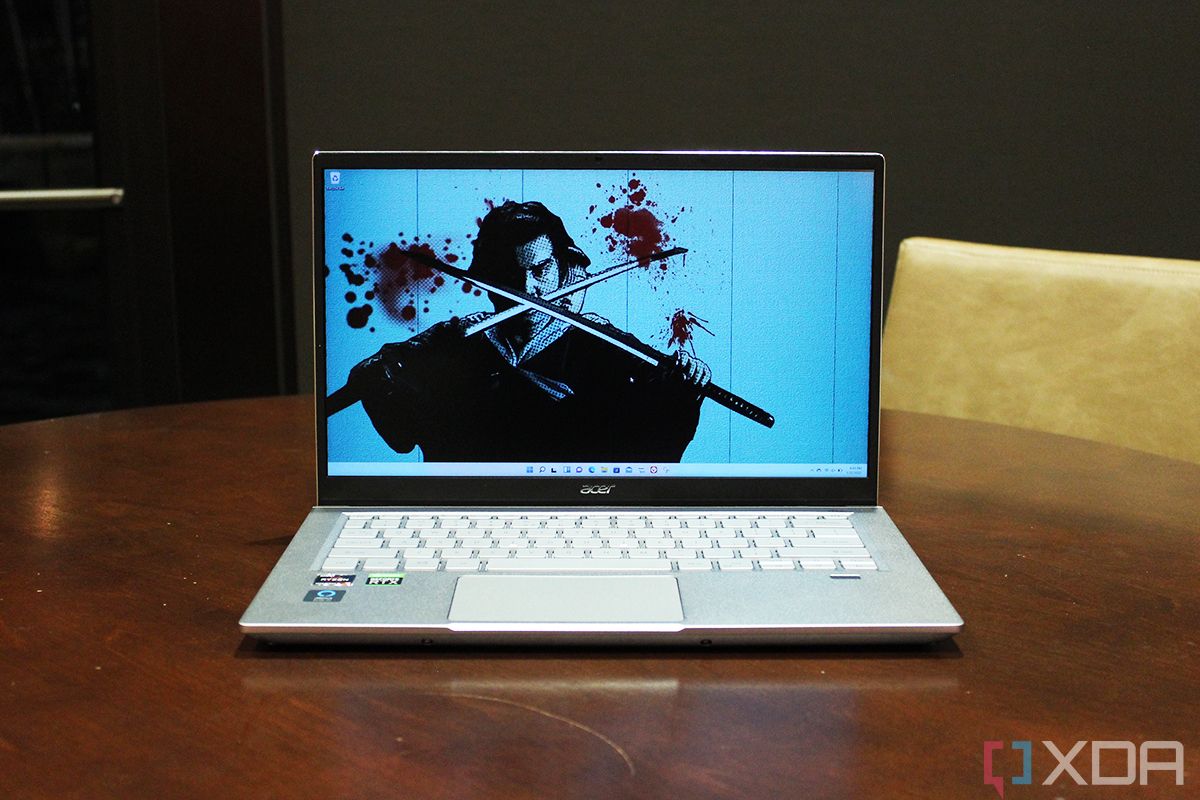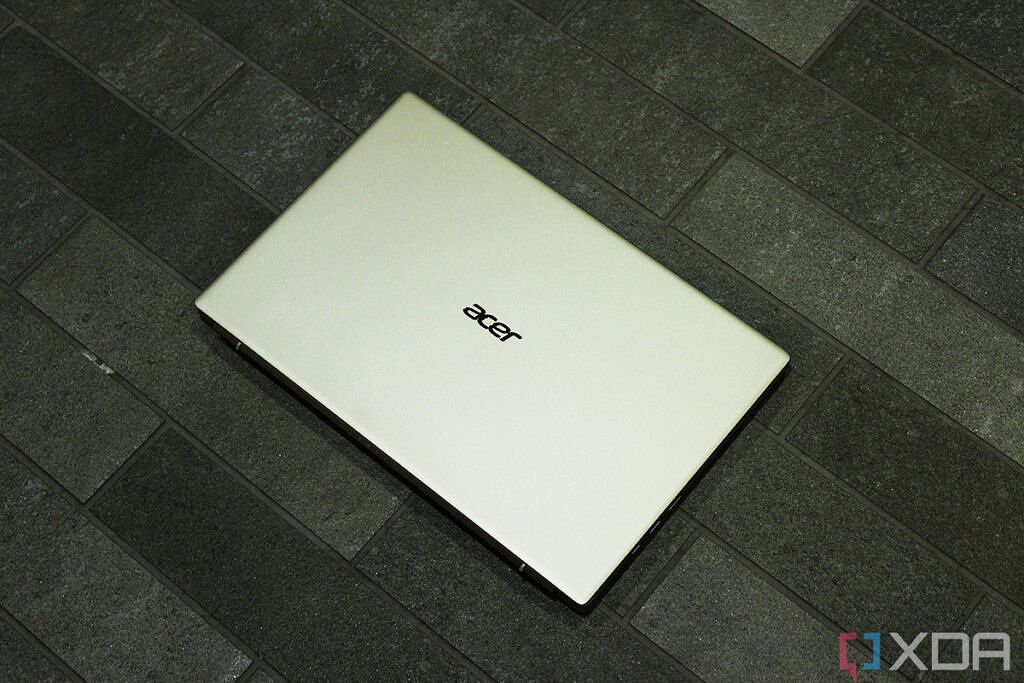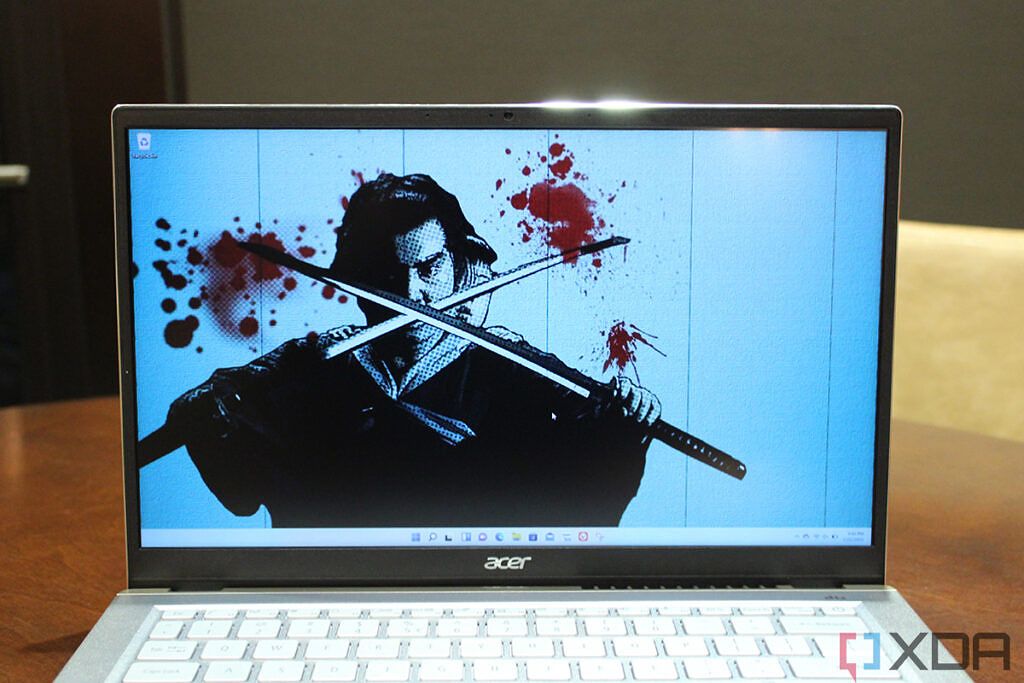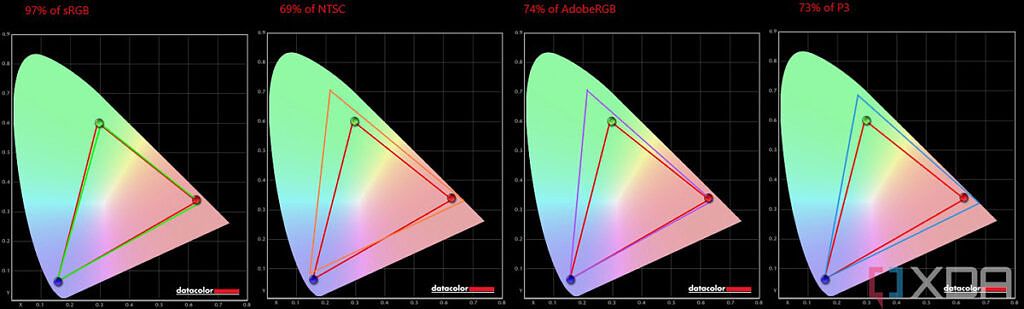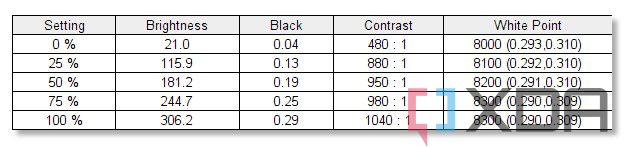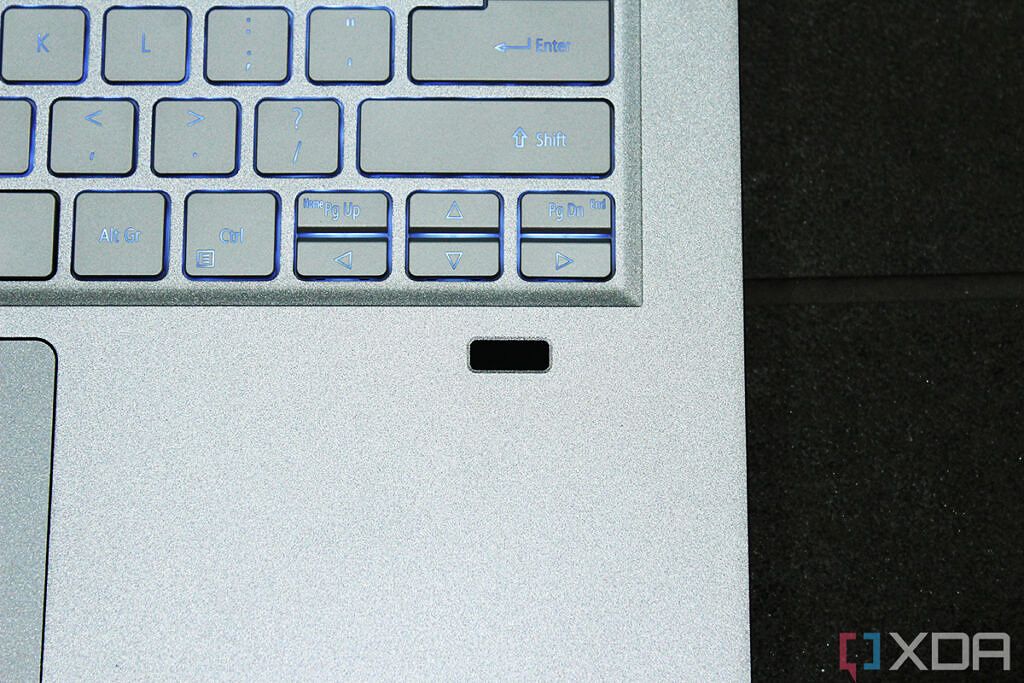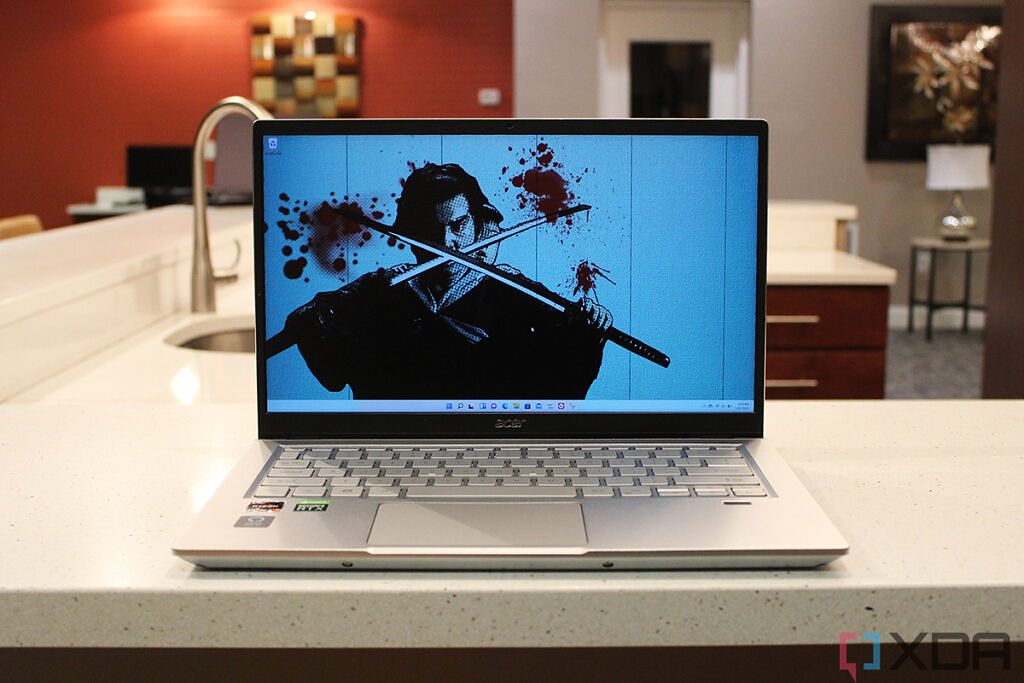One of the things that Acer always seems to nail down with its products is value, and it's done that once again with the Swift X (SFX14-41G-R1S6). It comes with an AMD Ryzen 7 5800U processor, RTX 3050 Ti graphics, 16GB RAM, and a 512GB SSD, all for $1,099.99. On top of that, it lives up to the Swift name by coming in a package that weighs barely over three pounds.
The biggest drawback, as is the case with any AMD Ryzen laptop, is that performance takes a hit when it's not connected to power. It's enough of a hit that you'll notice the difference. That's not Acer's fault; that's all AMD. On the other hand, AMD's Ryzen processors are inexpensive enough that allows for these high-performance parts in less expensive packages. The other big con, of course, is the 720p webcam. That's not even getting started on the bloatware that Acer installs, but at least that's easy to get rid of.
But overall, the Swift X is pretty great. It's got a stylish design, it's light, it's powerful, and it feels good to use. We actually called it our favorite Acer laptop in our roundup.

Acer Swift X
At under $1,100, the Acer Swift X provides a lot of value with an AMD Ryzen 7 processor, dedicated graphics, 16GB RAM, and a 512GB SSD
Navigate this review:
- Acer Swift X (2021) pricing and availability
- Design: The Acer Swift X comes in two-tone Safari Gold
- Display: The matte screen makes up for the low brightness
- Keyboard: The backlit keyboard on the Acer Swift X hasn't really changed
- Performance: AMD Ryzen 5000 is great, as long as you're connected to power
- Who should buy the Acer Swift X (2021)?
Acer Swift X (2021) pricing and availability
- The Acer Swift X starts at $949.99 and is available now.
The Acer Swift X was released in the second half of 2021. It starts at $949.99, packing an AMD Ryzen 5 5600U, NVIDIA GeForce RTX 3050 graphics, 8GB LPDDR4X RAM, and a 512GB SSD. The model that Acer sent us for review is $1,099.99, upgrading the Ryzen 5 to a Ryzen 7 5800U, the RTX 3050 to a 3050 Ti, and upgrading 8GB RAM to 16GB. It's a notable upgrade for $150 more.
Standard across all models is the 14-inch FHD display. In fact, there really aren't a lot of configurations available for the Swift X.
Design: The Acer Swift X comes in two-tone Safari Gold
- The two-tone color schemes make it look pretty, but still unique in colors like Steam Blue, Prodigy Pink, and Safari Gold.
- It weighs in at barely over three pounds, which is super-light given the high-powered internals.
- There's no USB4 just yet, as that's reserved for newer Ryzen 6000 laptops.
The Acer Swift X (SFX14-41G) comes in three colors: Steam Blue, Prodigy Pink, and Safari Gold. The one that Acer sent me is Safari Gold, although I'm kind of jealous of the Steam Blue. They all look pretty great, and they all have silver-colored sides and keyboards, making for a two-tone design. I like the Steam Blue look because the darker color has more of a contrast with the silver.
The Swift X's two-tone design is unique, yet subtle.
Acer says that the chassis is made out of aluminum, which is really impressive given that this thing barely weighs over three pounds. Keep in mind that that weight includes an NVIDIA GeForce RTX 3050 Ti GPU. I'd have expected it to be made out a magnesium alloy that feels less premium, but this is quite nice.
As far as ports go, it's a good selection for the time this was made. On the left side, there's an HDMI 2.0 port, a USB 3.2 Gen 1 Type-A port, and a USB 3.2 Gen 2 Type-C port. Obviously, there's no Thunderbolt since this is an AMD laptop; however, newer AMD-powered laptops with Ryzen 6000 chips come with USB4, which is a Thunderbolt 3 equivalent. It's the difference between 10Gbps data transfer speeds, and potentially 40Gbps.
Also on the left side is a pin charging port, which I never had to use. The USB Type-C port works fine for charging.
On the right side, there's another USB 3.2 Gen 1 Type-A port, which is good for 5Gbps speeds. There's also a 3.5mm audio jack and some LED indicators.
Ultimately, I really like the design of the Acer Swift X, and this isn't the first Acer laptop that I've really loved. I've reviewed Swift 5 units in deep blues, or a forest green with gold accents. The ConceptD series is a completely different design language, but it's still sleek, clean, and stylish. Acer is good at design; there's no doubt about that.
Display: The matte screen makes up for the low brightness
- The color gamut tests come back pretty average, but it does a good job of blocking glare.
- Unfortunately, the webcam is still 720p.
The screen on the Acer Swift X is 14 inches with a 1,920x1,080 resolution, so there's nothing crazy going on here. It's still 16:9, so it's not using any of the newer aspect ratios we're seeing a lot, like 16:10 or 3:2. It's 300-nit, anti-glare, and FHD.
It does have an excellent viewing angle, as is noted in the spec sheet. That means you can look at it from any angle and there's no visible color distortion. There are also narrow bezels on all sides. Personally, I really like the display on this machine.
In testing, we once again find that the display is mostly average for a premium PC. It supports 97% sRGB, 69% NTSC, 74% Adobe RGB, and 73% P3.
Brightness maxxed out at 306.2 nits, slightly more than was promised. Contrast maxxed out at 1,040:1, which again, is pretty decent.
Ultimately, the display on the Acer Swift X is pretty good, but obviously, it's not going to be winning any awards.
Keyboard: The backlit keyboard on the Acer Swift X hasn't really changed
- The backlit keyboard is solid and comfortable.
The keys on the Acer Swift X feel pretty good, but I don't think there's anything new here. It's a comfortable and accurate keyboard to type on, and of course, it's backlit.
The keys don't feel wobbly at all, which is always a good thing, and key-press volume is average. Below the keyboard is a Microsoft Precision touchpad that's made out of mylar. Personally, I'd prefer it if it was a little bigger, really making use of all available real estate, but the size is fine.
There's also a fingerprint sensor to the bottom-right of the keyboard. This is the only option for Windows Hello on this machine, as there's no IR camera for facial recognition. In fairness, it's actually a pretty good fingerprint sensor.
Performance: AMD Ryzen 5000 is great, as long as you're connected to power
- The AMD Ryzen 7 5800U combined with RTX 3050 Ti graphics makes for a powerful combo.
- Unfortunately, AMD's processors take a big performance hit when not connected to power.
- Acer loads up its PCs with bloatware, but it's easily removed.
The Acer Swift X line is all about power, and packing dedicated graphics into a laptop that fits into the Swift brand. Naturally, that brand is all about being super-light. With an NVIDIA GeForce RTX 3050 Ti and weighing in at barely over three pounds, Acer definitely succeeded here.
There's way more power under the Acer Swift X's hood than you'd expect possible for three pounds.
And the AMD Ryzen 7 5800U is a good processor. In fact, it's a really good processor, and we see a lot of AMD Ryzen processors in laptops that provide a lot of value for the money, like this one. If you put a Core i7-1185G7 in here, it would cost more. But while the performance is on par, that's not the case when not connected to power, unfortunately. It's a bit of a trade-off. You sacrifice power when on battery, but at the same time, you get a high-end processor at a lower price.
Ultimately, this is a great laptop for productivity and photo editing. For video editing, at least if you're doing it frequently, I'd recommend getting something with more powerful graphics. The same goes for if you're gaming.
For benchmarks, I used PCMark 10, 3DMark, Geekbench 5, and Cinebench R23.
|
Acer Swift XRyzen 7 5800U, RTX 3050 Ti |
Dell XPS 17 9710Core i7-11800H, RTX 3060 |
Surface Laptop StudioCore i7-11370H, RTX A2000 |
|
|---|---|---|---|
|
PCMark 10 |
6,019 |
6,379 |
5,573 |
|
3DMark: Time Spy |
4,046 |
7,158 |
5,075 |
|
Geekbench 5 |
1,447 / 8,104 |
1,561 / 8,775 |
1,546 / 5,826 |
|
Cinebench R23 |
1,434 / 10,568 |
1,515 / 11,652 |
1,504 / 6,283 |
For reference, when power is disconnected, the PCMark 10 score dropped to 5,099, and the Geekbench scores dropped to 1,257 / 7,081 on single-core and multi-core.
There's also a ton of bloatware
Now, let's talk about bloatware. The Acer Swift X, just like every Acer laptop, comes with the following apps installed:
- Amazon
- Booking.com
- App Explorer (basically a directory for more apps)
- Dropbox Promotion
- Evernote
- ExpressVPN
- FigLeaf
- Firefox
- GoTrust ID
- Hearts Deluxe
- Norton Security Ultra
- PhotoDirector for acer
- PowerDirector for acer
- Simple Mahjong
- Simple Solitaire
- Simple Spider Solitaire
- Spades
This is a mix of store apps and regular apps, meaning that with many, they're two-click uninstalls. Others, like Norton Security Ultra, requires going through the Control Panel and doing a full reboot.
Another option is to reinstall a vanilla Windows 11 image, which Microsoft actually makes available for free to anyone. Since the product key is tied to the device, it will just work.
Battery life is pretty good
Battery life is pretty decent on the Acer Swift X. Most of my estimates came out between five hours and five and a half hours, which is solid. This is real-world usage, determined by doing actual work, seeing how much the battery drains, and estimating the total time from 100-0% based on that.
With Intel-powered PCs, I usually set the power setting to recommended, but with AMD, I'm really forced to use best performance, so that's what I did here. That means you can get even better battery life if you can set it to recommended or balanced. But like I've said a few times now, you're already sacrificing some performance just by unplugging the machine.
Who should buy the Acer Swift X (2021)?
The Acer Swift X is a laptop that can easily fit into most users' work flows. After all, it's got the power to handle productivity and creative use cases, while still being as thin and light as a regular ultrabook. It's really impressive.
Who should buy?
- People who are looking for a lightweight laptop for productivity
- Users who edit photos regularly
- Customers looking for bang for their buck
Who should not buy?
- Users who aren't connected to power much
- Customers who need enough graphics power for frequent video editing or gaming
Just keep in mind the downsides of this machine. It does still have a 720p webcam, and the performance does suffer when not connected to power. There's a lot of bloatware, but that's a one-time issue to fix.
It just provides so much value at $1,099. Weighing in at barely over three pounds, it comes with an AMD Ryzen 7 5800U processor, RTX 3050 Ti graphics, a 512GB SSD, and 16GB RAM. Like I said, that's easy to justify for most users.