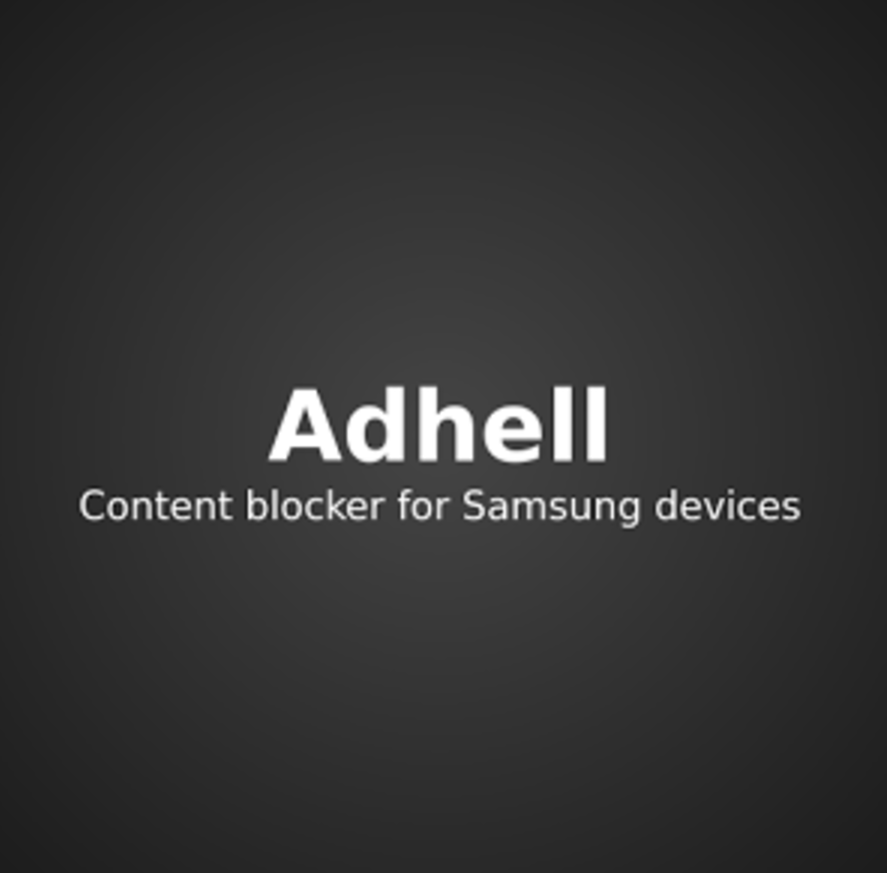Ads on mobile devices (and sometimes even on desktop PCs as well) can be incredibly annoying and can cause a person to just block every single one they see. Google is aware of this trend and is working to implement their ad blocking method in an upcoming version of Chrome. Blocking ads on an Android device can be more complicated than just blocking them in a browser though since a lot of developers use them in their applications and games as well.
It's sometimes hard to recommend to someone that they block ads because as developers of applications and games, cutting off ads means it cuts off their entire revenue stream. Ads on the internet are a necessary evil and they can actually be tolerable if they aren't malicious and bombarding you at every chance they get. Apps, however, can still have quite malicious ads that interfere with the user experience, in and out of the app. Still, there are those who choose to block them all and we have a lot of these ad blocking solutions for Android right here on XDA.
Adaway (XDA Labs link) tends to be one of the, if not the most popular ones available. But this requires you to have root access to your phone and more people are opting to not do this because of security updates, SafetyNet, etc. But there are others out there like AdClear which do not require root and many are opting to use these as well. Since Samsung devices have Knox built in, there's actually an available SDK that allows for an application to block ads with it too.
This is where Adhell comes into play. It's a free, open source ad blocking application that uses the Samsung Knox Standard SDK. This means you won't see any noticeable battery drain when using it, and it will also block ads system wide. It's pulling URLs to block from these two sources and then sorts them by popularity. It also now includes a package disabler that doesn't require root either, and you are able to disable tons of pesky services including Samsung's Bixby. You can find the GitHub page for Adhell right here, and the Play Store link is included below.