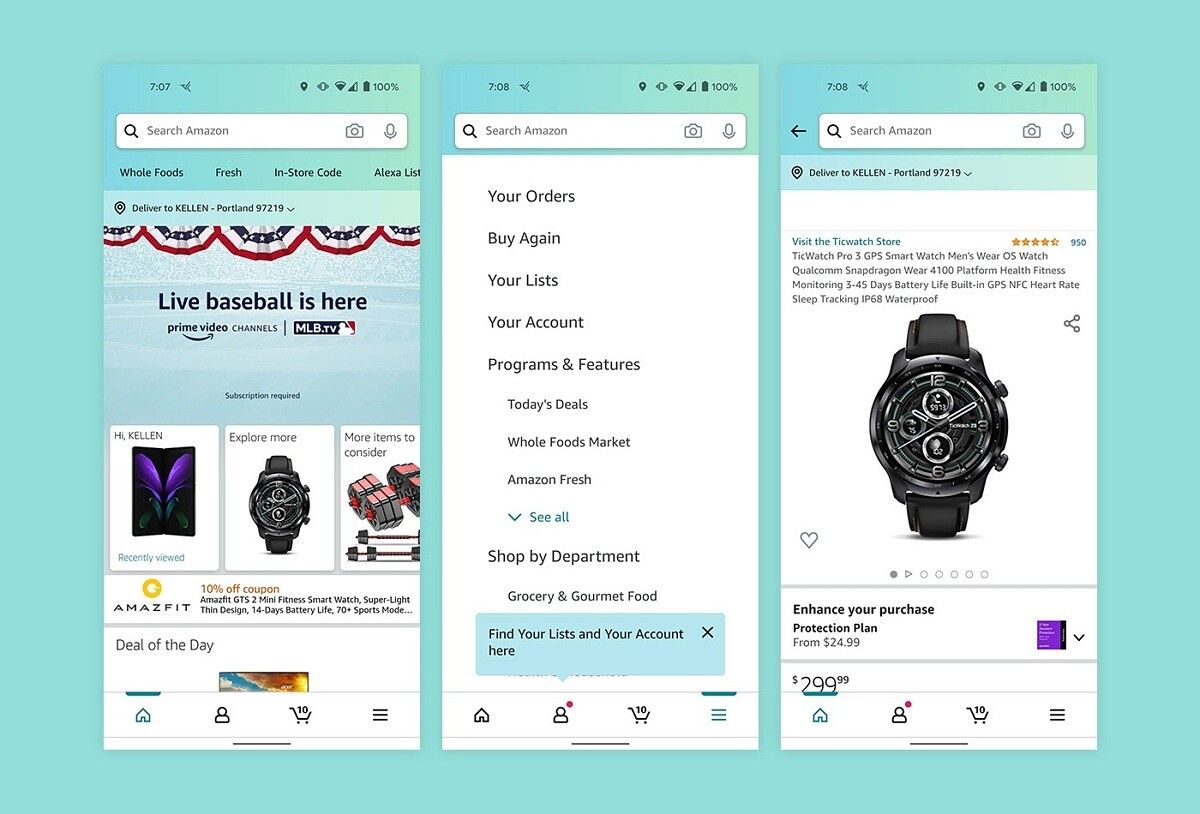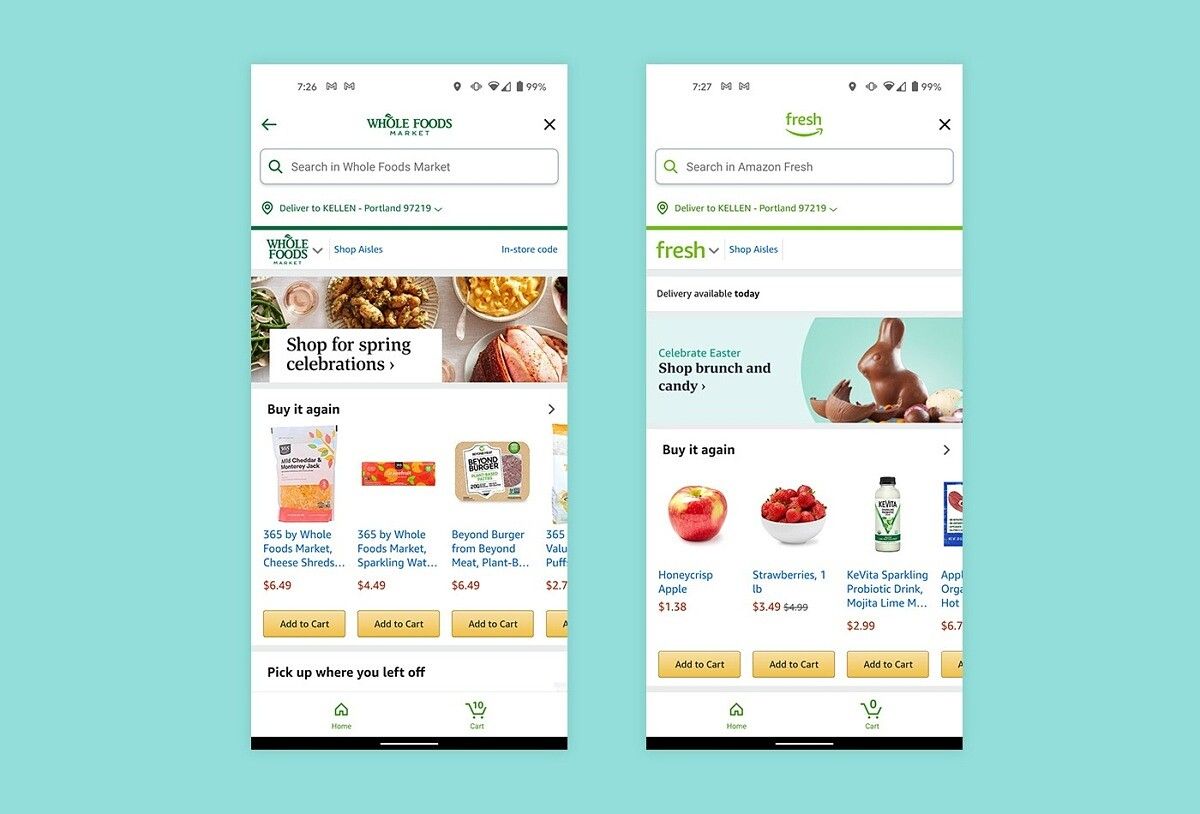If you regularly use the Amazon Android app, you’ve probably noticed that it’s… not great. People have long complained about the app’s design, but thankfully important changes have been introduced that improve the overall experience.
Amazon has apparently released an update to its Android app (via Droid-Life) that introduces a bottom navigation bar. The bar includes quick links to home, your profile, shopping cart, and a menu for your orders, lists, account information, and more. The update more closely matches what’s already available on iOS.
Droid-Life also points out that the Amazon Android app also includes a font change — or a change to the font size — which you can see in various parts of the app. Overall, the app looks a lot cleaner and arrives after Amazon changed the Android app’s icon.
Images via Droid-Life
Additionally, the Amazon Android app also features pages that are more on-brand for Whole Foods and Fresh. Now, when you navigate to those pages, you’ll see designs that more closely match the brands, including color schemes, logos, etc. In other words, it’s more obvious when you’re not navigating the regular Amazon storefront.
People have been begging Amazon to make changes to its Android app, and those prayers have finally been answered. It’s a welcome change and makes the app look a lot nicer, which should, in turn, makes it easier for consumers to buy things.
I’ve been using the updated look of the Amazon app on iOS for a while now. It does take some getting used to, but it’s ultimately an improvement. Having quick access to the Whole Foods page makes it easy to scan a barcode that helps me save on groceries.
It’s unclear at this point if this is a server-side update or not. In any case, make sure you have the latest version of the Amazon Android app, and you should see it in no time.