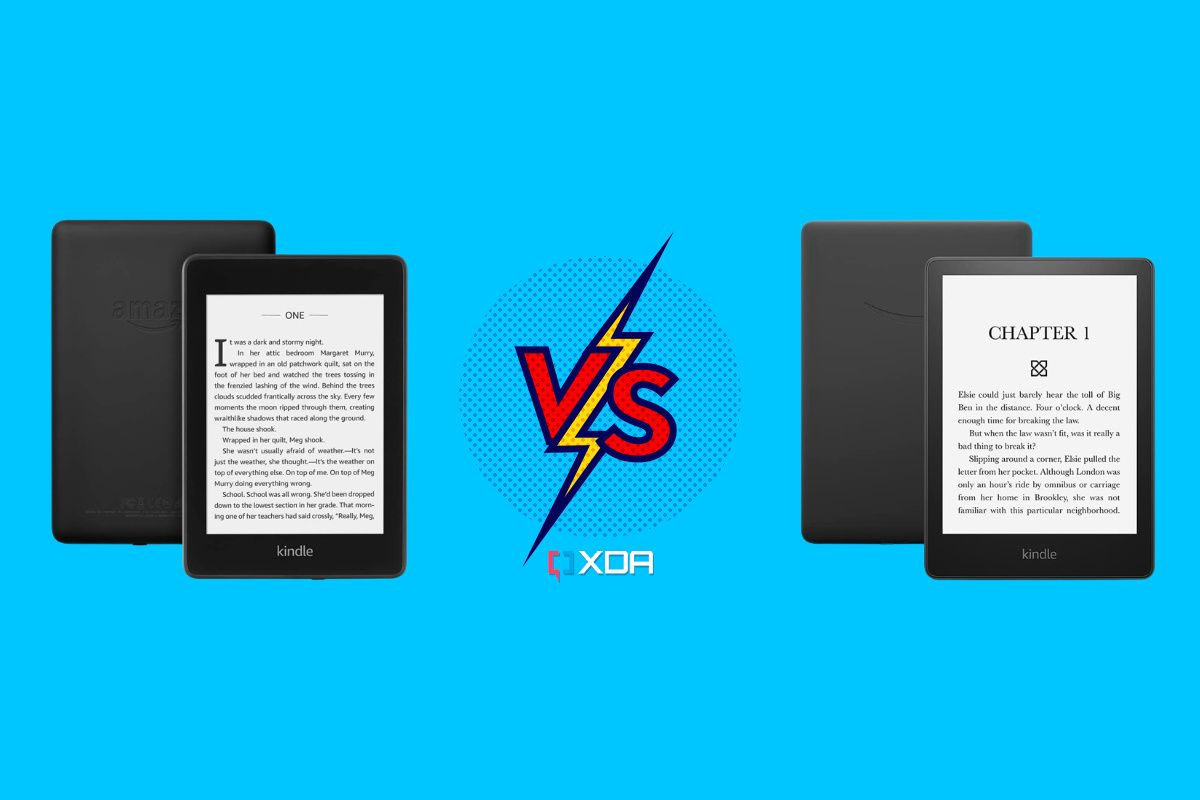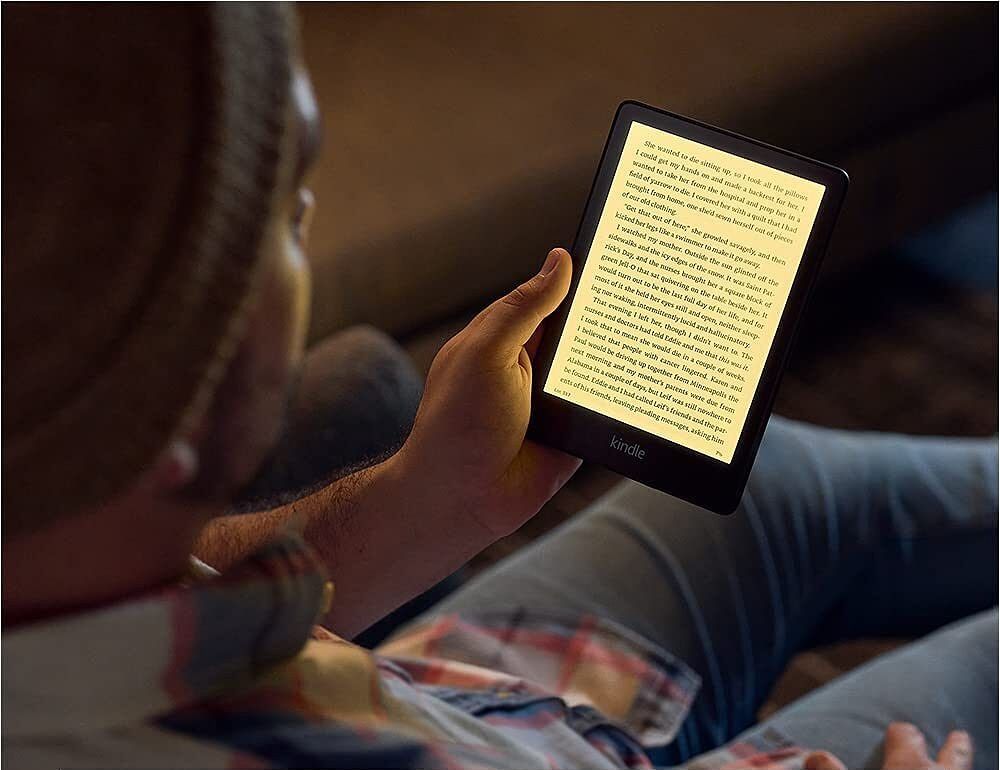Quick Links
The Kindle Paperwhite is arguably the best e-reader in the Kindle lineup, striking the perfect balance between price and performance. Last year, Amazon introduced the Paperwhite 11th Gen, which brings a host of much-needed upgrades, including an updated design, a bigger and brighter display, Warm Light, and USB-C charging. If you're using a previous generation Paperwhite, you might be wondering whether you should grab the new 11th Gen model. Here's everything you need to know to make an informed decision.
Amazon Kindle Paperwhite 11th Gen vs Kindle Paperwhite 10th Gen: Specifications
|
Specification |
Amazon Kindle Paperwhite 11th Gen |
Amazon Kindle Paperwhite 10th Gen |
|---|---|---|
|
Dimensions & weight |
|
|
|
Display |
6.8-inch glare-free E Ink display |
6-inch glare-free E Ink display |
|
Resolution |
300 PPI |
300 PPI |
|
Front light |
|
|
|
Adjustable Warm Light |
Yes |
Not supported |
|
Battery life |
Up to ten weeks |
Up to four weeks |
|
Charging |
|
|
|
Water resistance |
IPX8 water-resistant (up to 2m of fresh water for 60 min) |
IPX8 water-resistant (up to 2m of fresh water for 60 min) |
|
Storage |
|
|
|
Connectivity |
|
|
Design & Display
The Paperwhite 11th Gen brings a new design that sees the device sporting slimmer side bezels. Although this lends the device a modern look, it might be inconvenient to hold the device with one hand as there's less area for your thumb to rest onto. The build quality is still the same, with the new model still using an all-plastic build with a soft rubberized back.
The new Paperwhite has a larger footprint, and at 205g, it's heavier than the previous model (191g). It's also slightly thicker, wider, and taller than the old model, thanks to the bigger display and larger battery.
One of the most notable upgrades on the Paperwhite 11th Gen is the display size. It comes with a 6.8-inch E Ink Carta 1200 display, a step up from the 6-inch display of the Paperwhite 10th Gen. The increased screen real estate means the Paperwhite 11th Gen is great for reading comics and PDFs and can fit more words on a single page. However, the resolution is unchanged from the last model, with the new e-reader packing a glare-free display with 300 pixels per inch. In terms of sharpness and display quality, there's no real difference between the Paperwhite 11th Gen and 10th Gen.
While both models have fundamentally the same display panels, there's a big difference when it comes to the lighting system. The new Paperwhite 11th Gen comes equipped with a whopping 17 LEDs compared to the 5 LEDs on the 10th Gen model. More LEDs translate to improved brightness and more uniform illumination. Another neat feature the new Paperwhite offers and the 10th Gen model lacks is Warm Light, which lets you change the color temperature from white to amber for a more comfortable nighttime reading. This feature was previously only available on the more premium Kindle Oasis.
Performance: The new model is faster
The new Paperwhite also boasts impressive performance gains thanks to the switch to a new, more powerful processor. The page turn speed has been increased by 20%, while the navigation performance is now 50% faster. That means the new model should feel more responsive and snappier when turning pages, highlighting passes, and navigating around the device compared to its predecessor.
Battery life and Charging: A big upgrade
The Paperwhite 10th Gen already offered an impressive battery life of up to six weeks. But the new Paperwhite goes even further, promising up to ten weeks of endurance on a single charge. These numbers are based on 30 minutes of daily reading with wireless connectivity off and brightness level set to 13. In theory, you can go for up to two months without charging your e-reader.
Perhaps the most exciting change that the new Paperwhite 11th Gen brings is the switch to the universal USB- C port, meaning you can charge it using the same cable you charge your smartphone. This makes the new Paperwhite the first and only Kindle e-reader to offer a Type-C port. This is even more impressive when you consider that even the flagship Kindle Oasis doesn't have this luxury.
The Signature Edition Paperwhite even has Qi wireless charging support, which is missing on the standard Paperwhite 11th Gen.
But despite using USB-C, the new Paperwhite doesn't offer fast charging. You're still looking at 2.5 hours of charging time, which is the same as the previous model. However, considering the amazing battery life, this is unlikely to be an issue for users.
Waterproofing & Connectivity
The Paperwhite 11th Gen isn't any better than its predecessor when it comes to waterproofing. It has the same IPX8 rating as the last model and can withstand immersion in fresh water for up to 60 minutes. It feels like Amazon really missed an opportunity to add dust protection.
Unlike its predecessor, the new Paperwhite 11th Gen only comes in a Wi-Fi variant. So if you own a Kindle Paperwhite with cellular connectivity, getting the latest model will be a downgrade in this regard.
Concluding note: Should you upgrade?
The new Paperwhite 11th Gen brings key upgrades over its predecessor, packing a bigger display with adjustable Warm Light, better performance, longer battery life, and convenience of the USB-C. All of these improvements make the new model very exciting. But the question is, are these improvements enough to warrant an upgrade?
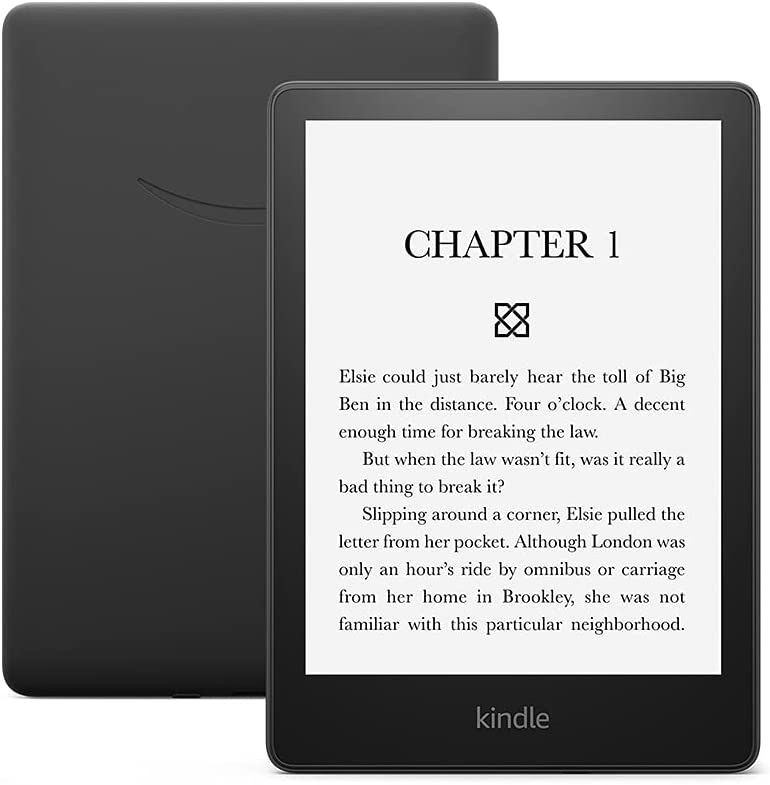
Amazon Kindle Paperwhite (11th Gen)
The new Kindle Paperwhite 11th Gen has a large 6.8-inch E Ink display, USB-C charging, and up to ten weeks of battery life.
Well, it depends on your personal preference and how you use your e-reader. Personally, I'm perfectly fine with my Paperwhite 10th Gen which I've been using for three years at the time of writing this. I don't read much at bedtime, so Warm Light is of no use for me. And while the microUSB charging on the Paperwhite 10h Gen is inconvenient, it's not the end of the world, especially considering I only need to charge the device once or twice a month. The Paperwhite 10th Gen is also very lightweight and easy to use with one hand. The Paperwhite 11th Gen, in contrast, looks a bit bulky, and one-handed use might be an issue due to slimmer side bezels. If you have the 10th Gen Paperwhite and are happy with it, then the 11th Gen is a device you can skip. There aren't enough convincing reasons around to ditch a perfectly functional device to pick up the new model.
But if you are in the market for a new Kindle, we do recommend picking the Paperwhite 11th Gen over the 10th Gen, as you get a device that is fundamentally better than its predecessor. We presume you will use the e-reader for a few years, in which case, improvements like the USB Type-C port are better for future-proofing.