Quick Links
It shouldn't come as a surprise to anyone, but AMD's new Ryzen 7000 processors are the best CPUs that you can get right now. After all, these things tend to go in cycles, so it should be no surprise that the new chips comfortably outperform Intel's last-gen CPUs.
It's not just about CPU performance though. AMD is delivering a whole new platform with AM5. Yes, that does mean that these processors require a new motherboard, but the company is promising to continue to use AM5 until at least 2025. AM4 lasted for five years and five generations, so with AM5, you'll also be able to upgrade your CPU over time without having to buy a new board.
And while it's always a pain point to have to buy a motherboard with a new CPU generation, there's good reason for it. This new platform supports DDR5 and PCIe 5.0, so it's not just about a new socket (which is LGA now).
My biggest issue, however, was with the Ryzen 9 7950X. No matter what I did, it would just randomly reboot my PC from time to time. There was no blue screen and nothing in the Event Viewer. I tried troubleshooting it with AMD, but no luck.
The Ryzen 9 7900X, on the other hand, has been a delight. Coming from a Core i9-12900K, my PC instantly felt faster and I did not have a single headache no matter what I was doing. That's the one I'd have to recommend, even if it's not as highly-specced as the Ryzen 9 7950X.

AMD Ryzen 9 7900X
AMD Ryzen 7000 offers the best performance that you can get right now, packing up to 32 cores and more.
AMD Ryzen 9 7900X and 7950X pricing and availability
- The AMD Ryzen 9 7900X and 7950X cost $549 and $699, respectively
- They're available as of September 27
AMD's high-end Ryzen 7000 lineup was released as of September 27, so you can get it now. The lineup currently consists of its more powerful processors, which tend to be geared toward gamers.
It starts with the Ryzen 5 7600X, which costs $299, and then there's the Ryzen 7 7700X for $399. For the really high-end parts that we're reviewing here, you can get the Ryzen 9 7900X for $549 and the Ryzen 9 7950X for $699. There are a range of retailers that you can get them from, from Amd.com to Best Buy.
AMD Ryzen 9 7900X and 7950X specs
|
AMD Ryzen 9 7900X |
AMD Ryzen 9 7950X |
|
|---|---|---|
|
# of CPU cores |
12 |
16 |
|
# of threads |
24 |
32 |
|
Max boost clock |
Up to 5.6GHz |
Up to 5.7GHz |
|
Base clock |
4.7GHz |
4.5GHz |
|
L1 cache |
768KB |
1MB |
|
L2 Cache |
12MB |
16MB |
|
L3 Cache |
64MB |
64MB |
|
Default TDP |
170W |
170W |
|
Processor technology for CPU cores |
TSMC 5nm FinFET |
TSMC 5nm FinFET |
|
Unlocked for overclocking |
Yes |
Yes |
|
CPU socket |
AM5 |
AM5 |
|
Thermal solution |
Not included |
Not included |
|
Max. operating temperature (Tjmax) |
95 degrees C |
95 degrees C |
|
Memory channels |
2 |
2 |
|
Max memory speed |
1X1R 5200MT/s 1X2R 5200MT/s 2X1R 3600MT/s 2X2R 3600MT/s |
1X1R 5200MT/s 1X2R 5200MT/s 2X1R 3600MT/s 2X2R 3600MT/s |
|
Graphics |
AMD Radeon, two cores |
AMD Radeon, two cores |
|
Graphics frequency |
2,200MHz |
2,200MHz |
|
GPU base |
400MHz |
400MHz |
|
Price |
$549 |
$699 |
AMD Ryzen 9 7900X and 7950X build specs
|
Component |
Part used |
Price |
Retailer |
|---|---|---|---|
|
CPU |
AMD Ryzen 9 7900X AMD Ryzen 9 7950X |
$549 $699 |
|
|
Graphics card |
Nvidia GeForce RTX 3090 |
$1,200 |
|
|
Case |
Corsair iCUE 4000X RGB |
$129.99 |
|
|
CPU cooler |
Noctua NH-U12A Corsair H150i Elite Capellix |
$109.95 $184.99 |
|
|
SSD |
Samsung 980 1TB |
$99.99 |
|
|
Memory |
2x16GB Trident Z5 Neo DDR5-6000 |
$229.99 |
|
|
Motherboard |
ASRock X670E Taichi |
$499.99 |
|
|
Power supply |
Asus ROG Thor 1200W 80+ Platinum |
$349.99 |
|
|
OS |
Windows 11 Pro |
$199.99 |
Some things have changed since my last build, which was when I reviewed Intel's 12th-gen processors. I've ditched my old Asus TUF case, as Corsair has sent over this stunning iCUE 4000X, which comes in white or black (I chose white). I also asked Corsair for an H150 Elite Capellix liquid cooler. It's not that my old Noctua U12A is inadequate. It's quite good, in fact, and the fans are as quiet as promised. It's just kind of unsightly. The thing is massive, and I wanted something that's smaller and more stylish. To keep things equal with my Core i9-12900K testing, I used the Noctua for the initial stages of AMD testing, and then switched to the Corsair H150i.
And then, of course, we have the parts that AMD sent me for this review, including the two Ryzen 9 processors, the ASRock X670E Taichi motherboard, and 32GB of its new Expo memory.
A new motherboard and new memory
As you may have heard, AMD Ryzen 7000 uses the new AM5 platform. This is good news and bad news. The bad news is that if you've got an AM4 board and you're looking to upgrade, the newest you can go is Ryzen 5000. The good news is that AM5 will be supported until at least 2025. AM4 was supported for five years across five generations, so AMD does like to keep these things around for a little while.
AMD is supporting AM5 until at least 2025, something Intel has not promised for LGA 1700.
Another thing to note is that AM5 only supports DDR5 memory, unlike Intel's newest generations, which support both DDR4 and DDR5. That means that if you're upgrading, you'll need to shell out for the CPU, the motherboard, and the memory. While the board will support a PCIe 5.0 SSD, you'll still be able to use a PCIe 4.0 unit; PCIe 5.0 SSDs aren't even out yet.
Benchmarks
Geekbench 5
Geekbench is a CPU test. To be clear, the CPU is the thing that we're focusing on here. There will be other tests later that take on graphics, but there's a reason I used the RTX 3090 in the build. AMD said that the integrated Radeon Graphics basically have the power to light up displays. In other words, you can get by with productivity tasks, but the company made no other promises.
|
Core i9-12900K |
Ryzen 9 7900X |
Ryzen 9 7950X |
Ryzen 9 7950X with Corsair H150i |
|---|---|---|---|
|
1,989 / 17,794 |
2,204 / 18,833 |
2,172 / 21,766 |
2,155 / 21,896 |
Listed scores are single-core / multi-core
As you can see, these scores are really impressive. All of the scores beat the Core i9-12900K, which is to be expected. And yes, Intel has announced its 13th-gen processors, but for now, we have the i9-12900K to compare it to.
Note that the Ryzen 9 7900X does better on single-core performance while the Ryzen 9 7950X does better with multi-core. The latter does have a lower base clock, and it does have 33% more cores.
One thing that's nice about Geekbench is that you can also look up scores of other products that have been tested. The previous generation models, the Ryzen 9 5900X and Ryzen 9 5950X, scored 1,669 / 13,946 and 1,684 / 16,477, respectively. I'm particularly excited to see the boost in single-threaded performance, which is critical to many work flows.
Cinebench R23
Cinebench is another benchmarking application that tests CPU performance, but this one is focusing on rendering.
|
Core i9-12900K |
Ryzen 9 7900X |
Ryzen 9 7950X |
Ryzen 9 7950X with Corsair H150i |
|---|---|---|---|
|
2,017 / 26,802 |
2,005 / 28,893 |
1,917 / 36,364 |
1,941 / 37,327 |
Listed scores are single-core / multi-core
The Ryzen 9 7950X has the best multi-threaded performance on the market right now.
Obviously, the Ryzen 9 7950X has the best multi-threaded performance on the market right now.
I also recorded the system status using NZXT Cam. Running Cinebench multi-core is actually the best way to crank up the CPU temperature to Tjmax, which is 95 degrees Celsius. If it tries to go beyond that, it will start to throttle. This is where you should start to benefit from a better CPU cooler.
Also, to be clear, I did not recording NZXT Cam while running the tests that you see above. These were run separately.
As you can see, multi-core testing easily hits that 95-degree mark. When AMD first showed us this in Austin, TX, it managed to get a Cinebench multi-core score of 48k and change by usin liquid nitrogen to cool it and by overclocking it. That was a world record. In fact, AMD recently boasted 48,235 in Cinebench R23 multi-core by boosting the Ryzen 9 7950X to 6.45GHz on all cores and using a Reaktor 2.1 LN2 pot, along with the same board and memory we're using in this build. With conventional cooling, the company was able to get a score of 40,498.
PCMark 10
PCMark 10 is more of a general test. It checks a bit of everything, so the GPU is more of a factor here than it is in Cinebench and Geekbench. These tests, along with 3DMark and VRMark, are why I made sure to keep things equal between the three processors. The graphics card is the same, as is the power supply and the cooler. And of course, all tests were also run with the Ryzen 9 7950X and a new cooler.
|
Core i9-12900K |
Ryzen 9 7900X |
Ryzen 9 7950X |
Ryzen 9 7950X with Corsair H150i |
|---|---|---|---|
|
8,067 |
9,151 |
9,160 |
9,204 |
You can probably see the theme here. Ryzen 7000 smokes Intel 12th-gen, although interestingly, there isn't much of a gain from the Ryzen 9 7900X to the Ryzen 9 7950X.
|
Ryzen 9 7900X |
Ryzen 9 7950X |
Ryzen 9 7950X with Corsair H150i |
|---|---|---|
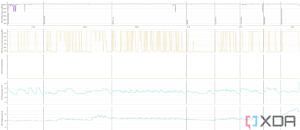
|
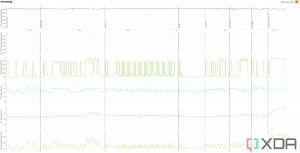
|
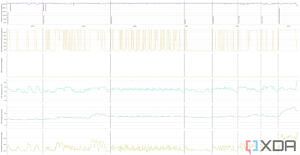
|
As mentioned earlier, these processors are designed to run at up to 95 degrees Celsius, and as long as the temperature stays below that, which is did for the duration of these tests, the chip won't throttle. That's why the CPU clock speed remains relatively uninterrupted.
3DMark
While 3DMark's Time Spy test does use both the CPU and the GPU, it does provide separate scores for each. Below is the overall score / GPU score / CPU score.
|
Core i9-12900K |
Ryzen 9 7900X |
Ryzen 9 7950X |
Ryzen 9 7950X with Corsair H150i |
|
|---|---|---|---|---|
|
Time Spy |
17,571 / 17,561 / 17,633 |
17,741 / 18,636 / 13,947 |
17,980 / 18,721 / 14,690 |
17,972 / 18,671 / 14,830 |
|
Time Spy Extreme |
9,182 / 9,183 / 9,179 |
9,439 / 9,443 / 9,419 |
9,812 / 9,539 / 11,719 |
9,731 / 9,464 / 11,590 |
Interestingly, the Core i9-12900K did better on the Timy Spy test, while the Ryzen 9 units did much better on Time Spy Extreme. It's also notable that the Ryzen 9 7950X, no matter which cooler it was using, performed so much better than the Ryzen 9 7900X.
VRMark
VRMark is pretty straightforward. It offers three tests of varying complexity. The Orange Room test will hit its targets on a laptop with mediocre dedicated graphics. The Blue Room test requires high-end hardware.
|
Core i9-12900K |
Ryzen 9 7900X |
Ryzen 9 7950X |
Ryzen 9 7950X with Corsair H150i |
|
|---|---|---|---|---|
|
Orange Room |
15,419 |
18,546 |
20,313 |
20,272 |
|
Cyan Room |
14,954 |
17,844 |
12,743 |
12,868 |
|
Blue Room |
5,809 |
6,159 |
6,210 |
6,085 |
Again, there are big gains here over Intel 12th-gen, and the scores all hit their targets in the most complicated tests. Of course, a big part of that is GPU performance though.
MaxxMEM2
I used MaxxMEM2 to test the memory. Unsurprisingly, the newer and faster memory is...faster.
|
Corsair Vengeance 2x32GB DR5 DRAM 4400MHz |
G.SKILL Trident Z5 Neo Series AMD EXPO 2 x 16GB DDR5-6000 |
|
|---|---|---|
|
Overall |
38.59 |
50.82 |
|
Read |
28,756 |
51,956 |
|
Write |
46,762 |
43,855 |
|
Copy |
40,249 |
56,638 |
|
Latency |
84.00 |
What's really new here is AMD Expo, which is basically AMD's version of Intel's Extreme Memory Profile, or XMP. Similar to what it did with FreeSync while Nvidia was pushing its proprietary G-Sync, AMD Expo is open for anyone to use.
Issues with the AMD Ryzen 9 7950X
AMD initially sent me the Ryzen 9 7900X and Ryzen 9 7950X to review, although later, it also sent over the Ryzen 5 7600X and the Ryzen 7 7700X. I started with the 7900X, moved onto the 7950X, and as I write this, I've been using the Ryzen 5 7600X for about 48 hours now. The Ryzen 9 7950X is the only one that I've had issues with.
I'm talking about random reboots, and I still have no idea what caused them. I reached out to AMD, which said it was probably my 1,200W PSU and to make a few adjustments. While I made the suggested adjustments, they didn't work, and to be clear, this isn't happening when the PC is under load. There's no blue screen, and there's nothing in the Event Viewer. Also, PSU issues that I've had in the past have caused the machine to shut down, rather than reboot.
I also tried reseating the CPU. That didn't work either.
There were some patterns that I noticed at times. During one workday, the PC randomly rebooted three times, and it just so happened that all three times were during Google Meet meetings. This wasn't true for other days, because like I said, I still can't declare what the problem was or reproduce it.
Intel 13th-Gen is here too
While all of our tests compared these two processors to the Intel Core i9-12900K, we shouldn't forget that Intel just announced its 13th-Gen processors. We'll be testing those soon, but here's a rundown of the offerings.
|
Processor |
Cores / Threads |
Base / Max cllock speed (GHz) |
Cache |
TDP |
Price |
|---|---|---|---|---|---|
|
AMD Ryzen 5 7600X |
6 / 12 |
4.7 / 5.3 |
38MB |
105W |
$299 |
|
Intel Core i5-13600K |
14 (6P +8E) / 20 |
3.5 (P) 2.6 (E) / 5.1 (P) 3.9 (E) |
44MB |
125W-181W |
$319 |
|
Intel Core i5-13600KF |
14 (6P +8E) / 20 |
3.5 (P) 2.6 (E) / 5.1 (P) 3.9 (E) |
44MB |
125W-181W |
$294 |
|
AMD Ryzen 7 7700X |
8 / 16 |
4.5 / 5.4 |
40MB |
105W |
$399 |
|
Intel Core i7-13700K |
16 (8P + 8E) / 24 |
3.4 (P) 2.5 (E) / 5.4 (P) 4.2 (E) |
54MB |
125W-253W |
$409 |
|
Intel Core i7-13700KF |
16 (8P + 8E) / 24 |
3.4 (P) 2.5 (E) / 5.4 (P) 4.2 (E) |
54MB |
125W-253W |
$384 |
|
AMD Ryzen 9 7900X |
12 / 24 |
4.7 / 5.6 |
76MB |
170W |
$549 |
|
AMD Ryzen 9 7950X |
16 / 32 |
4.5 / 5.7 |
80MB |
170W |
$699 |
|
Intel Core i9-13900K |
24 (8P + 16E) / 32 |
3.0 (P) 2.2 (E) / 5.8 (P) / 4.3 (E) |
68MB |
125W-253W |
$589 |
|
Intel Core i9-13900KF |
24 (8P + 16E) / 32 |
3.0 (P) 2.2 (E) / 5.8 (P) / 4.3 (E) |
68MB |
125W-253W |
$564 |
Intel's processors use a hybrid architecture, so they all have a varying number of performance cores, or P-cores, and efficiency cores, or E-cores. Obviously, those have different frequencies; also only the P-cores are hyperthreaded, which is where that thread count comes from.
Specs aside, one thing that's really important to note is that while AMD has promised to use its new AM5 platform for several years to come (until at least 2025), Intel hasn't. It started using the LGA 1700 socket with its 12th-gen chips, and the previous LGA 1200 socket had only lasted for two generations. Indeed, if you plan to upgrade your CPU and don't want to have to buy a new motherboard when you do, AMD has a much better track record than Intel does.
Who should buy the AMD Ryzen 9 7900X or Ryzen 9 7950X
You should buy the AMD Ryzen 9 7900X or Ryzen 9 7950X if:
- You're a gamer that wants maximum CPU performance
- You plan on upgrading your CPU again between now and the end of 2025
- You're willing to buy a new motherboard and memory as well
You should NOT buy the AMD Ryzen 9 7900X or Ryzen 9 7950X if:
- You don't do CPU-intensive tasks, where you'd be better off with a Ryzen 5 or Ryzen 7 (reviews on those coming soon)
- You don't want to spend extra for the Ryzen 9 7950X, and still have to buy DDR5 memory
Let's face it. Yes, you'll have to buy a new motherboard, but unless you're upgrading to a previous-generation product, you'll be doing that whether you go Intel or AMD. The difference with AMD is that AM5 will likely have more longevity than Intel's LGA 1700 socket.

AMD Ryzen 9 7900X
AMD Ryzen 7000 offers the best performance that you can get right now, packing up to 32 cores and more.



