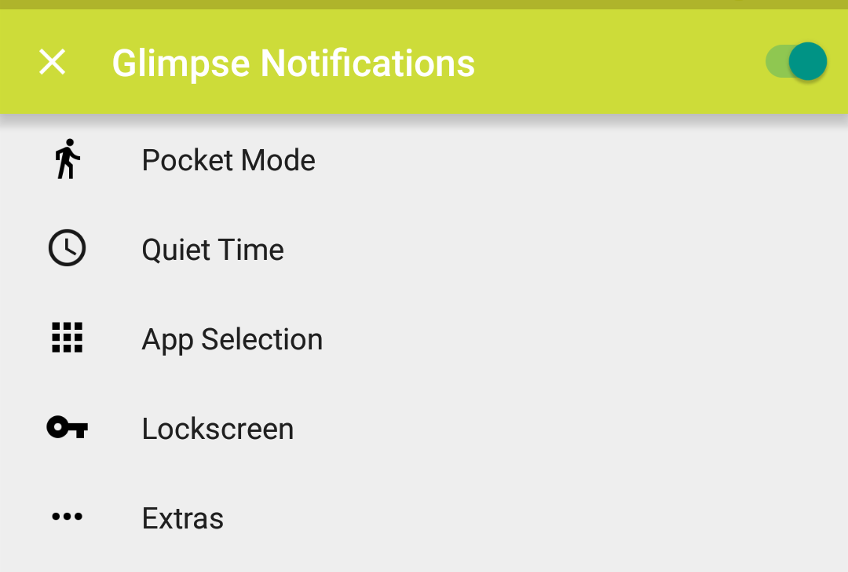We've already featured Glimpse Notifications, by XDA Senior Member xrad, in the past. Quite a bit has changed since then, though. It's still the same app at the core with the same goal: to make taking a glimpse at your lockscreen easier when a notification comes in.
While you should be able to use it with any lockscreen replacement of your choice, it is primarily aimed to be used with the stock lockscreen, which was revamped in Lollipop to show your notifications instead of widgets.
Using Glimpse Notifications is still just as simple: install it, enable notification access and you're good to go -- it'll automatically turn your screen on for you as soon as you get a new notification. Many additional options are available if you want to customize it:
- Pocket mode and quiet times are still available, and respectively allow you to make sure your screen doesn't turn on while your device is in your pocket, and disable Glimpse Notifications during a certain period of time (night time for example). Pocket mode now has better detection in general, as well as customizable detection timeouts.
- You can now pick between a whitelist or a blacklist so that you don't get interrupted by apps you don't care about.
- Glimpse Notifications can now also override your lockscreen's display timeout. This means you can have different settings for when you manually turn the screen on or when notifications come in.
- Several options to make debugging easier have also been added.
Did we also mention that Glimpse Notifications has material design now? And that's not all: several bugs have also been fixed, one of which affected some HTC One models. If you have an HTC One, you might want to give this app another try. Head over to the Glimpse Notifications forum thread right away to get started! You can also join the new beta testing community if you want to help test the newest changes.