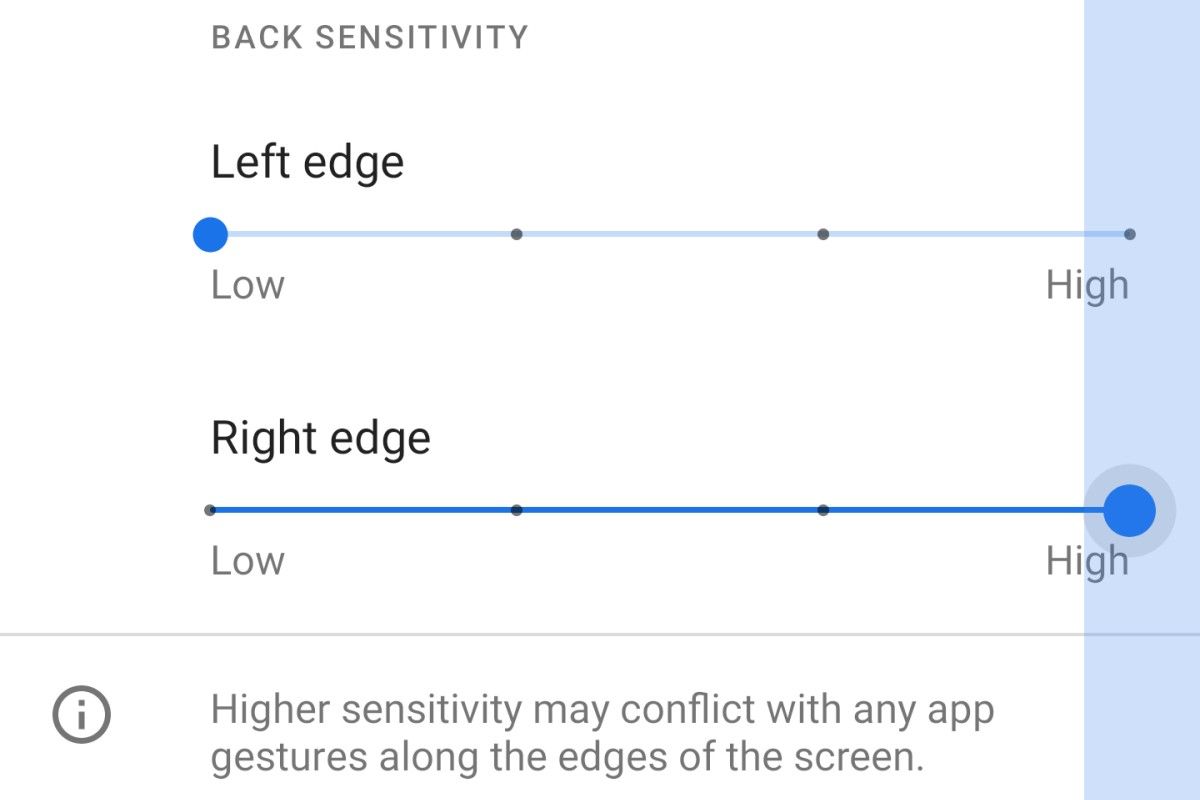Android 11 Developer Preview 1 was released a few weeks ahead of schedule compared to Google's schedules for previous years. Google did this to enable developers to have more time to adapt to the changes. We have detailed the first developer preview's user-facing changes, its privacy-focused features, as well as new developer features. The download links are available here for the Google Pixel phones as well as GSIs for other Android devices, while the installation procedure can be viewed here. In terms of small, user-facing changes, we noticed that Google is working on an individual left/right sensitivity options for gesture navigation.
Google added its own version of navigation gestures back in Android 9 Pie, but the 2-button-plus-gesture navigation system was quickly deprecated in Android 10. 2-button navigation gave way for fully gestural navigation in Android 10, while the traditional 3-button navigation was brought back as an option. Android 10's new navigation gestures led to initial controversy as the back gesture interferes with the navigation drawer in many apps. Google has now begun removing navigation drawers in its own apps, but third-party apps that haven't been updated to remove the navigation drawer are still prone to conflict. The peek gesture has also been noted to be an unreliable one as it's difficult to pull it off.
Knowing that these issues would take place, Google added an option to change the sensitivity of the back gesture in Android 10. Users could do this by going to Settings > System > Gestures > System navigation, and then tapping on the settings cog and moving the slider left and right to change the sensitivity of the back gesture. This is retained in Android 10, but its limitation is that it controls the gesture sensitivity for both the left and right edges, disallowing changing the sensitivity on an individual basis.
In Android 11, Google is now working on a new page to change the sensitivity for the left and right back gesture individually. This page is not visible if you look through Settings, but you can find it if you search for "Left edge" in settings. Upon changing the slider on this page, users will see a blue overlay in the left or right edge that tells them how far in they can initiate the back gesture. This issue won't fundamentally resolve the conflict with navigation drawers as it's still up to developers to update their apps. However, it does increase convenience for users, which is a good thing.