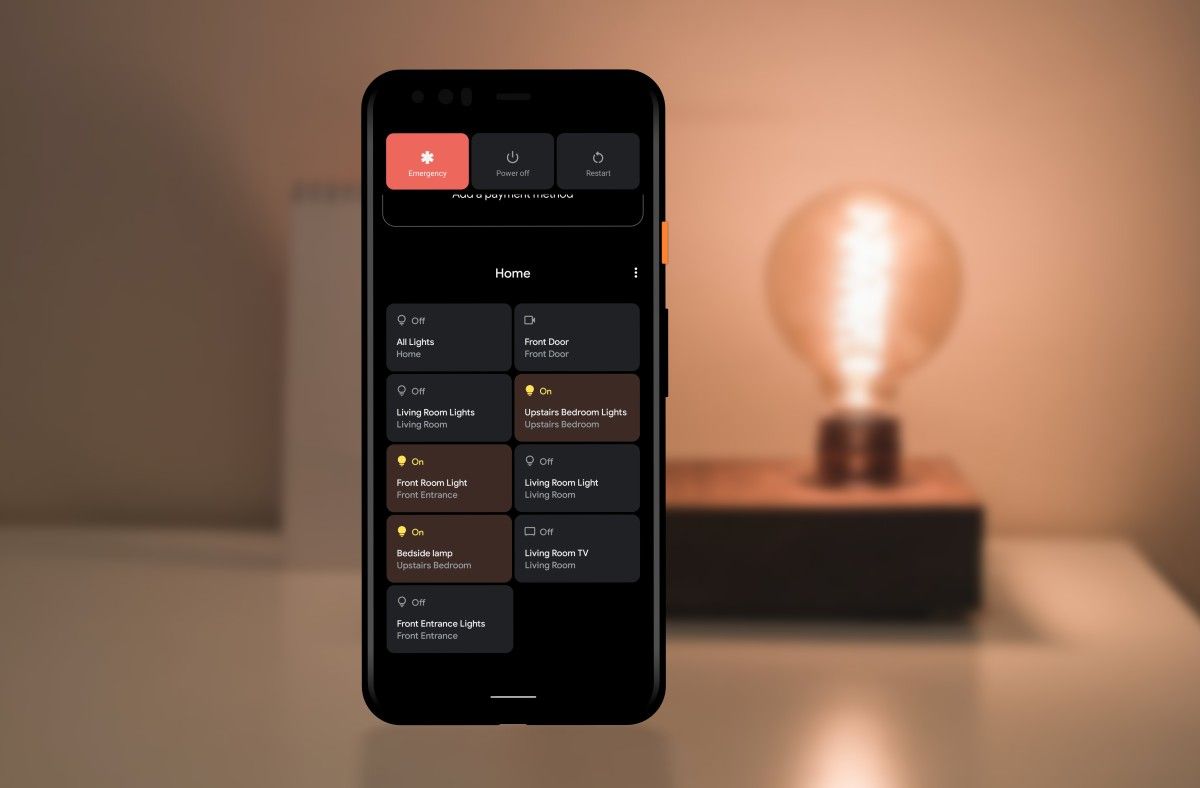Android 11 Beta 1 was released this week and it includes a bevy of great features. One that has stuck out to me ever since we first spotted it in earlier Developer Previews is the Device Controls in the Power Menu. As someone who has invested in smart home devices, this is a very exciting feature and it makes my phone feel fully integrated into the smart home.
For some background, the Device Controls API allows developers to put home automation shortcuts in the Power Menu. Google has been slowly adding code for this feature since the first Developer Preview, but it really became functional in Developer Preview 4. The Google Home app now supports this feature, so any device you have set up in the Google Home app can show up in the Power Menu. Eventually, we'll see other apps tie into this feature as well.
Google is doing some interesting things with the Power Menu in Android 11. Besides the Device Controls, they also have payment methods and boarding passes on this menu. Google says they are thinking of this area as sort of a "pocket" for your digital wallet and keys. That's a pretty good analogy for why I believe Device Controls finally make my phone feel like a part of the smart home experience.
Smartphones are already important for a smart home setup. Depending on the devices and ecosystem(s) you use, there are probably a few different "remote" apps on your phone. These apps can be used to turn on/off lights, dim the brightness, lock doors, create routines, etc. At first, using these apps feels pretty futuristic. You can turn off the light from your bed! This is the future! But after a while, the experience becomes clunky.
Personally, I'm invested in Samsung's SmartThings ecosystem, so I only need one app to control my smart devices. Everything connects to the SmartThings Hub and then shows up in the app. If you don't use a central hub, you may have Wi-Fi connected devices from a few different companies that all have their own apps. The Google Home app can bring all of these devices into a single interface—which is a good start—but Device Controls is the better solution.
See, after the initial "this is the future!" phase wears off, your phone starts to feel like just another remote. The problem is that it's a really inefficient remote. You have to unlock it, find the app you need, scroll around, and then tap a button. This is why smart speakers are so popular among smart home enthusiasts as they remove a lot of the barriers to quickly control a device. You can simply use your voice from anywhere and completely avoid pulling out your phone.
Having a physical remote to control your smart home is a nice convenience, though, and that's why I'm excited about Device Controls. Putting the smart home controls in the Power Menu makes them feel like a native part of the OS. Rather than hunting for some third-party app, you can use the physical button on your phone to jump to the switches. It's the difference between something that feels "tacked on" and something that feels intentional.
Smart home devices are all about convenience. Anything that makes the experience just slightly less cumbersome is a big deal. Device Controls in Android 11 feels like the next step in fully integrating smartphones with the smart home. Now the phone in my pocket isn't just a delivery mechanism for apps, it's actually a native-feeling remote. This is the future.
Hey Google, turn off the light.