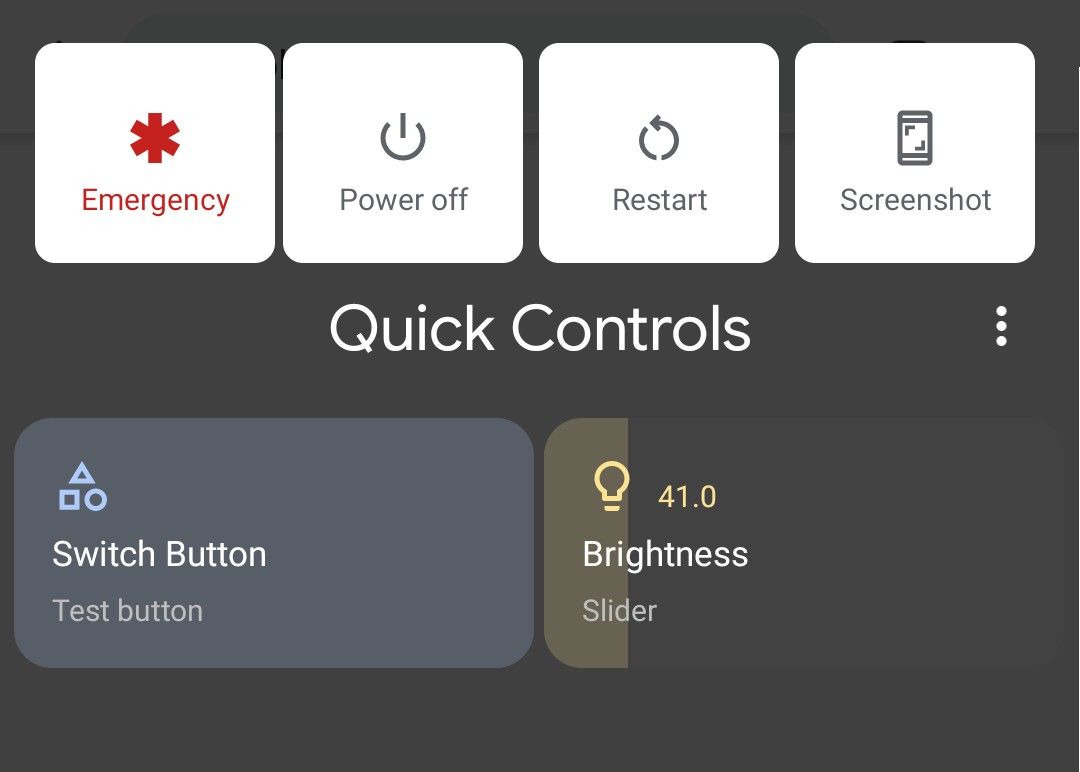Update 1 (3/20/2020 @ 2:08 PM EST): Kieron Quinn has further refined his app to hook into the new Controls API in Android 11. He has also provided us an APK we used to record a video of the new feature. Furthermore, we have discovered official documentation for this feature.
When Google released Android 11 Developer Preview 1 last month, we spotted a new feature that we believed would transform the long-press power menu into a control center for home automation shortcuts. Now with the release of Android 11 Developer Preview 2, we managed to get this feature partially working.
Friend of the Portal and Recognized Developer Quinny899 shared the following two screenshots with us after flashing the latest Android 11 preview build on his Pixel 2 XL. After analyzing the framework and SystemUI last month, he developed an application that could hook into the new, in-development API. His app did not work last month, but it is now partially working in this release.
As you can see, he surfaced a new shortcut that appears in a "Quick Controls" section in the power menu. The power menu itself is revamped, with the tiles moving to the top of the screen, leaving a lot of room for quick controls. There's also a menu button that, when tapped, opens the "add controls" activity that lets you select which apps' shortcuts you want shown in the power menu. It is unclear where the new "Quick Access Wallet" feature will fit into this new power menu design.
Google hasn't officially unveiled this new feature yet, but from our previous analysis, we believe that Google will reserve this space for home automation shortcuts. We found a list of "valid device types" in the Controls service in framework.jar that lists devices such as fans, coffee makers, AC units, curtains, and more that might be controllable from this UI. App developers will likely need to add support for this API to surface controls for their smart home appliances. We may hear more about this API during the virtual Google I/O 2020 event, assuming it doesn't get postponed like Cloud Next 2020.
Update 1: Video and Documentation for Android 11
When we first discovered the new "Controls" API in Android 11 Developer Preview 1, Google did not have any documentation for the API on the Android Developers webpage. That documentation has now quietly been made available following the release of Android 11 Developer Preview 2. Google strangely did not make any mention of it in their official blog post, though. The documentation confirms all the supported device types, basically confirming that Quick Controls is intended for home automation shortcuts. XDA Recognized Developer Quinny899 further refined his application to add a brightness slider to the Quick Controls area. His application hooks into the Controls API using a fake "lightbulb" device, allowing us to see what the Quick Controls menu looks like and how it behaves.
Even though the documentation is now public, which essentially confirms the feature for Android 11, we still had to manually activate the new UI. I can't imagine that Google would introduce such a drastic change to the power menu and not talk about it, so I suspect that Google will explicitly talk about this new API during one of the virtual Google I/O talks.