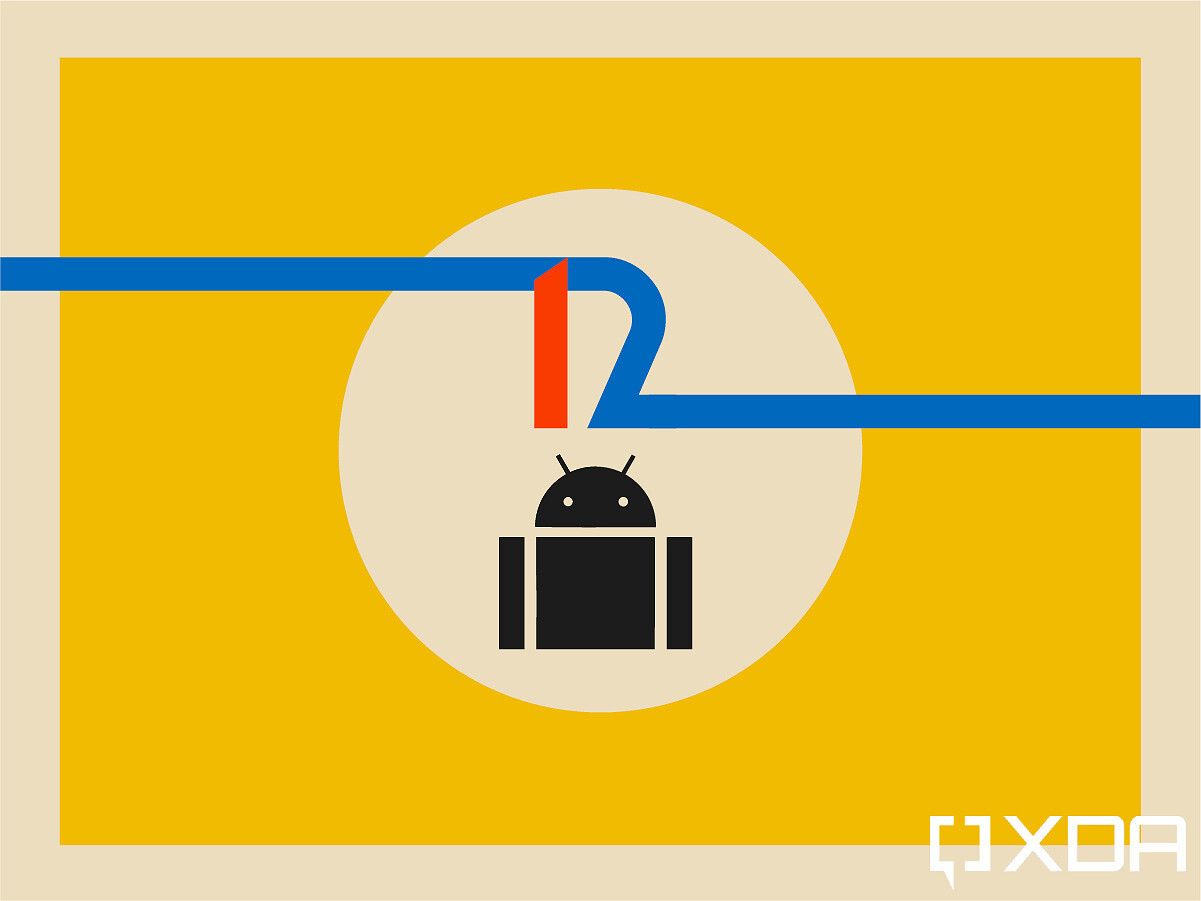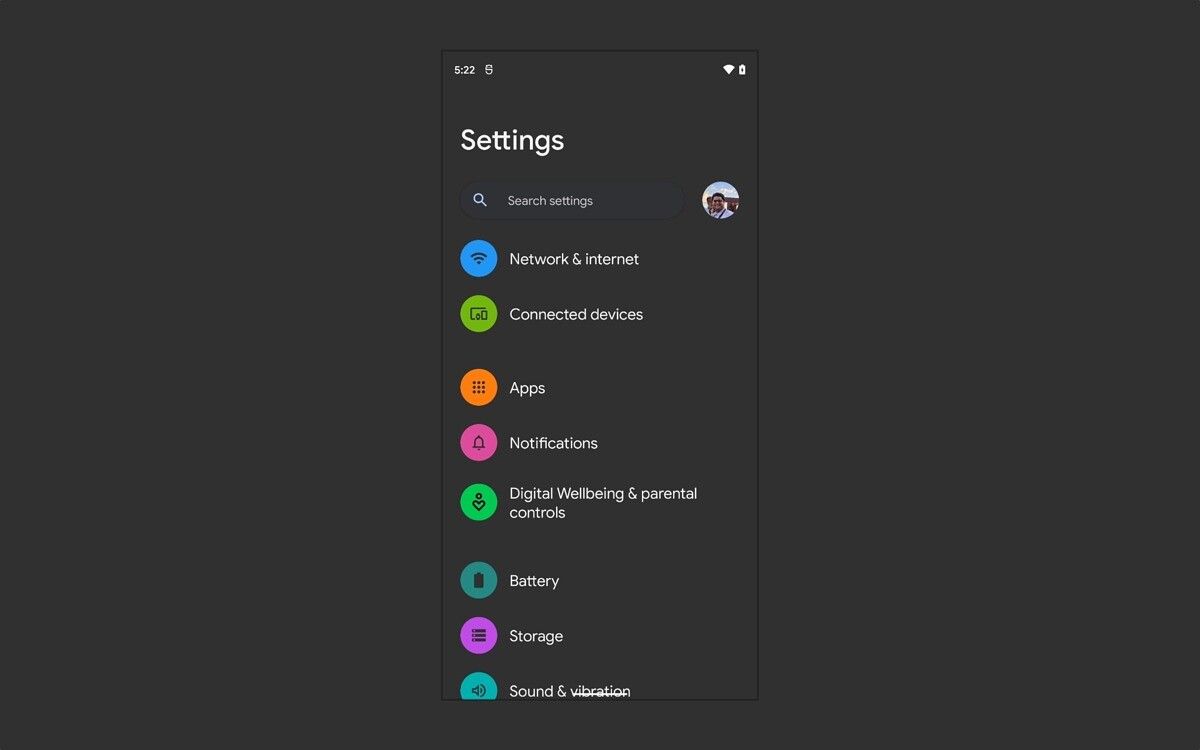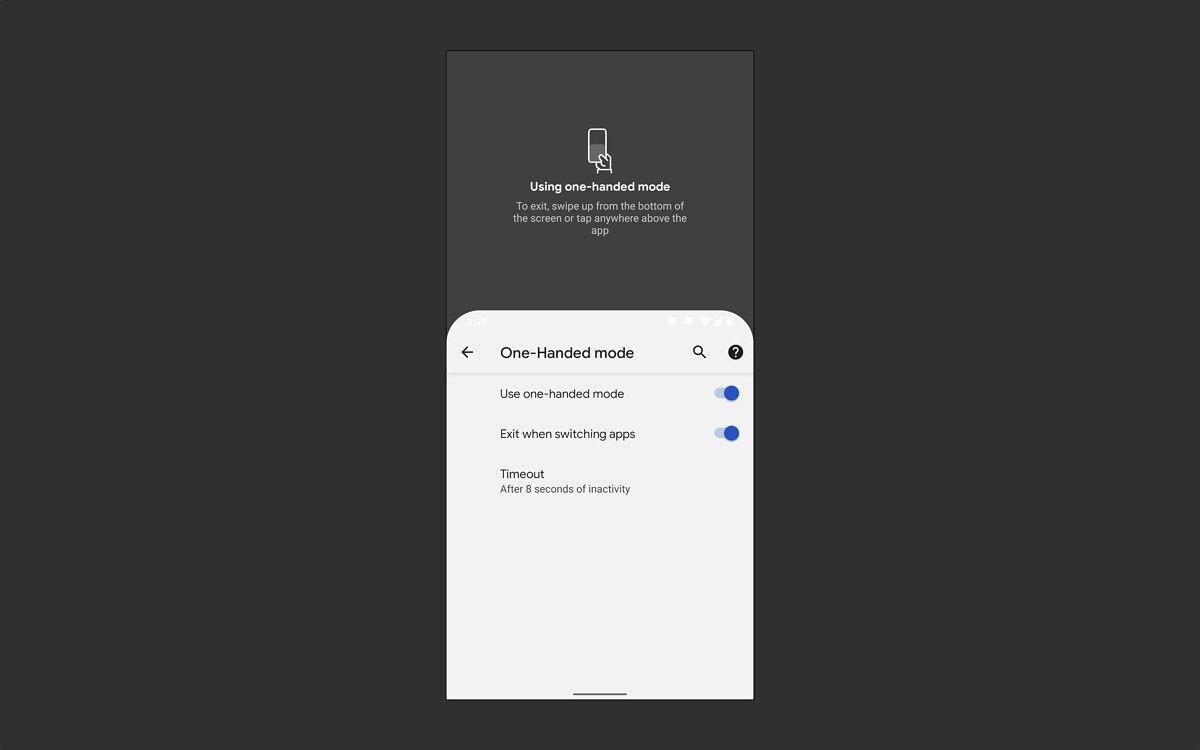Google has released Android 12 Developer Preview 2 ahead of the software’s wide release this fall. While we've already given a general overview of what’s officially included in the latest developer preview, we're going to now take a closer look at the release and cover several other features that Google didn't announce.
New Dark Theme
Google debuted a system-wide dark theme in Android 10 that provided Pixel owners with a true black look. The first Android 12 Developer Preview introduced a dark grey shade for the dark theme, and in Developer Preview 2, Google has made it an even lighter shade of grey.
When viewing the different themes side-by-side, the contrast is stark. However, the gray dark theme should still provide users with a look that’s easy on the eyes and still saves some battery life.
One-handed mode
As devices get bigger, they become harder to use with one hand. Google is addressing that in Android 12 with a One-Handed mode that will make one-handed use a lot easier.
In the Pixel’s Settings menu under Gestures, there’s a One-Handed mode option that will shift the screen down so you can more easily reach the top; it’s similar to Apple’s Reachability feature in iOS. Once enabled, you can trigger One-Handed mode by swiping down towards the bottom of the display near where the navigation bar is.
The feature offers a toggle that will exit One-Handed mode when switching apps, and there are also four different timeout options: never, 4 seconds, 8 seconds, and 12 seconds.
New Notification swipe-down gesture
In the first Android 12 Developer Preview, we spotted a new gesture called "swipe for notifications." This gesture allows you to swipe down near the bottom of the screen to pull down the notification bar. Many launcher apps —including Google's own Pixel Launcher — let you swipe down anywhere on the home screen to pull down the notification shade. However, when this gesture is enabled in Settings > System > Gestures > Swipe for notifications, you can pull down the notification shade while on any screen.
Because the swipe for notifications gesture is triggered the same way that one-handed mode is triggered, they're incompatible with one another. When you enable one of them, the other is disabled. Also, if you have a Pixel phone with a rear-mounted fingerprint scanner, it seems this gesture won't work because Google expects you to use the existing "swipe fingerprint for notifications" gesture which accomplishes the same thing.
New widget picker
One of the first changes we spotted in Android 12 DP2 was a new widget picker in the Pixel Launcher. Just as before, with a long press on the home screen, you can easily choose the widget of your choice. The new look is a little more compact and collapses the different options for easier scrolling, though.
"Unbridge" apps from specific notification listeners
In Android 12 Developer Preview 2, you now have the option to "unbridge" apps from notification listeners. This is confusing wording, but we think it means that you'll be able to pick and choose which apps a Notification Listener service can intercept. Notification Listeners, for those who don't know, are services that can read your notifications as they're posted, which is how the Wear OS app, for example, can read your notifications and sync them to your smartwatch.
Smart Forwarding calls
Android 12 Developer Preview 2 has added a Smart Forwarding feature, which we found a long time ago back in AOSP. The feature lets you forward calls between two SIMs provisioned on your device. The feature might come in handy when one SIM is unreachable but the other isn’t.
Turn screen darker settings
As we previously explained, Android 12 is adding a "Reduce Bright Colors" (now called "Reduce Brightness" in DP2) feature. Now in DP2, this feature, as well as other preferences related to contrast, size, and the theme, have been amalgamated into a new “Turn screen darker†setting page. You can find this page under Settings > Accessibility > Text and display.
Lockscreen tweaks to PIN and Pattern locks
Android 12 Developer Preview 2 introduces a few subtle changes to the PIN and pattern lock views. The changes aren't as dramatic as the ones seen in the leaked lockscreen revamp we first showed you last month, but they are part of the changes we described in our article covering the overall Material "NEXT" changes.
In both the PIN and pattern view, the "Emergency call" button now has a rounded bubble surrounding it that matches the system accent theme. In the pattern view, the line that follows your finger as you input the pattern is now a lot thicker than before.
Media player now matches the accent color
Depending on what theme you set for your device, the media player now follows the system accent color. As a reminder, a media player was added to the notification panel in Android 11.
There are some other changes included in the second Developer Preview, including several hidden ones. If you're interested in reading about those, we have an article up that covers all the hidden features we've found so far in Android 12 DP2.