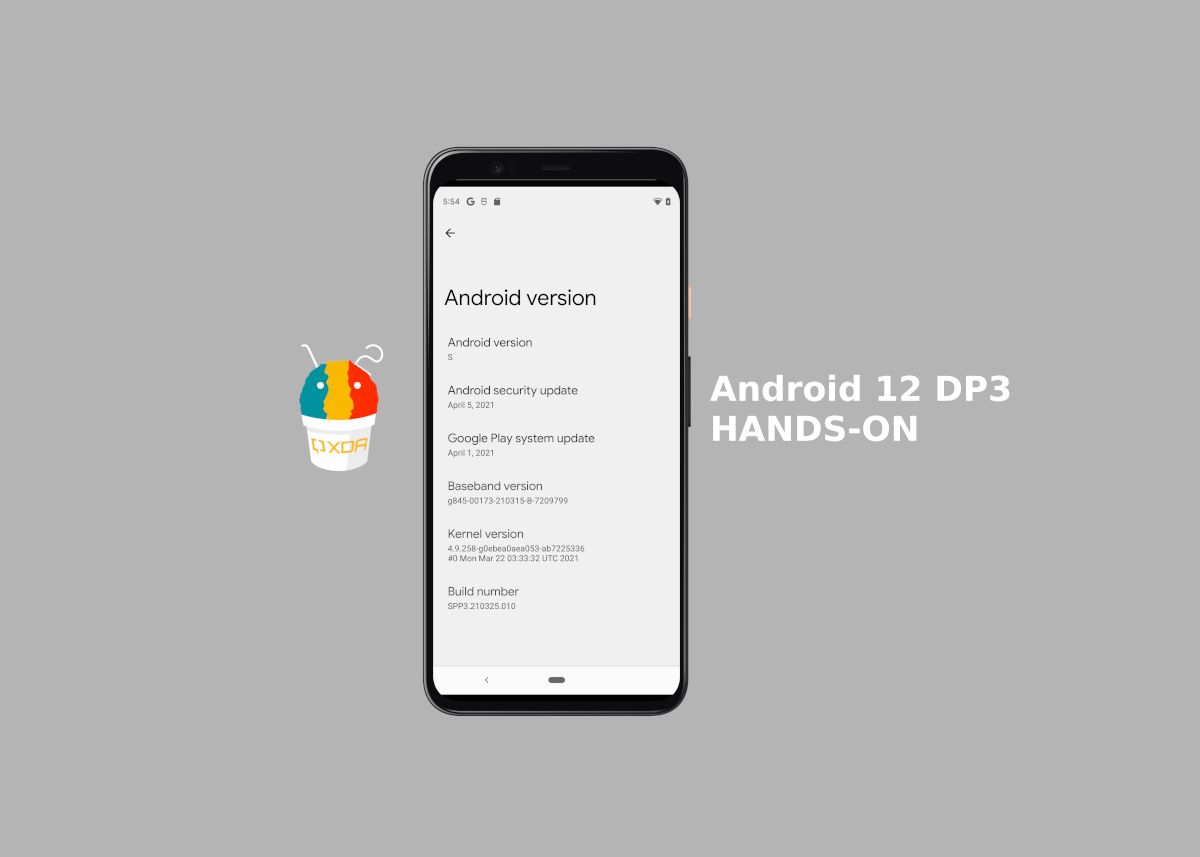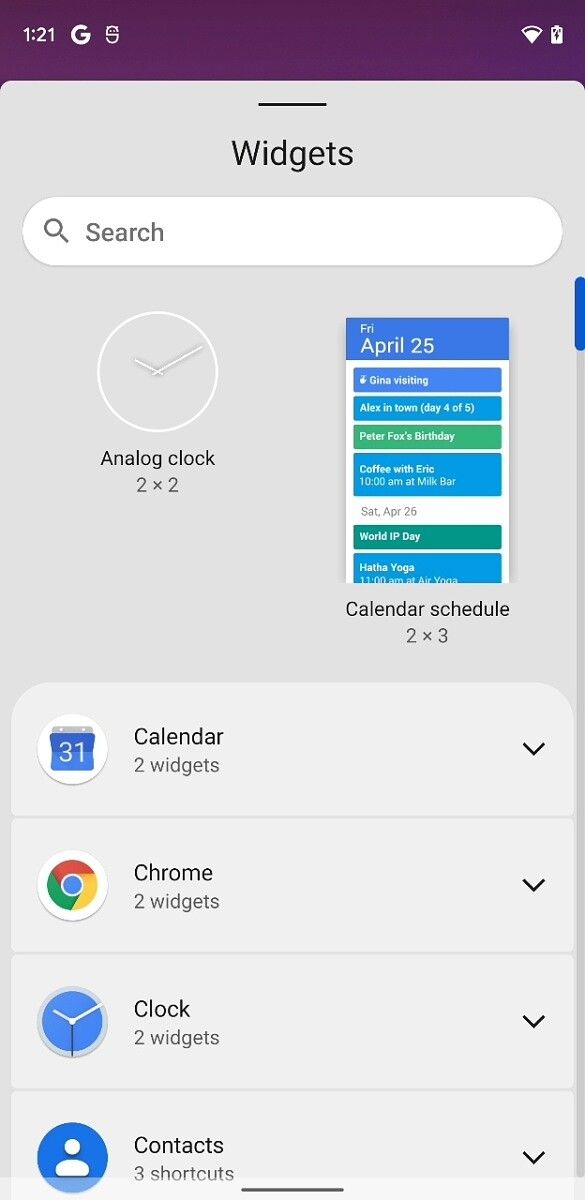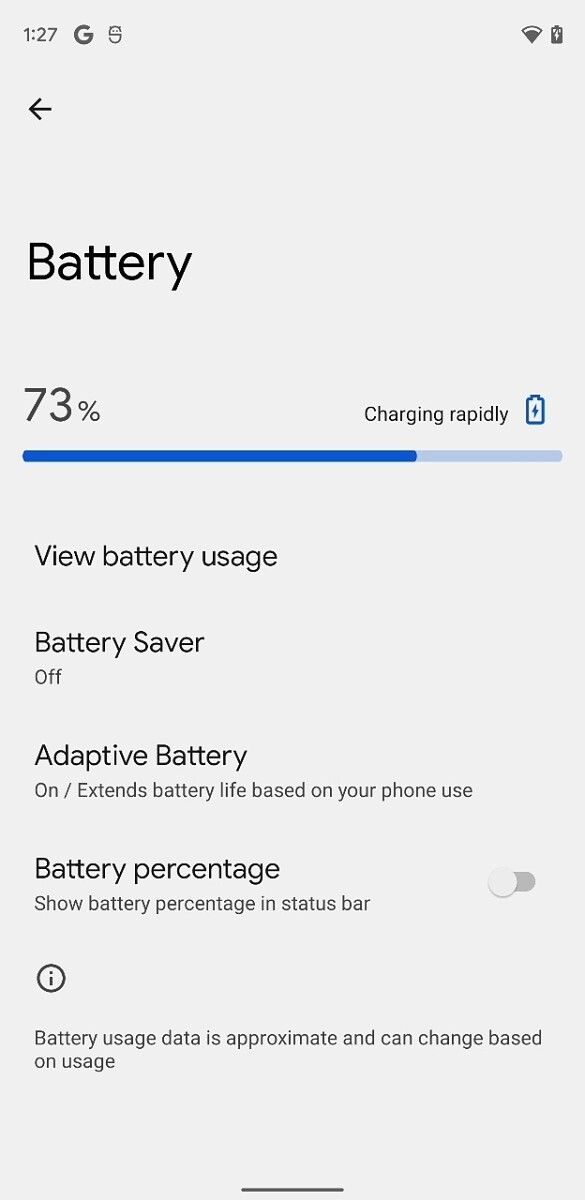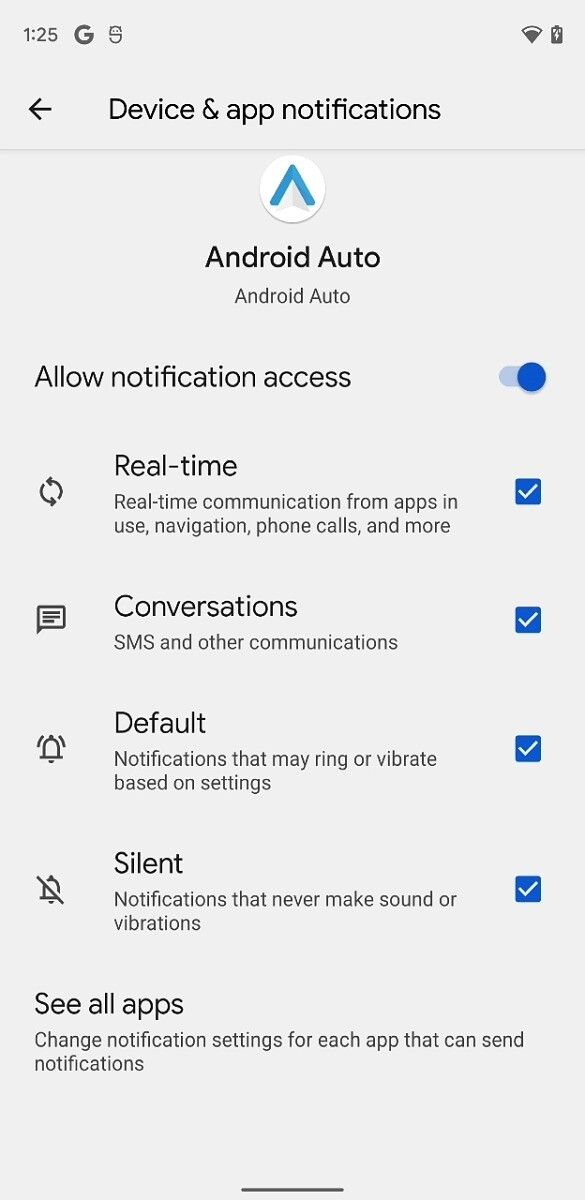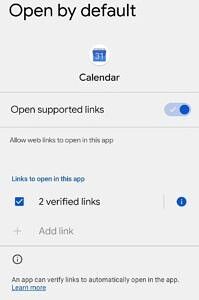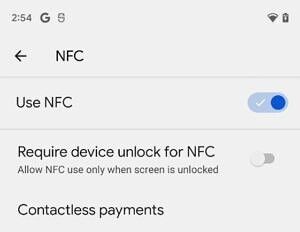Google released the third Developer Preview for Android 12 earlier today. Officially, the release is once again aimed at developers, with new APIs for haptics, camera, and more. As usual, there are a couple of new user-facing features that we've found from a quick hands-on. If you're interested in finding out what new features are visible in Android 12 Developer Preview 3, read on!
Many of the user-facing changes we've spotted in DP3 were also found in the leaked build of Android 12 that we exclusively detailed last week.
Navigate this article
-
New User-Facing Features in Android 12 DP3
- One-Handed UI enabled by default
- Overscroll animation throughout
- Splash screens for every app
- Everything is (even more) rounded
- New, more bubbly volume panel UI
- Pixel Launcher has a new app drawer animation
- You can now search through widgets
- Battery estimate now has a progress bar
- Markup image editor now lets you change fonts
- Conversation widget finally appears (for some)
- You can finally fine-tune notification access
- Miscellaneous changes
New User-Facing Features in Android 12 DP3
One-Handed UI enabled by default
One of the biggest changes coming to Android 12 is the revamped Settings UI, which is much more one-handed friendly. First spotted in Developer Preview 1, the new one-handed UI is now live for everyone in Developer Preview 3 — no flags needed.
Overscroll animation throughout
In Developer Preview 2, Google was seen testing a new overscroll animation that plays when you try to scroll past the top or bottom of a page. In Android 12 DP3, this overscroll animation is now enabled by default throughout the framework. Anywhere you can scroll, you can overscroll. That includes stretching past the left or right edges of the Quick Settings panels, stretching past the ends of a dialog, or just scrolling up or down past the bounds of any standard list view.
The ripple effect seen when tapping on any item isn't enabled by default, but we can confirm that the feature is still hidden away.
Splash screens for every app
One of the features mentioned in Google's blog post for Android 12 DP3 is the introduction of automatically generated splash screens for every app. The new app launch animation includes a splash screen showing the app icon and a transition to the app itself. Developers can customize the splash screen's background color, replace the static launcher icon with a custom icon or animation, control the timing to show the app, set a light or dark mode, and customize the exit animation.
[video width="652" height="1344" mp4="https://static1.xdaimages.com/wordpress/wp-content/uploads/2021/04/Android-12-Splash-Screens.mp4"]
Since Developer Preview 3 just released, none of the apps we've used have taken advantage of this API, so splash screens will look a bit generic or redundant if an app has already implemented its own splash screen.
Everything is (even more) rounded
By default, everything part of the UI that had rounded corners has even more rounded corners. While the rounded corners were a bit more subtle in past releases, Android 12 DP3 is going all-in on rounded corners. The rounded corners even extend to widgets you add to the home screen!
New, more bubbly volume panel UI
A design change we first spotted in the leaked Android 12 build is now live for everyone in DP3. The thin volume panel has been replaced by a larger, more rounded one.
Pixel Launcher has a new app drawer animation
Another change we spotted in the leaked Android 12 build is a new animation for showing the app drawer. The app drawer animation in DP3 is a bit slower than the version we saw in the leaked build, but the physics are quite similar.
[video width="320" height="656" mp4="https://static1.xdaimages.com/wordpress/wp-content/uploads/2021/04/5-Pixel-Launcher-App-Drawer-Animation.mp4"]
You can now search through widgets
Do you have a lot of apps installed? Do those apps have a ton of widgets? If so, you may have trouble finding the right widget to add to your home screen. That's why in Android 12 DP3, Google has added a search bar in the widget picker. On top of that, the Pixel Launcher also surfaces a few recommended widgets at the top. The widget recommendation feature wasn't present in the leaked build we posted about before, but that's likely because we were running the open-source version of the Pixel Launcher.
Battery estimate now has a progress bar
In Settings > Battery, the giant battery icon that fills up as the battery gets charged has been replaced with a more minimalist progress bar.
Markup image editor now lets you change fonts
Markup is a Google app for making quick edits to screenshots. In earlier versions of Android 12, Google added a text tool that lets you write text on top of the image. In DP3, you can now change the font of that text.
Conversation widget finally appears (for some)
Our first look at Android 12 ahead of Developer Preview 1 revealed Google's plans to add a "Conversation" widget. With a bit of effort, we were able to get the widget partially working in DP1. The widget now appears for some users in Developer Preview 3, and it seems to actually pull in text from recent messages. The picker for the Conversation widget has also been revamped, in line with what we spotted last week.
The widget's design is still obviously incomplete, though, as there's a ton of wasted space that could be taken up by the app's icon and/or a larger preview of the conversation. Also, tapping on the widget opens a picker that doesn't actually contain the proper shortcut to the conversation (in this case, my conversation with XDA's Zachary Wander in the Telegram app). It's clear a lot more works needs to be done, but we're only on DP3 which is about a month behind Google's internal sources.
You can finally fine-tune notification access
Notification Listener services can read and intercept all notifications that are posted on your device, but it looks like that won't be the case in Android 12. As we explained before, Google is working on "enhanced settings" for notification access, allowing you to fine-tune the level of access a Notification Listener service has to your notifications. This is a neat privacy feature that I'm hoping Google talks more about soon.
Miscellaneous changes
To keep this article's length in check, here's a rundown of some of the smaller user-facing changes we spotted in Android 12 Developer Preview 3.
-
Items in Pixel Launcher's context menu are now separated
-
Accessibility Menu can now be opened through a floating button (two-finger swipe-down gesture removed)
- New bouncier notification pull-down animation[video width="320" height="656" mp4="https://static1.xdaimages.com/wordpress/wp-content/uploads/2021/04/20-Bouncy-Notification-Pull-down.mp4"]
-
"Reduce Brightness" is now called "Extra Dim"
-
More Quick Settings tiles like WiFi, Bluetooth, and Rotation have on/off labels
-
2.4GHz WiFi hotspot toggle now called "Maximize compatibility"
-
"Add link" button to manually add supported links an app can open
-
"Require device unlock for NFC" setting so contactless payments can only be made when the phone is unlocked
-
"Accounts" has been changed to "Passwords and Accounts", with "Autofill Service" shifted here instead of under System > Languages & input
That's all the user-facing features we've found so far from digging into Android 12 Developer Preview 3. If I find more details, I'll share them in this Twitter thread or make a new article on the Portal.