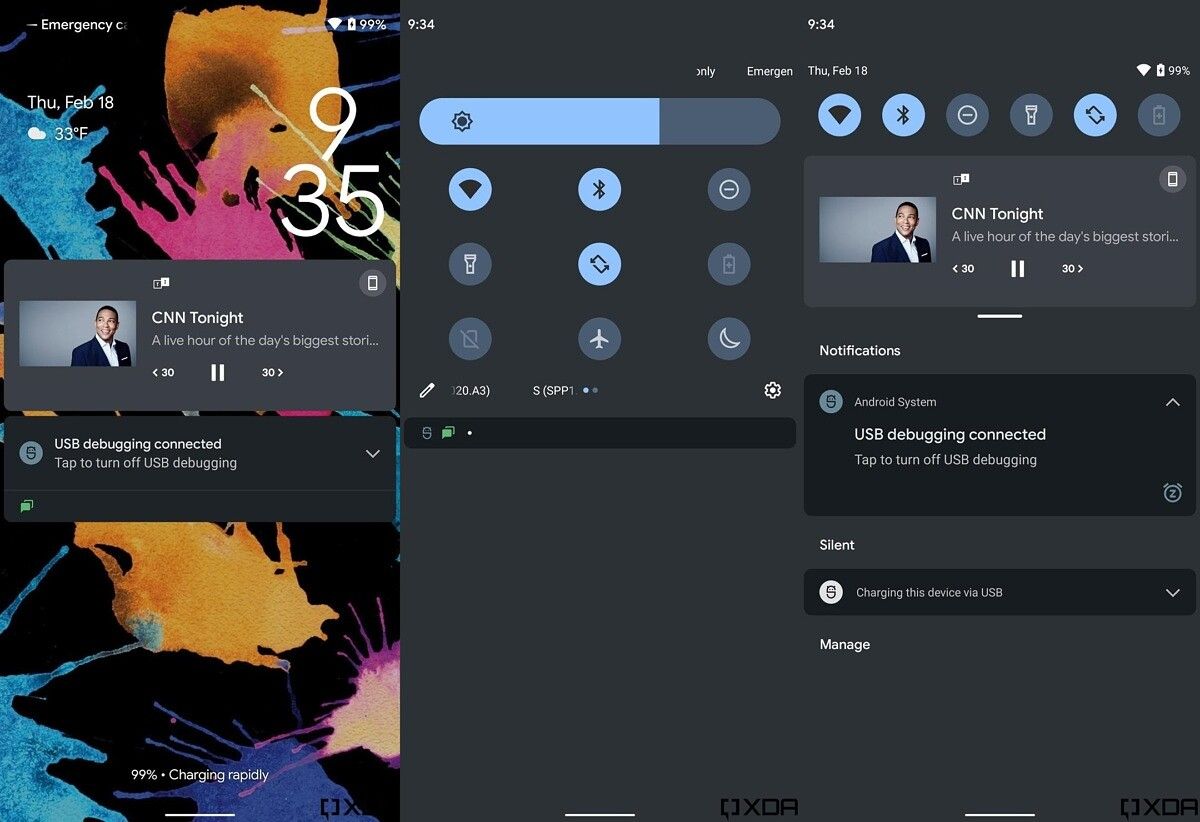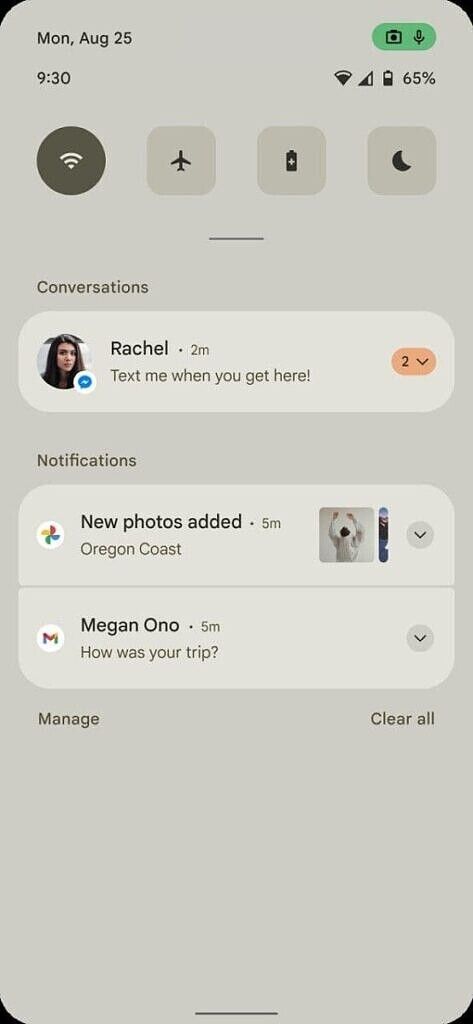Earlier today, Google released the first Android 12 Developer Preview for Pixel smartphones, and we've been digging into the release to find everything that's new. One of the most anticipated changes to the next Android release is a brand new UI, and we've already caught glimpses of Android 12's newfound one-handed friendliness. Now, we've managed to enable a new UI for the Always on Display, lockscreen, and notifications, further confirming that Google has plans to radically change Android's UI this year.
Note: This user interface changes shown in this article are a work-in-progress. The new UI is not live in Android 12 Developer Preview 1 — Google intentionally disabled the new UI in the Preview. As we'll explain below, it is likely that several elements of the UI will change before the Stable release.
Last week, we obtained images that we believed to be design mockups of Android 12, showcasing the new OS's rumored theming system. One of the images that we shared showed off a brand new UI for the notifications panel. The mockup showed a light beige-colored opaque background, rounded corners on the notifications, privacy indicators for the camera and microphone, and swapped positioning of the date and time.
On Monday of this week, we published an article with exclusive information on Google's efforts to redesign Android in Android 12. That article detailed the many changes coming to the Always on Display, lockscreen, lock pattern view, and more. After analyzing Android 12 Developer Preview 1, I can confirm that all of these changes are in development, but we haven't been able to enable all of them just yet. However, we're ready to share a sneak peek at some of the ways that Google is tweaking the Always on Display, lockscreen, and notifications.
Android 12 DP1's current lockscreen and notification UI
As we explained previously, Google is experimenting with the design and layout of the lockscreen in Android 12. Some of the possible changes include putting the digital clock front-and-center in the middle. The hours are now above the minutes, and the font is enormous. Meanwhile, the At A Glance widget has been moved to the top left corner. When a notification comes in, the clock shrinks and moves to the top right of the lockscreen. On the Always on Display, notification icons are displayed in the top left underneath the At A Glance widget rather than in the center. Personally, I'm not a fan of this new design in its current iteration, though I recognize that it's still a WIP and is subject to many changes. It's possible this design will look a bit better once Google enables lockscreen clock customization, but we haven't managed to get any other clock types to show up in this view.
Android 12's in-development lockscreen and AOD interface
We also haven't been able to get the Device Controls feature to show up on the lockscreen, though we've confirmed that Google is working on integrating the feature more tightly into the lockscreen. We also don't see any radical changes to the lock pattern view, though we did spot a subtle tweak to the animation during our hands-on.
Next up, here's a sneak peek at some of the notifications panel changes that could be coming in Android 12. Instead of the mostly transparent background of the current UI, Google is instead testing an opaque background that matches your day/night theme. The background color may match your wallpaper once Android 12's rumored theming system goes live. If so, that would explain the light beige background shown off in the design mockups we posted. In any case, we've confirmed that Google is working on a wallpaper-based theming system under the code-name "monet", but we haven't managed to activate it yet.
Apart from the opaque background, we've also spotted the thicker brightness bar that we previously mentioned. Stock Android's current brightness bar is a thin bar, while the new design is more of a thick pill. The Quick Settings tiles haven't changed, though the labels have disappeared from this iteration. We know that Google is working on another design that places the labels on the sides, but we weren't able to get that working yet.
Android 12's in-development notifications panel interface
One thing we'll note is that some of Google's in-development changes broke notifications when we enabled them. It seems that Google is working on a new notification pipeline and also a two-column notification UI, the latter of which we previously revealed. We weren't able to get the new notification pipeline or layout working with the other UI changes, but we'll keep trying in this and future Previews.
We'll continue to dig into the first Android 12 Developer Preview to see what we can find. I'll be posting many of the changes I find on Twitter in this running thread on all the changes I found so far. We'll also have more detailed writeups on all my findings published on XDA in case you aren't a fan of Twitter's layout.
Thanks to PNF Software for providing us a license to use JEB Decompiler, a professional-grade reverse engineering tool for Android applications.