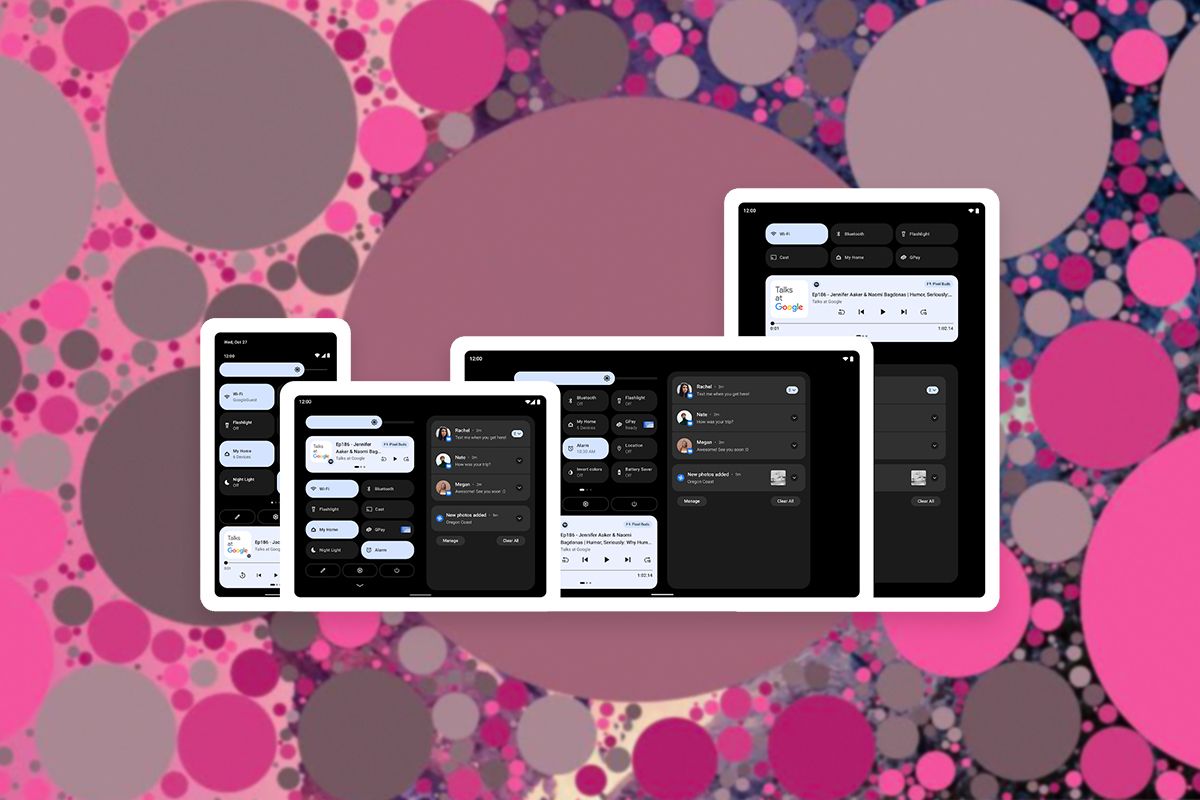Android 12 arrived in October and was shortly followed by an Android 12L developer preview. Android 12L is a feature-drop update specifically designed to bring several optimizations and improvements for foldables and large screen devices. Back before the full release of Android 12, we talked about an Android 12.1 update in September this year. At the time, we learned that the update would bring several new features for foldable devices, including a dual-pane UI for the notifications shade, settings, and lockscreen, a dedicated taskbar, and more. Now, the first Android 12L Beta has gone live for Google Pixel smartphones.
Here are all the new features and UI changes in Android 12L
We've learned pretty much everything there is to know about Android 12L already, though this is the first time we're getting to test it on a Pixel device. You could test it in an emulator, and you could also test out the first developer preview on a Lenovo P12 Pro if you had one. In its current state, there’s not a whole lot that can be tested on regular smartphones. Android 12L doesn’t do much aside from adjusting the layout of multiple system interfaces in order to take advantage of larger displays with a screen width greater than 600dp, meaning that you’ll need a tablet to see them.
Download Android 12 Beta 1 for Google Pixel devices
Before we get to the changelog, you can download the Android 12L Beta 1 for supported Google Pixel devices from the below links. Google doesn't have download links for the Pixel 6 series yet, but everything else is available.
Google Pixels
| Device | OTA | Factory Image |
|---|---|---|
| Google Pixel 3a | Link | Link |
| Google Pixel 3a XL | Link | Link |
| Google Pixel 4 | Link | Link |
| Google Pixel 4 XL | Link | Link |
| Google Pixel 4a | Link | Link |
| Google Pixel 4a 5G | Link | Link |
| Google Pixel 5 | Link | Link |
| Google Pixel 5a | Link | Link |
| Google Pixel 6 | Waiting | Waiting |
| Google Pixel 6 Pro | Waiting | Waiting |
GSI Downloads
For those who don’t prefer the manual installation route, you can install the Beta build using the Android Flash Tool. The web-based installer comes with a handy GUI-based wizard that greatly simplifies the flashing process. You can also enroll your Pixel in the beta to get an OTA update on your device.What's new in Android 12L Beta 1?
Android 12L Beta 1 introduces changes focused on refining the UI on large-screen devices.Finalized APIs, updated build tools, and better compatibility mode
Android 12L Beta 1 includes the finalized APIs for API level 32, along with updated build tools and system images so that developers have everything they need to test new Android 12L features. Google also says that it has improved its compatibility mode with visual and stability improvements to offer a better letterboxing experience for users and help apps look better by default.New two-column layout
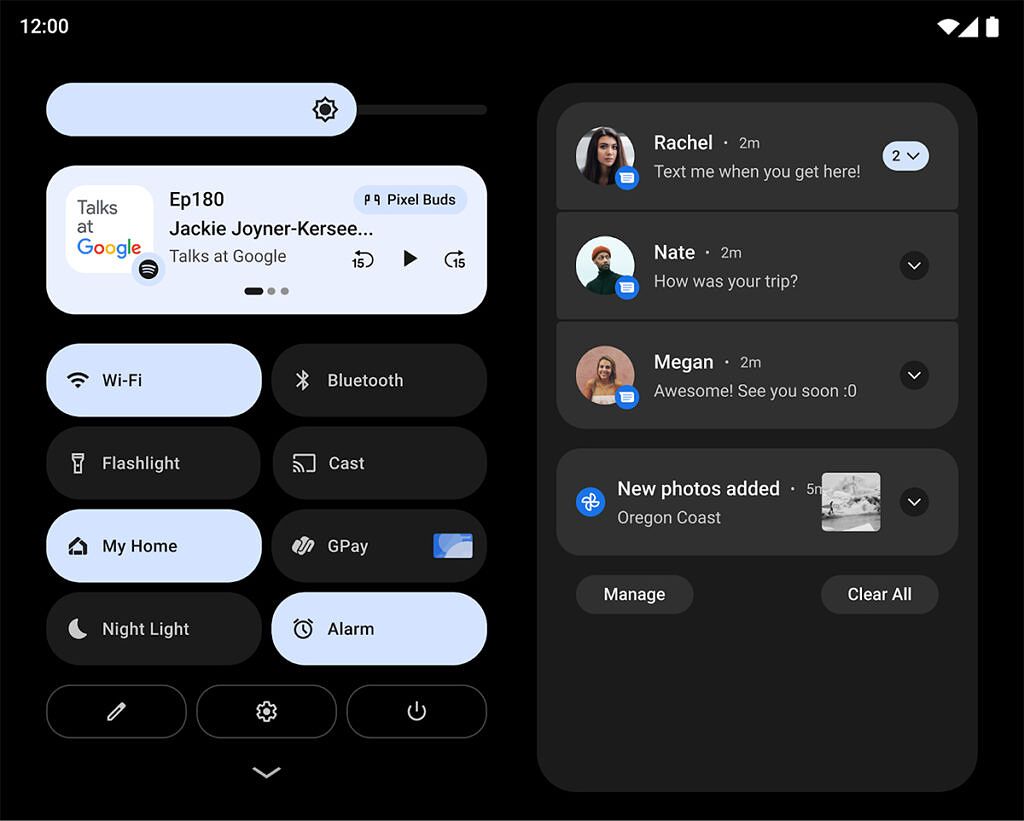 On devices with screens bigger than 600dp, Android 12L will show a new two-column layout. The notification shade, lockscreen, settings, and other system surfaces will have this new two-column layout. It’s definitely a great addition for tablets and foldables, as it makes the most out of the extra screen real estate on such devices.
On devices with screens bigger than 600dp, Android 12L will show a new two-column layout. The notification shade, lockscreen, settings, and other system surfaces will have this new two-column layout. It’s definitely a great addition for tablets and foldables, as it makes the most out of the extra screen real estate on such devices.
Taskbar
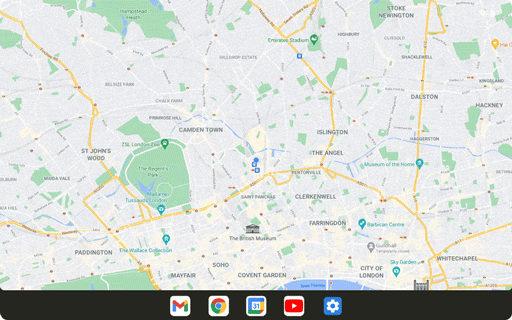 Android 12L also introduces a Taskbar for large-screen devices. The taskbar functions just as the taskbar on your Windows PC, showing icons for your favorite apps at the bottom of the screen for quick access. The taskbar also enables a more seamless multitasking experience, allowing users to just drag-and-drop apps on one side of the homescreen to enter split-screen mode.
Android 12L also introduces a Taskbar for large-screen devices. The taskbar functions just as the taskbar on your Windows PC, showing icons for your favorite apps at the bottom of the screen for quick access. The taskbar also enables a more seamless multitasking experience, allowing users to just drag-and-drop apps on one side of the homescreen to enter split-screen mode.