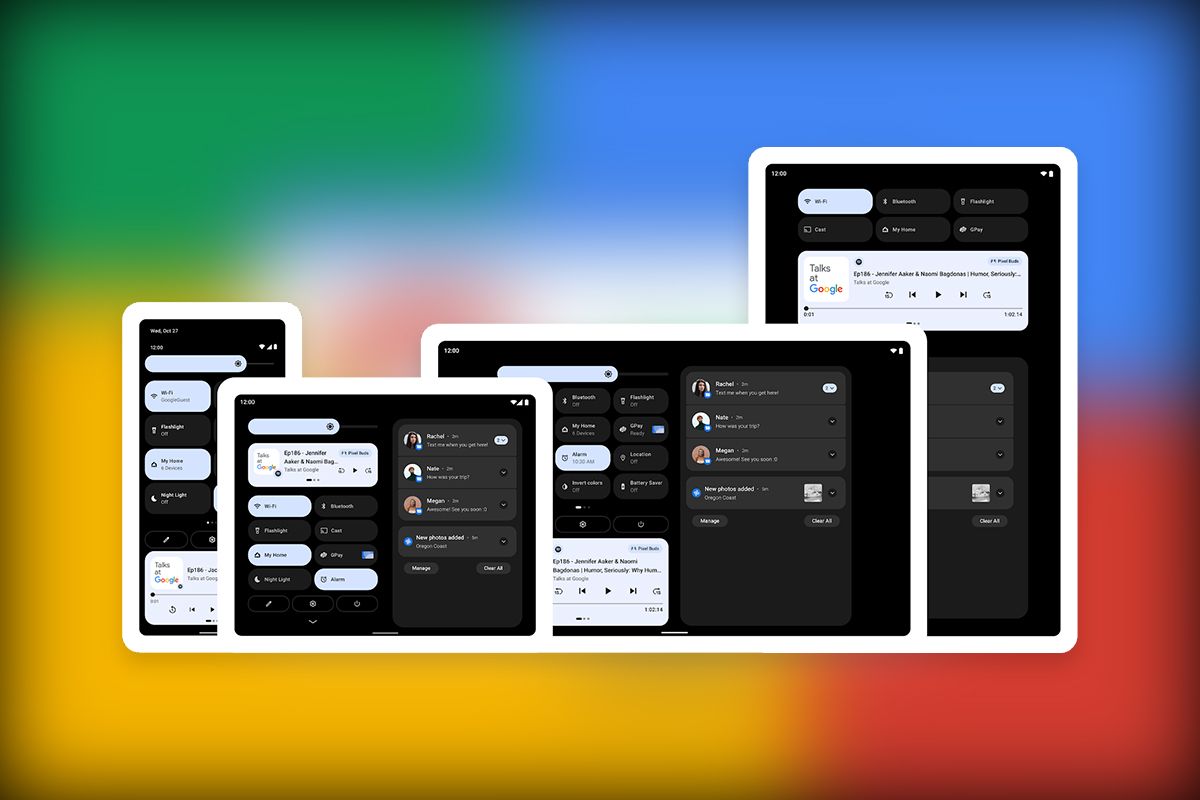Android 12 arrived in October and was shortly followed by an Android 12L developer preview. Android 12L is a feature-drop update specifically designed to bring several optimizations and improvements for foldables and large screen devices. Back before the full release of Android 12, we talked about an Android 12.1 update in September this year. At the time, we learned that the update would bring several new features for foldable devices, including a dual-pane UI for the notifications shade, settings, and lockscreen, a dedicated taskbar, and more. We saw the first Android 12L beta arrive for Google Pixel phones, and now we're onto our second.
Here are all the new features and UI changes in Android 12L
In its current state, there’s not a whole lot that can be tested on regular smartphones with regard to Android 12L. It doesn’t really do much aside from adjusting the layout of multiple system interfaces in order to take advantage of larger displays with a screen width greater than 600dp, meaning that you’ll need a tablet to see them. There are also some features that take advantage of large displays that relate to the likes of multi-tasking.
Android 12L Beta 2 changelog
From the changelog, this would appear to be a relatively minor bug fix upgrade. These are pretty important though, and it's a step towards the final release which we expect to arrive sometime in March. There are likely other smaller feature introductions as well, though we'll need to install the update ourselves and check it out to find out what's been added. It also comes with the latest January 2022 security patches.
This update is particularly important for developers, as Google says that from Beta 2, the system behaviors and APIs are finalized.
"Starting at Beta 2, system behaviors and APIs are finalized. This is the time to begin final testing and development work needed to ensure that a compatible version of your app will be ready for users getting this update. 12L will have a standard API level (API level 32) at this time.
With the final APIs, it's also time to shift focus to final compatibility testing and release your updated apps to users and downstream developers. You can also build with the final APIs and refine any new code that is using the new APIs or features."
Developer-reported issues
- Fixed an issue where the clock on the lock screen was not centered on the screen. (Issue #209866500)
- Fixed an issue where all the recent apps in the recent apps view showed as a black image with an "App isn't available" toast message. (Issue #210442689)
- Fixed an issue where using gestures to switch between apps sometimes left an image of the previous app's state showing over part of the current app. (Issue #211095552)
Other resolved issues
- Fixed an issue where some icons on the lock screen were too small when viewed on larger screens.
- Fixed an issue where sometimes the lock screen was not dismissed after unlocking a device.
- Fixed an issue that caused bitmap images to disappear or otherwise render incorrectly in widgets.
Download Android 12 Beta 2 for Google Pixel devices
There's still no sign of an Android 12L Beta for the Google Pixel 6 series yet, though Google does say it's "coming soon". Given the update debacle with the Android 12 update right now for that device series though, it's likely we'll be waiting a while. Notably, the Lenovo P12 Pro also has not received an update yet.
Google Pixels
|
Device |
OTA |
Factory Image |
|---|---|---|
|
Google Pixel 3a |
||
|
Google Pixel 3a XL |
||
|
Waiting |
Waiting |
|
|
Waiting |
Waiting |
GSI Downloads
For those who don’t prefer the manual installation route, you can install the Beta build using the Android Flash Tool. The web-based installer comes with a handy GUI-based wizard that greatly simplifies the flashing process. You can also enroll your Pixel in the beta to get an OTA update on your device