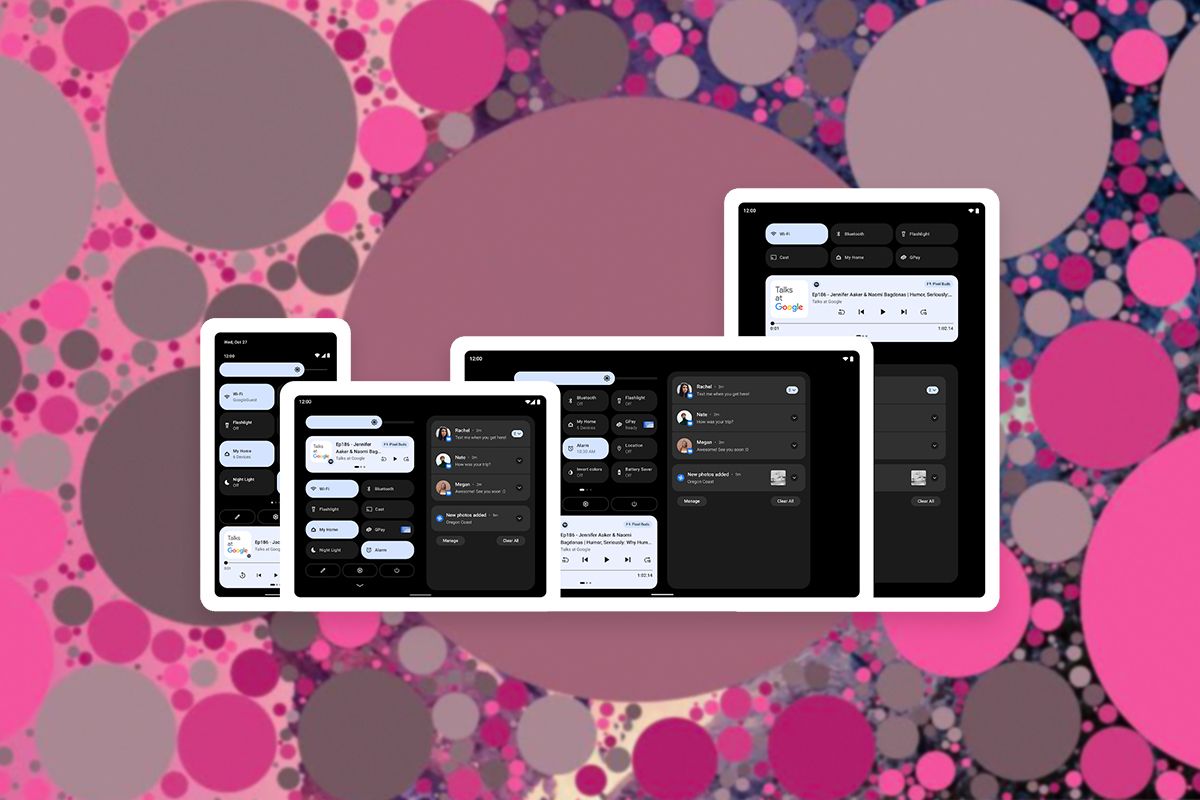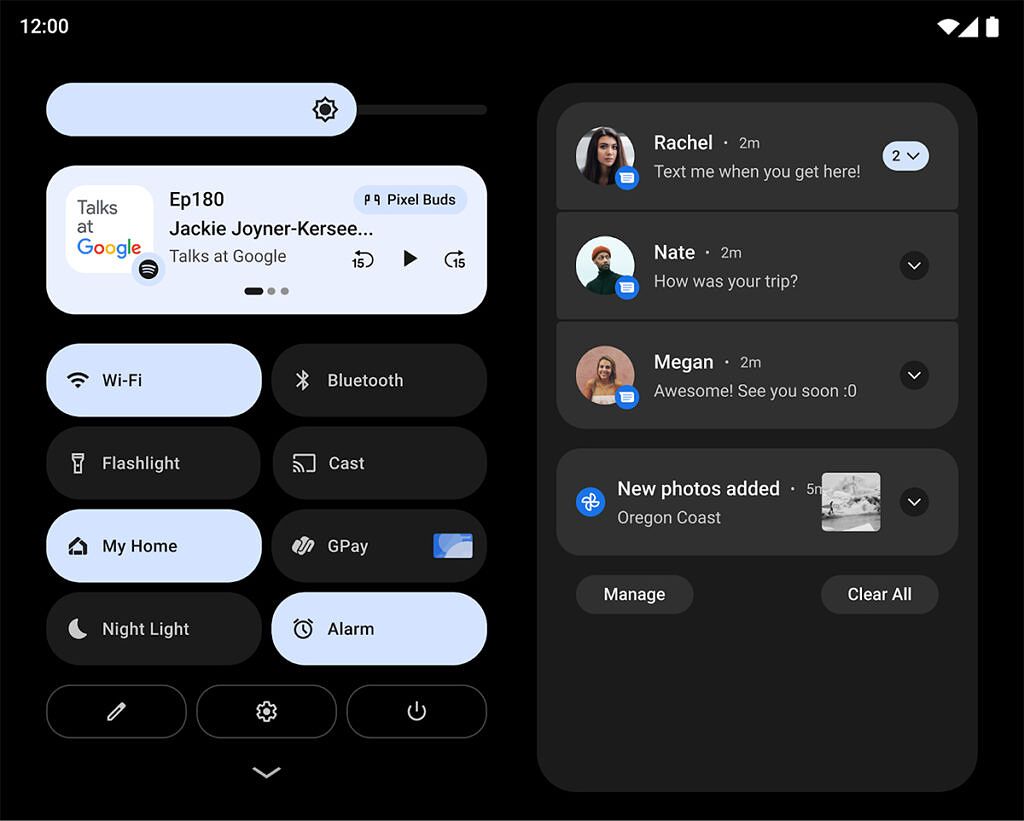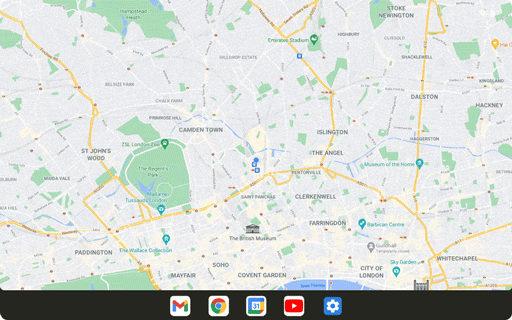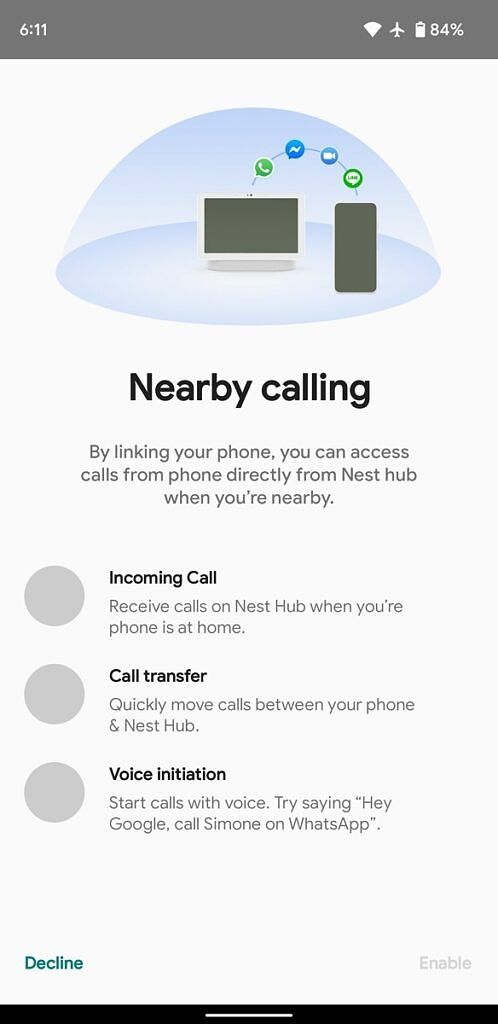Following the recent launch of the Pixel 6 series and the subsequent Android 12 stable rollout, Google has announced Android 12L -- a feature drop that brings several optimizations and improvements for large screen devices. The company has already released the first Android 12L Developer Preview build, shedding light on all the new features you can expect to see on supported devices early next year.
In case you've been ardently following our Android 12 coverage, you'd already be aware that we talked about an Android 12.1 update in September this year. At the time, we learned that the update would bring several new features for foldable devices, including a dual-pane UI for the notifications shade, settings, and lockscreen, a dedicated taskbar, and more. Now, Google has confirmed that the update will be called Android 12L. The company has also shared some details about the new features included in the update, and here's everything we know about it so far.
Android 12L Developer Preview 1
As mentioned earlier, Google has released Android 12L DP1. The first developer preview release includes the following changes:
New two-column layout
On devices with screens bigger than 600dp, Android 12L will show a new two-column layout. The notification shade, lockscreen, settings, and other system surfaces will have this new two-column layout. It's definitely a great addition for tablets and foldables, as it makes the most out of the extra screen real estate on such devices.
Taskbar
Android 12L also introduces a Taskbar for large-screen devices. The taskbar functions just as the taskbar on your Windows PC, showing icons for your favorite apps at the bottom of the screen for quick access. The taskbar also enables a more seamless multitasking experience, allowing users to just drag-and-drop apps on one side of the homescreen to enter split-screen mode.
Split-screen mode improvements
Speaking of which, Google has also improved the split-screen mode in Android 12L. As we discussed previously, the split-screen UI has received minor tweaks to work better on large displays. The split-screen divider line is now more prominent and Google has added new buttons to the recent apps page to help you quickly open apps in split-screen mode.
Improved Letterboxing
In addition, Android 12 improves compatibility mode with visual and stability improvements, providing users a better letterboxing experience. Thanks to this, apps not designed specifically for large screen devices will scale well when opened on a large screen. Furthermore, Android 12L will allow OEMs to customize the letterboxing experience with custom letterbox colors, rounded corners, and more.
Notification to contents
While Google didn't talk about this feature in its Android 12L announcement, we talked about it in our hands-on preview of Android 12L/12.1. Mishaal Rahman has now revealed that the feature lets users long-press on notifications and then drag-and-drop them to one side of the homescreen to launch the respective app in split-screen mode.
Quick wallpaper picker
The AOSP Launcher3 from Android 12L DP1 includes a new "quick wallpaper picker" developer flag. When enabled, this flag changes the UI of the homescreen context menu and adds a couple of wallpaper options for quicker access. As you can see in the attached screenshot, the context menu shows the current wallpaper along with four options at the top of the context menu.
Nearby calling
Google is also working on a new feature that will let Pixel users call nearby Pixel or Nest Hub devices. The feature was spotted in the first Android 12L developer preview, and it appears to let users link their Pixel phones with a Nest Hub to receive calls on the latter, move calls between the two, and make calls using the Google Assistant. The feature isn't working at the moment, but we expect to see it in action in the following developer preview release.
Material You boot animation
GIFs: Mishaal Rahman
Android 12L also adds another dimension to Android 12's dynamic theming system. The release brings dynamic theming support to the boot animation. As you can see in the attached GIFs, the Google logo in the boot animation changes colors based on the current wallpaper.
Android 12L Release Timeline
Google has confirmed that it will start rolling out the first Android 12L beta to Pixel devices and other compatible phones/tablets in December this year. The second beta release will arrive sometime in January, followed by a third beta release in February. The Android 12L stable release is slated for Q1 2022 and we expect to see the stable update reach users before the end of March.
While the Android 12L DP1 is not available on Google's Pixel devices, the upcoming beta releases will be available for the following Pixel devices:
- Pixel 6
- Pixel 6 Pro
- Pixel 5
- Pixel 5a
- Pixel 5a 5G
- Pixel 4
- Pixel 4a
- Pixel 4a 5G
In addition, Google will roll out Android 12L betas to the Lenovo Tab P12 Pro and the Galaxy Z Fold 3.
This is a developing story. We'll keep it up to date as we learn more about Android 12L from subsequent releases.