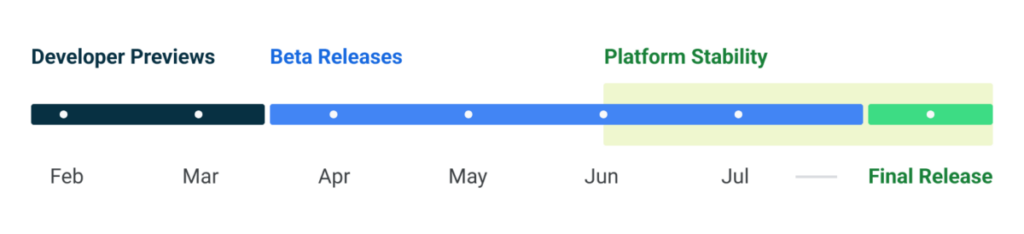Android 13 is just around the corner, as Google has just announced that the final beta version of the next major Android platform is finally here. There aren't any new features that Google has highlighted, but this build is particularly special -- Android 13 Beta 4 is the release candidate build for both Google Pixel devices and the Android Emulator. That means it primarily packs bug fixes and other polishes, though we imagine there'll be some changes under the hood that haven't been highlighted.
When will Android 13 release?
For Android updates, Google typically reveals a “platform stability” milestone so that developers can know when Google intends on delivering the final SDK/NDK APIs, along with final internal APIs and app-facing system behaviors. Android 13 Beta 3 brought us to platform stability, bringing us on track for a stable public release very soon. For context, Android 12 hit platform stability in August of 2021, and the final version was released in October of that year. This release is a release candidate build, meaning that it should be fairly stable if you can't wait to try it out.
What's new in Android 13 Beta 4?
To be honest, there's nothing surface level that Google has highlighted. The company says that this build gives developers "everything you need to complete your testing". It's primarily for bug fixing and software polishing, and while you may notice stability improvements, it's unlikely that there's any major that will have changed. Google says developers should, in particular, prepare for the following changes:
- Runtime permission for notifications: The latest version of Android introduces a new runtime permission for sending notifications from an app. Make sure you understand how the new permission works, and plan on targeting Android 13 (API 33) as soon as possible. More here.
- Clipboard preview: Make sure your app hides sensitive data in Android 13’s new clipboard preview, such as passwords or credit card information. More here.
- JobScheduler prefetch: JobScheduler now tries to anticipate the next time your app will be launched and will run any associated prefetch jobs ahead of that time. If you use prefetch jobs, test that they are working as expected. More here.
Google also announced that information about the final release of Android 13 will be available "in the weeks ahead".
How to download and install Android 13 Beta 4 on your Google Pixel device
You can easily download Android 13 Beta 4 for your Pixel devices and follow our guide on how to install Android 13 to set it up. Google is officially releasing this beta update for the Pixel 6 Pro, Pixel 6, Pixel 5a 5G, Pixel 5, Pixel 4a (5G), Pixel 4a, Pixel 4 XL, or Pixel 4. You can use the 64-bit system images with the Android Emulator in Android Studio, and you can also use a GSI too.
To learn more about the fourth and final beta release, head over to the official blog post on the Android Developers blog.