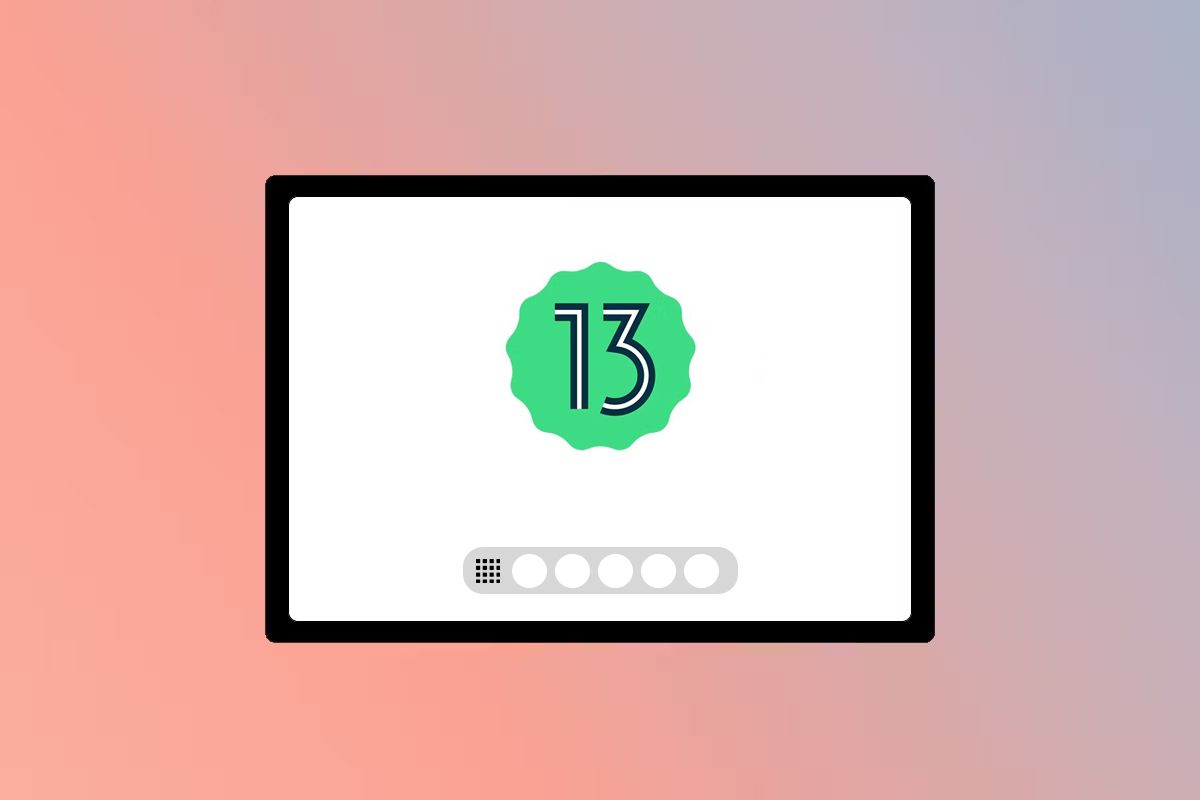In an effort to improve the Android experience on tablets, Google rolled out several changes with Android 12L. The update brought a new split-screen layout for tablets that made better use of the extra screen real estate and a new taskbar for improved multitasking. Google is now working on improving the taskbar experience further, and it has introduced an updated transient taskbar interface with the recently released Android 13 QPR2 Beta 2 update.
Mentions of the new transient taskbar were first spotted in Android 13 QPR2 Beta 1, and Google has enabled it by default in the latest beta release. The updated taskbar appears as a floating pill-shaped tray instead of a bar at the bottom of the screen. As its name suggests, it automatically hides after a few seconds, and you can bring it back in any app with a short swipe-up gesture.
Screenshots: 9to5Google
9to5Google notes that the transient taskbar also appears in the Recent apps screen, and it now shows the launcher shortcut on the leftmost corner before the pinned apps. The updated taskbar interface is significantly better than the previous implementation, as it doesn't take up precious screen real estate when not in use. However, it doesn't seem to scale well in portrait orientation at the moment. Google will likely address this before the taskbar rolls out with a future release. The transient taskbar could arrive with the upcoming Pixel Tablet, and it should reach tablets from more Android OEMs in the near future.
Along with the transient taskbar, Android 13 QPR2 Beta 2 also brings Unicode 15 Emoji support. The update also hints at a few upcoming features, like the ability to seamlessly transfer eSIM profiles to a new phone and automatically themed icons in the Pixel Launcher. Check out our previous coverage to learn more about these changes.
Via: 9to5Google