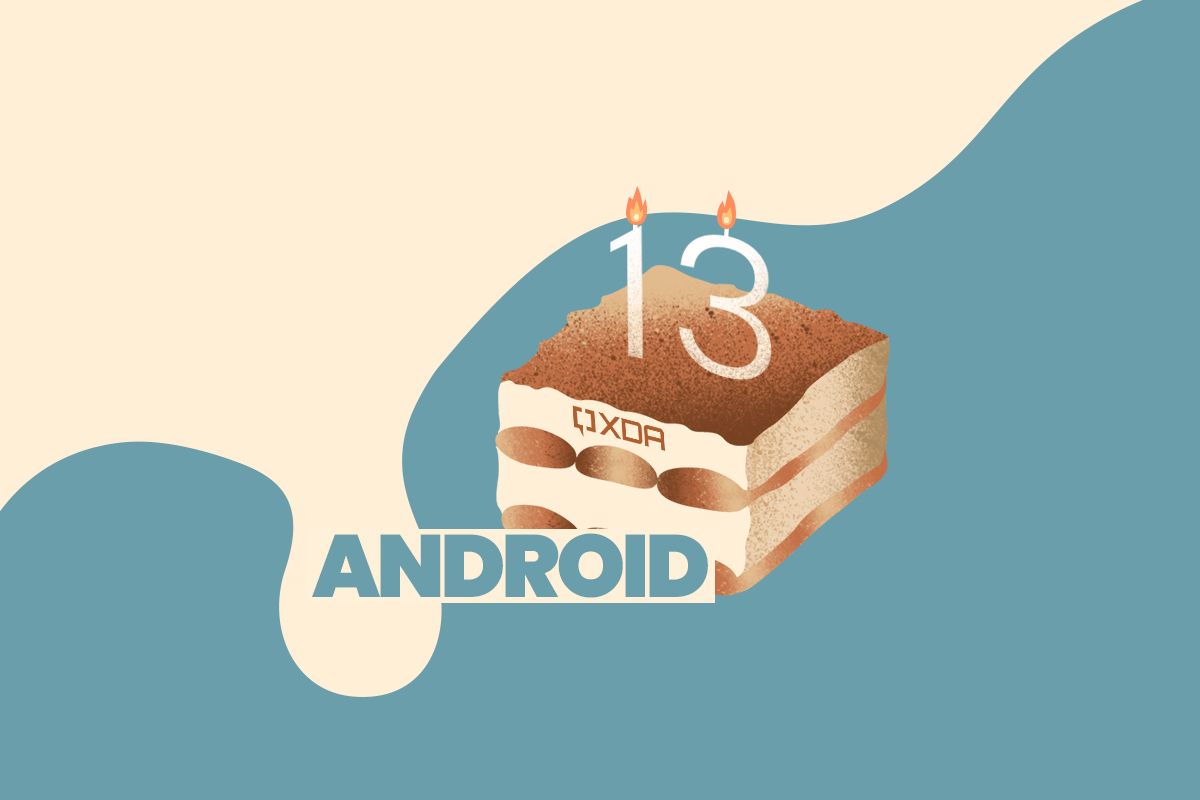Although it has just been a few months since Google first rolled out Android 12 to its Pixel lineup, we've already learned quite a bit about the next major Android OS upgrade -- Android 13. We know that Google is internally referring to Android 13 with the dessert-themed codename "Tiramisu," and we've seen some evidence to suggest that it may let secondary profiles make payments via NFC, bring native support for another private DNS standard and that it may bring full support for Bluetooth LE Audio.
Over the last few weeks, we've also learned that Android 13 might let users define language settings on a per-app basis, feature a new lock screen clock layout, and offer support for a new tap-to-transfer feature for media. In addition, we've seen reports suggesting that Android 13 will make it easier to scan QR codes and that it may ship with a redesigned audio output picker. Now, a new report from Android Police suggests that the next major Android OS upgrade might let you switch profiles from the keyguard (PIN/pattern entry page) and introduce a new toggle that will let you disable the home button Assistant shortcut.
Keyguard user profile switcher
According to Android Police, Android 13 might introduce a new keyguard profile switcher to let you easily switch to a different user profile before unlocking it. As you can see in the attached screenshots, the new profile switcher will appear on the PIN/password entry page and let you easily switch to a different profile from a drop-down menu.
At the moment, we're not sure if this new keyguard profile switcher will be available on Android 13 for both phones and tablets. It makes little sense for Google to release it for phones, as phones typically tend to be single-user devices. But it will prove to be a handy addition for tablets because they're often shared by multiple users.
Home button Assistant toggle
Along with the keyguard profile switcher, Android Police has also shared screenshots of a new setting in Android 13. The setting will let you disable the home button gesture to trigger the Google Assistant. The new settings will appear within the System navigation settings, and it will let you enable or disable the long-press home button gesture to trigger the Google Assistant.
Furthermore, Android Police has shared additional screenshots of the upcoming Panlingual feature that we first spotted in an APK teardown back in April last year. The screenshots reveal that the feature will appear as a new App Languages option within the Languages & input settings. Tapping on it will open a list of installed apps, and you'll be able to configure the language settings for each app from the list.
To learn more about Android 13 and all the new features we can expect to see in the upcoming Android upgrade, check out our previous coverage.