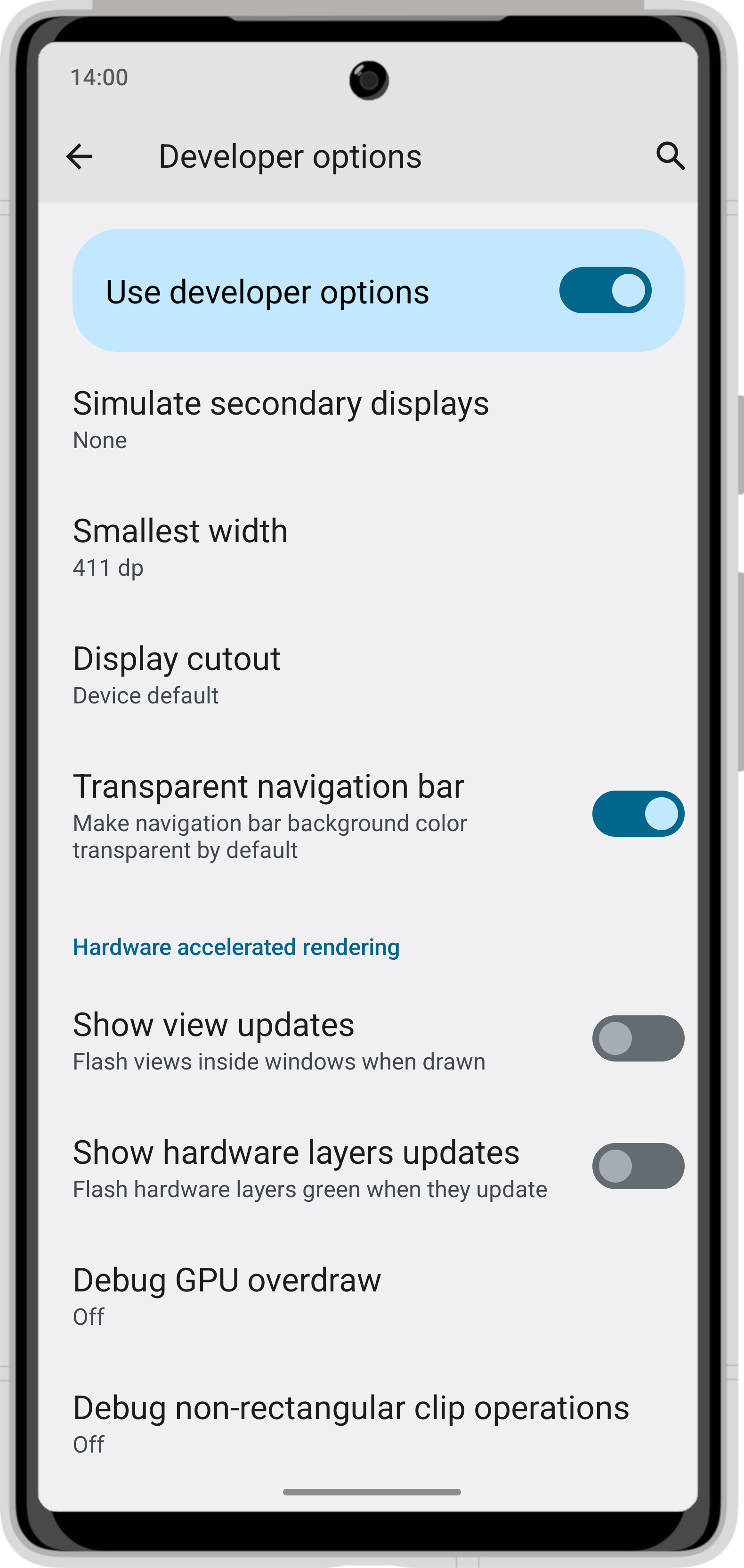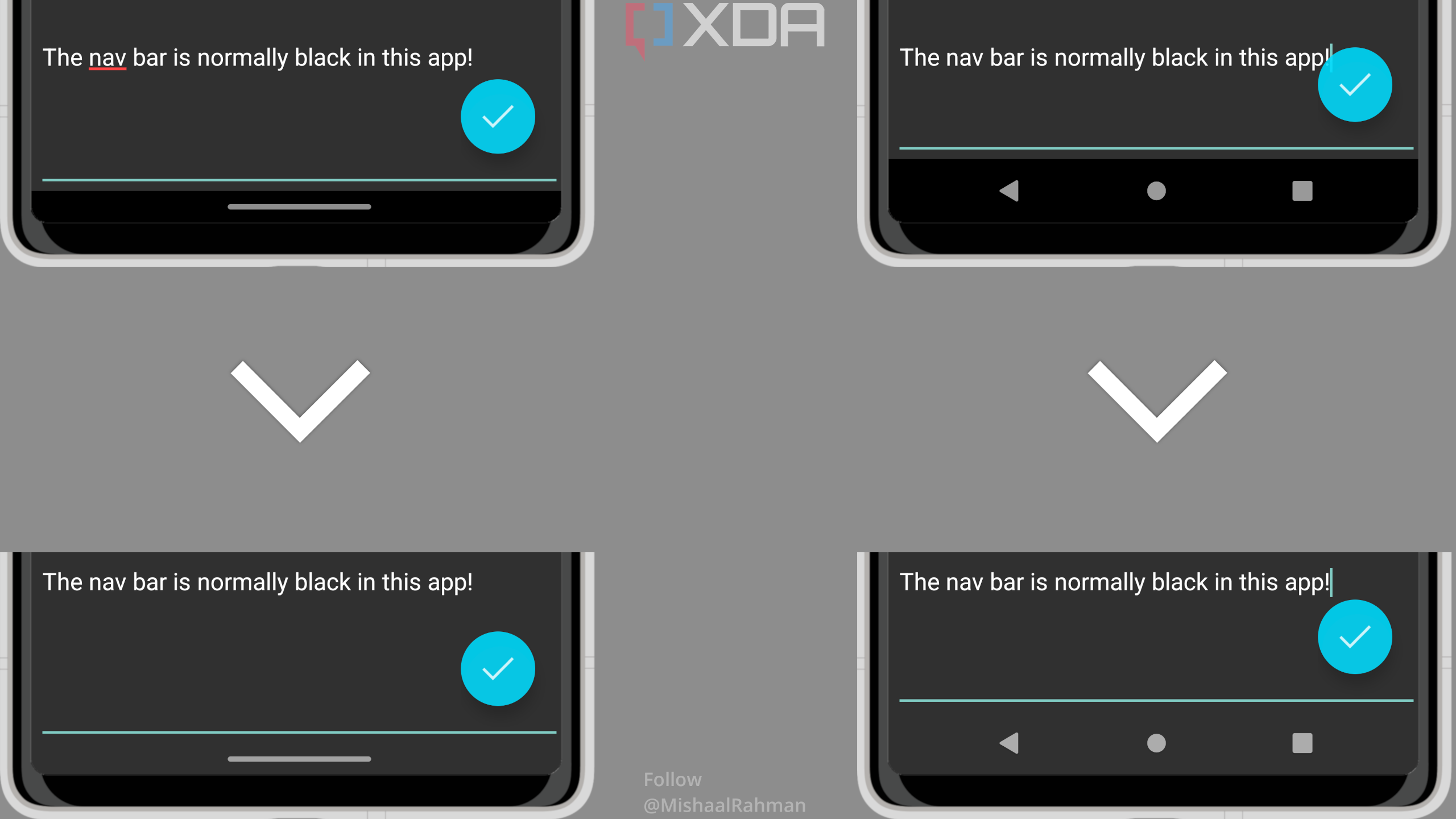Google just released Android 14 Beta 1 earlier today, so if you’ve been itching to try Android 14 on your daily driver Pixel, now’s the time to enroll in the Android Beta program if you haven’t already. When you upgrade to Android 14 Beta 1, though, you may be wondering what you should check out first. Well, there are a lot of new features in Android 14, and Beta 1 expands on the feature set with a highly-requested feature: transparent navigation bar.
For years, users have hounded Google on forums like Reddit and the Google Issue Tracker to make the navigation bar transparent by default. The problem they describe is that, in some apps, the background of the navigation bar is black, which contrasts with light-themed UIs. On the other hand, the navigation bar is either transparent or at least matches the UI in other apps, resulting in a visually inconsistent experience.
Since Android 5.0 Lollipop, app developers have been able to change the color of Android’s navigation bar, which by default is solid black. While making the navigation bar transparent seems fairly simple on the surface, developers have to contend with how to handle visual overlaps between important UI elements and the nav bar. For example, without setting a system bar inset, a floating action button (such as the check mark in the screenshots shown above) would be drawn underneath the nav bar, making it hard to tap.
By making transparency optional, Google ensured that the navigation bar would never obscure key UI elements in apps. However, because some apps never implemented this feature, we have this situation where the navigation bar matches the UI in some apps but not others. Android 14 Beta 1 has an interesting solution to this problem: adding a toggle to make the navigation bar’s background color transparent by default.
In Android 14 Beta 1, there’s a new setting in Settings > System > Developer options called “transparent navigation bar” that “make[s] [the] navigation bar background color transparent by default.” Under-the-hood, toggling this setting on enables the “TransparentNavigationBar” Runtime Resource Overlay (RRO) that sets the boolean config_navBarDefaultTransparent to “true”. This boolean is read by the framework which sets the navigation bar’s background color to transparent.
Interestingly, the app’s UI won’t be drawn underneath the navigation bar when this feature is enabled, meaning there won’t be any visual overlaps between the app and the nav bar. Here’s an example of what I mean with and without the “transparent navigation bar” feature enabled:
It remains to be seen if this feature will actually be present in the stable Android 14 release. We are only at the first beta release, so there’s no guarantee that Google will keep this feature in the stable release let alone future betas. Making the nav bar’s background match the app is something that users have been requesting for years, so we hope Google will keep this feature.