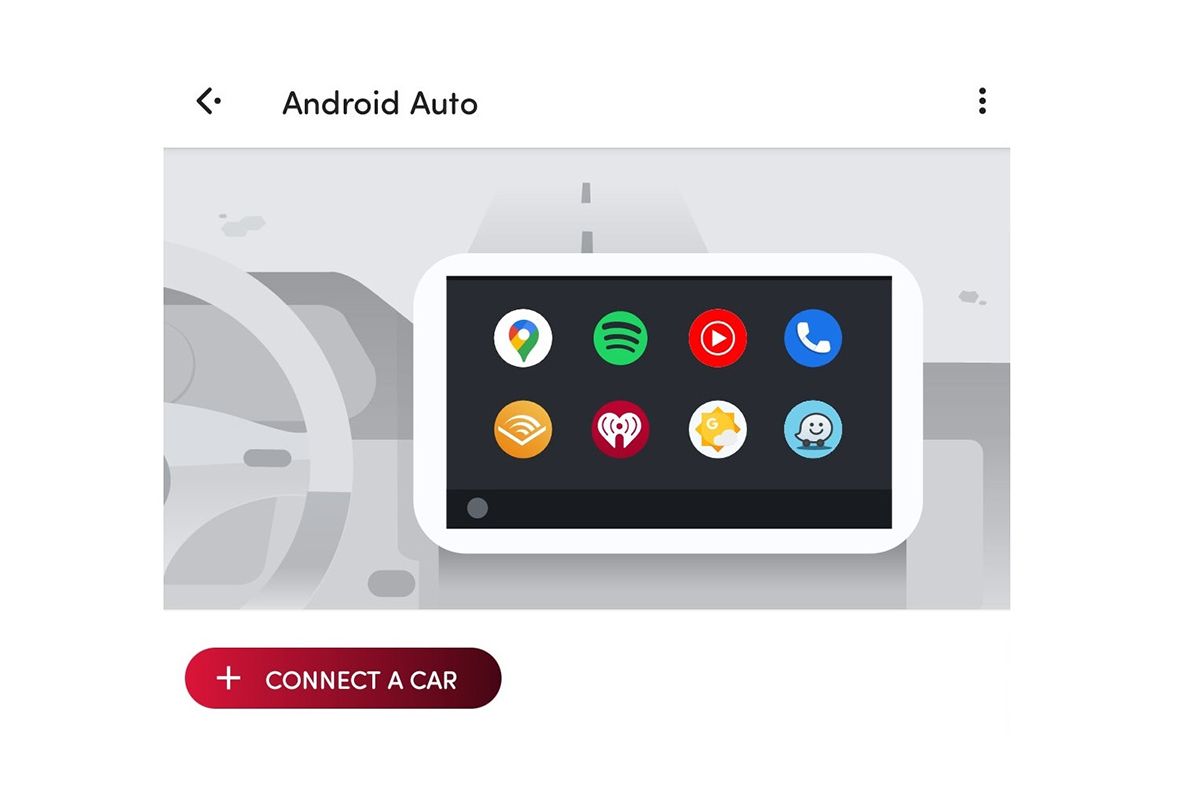Android Auto is getting a new settings UI with the latest Google Play Services update. The updated UI was recently spotted by u/shmykelsa on Reddit, and it includes a few design changes and new UI elements that are expected to make it easier for users to connect their devices with their car. The new settings UI is rolling out with Android Auto version 5.5.602944 and Google Play Services version 20.30.19, and here are some of the noteworthy changes included in the UI refresh:
As you can see in the screenshots attached above, the main Android Auto settings page now has a distinct 'Connect a car' button that's expected to make it easier for users to connect their cars with their device with just a tap. The button replaces the 'Connect car' section from the older UI which blended with the rest of the settings page and the menu no longer has a 'Connect with a USB cable' option. Instead, tapping on the 'Connect a car' button opens up a new page that shows instructions for connecting your car to your device using a USB cable and an option to 'Connect using wireless Android Auto'.
Tapping on the 'Connect using wireless Android Auto' button brings up a different connection page with instructions on how you can connect to your car using voice commands. The page also includes a 'Connect using Bluetooth' setting that opens a pop-up menu with a 'Pair a car' button. As mentioned earlier, the new Android Auto settings UI is rolling out with a Google Play Services update so it might not appear on your device even if you have the latest version of Android Auto installed. While I wasn't able to access the new UI on my device, our Editor-in-Chief Mishaal Rahman has received it on his ASUS ZenFone 7 with Android Auto 5.5.602944 and Google Play Services 20.30.19.
Source: Reddit