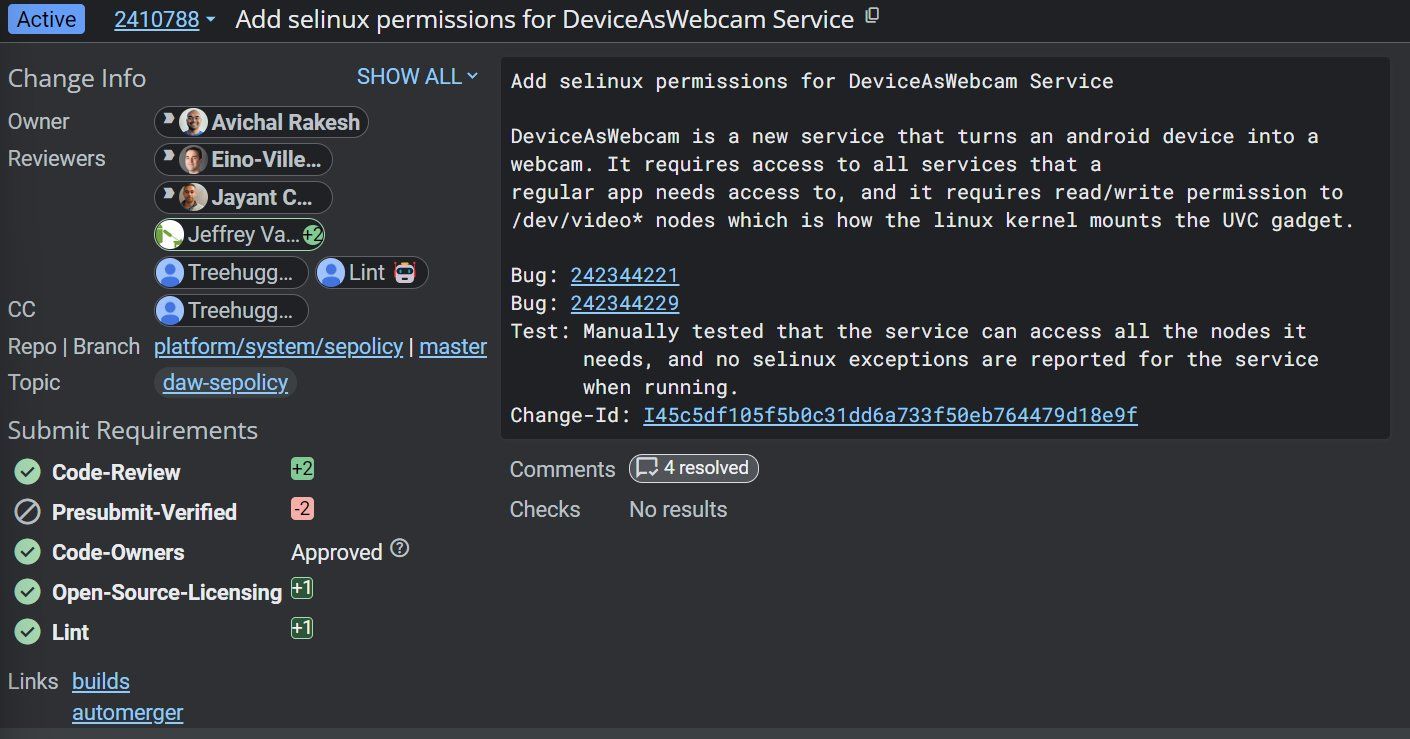Although details are scarce at this point, we know that Android 14 is coming. While you can currently use smartphones and full-fledged cameras as webcams, most require some additional software or even hardware to do so. This is why Apple's Continuity Camera is so great, because it allows you to take existing products, and pair them together through the magic of software. Of course, there are some requirements, but it's extremely convenient. Now, an Android equivalent may be on the horizon, as newly discovered commits to the Android Open Source Project (AOSP) Gerrit have hinted that this could be coming in the near future.
Mishaal Rahman of Esper spotted the change, with a new "DeviceAsWebcam" service that will allow Android devices to function as webcams. Of course, not every single device will be supported, but Rahman does share that as long as the device meets the minimum requirements, which, as of now, looks to be kernel support for UVC gadget mode, it should allow for a Continuity Camera-like connection. Rahman expands more on this by stating, "the system property 'ro.usb.uvc.enabled' will be used to toggle UVC gadget functionality on Android devices. It's only readable by system apps, and specifically, the Settings app and USB gadget HAL will read it."
The changes can be seen and enabled on current devices with root access, but you won't be able to get things working, as there currently isn't a way to have the video transfer from the Android device. While all of this sounds impressive, Rahman does caution that he isn't aware of how this will play out or if this feature will even arrive in a future release of Android for definite. That means we could be waiting some time before it actually releases or never see it at all. But if it does, it could be a great way for people to instantly upgrade their webcams, without the need for extra equipment or software.
Apple's Continuity Camera was introduced last year, and although it required users to be running macOS Ventura and iOS 16, it offered an extraordinary experience that turned your iPhone into a high-powered webcam. As someone that's used Continuity Camera, it's an impressive feature, improving the abysmal camera quality found on my laptop, with excellent results. Hopefully, Android users will be able to experience this kind of magic soon, but if not at least there are options like DroidCam.
While there are different apps and options, DroidCam is one of the best overall, giving you great quality images and offering a relatively smooth setup process. For the most part, you just need to download the app on your smartphone and PC, have both devices on the same network, setup some IP addresses (displayed in the smartphone app), and just like that, it should start working. You can always try the app by downloading using the link below.
Source: Mishaal Rahman (Telegram)