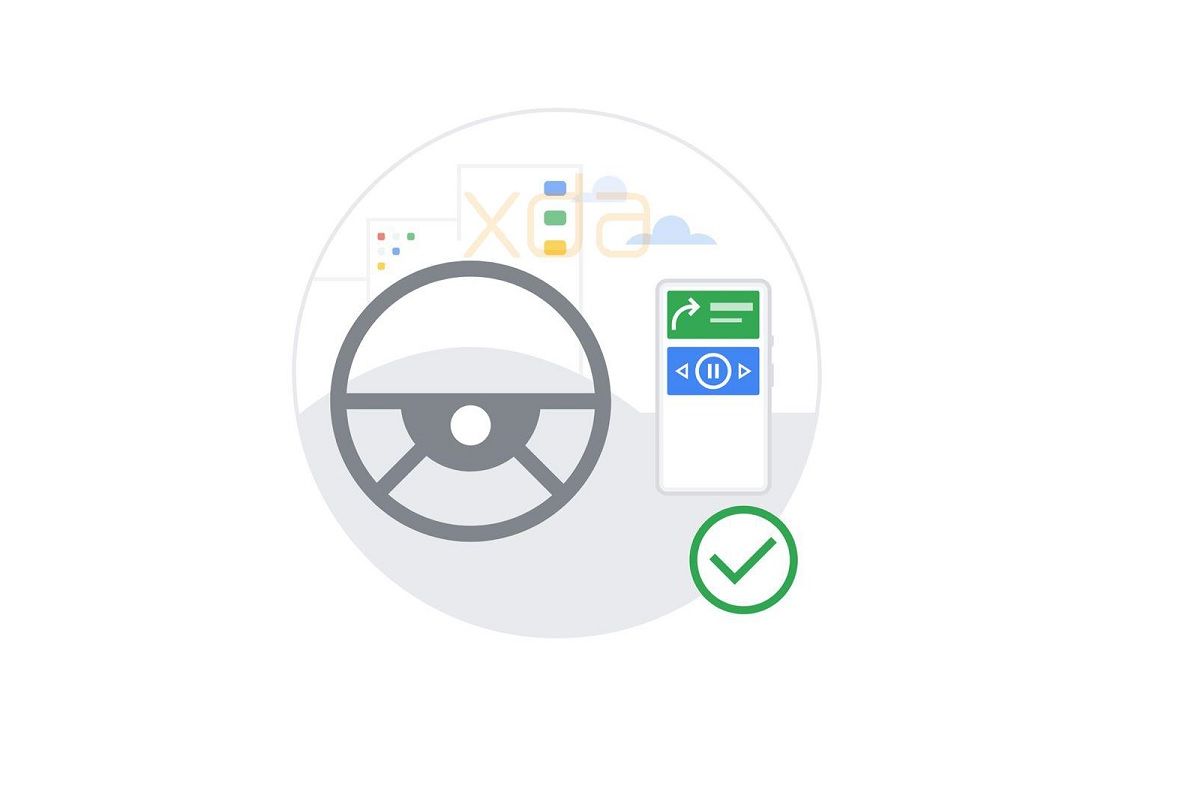One of the key themes of Android 9 Pie is a more intelligent OS. Android has adopted features across that board to automatically detect what the user is doing and adjust settings accordingly. The new Adaptive Battery and Brightness algorithms in Android Pie are just two examples of how Android has evolved to better recognize your personal use case. Besides the new features we found in SettingsIntelligence a few months back, it seems that Google is testing a feature in Google Play Services version 14.3.62 called "Driving Mode." When activated, this feature will use various motion sensors, background audio cues like engine noise, and/or Bluetooth connections to determine if you're in a moving vehicle and if so.
An APK teardown can often predict features that may arrive in a future update of an application, but it is possible that any of the features we mention here may not make it in a future release. This is because these features are currently unimplemented in the live build and may be pulled at any time by Google in a future build.
Driving Mode in Google Play Services
The purpose of Driving Mode is to keep you focused on driving by either automatically launching a car-friendly app (Android Auto) or preventing distractions (Do Not Disturb mode) when you're in a moving vehicle. It does so by using the ActivityTransition API which Google opened up back in March. This API is how Pixel Ambient Services on the Google Pixel 2 is able to automatically enable Do Not Disturb mode when driving, and is also how the Detact plugin for Tasker works. Google may be bringing this Pixel 2-specific feature to all devices in a future update of Google Play Services.
<string name="car_driving_mode_activity_recognition_auto_launch_summary">From motion and Bluetooth connections</string>
<string name="car_driving_mode_audio_activity_recognition_auto_launch_summary">From motion, Bluetooth, and audio cues</string>
<string name="car_driving_mode_frx_autolaunch_ar_trigger_section_header">When driving is detected</string>
<string name="car_driving_mode_frx_autolaunch_ar_trigger_summary">Allows driving mode to use sensors and background audio cues like engine noise to detect when you’re in a car.</string>
<string name="car_driving_mode_frx_autolaunch_bluetooth_trigger_section_header">When connected to Bluetooth</string>
<string name="car_driving_mode_frx_autolaunch_trigger_header">Select when to turn on driving mode automatically</string>
<string name="car_driving_mode_frx_choose_behavior_header">Select what you want driving mode to do</string>
<string name="car_driving_mode_frx_intro_body">Your device uses motion and Bluetooth connections to figure out when you’re in a moving vehicle.<br/><br/>Driving mode can then turn on automatically, and open Android Auto to help you stay connected while driving.</string>
<string name="car_driving_mode_frx_intro_body_audio_enabled">Your device uses motion, Bluetooth connections and background audio cues like engine noise to figure out when you’re in a moving vehicle.<br/><br/>Driving mode can then turn on automatically, and open Android Auto to help you stay connected while driving.</string>
<string name="car_driving_mode_frx_intro_body_car_dock">Driving mode makes it easy to use your phone while keeping your eyes on the road.<br/><br/>When you place your phone in this dock, Android Auto can open automatically to help you stay connected while driving.</string>
<string name="car_driving_mode_frx_intro_header">Use driving mode</string>
I managed to activate the new feature on my Google Pixel 2 XL and OnePlus 6 running Android Pie. Here are screenshots showing off what the setup process and settings look like. Android Auto is capable of launching on its own if it detects that you've connected to a whitelisted Bluetooth device, but this new Driving Mode takes things a step further by also checking your motion and background audio. The feature won't be able to tell if you're a driver or passenger, but fortunately, there's an option for it to ask you for permission before enabling Driving Mode.
Once the feature goes live, you'll see a new option in Connection preferences in Android Pie. As a bonus, we also managed to enable the menu for setting up "Better Together," the upcoming Chrome OS/Android integration which will couple Instant Tethering, Easy Unlock, and Android Messages sync under a single banner. The fact that "Better Together" now shows up in the Play Services is promising, since previously it was available as a pre-installed system application on the Pixel 2. We hope this means the feature will be available for all Android devices, but we'll have to wait and see what Google announces on October 9th. The "find out more" link currently leads to this inaccessible page on the Google support site, if you're wondering.
Lastly, we used JEB Decompiler provided by PNF Software to examine the latest Play Services version. While it helped us activate the new features, we didn't find anything else that was new. If we do find something new, we'll let you all know. JEB Decompiler will help us bring you more high-quality app teardowns in the future, so stay tuned!